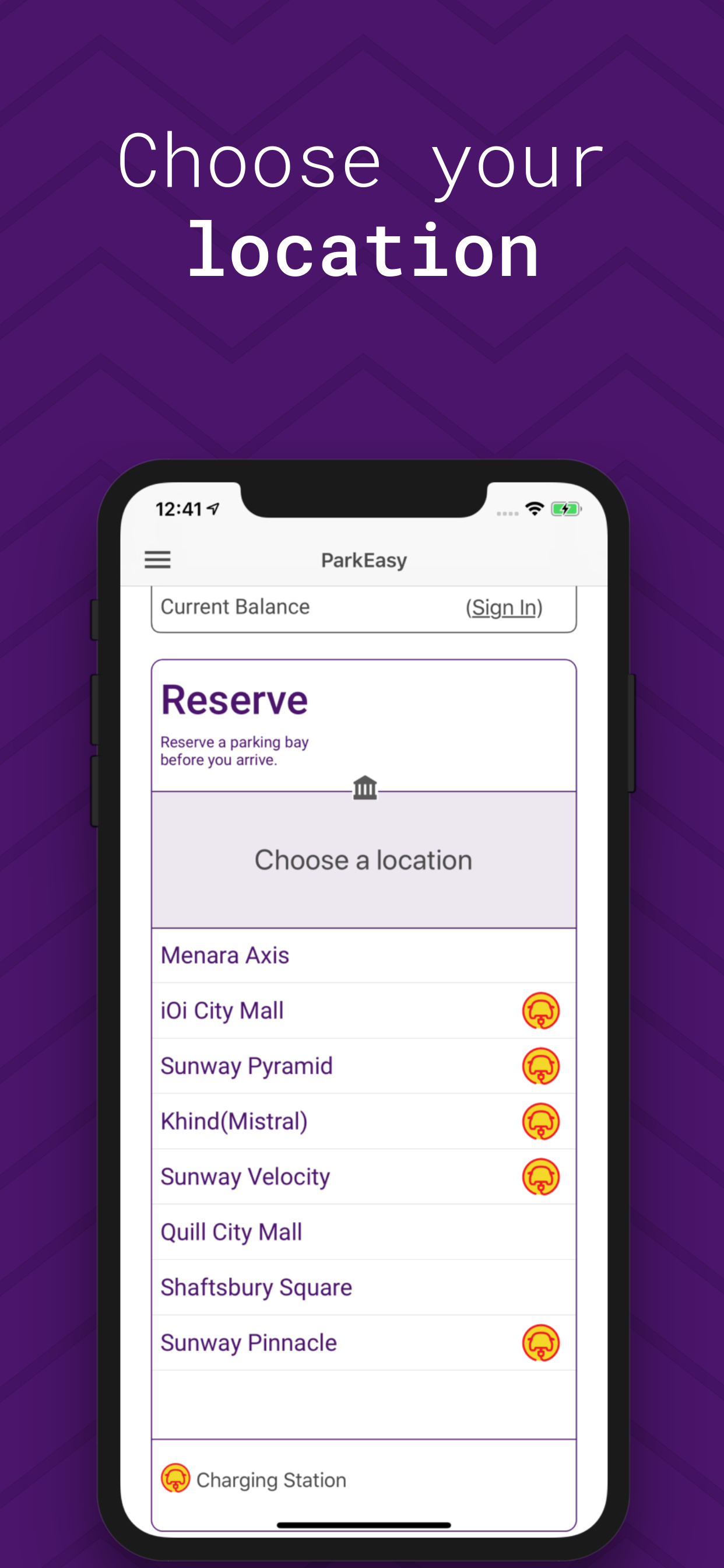App is temporarily unavailable

Description
NEW LOCATIONS
ParkEasy is now available at iOi City Mall, Ativo Plaza, 1 Mont Kiara, Lot 10, 163
Retail Park, Sunway Pyramid, Sunway Velocity and so on. Check it out!
CHARGING STATION
You can now guarantee a spot charge your vehicle by using booking it with ParkEasy at specific location.
PROMOTION
Get easy parking today with ParkEasy and be rewarded when you refer a friend. With ParkEasy, you can reserve parking for an easy park and easy parking.
SUMMARY
Do you wish for easy parking? Do you want an easy park? Do you want your own reserve parking? That's where ParkEasy comes in to give Malaysians easy parking in shopping mall car parks. ParkEasy let you reserve a car park in advance for an easy park in Malaysia. Yes, that's right - get easy parking by reserving a car park in advance. It's so parking easy ;) on't go in circles searching for parking, make a parking reservation for an easy park. Don't let parking ruin your shopping mall experience. Get ParkEasy, reserve an easy park and make parking easy, Malaysia.
HOW DOES IT WORK?
Making a parking reservation
Step 1 - Download and login via mobile number or Facebook
Step 2 - Select the location* you wish to reserve and press "Reserve"
Step 3 - Easy! Arrive within 1 hour to claim your easy parking spot**
Claiming your parking reservation
Step 1- *IMPORTANT: 1st-time users* Use our GPS navigation to drive to the CORRECT location entrance
Step 2 - Once indoors, GPS will not work. So follow our signage to your reserved parking bay
Step 3 - Your bay will be reserved by a parking lock. Tap 'Unlock' in the app to unlock it and park, easypark!
Leaving the car park
Step 1 - Make sure you've paid your normal parking ticket
Step 2 - Leave the parking bay. And check that the lock comes up automatically (within 5 seconds).
Step 3 - Leave the location!
FAQs
How do I find my car park?
Especially for first time users, please use the GPS navigation to drive to the CORRECT entrance. Once indoors, GPS will not work, you can then follow our signage to your bay. There is a sign above your bay to indicate the bay number which is also in your ticket.
How much is it to use ParkEasy?
ParkEasy is free to download and sign up. Reservation fee varies depending on location.
Where can I use ParkEasy?
You can currently use ParkEasy at iOi City Mall, Putrajaya, Malaysia. More locations coming soon!
How long can I park for?
You can park for as long as you want. But remember that you still need to take and pay your normal parking ticket.
How early in advance may I reserve?
You can book up to 1 hr in advance.
Can I cancel my reservation?
Yes, but there is no refund. However, if you can't make it, please cancel so others may enjoy! :)
What happens when I run out of credit?
You can either top up credit in the app itself via debit or credit card. Or, you can ask your friends to redeem your unique referral code and be rewarded. You can also follow us on Facebook to watch out for free promo codes.
Are you related to Easypark?
No, Easypark is in Europe. Easypark is in Australia. ParkEasy is in Malaysia. But, many people confuses us because of our similar names, which is why we had to keep using keywords like “easypark”, “easy parking”, and “easy park” in this store description just so that we pop-up even when someone searches wrongly. There is no such thing as “Easypark Malaysia”, there is only ParkEasy.
Hide..
Show more..
ParkEasy is now available at iOi City Mall, Ativo Plaza, 1 Mont Kiara, Lot 10, 163
Retail Park, Sunway Pyramid, Sunway Velocity and so on. Check it out!
CHARGING STATION
You can now guarantee a spot charge your vehicle by using booking it with ParkEasy at specific location.
PROMOTION
Get easy parking today with ParkEasy and be rewarded when you refer a friend. With ParkEasy, you can reserve parking for an easy park and easy parking.
SUMMARY
Do you wish for easy parking? Do you want an easy park? Do you want your own reserve parking? That's where ParkEasy comes in to give Malaysians easy parking in shopping mall car parks. ParkEasy let you reserve a car park in advance for an easy park in Malaysia. Yes, that's right - get easy parking by reserving a car park in advance. It's so parking easy ;) on't go in circles searching for parking, make a parking reservation for an easy park. Don't let parking ruin your shopping mall experience. Get ParkEasy, reserve an easy park and make parking easy, Malaysia.
HOW DOES IT WORK?
Making a parking reservation
Step 1 - Download and login via mobile number or Facebook
Step 2 - Select the location* you wish to reserve and press "Reserve"
Step 3 - Easy! Arrive within 1 hour to claim your easy parking spot**
Claiming your parking reservation
Step 1- *IMPORTANT: 1st-time users* Use our GPS navigation to drive to the CORRECT location entrance
Step 2 - Once indoors, GPS will not work. So follow our signage to your reserved parking bay
Step 3 - Your bay will be reserved by a parking lock. Tap 'Unlock' in the app to unlock it and park, easypark!
Leaving the car park
Step 1 - Make sure you've paid your normal parking ticket
Step 2 - Leave the parking bay. And check that the lock comes up automatically (within 5 seconds).
Step 3 - Leave the location!
FAQs
How do I find my car park?
Especially for first time users, please use the GPS navigation to drive to the CORRECT entrance. Once indoors, GPS will not work, you can then follow our signage to your bay. There is a sign above your bay to indicate the bay number which is also in your ticket.
How much is it to use ParkEasy?
ParkEasy is free to download and sign up. Reservation fee varies depending on location.
Where can I use ParkEasy?
You can currently use ParkEasy at iOi City Mall, Putrajaya, Malaysia. More locations coming soon!
How long can I park for?
You can park for as long as you want. But remember that you still need to take and pay your normal parking ticket.
How early in advance may I reserve?
You can book up to 1 hr in advance.
Can I cancel my reservation?
Yes, but there is no refund. However, if you can't make it, please cancel so others may enjoy! :)
What happens when I run out of credit?
You can either top up credit in the app itself via debit or credit card. Or, you can ask your friends to redeem your unique referral code and be rewarded. You can also follow us on Facebook to watch out for free promo codes.
Are you related to Easypark?
No, Easypark is in Europe. Easypark is in Australia. ParkEasy is in Malaysia. But, many people confuses us because of our similar names, which is why we had to keep using keywords like “easypark”, “easy parking”, and “easy park” in this store description just so that we pop-up even when someone searches wrongly. There is no such thing as “Easypark Malaysia”, there is only ParkEasy.
Screenshots

User Rating
App is not rated in Sweden yet.

Ratings History
ParkEasy Installs
Last 30 daysParkEasy Revenue
Last 30 daysParkEasy Reviews
Keywords
ParkEasy Competitors
| Name | Reviews | Recent release | |
|---|---|---|---|
|
JomParking
Pay parking on-the-go
|
1
|
1 year ago | |
|
GoCar Malaysia
Car Share, Subs, Service &more
|
0
|
7 months ago | |
|
GO TO-U: EV Charging App
Navigation for Electric Cars
|
0
|
21 hours ago | |
|
PLUS App (Official)
|
0
|
6 days ago | |
|
Trevo - Car Sharing Done Right
People to People Car Sharing
|
0
|
3 months ago | |
|
SOCAR Malaysia
An all-new SOCAR app
|
0
|
2 days ago | |
|
Firefly Airlines
|
0
|
3 days ago | |
|
MYAirline
Book Travel & Vacation
|
0
|
11 months ago | |
|
i-City SuperApp
|
0
|
6 days ago | |
|
ChargeSini
EV Charger App
|
0
|
3 months ago |
ParkEasy Revenue and Downloads
Gain valuable insights into ParkEasy performance with our analytics.
Sign up now to access downloads, revenue, and more.
Sign up now to access downloads, revenue, and more.
App Info
- Category
- Navigation
- Publisher
- PixelByte Sdn Bhd
- Languages
- English
- Recent version
- 3.6.9 (2 months ago )
- Released on
- Mar 26, 2016 (8 years ago )
- Also available in
- Malaysia, Japan, United Kingdom, Hong Kong, China, Singapore, United States, Australia, Lebanon, Mexico, Kazakhstan, Nigeria, Kuwait, Netherlands, Poland, Norway, New Zealand, Peru, Philippines, Pakistan, India, Portugal, Romania, Russia, Saudi Arabia, Sweden, Thailand, Turkey, Taiwan, Ukraine, Vietnam, South Africa, Dominican Republic, Argentina, Austria, Azerbaijan, Belgium, Brazil, Belarus, Canada, Switzerland, Chile, Colombia, Czechia, Germany, Denmark, South Korea, Algeria, Ecuador, Egypt, Spain, Finland, Greece, Hungary, Indonesia, Ireland, Israel, United Arab Emirates, Italy
- Last updated
- 2 weeks ago