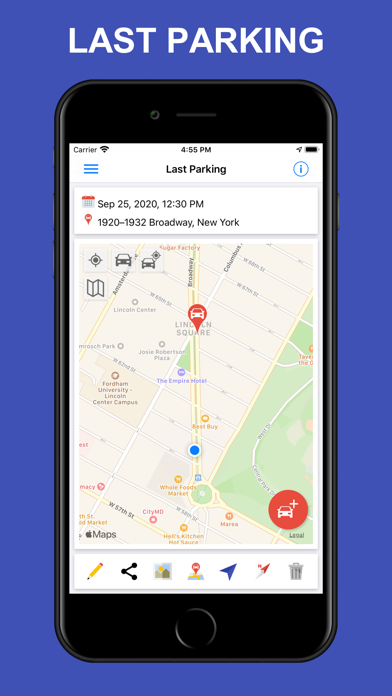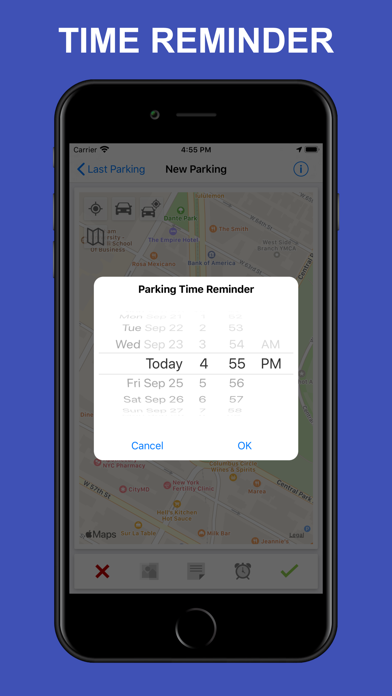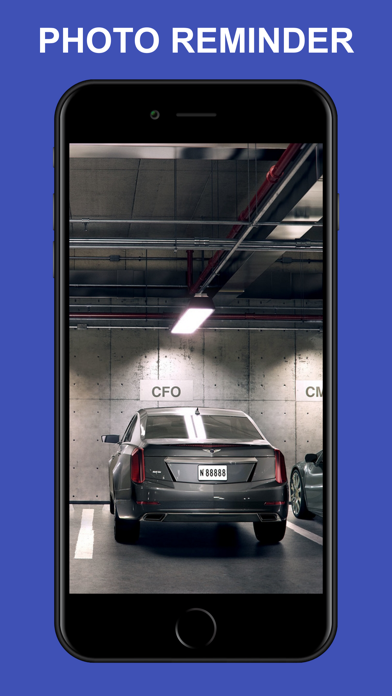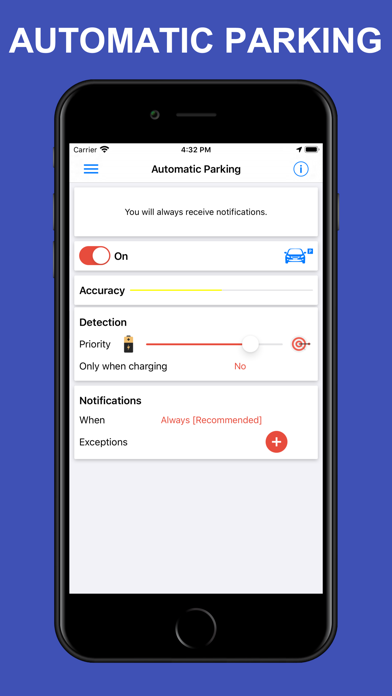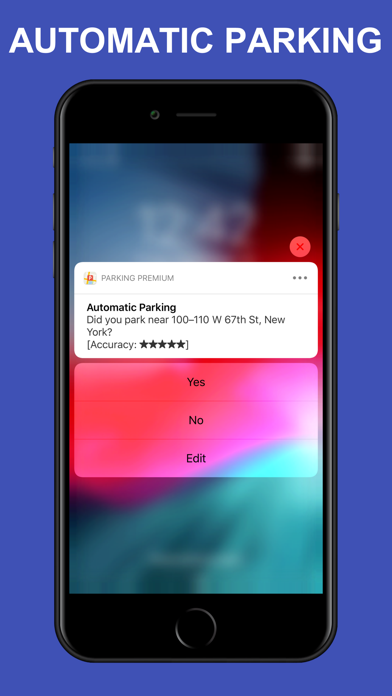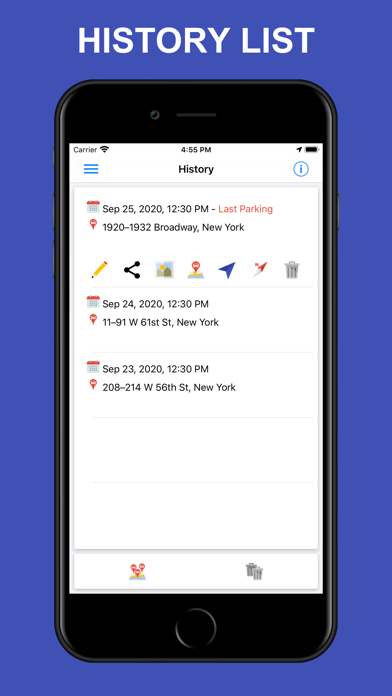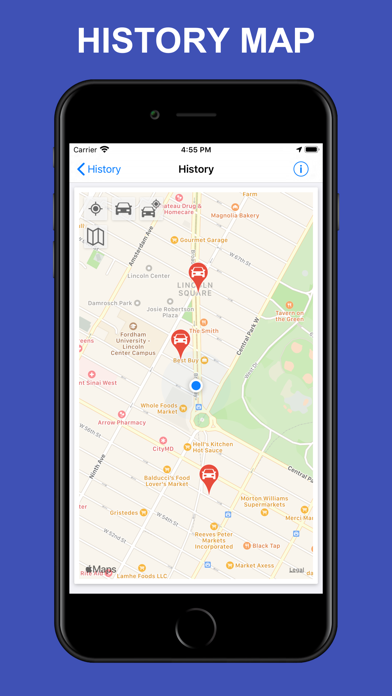Description
Keep forgetting where you parked? Asking yourself where is my car? Where did I park? Find my car?
With ParKing, the KING of parking, it will never happen again!
This simple & free car locator app is exactly the solution you need to locate your vehicle!
- Key features -
- One Click Parking - Save a new parking reminder on a map with just one click.
- Parking History - History of your previous parking places.
- Automatic Parking - Automatic parking detection using your car's location.
- User Defined Zones - User defined zones with no automatic parking notifications (e.g. home, office).
- Parking Time Reminder / Parking Timer - Parking time reminder to avoid fines.
- Navigation - Multiple navigation options to your car.
- Indoor / Underground Parking - Add a photo or a text note to your parking for indoor/underground parking places. No GPS is required!
- iPad Support - ParKing car locator app for iOS tablets.
- iWatch Support - ParKing car finder app for iOS smartwatches.
- Widget - Beautiful home screen widget.
Try our find my car app now, it's free!
- One Click Parking -
To save a new parking reminder, you simply click once on a map.
ParKing will automatically show the location and address of your parking and your current location.
- Parking History -
ParKing saves all of your previous parking places.
You can edit or delete each parking place, or see all the parking places on a map.
In addition, you can set an automatic cleanup of your parking history.
- Automatic Parking -
With automatic parking, you don't need to manually save where you parked your car, ParKing will do it for you automatically!
When you activate automatic parking, ParKing detects when your mobile device stops moving and saves your parking automatically.
- User Defined Zones -
In case you park at the same place many times, e.g. at home or at the office,
ParKing lets you define zones where you will not receive automatic parking notifications.
ParKing will simply save your parking place silently.
You will only be notified when you park in a new parking place.
- Parking Time Reminder -
In case you have a limited parking time, you can add a parking time reminder.
You will be notified when your parking time is about to end.
- Navigation -
ParKing offers multiple options to navigate to your car:
- Use your favorite navigation app to find your car: Apple Maps, Waze etc.
- Use a built-in map with a marker of your parking place.
- Use a built-in compass to locate your car.
- Indoor / Underground Parking -
In case you park your car indoors or underground, GPS signal might not be available.
In such cases, you can add a photo or a text note to help you find your car.
- Tablet Support -
ParKing car locator app is also available for iOS tablets.
Make sure you have GPS and Bluetooth in order to enjoy all the parking features.
- Smartwatch Support -
ParKing car finder app is also available for iOS smartwatches.
On your smartwatch you can place a new parking reminder, add a parking time reminder, navigate to your parking place & locate your car.
All actions will be synced with your smartphone ParKing find my car app.
Where is my car? Where's my car? Where did I park? Find my car? Car locator? Car finder?
ParKing has the answer for you!
Hide
Show More...