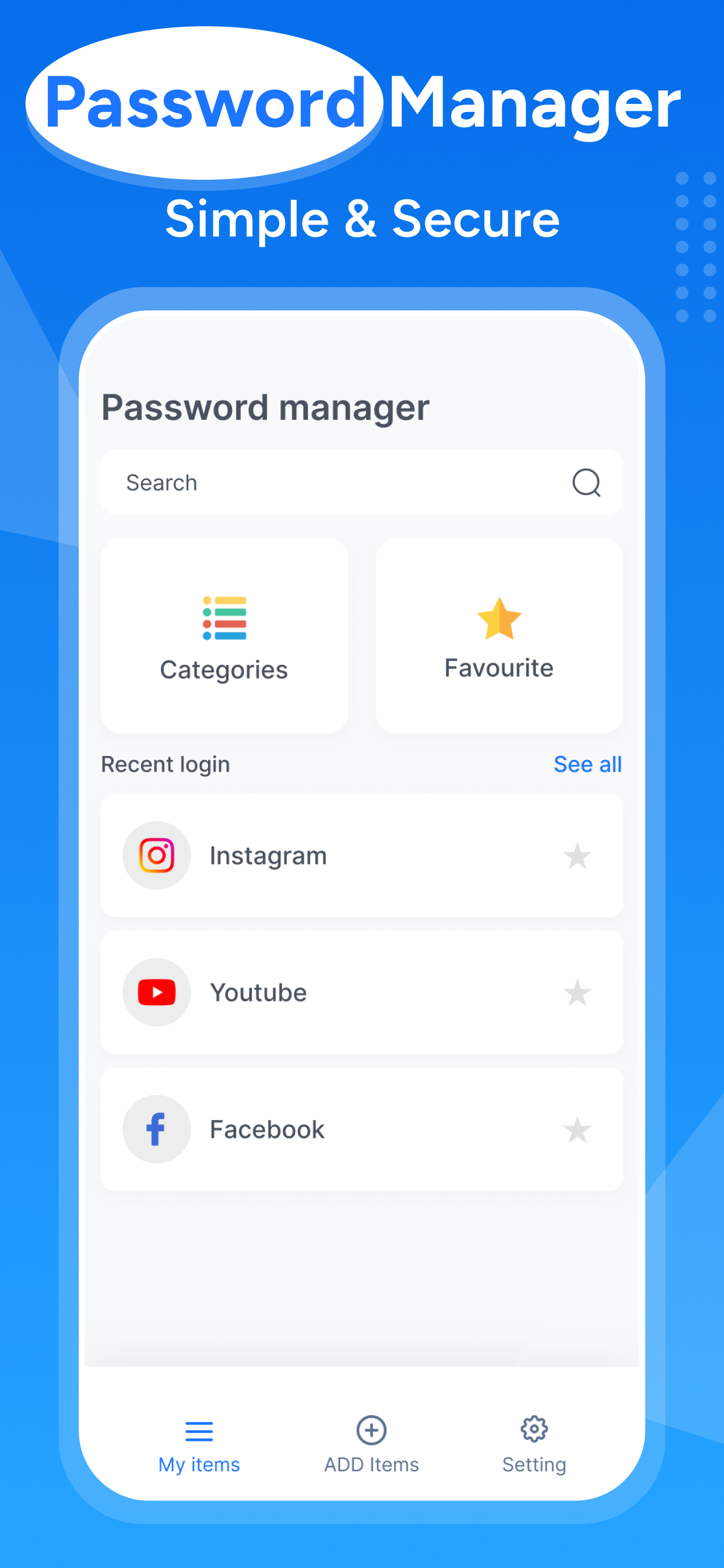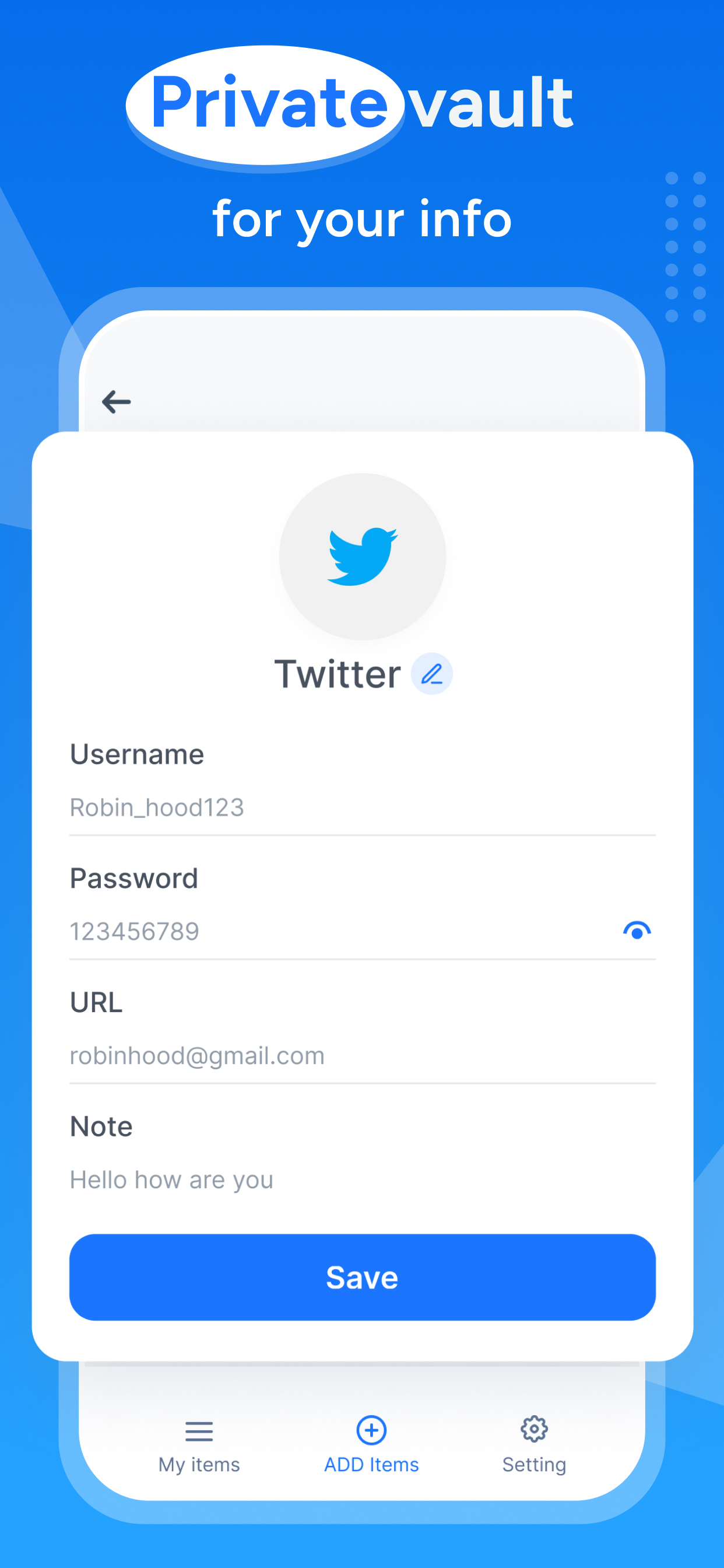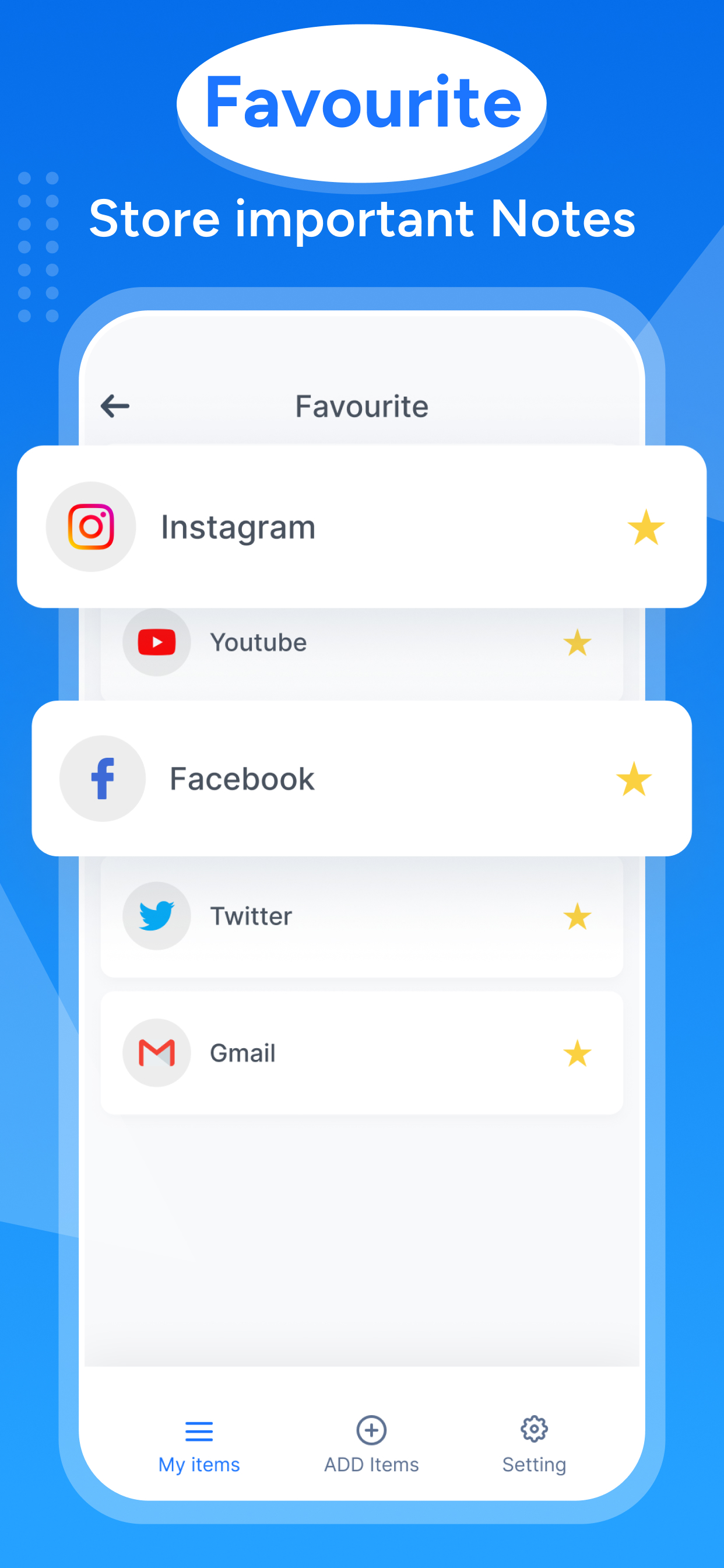Description
Looking for a free and robust solution to manage your passwords? Our Password Manager offers an all-in-one tool to securely store and manage your unique passwords. Remembering complex combinations of symbols, numbers, and capital letters can be tough, but having strong passwords is essential to safeguard your personal data. With Password Manager, your information is encrypted, ensuring your security while still giving you seamless access across all your devices. Best of all, it’s completely free to use!*
Take control of your social media passwords with our secure and easy-to-use Password Manager app! Manage and store all your social media passwords in one safe place. No more struggling to remember multiple passwords—keep everything at your fingertips, protected with advanced encryption technology.
Key Features:
• One-App Password Storage: Store all your social media account passwords securely in one place.
• Advanced Encryption: Your data is protected by industry-leading encryption, ensuring only you have access to your passwords.
• Secure Access: Set up a master password, Face ID, or Touch ID for quick, secure access to your password vault.
• Password Generator: Create strong, unique passwords for your accounts to enhance security.
• Password Autofill: Automatically fill in passwords across apps and browsers with just a tap.
• Security Alerts: Get notified if any of your saved passwords are involved in a data breach, allowing you to take action quickly.
How to Use:
• Sign Up/Log In: Create your account and set a master password to secure your vault.
• Add Passwords: Start adding your social media account credentials by selecting the platform and entering your login information.
• Autofill Passwords: Enable autofill in settings, and let the app automatically fill your passwords when logging in.
• Generate Strong Passwords: Use the built-in password generator to create secure passwords for your accounts.
• Stay Updated: Get security alerts and regularly update your passwords for better protection.
Stay organized and never lose a password again with the ultimate Password Manager. Download now to secure your social media accounts with ease!
Privacy policy : https://passwordmanagerpp.blogspot.com
Terms of use : https://sites.google.com/view/mr-apps-termsofuse/home
Hide
Show More...
Take control of your social media passwords with our secure and easy-to-use Password Manager app! Manage and store all your social media passwords in one safe place. No more struggling to remember multiple passwords—keep everything at your fingertips, protected with advanced encryption technology.
Key Features:
• One-App Password Storage: Store all your social media account passwords securely in one place.
• Advanced Encryption: Your data is protected by industry-leading encryption, ensuring only you have access to your passwords.
• Secure Access: Set up a master password, Face ID, or Touch ID for quick, secure access to your password vault.
• Password Generator: Create strong, unique passwords for your accounts to enhance security.
• Password Autofill: Automatically fill in passwords across apps and browsers with just a tap.
• Security Alerts: Get notified if any of your saved passwords are involved in a data breach, allowing you to take action quickly.
How to Use:
• Sign Up/Log In: Create your account and set a master password to secure your vault.
• Add Passwords: Start adding your social media account credentials by selecting the platform and entering your login information.
• Autofill Passwords: Enable autofill in settings, and let the app automatically fill your passwords when logging in.
• Generate Strong Passwords: Use the built-in password generator to create secure passwords for your accounts.
• Stay Updated: Get security alerts and regularly update your passwords for better protection.
Stay organized and never lose a password again with the ultimate Password Manager. Download now to secure your social media accounts with ease!
Privacy policy : https://passwordmanagerpp.blogspot.com
Terms of use : https://sites.google.com/view/mr-apps-termsofuse/home
Screenshots
Password Manager FAQ
-
Is Password Manager free?
Yes, Password Manager is completely free and it doesn't have any in-app purchases or subscriptions.
-
Is Password Manager legit?
Not enough reviews to make a reliable assessment. The app needs more user feedback.
Thanks for the vote -
How much does Password Manager cost?
Password Manager is free.
-
What is Password Manager revenue?
To get estimated revenue of Password Manager app and other AppStore insights you can sign up to AppTail Mobile Analytics Platform.

User Rating
App is not rated in Belgium yet.

Ratings History
Password Manager Reviews
Store Rankings

Ranking History
App Ranking History not available yet

Category Rankings
App is not ranked yet
Password Manager Installs
Last 30 daysPassword Manager Revenue
Last 30 daysPassword Manager Revenue and Downloads
Gain valuable insights into Password Manager performance with our analytics.
Sign up now to access downloads, revenue, and more.
Sign up now to access downloads, revenue, and more.
App Info
- Category
- Productivity
- Publisher
- Mohit Rudani
- Languages
- English
- Recent release
- 1.0 (4 months ago )
- Released on
- Oct 2, 2024 (4 months ago )
- Also available in
- Philippines, Israel, India, South Korea, Kuwait, Sri Lanka, Luxembourg, Mexico, Malaysia, Nigeria, Netherlands, Norway, Nepal, New Zealand, Peru, Ireland, Pakistan, Portugal, Romania, Saudi Arabia, Sweden, Singapore, Slovenia, Slovakia, Thailand, Türkiye, United States, Vietnam, South Africa, Germany, Argentina, Austria, Azerbaijan, Belgium, Bulgaria, Brunei, Brazil, Belarus, Canada, Switzerland, Chile, China, Colombia, Czechia, Armenia, Denmark, Algeria, Ecuador, Estonia, Egypt, Spain, Finland, France, United Kingdom, Greece, Hong Kong SAR China, Hungary, Indonesia
- Last Updated
- 2 weeks ago
This page includes copyrighted content from third parties, shared solely for commentary and research in accordance with fair use under applicable copyright laws. All trademarks, including product, service, and company names or logos, remain the property of their respective owners. Their use here falls under nominative fair use as outlined by trademark laws and does not suggest any affiliation with or endorsement by the trademark holders.