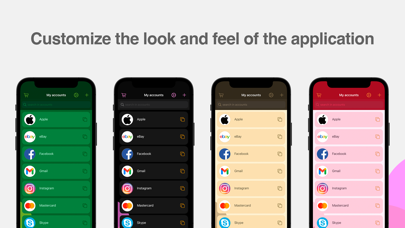Description
MAIN FEATURES OF THE APPLICATION:
• Uses the AES 256 GCM standard and native Apple functions to ensure maximum security and standardization during the encryption of all your accounts
• Photos and documents can be attached to any account, so you can always carry a copy of your identity card, health card, credit card, etc., with you
• Efficient synchronization: only accounts that include changes compared to the server version are transferred, preventing your sensitive data from constantly traveling across the network
• Unlock using password, Touch ID, Face ID, or Apple Watch
• Generation of random and strong passwords by interspersing symbols, numbers, and letters
• Available for all your Apple devices running macOS Monterey (or later) and iOS 15 (or later)
• Inclusion of 6 predefined account type templates: user/password, bank account, credit card, software license, etc. You can also add as many fields as you need to an account
• Automatic application lock after 30 seconds of inactivity
• You can access all your passwords from any operating system with the PasswordsApp web application: https://app.passwordsapp.cloud
• Ease of use: the application has been designed to be used by both expert and inexperienced users
• Synchronization of in-app purchases: all in-app purchases will be available on all your other Apple devices - so you don't have to buy the same item for each device you own
• Encryption of all account data: title, field names, field values, logo, attached photos, and comments
• Encryption of all your accounts with your password: if your data were stolen, it would be impossible to decrypt it without knowing your private key
• Inclusion of 7 themes to change the appearance of the application to suit your tastes
• Offline mode: you can access all the accounts stored on your device without having to be connected to the Internet
Hide
Show More...
• Uses the AES 256 GCM standard and native Apple functions to ensure maximum security and standardization during the encryption of all your accounts
• Photos and documents can be attached to any account, so you can always carry a copy of your identity card, health card, credit card, etc., with you
• Efficient synchronization: only accounts that include changes compared to the server version are transferred, preventing your sensitive data from constantly traveling across the network
• Unlock using password, Touch ID, Face ID, or Apple Watch
• Generation of random and strong passwords by interspersing symbols, numbers, and letters
• Available for all your Apple devices running macOS Monterey (or later) and iOS 15 (or later)
• Inclusion of 6 predefined account type templates: user/password, bank account, credit card, software license, etc. You can also add as many fields as you need to an account
• Automatic application lock after 30 seconds of inactivity
• You can access all your passwords from any operating system with the PasswordsApp web application: https://app.passwordsapp.cloud
• Ease of use: the application has been designed to be used by both expert and inexperienced users
• Synchronization of in-app purchases: all in-app purchases will be available on all your other Apple devices - so you don't have to buy the same item for each device you own
• Encryption of all account data: title, field names, field values, logo, attached photos, and comments
• Encryption of all your accounts with your password: if your data were stolen, it would be impossible to decrypt it without knowing your private key
• Inclusion of 7 themes to change the appearance of the application to suit your tastes
• Offline mode: you can access all the accounts stored on your device without having to be connected to the Internet
Screenshots
PasswordsApp password manager FAQ
-
Is PasswordsApp password manager free?
Yes, PasswordsApp password manager is completely free and it doesn't have any in-app purchases or subscriptions.
-
Is PasswordsApp password manager legit?
Not enough reviews to make a reliable assessment. The app needs more user feedback.
Thanks for the vote -
How much does PasswordsApp password manager cost?
PasswordsApp password manager is free.
-
What is PasswordsApp password manager revenue?
To get estimated revenue of PasswordsApp password manager app and other AppStore insights you can sign up to AppTail Mobile Analytics Platform.

User Rating
App is not rated in Singapore yet.

Ratings History
PasswordsApp password manager Reviews
No Reviews in Singapore
App doesn't have any reviews in Singapore yet.
Store Rankings

Ranking History
App Ranking History not available yet

Category Rankings
App is not ranked yet
PasswordsApp password manager Installs
Last 30 daysPasswordsApp password manager Revenue
Last 30 daysPasswordsApp password manager Revenue and Downloads
Gain valuable insights into PasswordsApp password manager performance with our analytics.
Sign up now to access downloads, revenue, and more.
Sign up now to access downloads, revenue, and more.
App Info
- Category
- Productivity
- Publisher
- egdbe.net
- Languages
- Catalan, English, French, German, Italian, Spanish
- Recent release
- 1.3 (1 year ago )
- Released on
- Sep 2, 2022 (2 years ago )
- Also available in
- United States , Italy , Spain , Germany , United Kingdom , Malaysia , Peru , New Zealand , Norway , Netherlands , Nigeria , Pakistan , Mexico , Lebanon , Kazakhstan , Kuwait , South Korea , Philippines , India , Poland , Portugal , Romania , Russia , Saudi Arabia , Sweden , Singapore , Thailand , Türkiye , Taiwan , Ukraine , Vietnam , South Africa , Denmark , Argentina , Austria , Australia , Azerbaijan , Belgium , Brazil , Belarus , Canada , Switzerland , Chile , China , Colombia , Czechia , Japan , Dominican Republic , Algeria , Egypt , Finland , France , Greece , Hong Kong SAR China , Hungary , Indonesia , Ireland , Israel , United Arab Emirates
- Last Updated
- 2 weeks ago
This page includes copyrighted content from third parties, shared solely for commentary and research in accordance with fair use under applicable copyright laws. All trademarks, including product, service, and company names or logos, remain the property of their respective owners. Their use here falls under nominative fair use as outlined by trademark laws and does not suggest any affiliation with or endorsement by the trademark holders.