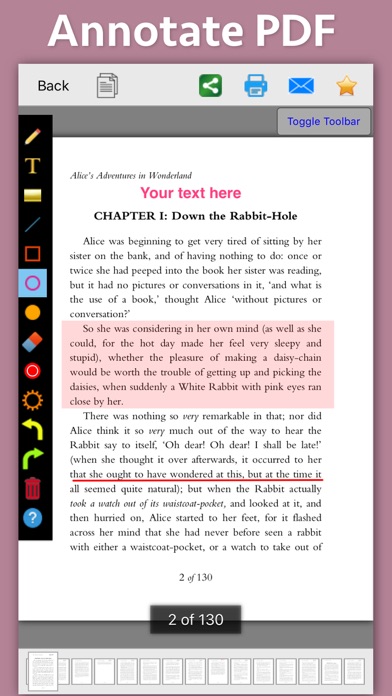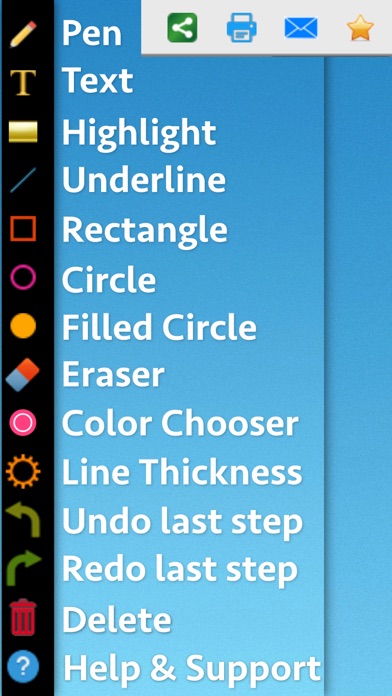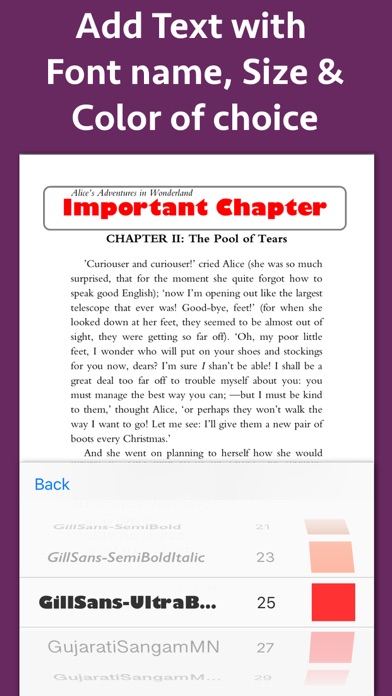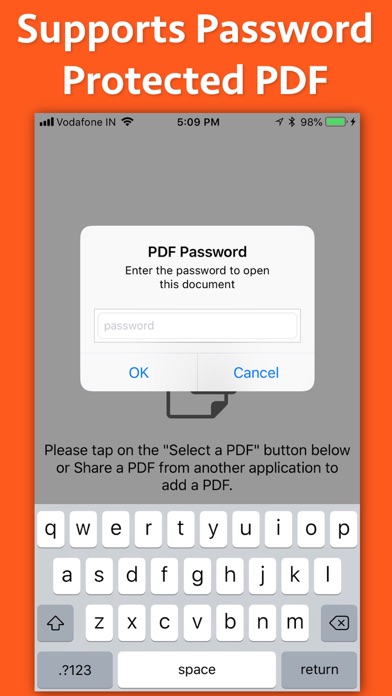Works for me.
I downloaded this app to add a few more details to the pdf files that I read. It does work well. As a side note I also used it get some coloring pdf books colored by my children. They learned using the app in a few attempts and colored a few drawings of animals that I had with me in pdf format. You could also download such coloring pdf books from internet. Thank you. I will see and download more applications from this developer.