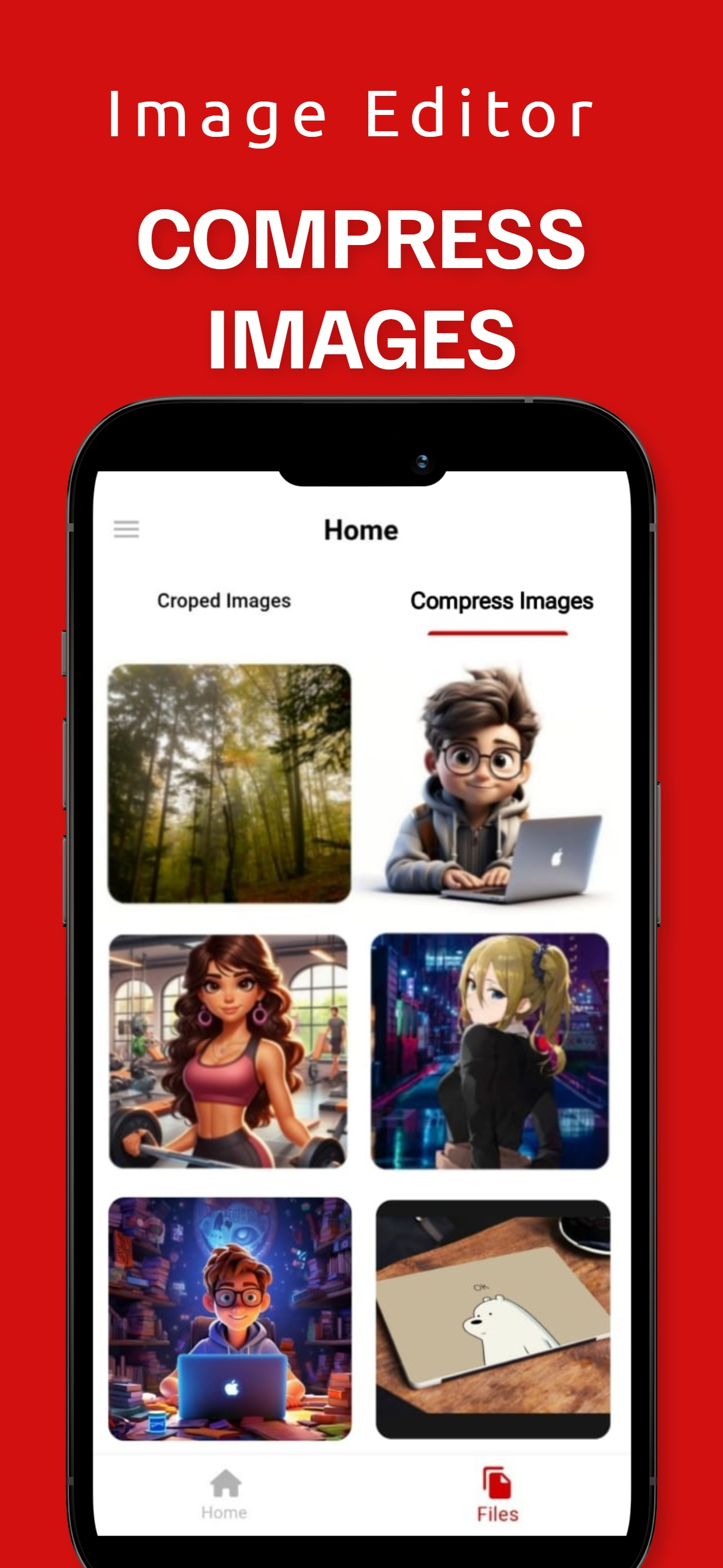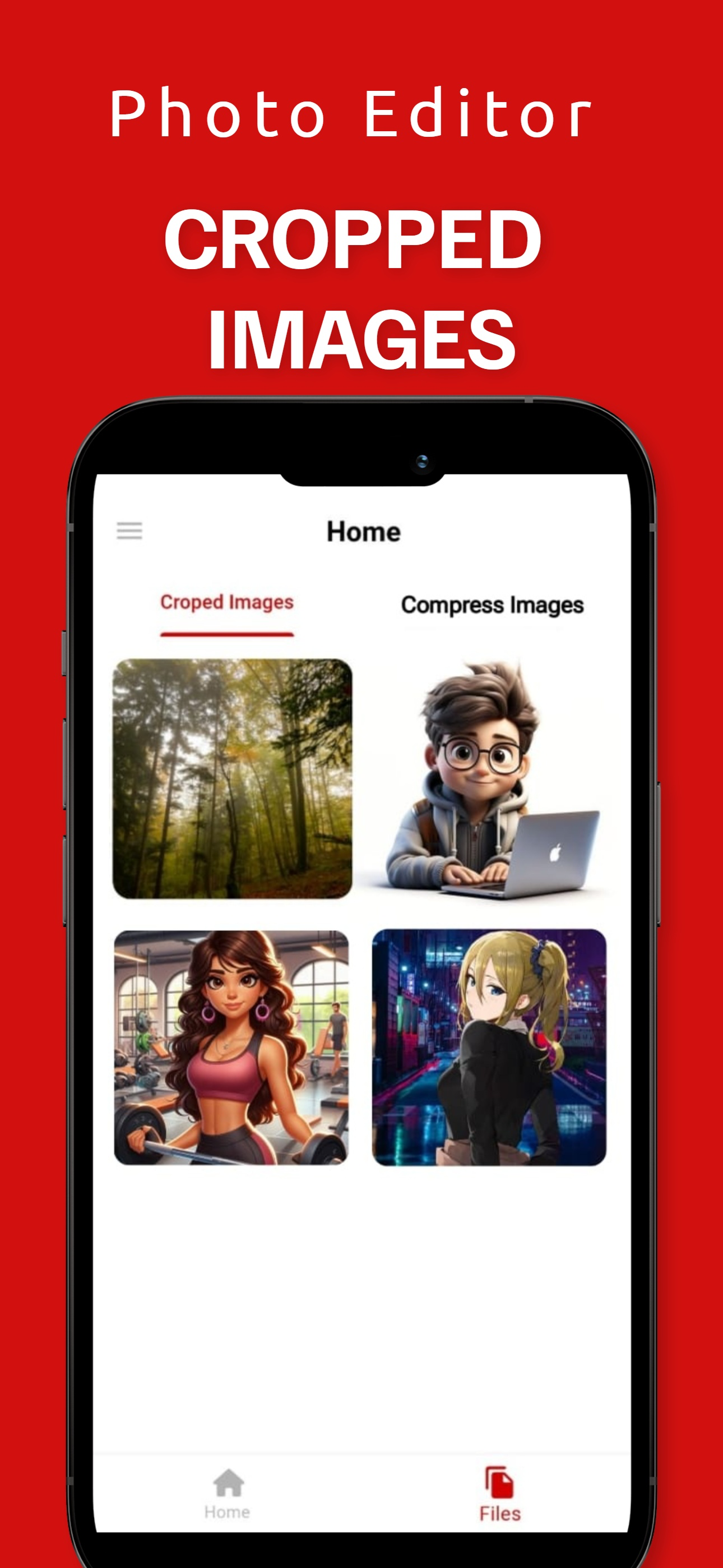Description
Image Converter to PDF is a versatile and user-friendly app designed to handle all your image management needs. With three essential features, this app simplifies image processing:
Image to PDF Converter: Effortlessly convert any image to high-quality PDFs in just a few taps. Whether it's a photo, screenshot, or document, you can quickly create PDF files for easy sharing or storage.
Image Cropper: Refine your images by cropping them to the desired size and aspect ratio. Perfect for trimming unwanted edges or focusing on specific sections of your photos.
Image Compressor: Adjust the size of your images without compromising quality. Compress the photos for social media, emails, or any specific requirements.
With a simple interface, Image Converter to PDF is the ultimate tool for managing your images on iOS.
Simple Conversion Process: Convert images from your device's gallery or snap new photos using the built-in camera directly into PDF format.
Multiple Image Support: Batch convert multiple images at once, saving you time and effort.
Customizable PDF Settings: Adjust the PDF settings such as page size, orientation, and compression to tailor your PDFs to your specific needs.
Organize and Share: Easily manage your converted PDFs within the app. Share them via email, messages, or export to other apps like Dropbox or Google Drive.
Offline Functionality: No internet connection required for converting or viewing PDFs, ensuring your data is secure and accessible anytime, anywhere.
User-Friendly Interface: Intuitive design makes it simple for users of all levels to convert images to PDFs effortlessly.
Secure Your PDFs: Set passwords and encryption to protect sensitive information contained in your PDF documents.
Why Choose this app ?
Efficiency: Save time by converting images into PDFs directly on your iOS device.
All in one App: Image resizer, cropper and image to PDF converter.
Portability: Carry your PDFs with you wherever you go, without the need for a computer.
Versatility: Ideal for students, professionals, and anyone needing to convert images to a more portable and shareable format.
Hide
Show More...
Image to PDF Converter: Effortlessly convert any image to high-quality PDFs in just a few taps. Whether it's a photo, screenshot, or document, you can quickly create PDF files for easy sharing or storage.
Image Cropper: Refine your images by cropping them to the desired size and aspect ratio. Perfect for trimming unwanted edges or focusing on specific sections of your photos.
Image Compressor: Adjust the size of your images without compromising quality. Compress the photos for social media, emails, or any specific requirements.
With a simple interface, Image Converter to PDF is the ultimate tool for managing your images on iOS.
Simple Conversion Process: Convert images from your device's gallery or snap new photos using the built-in camera directly into PDF format.
Multiple Image Support: Batch convert multiple images at once, saving you time and effort.
Customizable PDF Settings: Adjust the PDF settings such as page size, orientation, and compression to tailor your PDFs to your specific needs.
Organize and Share: Easily manage your converted PDFs within the app. Share them via email, messages, or export to other apps like Dropbox or Google Drive.
Offline Functionality: No internet connection required for converting or viewing PDFs, ensuring your data is secure and accessible anytime, anywhere.
User-Friendly Interface: Intuitive design makes it simple for users of all levels to convert images to PDFs effortlessly.
Secure Your PDFs: Set passwords and encryption to protect sensitive information contained in your PDF documents.
Why Choose this app ?
Efficiency: Save time by converting images into PDFs directly on your iOS device.
All in one App: Image resizer, cropper and image to PDF converter.
Portability: Carry your PDFs with you wherever you go, without the need for a computer.
Versatility: Ideal for students, professionals, and anyone needing to convert images to a more portable and shareable format.
Screenshots
PDF Converter FAQ
-
Is PDF Converter free?
Yes, PDF Converter is completely free and it doesn't have any in-app purchases or subscriptions.
-
Is PDF Converter legit?
Not enough reviews to make a reliable assessment. The app needs more user feedback.
Thanks for the vote -
How much does PDF Converter cost?
PDF Converter is free.
-
What is PDF Converter revenue?
To get estimated revenue of PDF Converter app and other AppStore insights you can sign up to AppTail Mobile Analytics Platform.

User Rating
App is not rated in Malta yet.

Ratings History
PDF Converter Reviews
Store Rankings

Ranking History
App Ranking History not available yet

Category Rankings
App is not ranked yet
PDF Converter Installs
Last 30 daysPDF Converter Revenue
Last 30 daysPDF Converter Revenue and Downloads
Gain valuable insights into PDF Converter performance with our analytics.
Sign up now to access downloads, revenue, and more.
Sign up now to access downloads, revenue, and more.
App Info
- Category
- Productivity
- Publisher
- Ata ul Mustafa
- Languages
- English
- Recent release
- 1.0.7 (1 month ago )
- Released on
- Sep 11, 2024 (4 months ago )
- Also available in
- Luxembourg, Norway, Netherlands, Nigeria, Malaysia, Mexico, Malta, North Macedonia, Madagascar, Latvia, Nepal, Lithuania, Sri Lanka, Lebanon, Kazakhstan, Kuwait, South Korea, Japan, Italy, Slovenia, South Africa, Uzbekistan, United States, Ukraine, Taiwan, Türkiye, Tunisia, Thailand, Slovakia, Iceland, Singapore, Sweden, Russia, Portugal, Poland, Philippines, Peru, New Zealand, Brunei, Czechia, Cyprus, Colombia, China, Chile, Switzerland, Canada, Belarus, Brazil, Germany, Bahrain, Bulgaria, Belgium, Azerbaijan, Australia, Austria, Argentina, Armenia, France, India, Israel, Ireland, Indonesia, Hungary, Croatia, Hong Kong SAR China, Greece, United Kingdom, United Arab Emirates, Finland, Spain, Egypt, Estonia, Ecuador, Algeria, Dominican Republic, Denmark
- Last Updated
- 1 week ago
This page includes copyrighted content from third parties, shared solely for commentary and research in accordance with fair use under applicable copyright laws. All trademarks, including product, service, and company names or logos, remain the property of their respective owners. Their use here falls under nominative fair use as outlined by trademark laws and does not suggest any affiliation with or endorsement by the trademark holders.