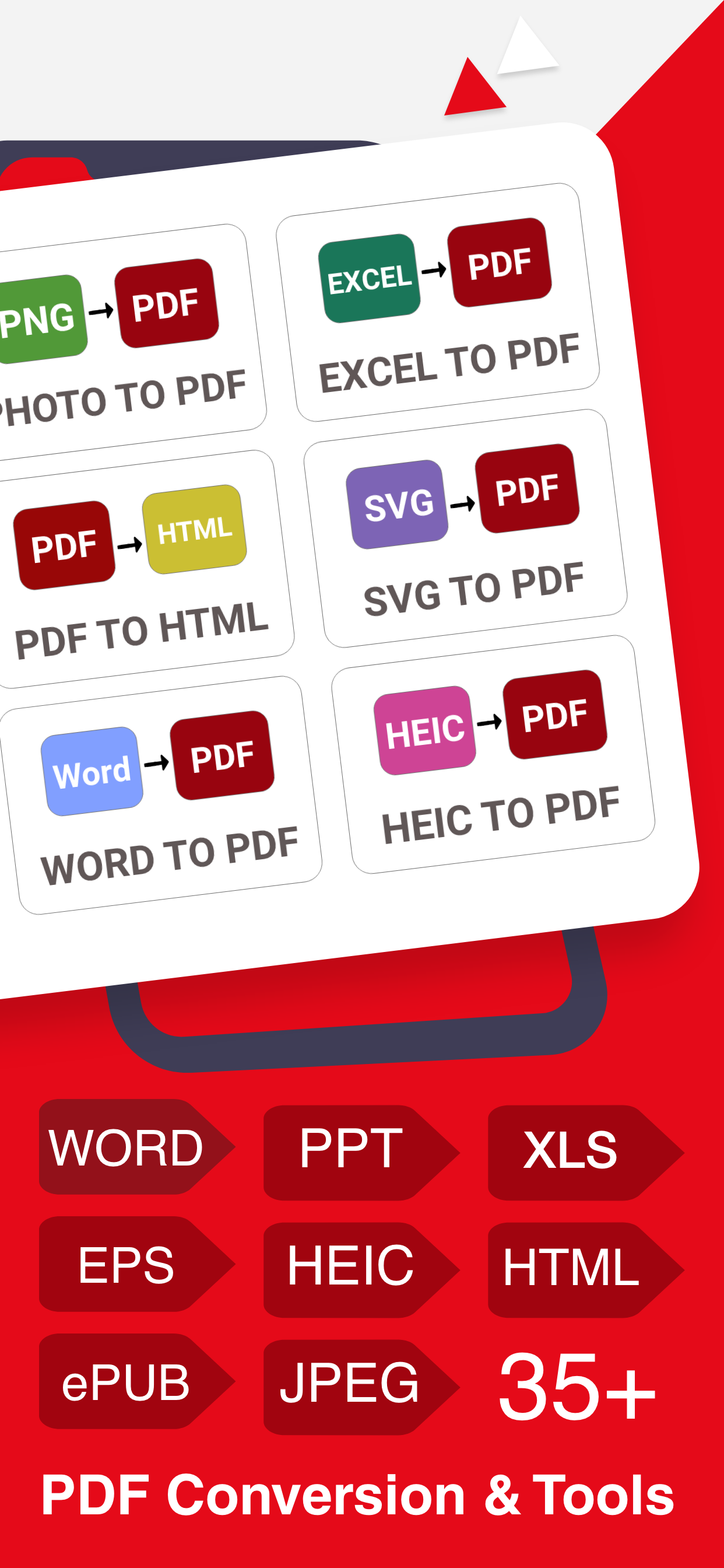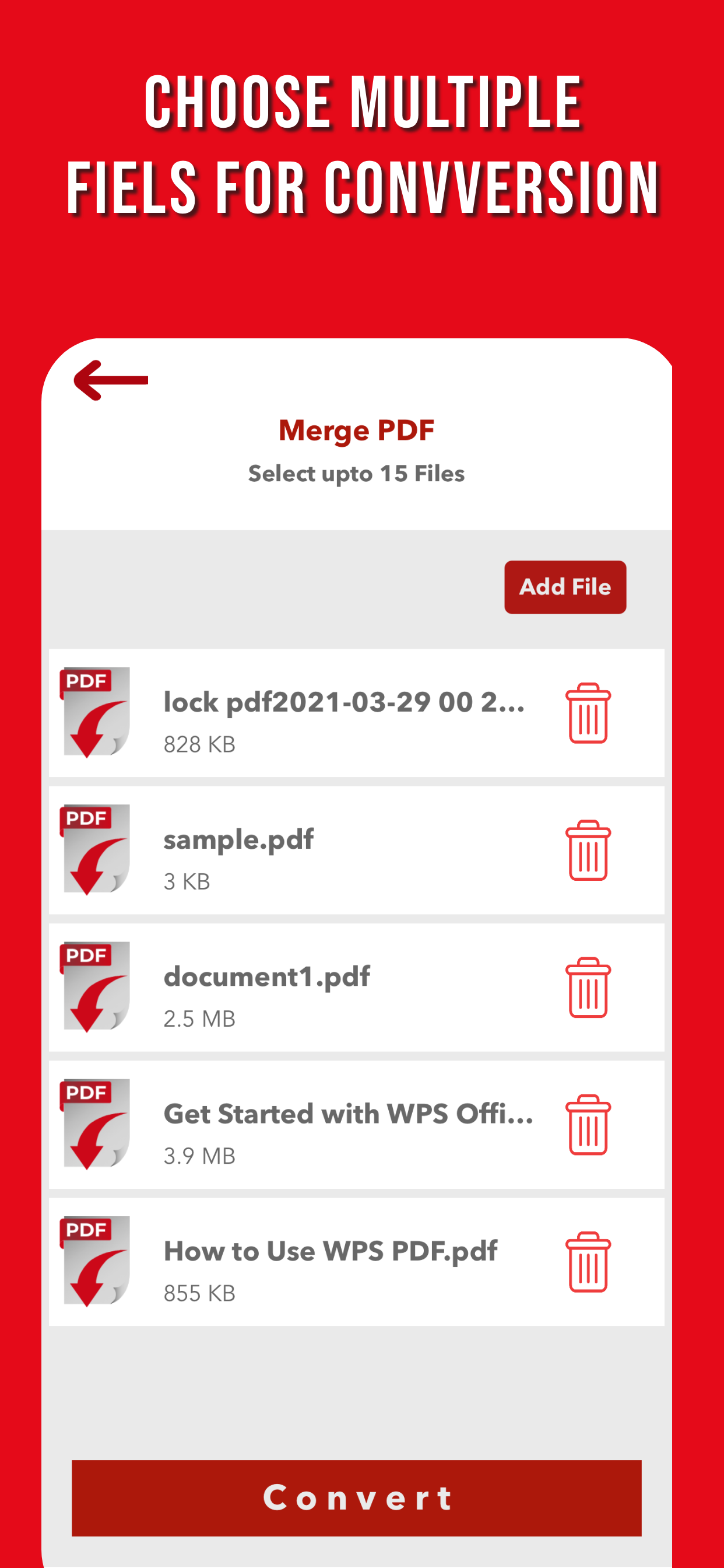Description
The PDF Converter & Editor App is now available to convert Word (DOCX, DOC), PPT, EXCEL, ePUB, EPS, PPT, HEIC & Photos to PDF and vice versa. Convert your documents easily & accurately with fast PDF Converter Application.
Convert PDF To
Word (doc, docx), PPT, EXCEL,EPS,EPUB,HTML,HEIC,JPG,SVG, TEXT
and many more.
Convert PDF From following extensions
jpg, png, heic, jpeg, doc, docx, powerpoint (ppt, pptx), excel (xls,xlsx), svg, epub, mobi, eps, html
New PDF Conversion Tools:
1 - PDF TO DOCX
2 - PDF TO DOC
3 - WORD TO PDF
4 - HEIC to JPG
5 - PDF TO EPUB
6 - PPT TO PDF
7 - PDF TO WORD
8 - Excel To PDF
9 - PDF To EPS
PDF Converter is currently supporting the PDF Edit Options.
1. PDF splitter
2. UNLOCK PDF
3. Lock PDF
4. PDF Merger
5. Compress pdf or any file to zip
Convert your Documents in few east steps.
1. Select your desired Conversion Tool.
2. Add your input file.
3. Convert! It will only take a few seconds.
4. Download the file in your Local Storage.
PDF Creator
Convert image to pdf easily and safely! You can use a password to protect pdf with this PDF Creator. With a user-friendly interface design, this free pdf converter app makes it easy for you to convert photo to pdf. You can merge multiple pictures to a single pdf file and share it as you like.
PDF Combiner
Combine two or more PDF documents into one, right on your iPhone or iPad! PDF Merge is fast and easy-to-use app that will allow you to create new PDF documents by combining existing ones from anywhere on your phone.
PDF Splitter
PDF Splitter is a simple tool to split pdf file into multiple pdf documents. Like you want to get only few page of PDF. Just define your range and get your desired pages from PDF File.
JPG to PDF
Image Converter & PDF Merger is best Application to Convert your PDF file into images.
Share converted PDF files
Easily send and share converted PDF files via social media, Bluetooth, Email, quick share, etc.
STEP 1 - Payment will be charged to your iTunes account at confirmation of purchase. Your subscription will automatically renew unless auto-renew is turned off at least 24-hours before the end of the current subscription period.
STEP 2 - Your account will be charged for renewal within 24-hours prior to the end of the current subscription period. Automatic renewals will cost the same price you were originally charged for the subscription.
STEP 3 - You can manage your subscriptions and turn off auto-renewal by going to your Account Settings on the App Store after purchase. Read our terms of service and Privacy Policy for more information.
Terms of Use
https://sites.google.com/view/myapps-tech/terms-of-use
Privacy Policy
https://sites.google.com/view/myapps-tech/privacy-policy
Hide..
Show more..
Convert PDF To
Word (doc, docx), PPT, EXCEL,EPS,EPUB,HTML,HEIC,JPG,SVG, TEXT
and many more.
Convert PDF From following extensions
jpg, png, heic, jpeg, doc, docx, powerpoint (ppt, pptx), excel (xls,xlsx), svg, epub, mobi, eps, html
New PDF Conversion Tools:
1 - PDF TO DOCX
2 - PDF TO DOC
3 - WORD TO PDF
4 - HEIC to JPG
5 - PDF TO EPUB
6 - PPT TO PDF
7 - PDF TO WORD
8 - Excel To PDF
9 - PDF To EPS
PDF Converter is currently supporting the PDF Edit Options.
1. PDF splitter
2. UNLOCK PDF
3. Lock PDF
4. PDF Merger
5. Compress pdf or any file to zip
Convert your Documents in few east steps.
1. Select your desired Conversion Tool.
2. Add your input file.
3. Convert! It will only take a few seconds.
4. Download the file in your Local Storage.
PDF Creator
Convert image to pdf easily and safely! You can use a password to protect pdf with this PDF Creator. With a user-friendly interface design, this free pdf converter app makes it easy for you to convert photo to pdf. You can merge multiple pictures to a single pdf file and share it as you like.
PDF Combiner
Combine two or more PDF documents into one, right on your iPhone or iPad! PDF Merge is fast and easy-to-use app that will allow you to create new PDF documents by combining existing ones from anywhere on your phone.
PDF Splitter
PDF Splitter is a simple tool to split pdf file into multiple pdf documents. Like you want to get only few page of PDF. Just define your range and get your desired pages from PDF File.
JPG to PDF
Image Converter & PDF Merger is best Application to Convert your PDF file into images.
Share converted PDF files
Easily send and share converted PDF files via social media, Bluetooth, Email, quick share, etc.
STEP 1 - Payment will be charged to your iTunes account at confirmation of purchase. Your subscription will automatically renew unless auto-renew is turned off at least 24-hours before the end of the current subscription period.
STEP 2 - Your account will be charged for renewal within 24-hours prior to the end of the current subscription period. Automatic renewals will cost the same price you were originally charged for the subscription.
STEP 3 - You can manage your subscriptions and turn off auto-renewal by going to your Account Settings on the App Store after purchase. Read our terms of service and Privacy Policy for more information.
Terms of Use
https://sites.google.com/view/myapps-tech/terms-of-use
Privacy Policy
https://sites.google.com/view/myapps-tech/privacy-policy
In-Apps
- Life Time Plan
- S$ 59.98
- Weekly Subscription
- S$ 7.48
- Yearly Subscription
- S$ 28.98
- Monthly Subscription
- S$ 14.48
Screenshots

User Rating
App is not rated in Singapore yet.

Ratings History
PDF Converter Installs
Last 30 daysPDF Converter Revenue
Last 30 daysPDF Converter Reviews
No Reviews in Singapore
App doesn't have any reviews in Singapore yet.
Store Rankings

Ranking History
App Ranking History not available yet

Category Rankings
|
Chart
|
Category
|
Rank
|
|---|---|---|
|
Top Grossing
|

|
77
|
|
Top Grossing
|

|
93
|
|
Top Grossing
|

|
94
|
|
Top Free
|

|
454
|
Keywords
PDF Converter Competitors
| Name | Reviews | Recent release | |
|---|---|---|---|
|
PDF Converter - Photo To PDF
Compress,JPEG,JPG,SVG & Image
|
0
|
3 months ago | |
|
PDF to EPUB Converter .
Convert to eBooks!
|
2
|
2 months ago | |
|
PDF Converter : Expert Editor
Convert Doc, PDF to Word & JPG
|
0
|
8 months ago | |
|
Expert PDF Converter To Word
Convert & Merge PDF To JPG,Doc
|
0
|
2 years ago | |
|
Photo converter: PNG to PDF
Convert image to gif,jpeg,jpg
|
0
|
8 months ago | |
|
PDF Splitter + PDF Merge
split pdf & merge pdf
|
2
|
1 month ago | |
|
PDF Converter and Reader
Merge, Compress, Lock, unLock
|
0
|
5 months ago | |
|
Convert PDF to PowerPoint
Convert PDF to PowerPoint 2019
|
0
|
8 months ago | |
|
PDF & PowerPoint Converter
Convert PDF & PowerPoint files
|
0
|
1 day ago | |
|
Convert to PDF, Word, PPT, Doc
PDF Converter, Photo to PDF
|
0
|
1 day ago |
PDF Converter Revenue and Downloads
Gain valuable insights into PDF Converter performance with our analytics.
Sign up now to access downloads, revenue, and more.
Sign up now to access downloads, revenue, and more.
App Info
- Category
- Business
- Publisher
- Muhammad Younas
- Languages
- Arabic, Catalan, Croatian, Czech, Danish, Dutch, English, Finnish, French, German, Greek (modern), Hebrew (modern), Hindi, Hungarian, Indonesian, Italian, Japanese, Korean, Malay, Norwegian Bokmål, Polish, Portuguese, Romanian, Russian, Chinese, Slovak, Spanish, Swedish, Thai, Chinese, Turkish, Ukrainian, Vietnamese
- Recent version
- 1.5 (2 years ago )
- Released on
- Apr 7, 2021 (3 years ago )
- Also available in
- United States, Mexico, Canada, Saudi Arabia, South Africa, Philippines, Australia, Algeria, United Kingdom, Russia, Romania, Turkey, Portugal, New Zealand, Nigeria, India, Kazakhstan, Italy, United Arab Emirates, Indonesia, France, Egypt, China, Ecuador, Colombia, Dominican Republic, Germany, Singapore, Chile, Pakistan, Poland, Switzerland, Belarus, Brazil, Belgium, Sweden, Netherlands, Thailand, Azerbaijan, Taiwan, Ukraine, Austria, Vietnam, Argentina, Peru, Norway, Finland, Malaysia, Czechia, Lebanon, Kuwait, South Korea, Japan, Denmark, Israel, Ireland, Hungary, Hong Kong, Greece, Spain
- Last updated
- 3 weeks ago