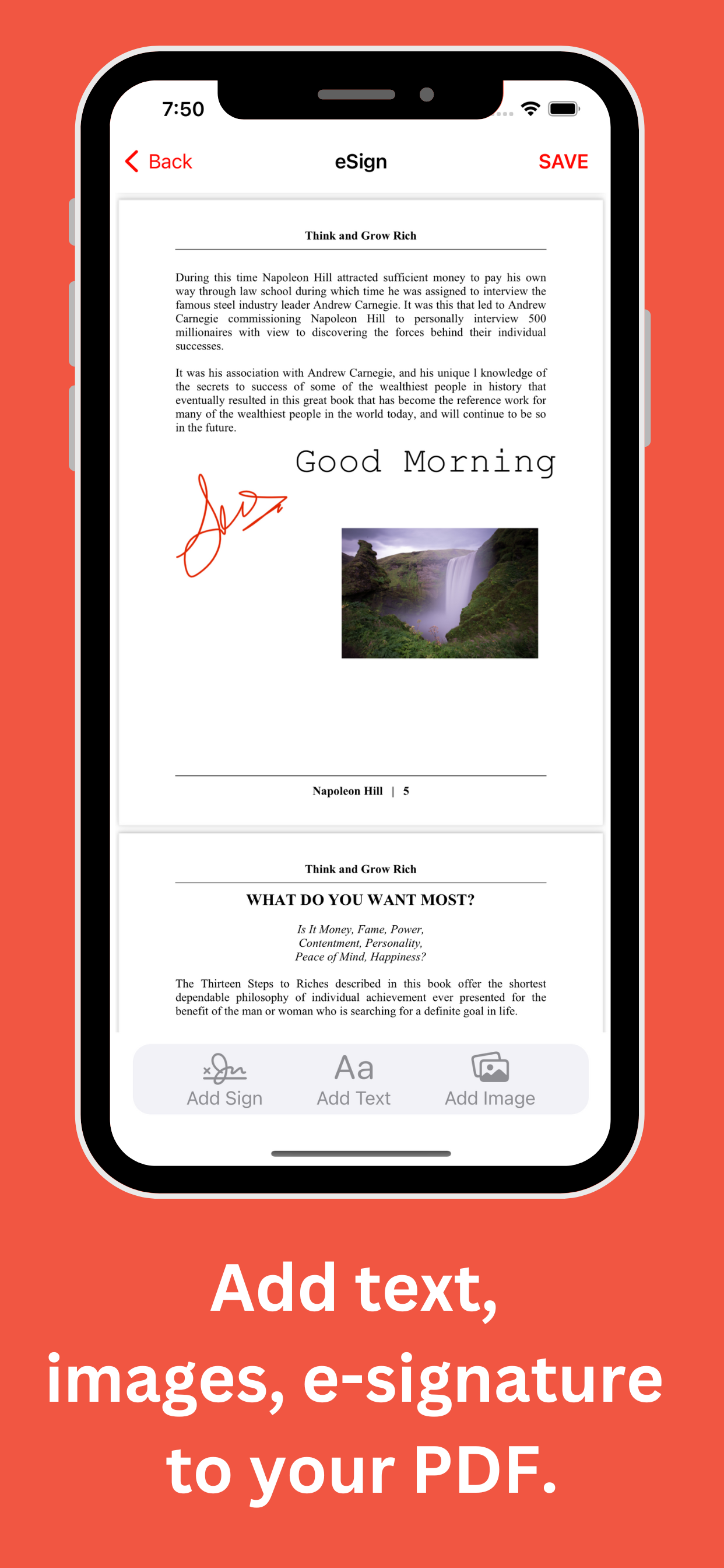Description
PDF Converter & eSign is the ultimate iOS app for effortless document management. With powerful features to convert various file formats into high-quality PDFs and enable secure e-signatures, it simplifies your workflow and empowers you to take control of your digital documents.
Effortless PDF Conversion:
Convert a wide range of file formats, including images, documents, and more, into professional PDFs with just a few taps. Preserve the formatting, layout, and quality of your original files while creating compact and easily shareable PDF documents.
Streamlined E-Signatures:
Sign your PDFs securely and conveniently with our built-in e-signature functionality. Eliminate the hassle of printing, signing, and scanning documents. Enjoy the flexibility to add, manage, and request signatures from anywhere, at any time.
Powerful Editing and Annotation Tools:
Make your PDFs shine with our comprehensive set of editing and annotation tools. Merge or split PDFs, rearrange pages, add watermarks, insert text or images, and annotate documents with highlights, notes, and drawings. Customize your PDFs to meet your specific needs.
Efficient Document Management:
Organize and manage your PDFs effortlessly. Create folders, categorize documents, and search for specific files with ease. Keep your digital documents organized and accessible, making it a breeze to find what you need when you need it.
Intuitive and User-Friendly:
PDF Converter & eSign offers an intuitive and user-friendly interface, ensuring a seamless experience for users of all levels. Its straightforward navigation and robust features make it an essential tool for professionals, students, and anyone who works with PDF documents.
Download PDF Converter & eSign now and unlock the full potential of your documents. Simplify your document conversion, enhance collaboration with e-signatures, and efficiently manage your PDFs. Experience the power of seamless document management today.
Hide
Show More...
Effortless PDF Conversion:
Convert a wide range of file formats, including images, documents, and more, into professional PDFs with just a few taps. Preserve the formatting, layout, and quality of your original files while creating compact and easily shareable PDF documents.
Streamlined E-Signatures:
Sign your PDFs securely and conveniently with our built-in e-signature functionality. Eliminate the hassle of printing, signing, and scanning documents. Enjoy the flexibility to add, manage, and request signatures from anywhere, at any time.
Powerful Editing and Annotation Tools:
Make your PDFs shine with our comprehensive set of editing and annotation tools. Merge or split PDFs, rearrange pages, add watermarks, insert text or images, and annotate documents with highlights, notes, and drawings. Customize your PDFs to meet your specific needs.
Efficient Document Management:
Organize and manage your PDFs effortlessly. Create folders, categorize documents, and search for specific files with ease. Keep your digital documents organized and accessible, making it a breeze to find what you need when you need it.
Intuitive and User-Friendly:
PDF Converter & eSign offers an intuitive and user-friendly interface, ensuring a seamless experience for users of all levels. Its straightforward navigation and robust features make it an essential tool for professionals, students, and anyone who works with PDF documents.
Download PDF Converter & eSign now and unlock the full potential of your documents. Simplify your document conversion, enhance collaboration with e-signatures, and efficiently manage your PDFs. Experience the power of seamless document management today.
Screenshots
PDF Converter & eSign FAQ
-
Is PDF Converter & eSign free?
Yes, PDF Converter & eSign is completely free and it doesn't have any in-app purchases or subscriptions.
-
Is PDF Converter & eSign legit?
Not enough reviews to make a reliable assessment. The app needs more user feedback.
Thanks for the vote -
How much does PDF Converter & eSign cost?
PDF Converter & eSign is free.
-
What is PDF Converter & eSign revenue?
To get estimated revenue of PDF Converter & eSign app and other AppStore insights you can sign up to AppTail Mobile Analytics Platform.

User Rating
5 out of 5
3 ratings in Australia
5 star
3
4 star
0
3 star
0
2 star
0
1 star
0

Ratings History
PDF Converter & eSign Reviews
Store Rankings

Ranking History
App Ranking History not available yet

Category Rankings
App is not ranked yet
Keywords
PDF Converter & eSign Competitors
| Name | Downloads (30d) | Monthly Revenue | Reviews | Ratings | Recent release | |
|---|---|---|---|---|---|---|
|
Copy URLs and Titles
Safari add-on for copying URLs
|
View
|
View
|
0
|
|
2 years ago | |
|
RIC: IP Camera Viewer Aрр
IP security CCTV, RTSP, WiFi
|
View
|
View
|
0
|
|
1 year ago | |
|
Cloaked
Blur regions of your images
|
View
|
View
|
0
|
|
1 year ago | |
|
Travel Map Zenkou
Share your travel itinerary
|
View
|
View
|
0
|
|
11 months ago | |
|
JPG - Photo to PDF Converter
Photos to PDF Maker & Creator
|
View
|
View
|
0
|
|
2 weeks ago | |
|
VariTheme
Themes, wallpapers, widgets
|
View
|
View
|
0
|
|
1 year ago | |
|
Air Find-air romanov
Device Tracker & Find Device
|
View
|
View
|
0
|
|
2 months ago | |
|
Custom QR - Scan and create
Design customized QR Codes
|
View
|
View
|
0
|
|
1 month ago | |
|
Audio Converter - Export MP3
convert file to WAV, M4A, AAC
|
View
|
View
|
0
|
|
1 year ago | |
|
Particle Clock
A beautiful full screen clock
|
View
|
View
|
0
|
|
11 months ago |
PDF Converter & eSign Installs
Last 30 daysPDF Converter & eSign Revenue
Last 30 daysPDF Converter & eSign Revenue and Downloads
Gain valuable insights into PDF Converter & eSign performance with our analytics.
Sign up now to access downloads, revenue, and more.
Sign up now to access downloads, revenue, and more.
App Info
- Category
- Utilities
- Publisher
- Jayotsanaben Hadiya
- Languages
- English
- Recent release
- 1.1 (9 months ago )
- Released on
- Jun 15, 2023 (1 year ago )
- Also available in
- India, Australia, France, Kuwait, Cyprus, Philippines, Armenia, Egypt, Spain, Finland, United Kingdom, Nigeria, Hong Kong SAR China, Israel, Brunei, Sweden, Singapore, United Arab Emirates, Lebanon, Sri Lanka, Lithuania, Luxembourg, Kazakhstan, Latvia, South Africa, South Korea, Madagascar, North Macedonia, Malta, Mexico, Malaysia, Netherlands, Norway, Nepal, New Zealand, Peru, Pakistan, Portugal, Romania, Thailand, Vietnam, Czechia, Argentina, Austria, Azerbaijan, Belgium, Bulgaria, Bahrain, Brazil, Belarus, Canada, Switzerland, Chile, China, Colombia, Japan, Germany, Denmark, Dominican Republic, Algeria, Ecuador, Estonia, Greece, Croatia, Hungary, Indonesia, Ireland, Iceland, Italy
- Last Updated
- 22 hours ago
This page includes copyrighted content from third parties, shared solely for commentary and research in accordance with fair use under applicable copyright laws. All trademarks, including product, service, and company names or logos, remain the property of their respective owners. Their use here falls under nominative fair use as outlined by trademark laws and does not suggest any affiliation with or endorsement by the trademark holders.