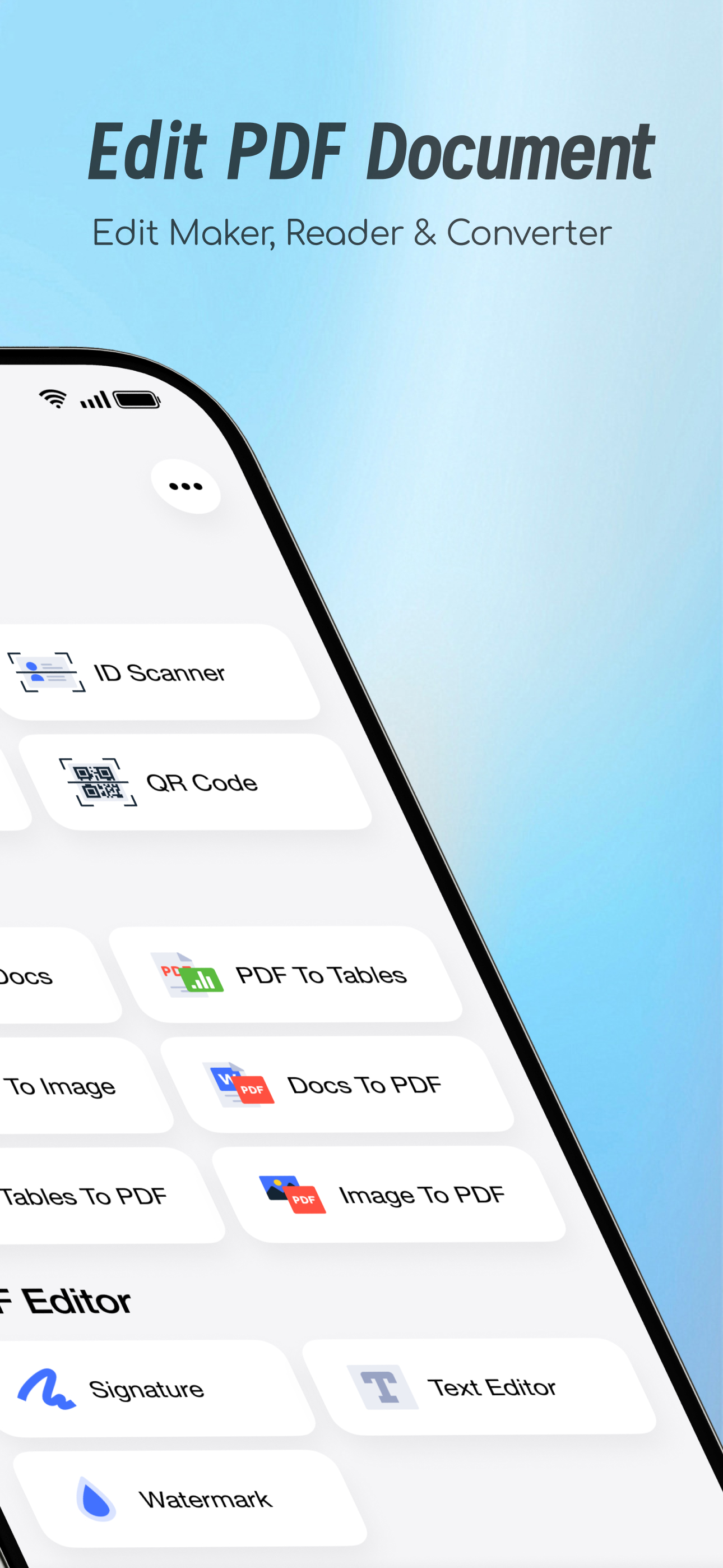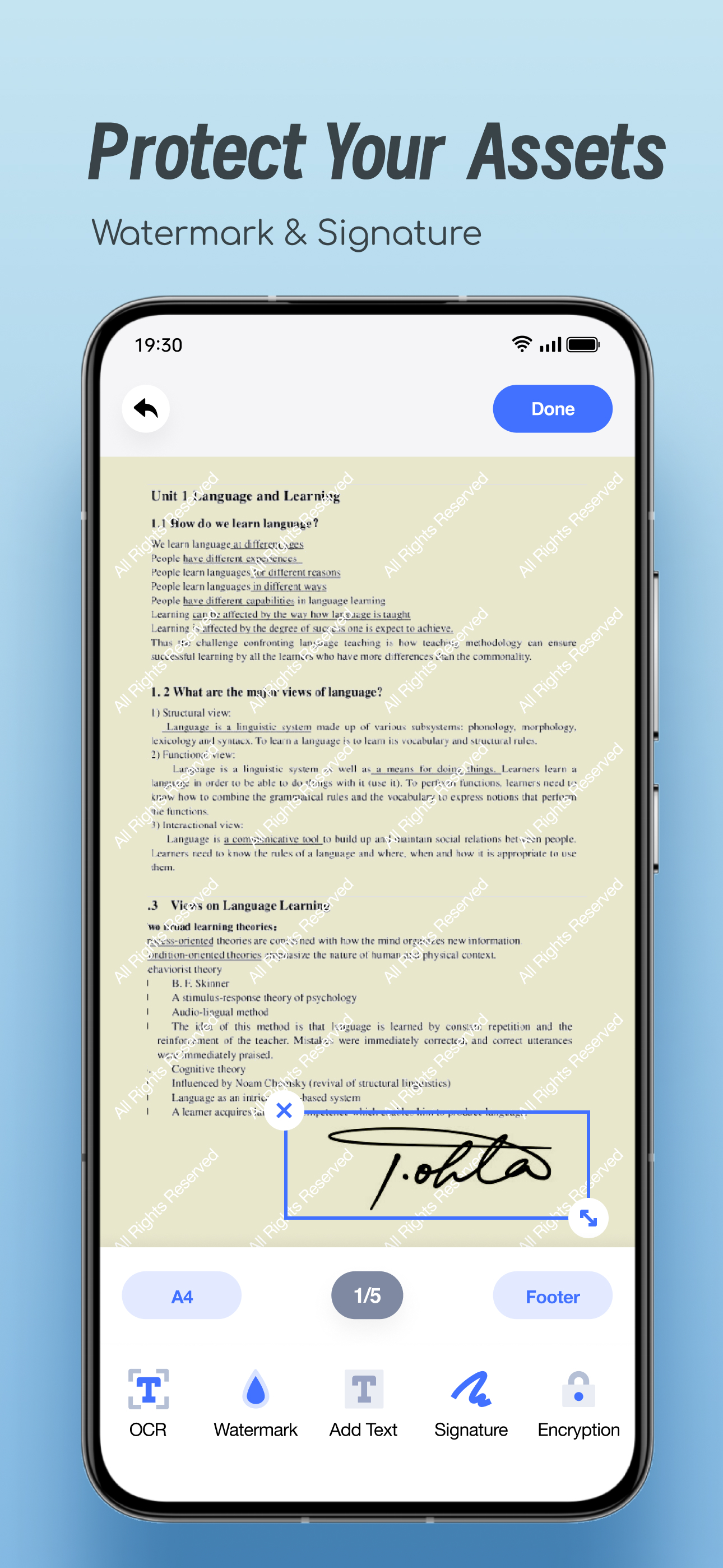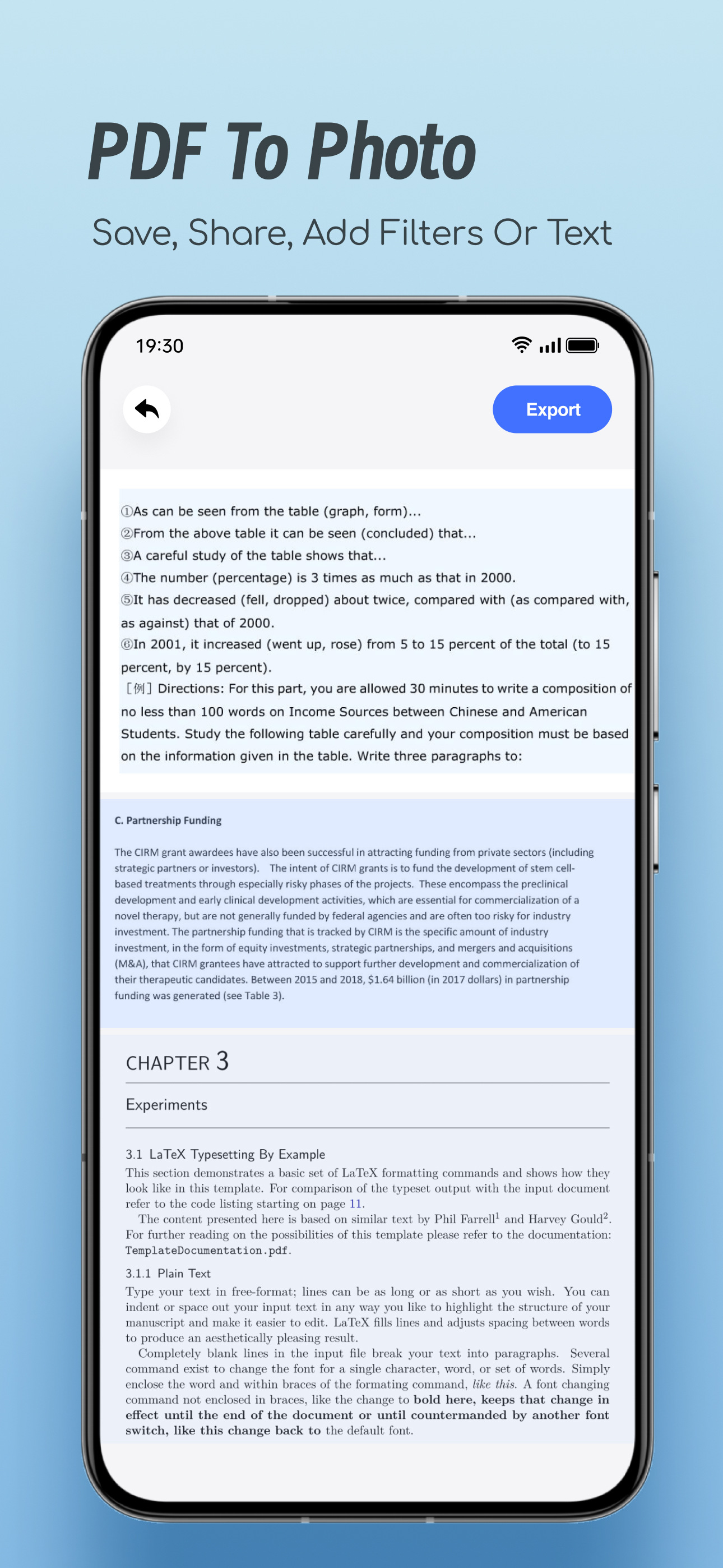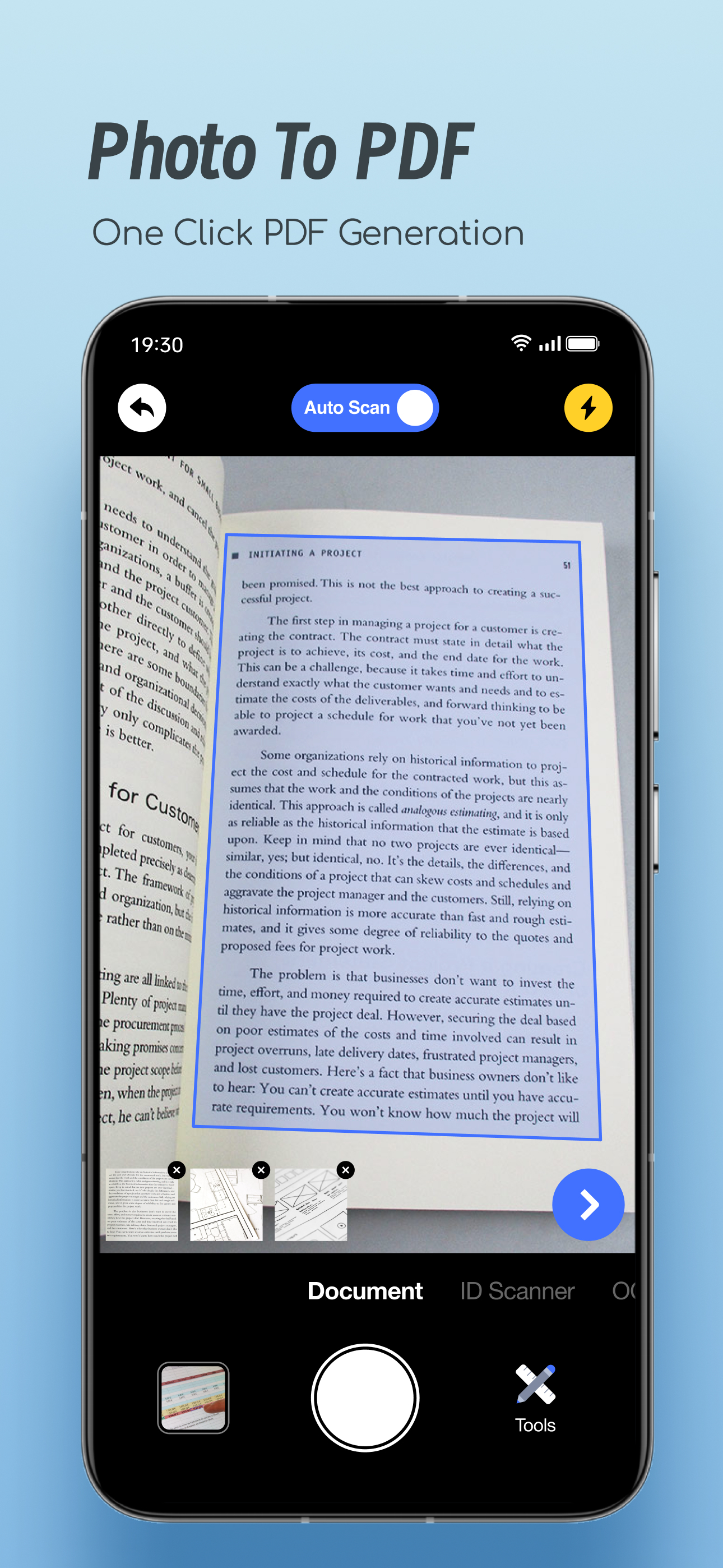Description
PDF Converter: The Ultimate PDF Solution for iPhone
PDF Converter is a powerful PDF solution specially designed for iPhone users. It meets the needs of PDF experts and managers by providing a comprehensive set of tools to annotate, edit, merge, convert, scan and sign PDF documents. Whether you are at school, at work, at home or on the go, PDF scanners can ensure a seamless and consistent experience on all devices, eliminating the trouble of managing complex PDF files.
Experience the convenience and functionality of PDF scanner and simplify PDF management tasks on all devices.
Main features:
1.Mobile scanner:
- iPhone scanner: take photos of any content and save them as PDF, supporting multi-page PDF creation.
- Text Recognition (OCR): Accurately convert any scanned text or image to PDF, supporting multiple languages.
Multiple scanning modes:
- ID card and passport: specially designed for quick and easy scanning of identity documents.
- QR code: Use the camera of the device to scan any QR code.
2.Secure PDF file:
- For document security, add and delete PDF watermarks.
3.PDF editor:
- Fill in and edit the PDF form.
- Merge multiple files into one PDF.
- Change the background color of PDF.
- Rotate, delete, add and rearrange pages.
- Support various formats, such as PDF, JPG, DOC, DOCX, TXT, and allow conversion to PDF.
Sign, annotate, read, view and share PDF files effortlessly:
Sign and write on PDF:
- Sign contracts and agreements with digital signatures.
- Add handwritten annotations to your PDF.
Instant PDF conversion:
- Convert important files, including Word documents, Excel spreadsheets, presentations, images (JPG/PNG) and plain text documents (TXT) into universally readable PDF documents in seconds.
Privacy and security:
Your scanned documents will be stored locally on your device to ensure complete privacy. We or any third party cannot use this PDF scanner to access your documents.
When you confirm the initial subscription purchase, the payment will be deducted from the credit card connected to your iTunes account. The subscription will be automatically renewed unless the automatic renewal is turned off at least 24 hours before the end of the current subscription period. Your account will be charged a renewal fee within 24 hours before the end of this period, and the renewal fee will be determined. You can manage your subscription and turn off automatic renewal by going to account settings after purchase. Any unused part of the free trial period (if provided) will be confiscated (if applicable) when you purchase a subscription.
Privacy Policy: https://sites.google.com/view/pdfpp/home
Terms of Use: https://sites.google.com/view/pdftou/home
Hide..
Show more..
PDF Converter is a powerful PDF solution specially designed for iPhone users. It meets the needs of PDF experts and managers by providing a comprehensive set of tools to annotate, edit, merge, convert, scan and sign PDF documents. Whether you are at school, at work, at home or on the go, PDF scanners can ensure a seamless and consistent experience on all devices, eliminating the trouble of managing complex PDF files.
Experience the convenience and functionality of PDF scanner and simplify PDF management tasks on all devices.
Main features:
1.Mobile scanner:
- iPhone scanner: take photos of any content and save them as PDF, supporting multi-page PDF creation.
- Text Recognition (OCR): Accurately convert any scanned text or image to PDF, supporting multiple languages.
Multiple scanning modes:
- ID card and passport: specially designed for quick and easy scanning of identity documents.
- QR code: Use the camera of the device to scan any QR code.
2.Secure PDF file:
- For document security, add and delete PDF watermarks.
3.PDF editor:
- Fill in and edit the PDF form.
- Merge multiple files into one PDF.
- Change the background color of PDF.
- Rotate, delete, add and rearrange pages.
- Support various formats, such as PDF, JPG, DOC, DOCX, TXT, and allow conversion to PDF.
Sign, annotate, read, view and share PDF files effortlessly:
Sign and write on PDF:
- Sign contracts and agreements with digital signatures.
- Add handwritten annotations to your PDF.
Instant PDF conversion:
- Convert important files, including Word documents, Excel spreadsheets, presentations, images (JPG/PNG) and plain text documents (TXT) into universally readable PDF documents in seconds.
Privacy and security:
Your scanned documents will be stored locally on your device to ensure complete privacy. We or any third party cannot use this PDF scanner to access your documents.
When you confirm the initial subscription purchase, the payment will be deducted from the credit card connected to your iTunes account. The subscription will be automatically renewed unless the automatic renewal is turned off at least 24 hours before the end of the current subscription period. Your account will be charged a renewal fee within 24 hours before the end of this period, and the renewal fee will be determined. You can manage your subscription and turn off automatic renewal by going to account settings after purchase. Any unused part of the free trial period (if provided) will be confiscated (if applicable) when you purchase a subscription.
Privacy Policy: https://sites.google.com/view/pdfpp/home
Terms of Use: https://sites.google.com/view/pdftou/home
In-Apps
- 1 week
- CHF 5.00
- 1 year
- CHF 40.00
- 1 month
- CHF 18.00
Screenshots

User Rating
App is not rated in Switzerland yet.

Ratings History
PDF Converter Installs
Last 30 daysPDF Converter Revenue
Last 30 daysPDF Converter Reviews
No Reviews in Switzerland
App doesn't have any reviews in Switzerland yet.
Store Rankings

Ranking History
App Ranking History not available yet

Category Rankings
|
Chart
|
Category
|
Rank
|
|---|---|---|
|
Top Free
|

|
235
|
|
Top Free
|

|
279
|
|
Top Free
|

|
286
|
|
Top Free
|

|
384
|
|
Top Free
|

|
417
|
Keywords
PDF Converter Competitors
| Name | Reviews | Recent release | |
|---|---|---|---|
|
Đọc chữ từ ảnh
Text Scanner (OCR)
|
0
|
1 year ago | |
|
PDF Scan & Generate - ScanMax
CAMELCASE TECHNOLOGY
|
0
|
1 year ago | |
|
PDF Scanner - Doc Converter
Document scan, editor, reader
|
0
|
2 months ago | |
|
Offline Files Download Manager
Downloader • Player • Manager
|
0
|
4 months ago | |
|
PDF Scanner-Miracle Scan
|
0
|
1 week ago | |
|
Scanner PDF.
|
0
|
4 months ago | |
|
Dokumenten Scanner: Scan PDF
Scannen, PDF Unterschreiben
|
0
|
1 month ago | |
|
HEIC JPG PNG Fotokonverter
Schnelle Fotokonvertierung
|
0
|
3 months ago | |
|
PDF-Konverter - PDF-Fotos
Foto zu PDF, Word zu PDF
|
0
|
1 week ago | |
|
PDF Elite
|
0
|
2 months ago |
PDF Converter Revenue and Downloads
Gain valuable insights into PDF Converter performance with our analytics.
Sign up now to access downloads, revenue, and more.
Sign up now to access downloads, revenue, and more.
App Info
- Category
- Business
- Publisher
- 家俊 张
- Languages
- Arabic, English, French, German, Japanese, Korean, Chinese, Spanish, Thai
- Recent version
- 1.3.8 (1 week ago )
- Released on
- Jun 18, 2024 (3 months ago )
- Also available in
- United States, India, Algeria, France, Taiwan, Australia, Nigeria, Canada, United Arab Emirates, China, Singapore, United Kingdom, Philippines, Hong Kong, Egypt, Saudi Arabia, Malaysia, Norway, New Zealand, Peru, Netherlands, Mexico, Latvia, Portugal, Pakistan, Poland, Italy, Romania, Russia, Sweden, Slovenia, Thailand, Turkey, Ukraine, Vietnam, South Africa, Dominican Republic, Argentina, Austria, Azerbaijan, Belgium, Brazil, Belarus, Switzerland, Chile, Colombia, Czechia, Germany, Denmark, Lebanon, Ecuador, Spain, Finland, Greece, Hungary, Indonesia, Ireland, Israel, Japan, South Korea, Kuwait, Kazakhstan
- Last updated
- 1 day ago