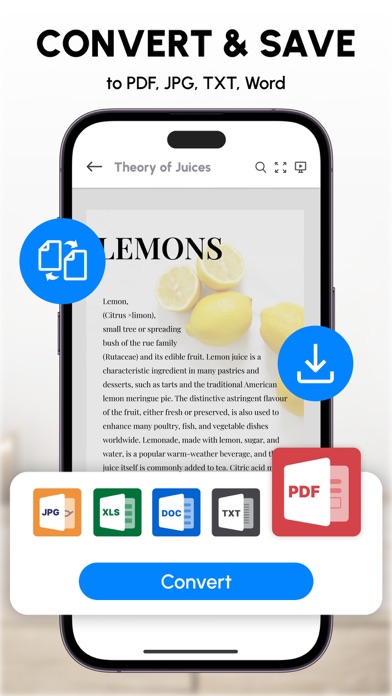Description
PDF Scanner or Document Scanner is the Best Indian Camera scanner app. It turns your phone camera into a PDF Scanner or PDF Maker. You can easily share scanned files as PDF or JPG. Easy to use PDF converter app.
PDF Scanner, The Camera Scanner App is the best Doc Scanner & a must-have application for those people who are always traveling for business purposes. They can easily send scanned documents while being on the move. In this Document Scanner, PDF Conversion is completely offline and requires no internet connection.
Using this Pdf Maker, save your PDF file in history and in the list of recently used documents.
The documents scanned in Camera Scanner or Document scanner are not uploaded to any server for any processing. Document recognition in the photos after scanning is done on the device.
Scan almost anything with the Camera scanner or Document scanner or pdf scanner.
How to scan documents with PDF Scanner App –
1. Just click on the create new pdf tab and start scanning your document.
2. You can also select an image or a document from your gallery to scan.
3. Crop the edges according to your requirement.
4. Free filters for your documents and also you can use a brush to add your own colors.
5. You can compress your file according to the size you need in our PDF Scanner
6. You can choose the page type e.g A4, Legal, Ledger, etc
7. You can add your watermark to the document you are scanning.
8. After you have scanned your document, you can send and share it via email, WhatsApp, etc
Features of Documents Scanner or PDF Scanner
1. Unlimited scans of documents & pdf allowed.
2. Completely free with no subscriptions whatsoever
3. No internet is needed to scan the documents or pdf.
4. PDF Maker: Select images to make a single pdf, Also use pdf converter
5. PDF reader, Additional pdf converter features added recently e.g text to pdf, excel to pdf, images to pdf. You can create a password-protected pdf file also.
6. Remove the duplicate pages easily from the pdf
7. Easily open the pdf with any pdf viewer.
Privacy policy - https://blog.a1apps.co/privacy-policy-for-pdf-scanner/
Terms of Use - https://blog.a1apps.co/terms-of-use-a1-pdf-scanner/
Screenshots
PDF Converter Scanner OCR App FAQ
-
Is PDF Converter Scanner OCR App free?
Yes, PDF Converter Scanner OCR App is completely free and it doesn't have any in-app purchases or subscriptions.
-
Is PDF Converter Scanner OCR App legit?
Not enough reviews to make a reliable assessment. The app needs more user feedback.
Thanks for the vote -
How much does PDF Converter Scanner OCR App cost?
PDF Converter Scanner OCR App is free.
-
What is PDF Converter Scanner OCR App revenue?
To get estimated revenue of PDF Converter Scanner OCR App app and other AppStore insights you can sign up to AppTail Mobile Analytics Platform.

5 out of 5
1 ratings in Nepal

PDF Converter Scanner OCR App Reviews
Store Rankings


|
Chart
|
Category
|
Rank
|
|---|---|---|
|
Top Grossing
|

|
48
|
|
Top Grossing
|

|
85
|
Keywords
PDF Converter Scanner OCR App Installs
Last 30 daysPDF Converter Scanner OCR App Revenue
Last 30 daysPDF Converter Scanner OCR App Revenue and Downloads
Sign up now to access downloads, revenue, and more.
App Info
- Category
- Business
- Publisher
- Rhophi Analytics LLP
- Languages
- English, Arabic, French, German, Spanish
- Recent release
- v1.9.9(3) (2 months ago )
- Released on
- Oct 7, 2022 (2 years ago )
- Also available in
- United States, India, Mexico, Saudi Arabia, United Kingdom, Canada, France, Indonesia, Australia, Colombia, Brazil, South Africa, Spain, Pakistan, Germany, New Zealand, United Arab Emirates, Peru, Philippines, Russia, Vietnam, Japan, Italy, Nepal, Nigeria, Malaysia, Switzerland, Sri Lanka, Belgium, Kazakhstan, Kuwait, Thailand, Türkiye, Ecuador, Ukraine, Algeria, Egypt, Dominican Republic, Uzbekistan, Denmark, Argentina, Belarus, Brunei, Bahrain, Bulgaria, Poland, Portugal, Romania, Taiwan, Austria, Azerbaijan, Sweden, Armenia, Singapore, Slovenia, Slovakia, Tunisia, Iceland, Estonia, Finland, Czechia, Greece, Hong Kong SAR China, Croatia, Hungary, Cyprus, Ireland, Israel, China, Norway, Chile, South Korea, Lebanon, Lithuania, Luxembourg, Latvia, Madagascar, North Macedonia, Malta, Netherlands
- Last Updated
- 2 weeks ago