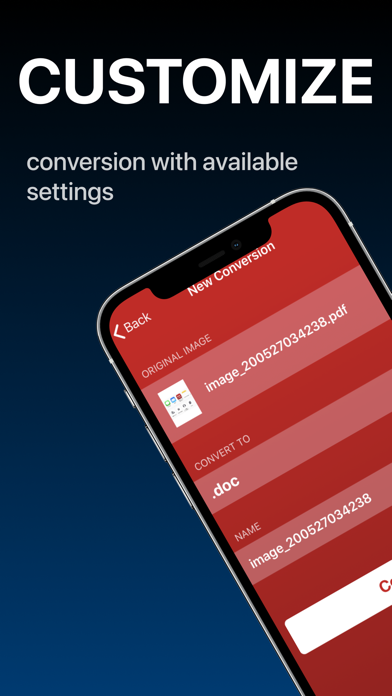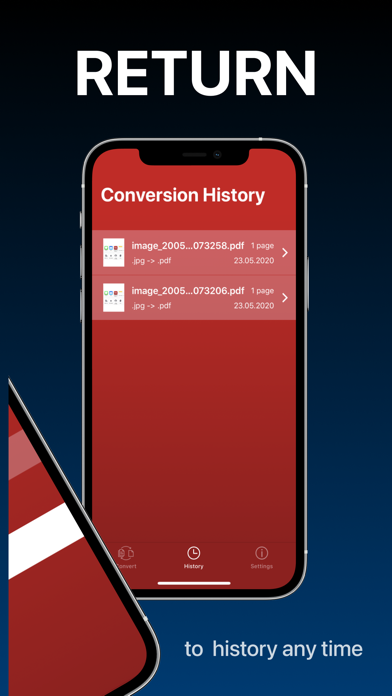Description
Convert your documents from and to PDF in a 3 steps!
1. Select your input file
2. Choose output format from available ones
3. Convert! It will take only a few seconds
It's just as easy as it sounds! No need for overcomplicated apps with dozens of nonsense features.
With PDF Converter app you can convert your documents to pdf or create pdf files from images in a matter of seconds.
-- ADD --
You may chose between different sources like iCloud, gallery or just capture a new photo.
You may also share file from other apps.
-- SHARE --
Share all your converted files right from the app. Send via iMessage, Open in other apps, Print or save it to Files app on iPhone.
-- RETURN --
Access your conversion history - there is a related tab in the app.
There you may also repeat sharing of converted files or delete those you don't need anymore.
-- FORMATS --
Supported file formats:
pdf, jpg, png, doc, docx, txt, rtf, svg, xls, xlsm, xlsx, xps, epub, fb2
csv, djvu, docm, eml, eps, msg, odp, ods, odt, pps, ppsx, ppt, pptm, pptx, ps,
heic, ai, cdr, emf, odg, pcx, psd, tga, wbmp, webp, wmf, bmp, gif, tiff,
pub, wpd, wps, lit, mobi and more to come!
(not all variations for initial and target file formats are available)
Some conversions are done on a secure cloud server so you must have an internet connection to use this app. You should be aware that by using this app, you agree that your files will be sent over the internet from the app to the cloud server for conversion.
Note: price may vary depending on location.
Information about the auto-renewal of subscription:
- Payment will be charged to iTunes Account at confirmation of purchase;
– Subscriptions are billed weekly, monthly, quarterly, or annually at the rate based on the subscription plan
- Subscription automatically renews unless auto-renew is turned off at least 24-hours before the end of the current period;
- The account will be charged for renewal within 24-hours before the end of the current period. The cost depends on the selected plan;
- Subscriptions may be managed by the user and auto-renewal may be turned off by going to the user’s Account Settings after purchase;
Privacy Policy: https://minimodev.com/pdf/privacy
Terms of Use: https://minimodev.com/pdf/terms
For any questions or inquiries, please get in touch: [email protected]
Hide
Show More...
1. Select your input file
2. Choose output format from available ones
3. Convert! It will take only a few seconds
It's just as easy as it sounds! No need for overcomplicated apps with dozens of nonsense features.
With PDF Converter app you can convert your documents to pdf or create pdf files from images in a matter of seconds.
-- ADD --
You may chose between different sources like iCloud, gallery or just capture a new photo.
You may also share file from other apps.
-- SHARE --
Share all your converted files right from the app. Send via iMessage, Open in other apps, Print or save it to Files app on iPhone.
-- RETURN --
Access your conversion history - there is a related tab in the app.
There you may also repeat sharing of converted files or delete those you don't need anymore.
-- FORMATS --
Supported file formats:
pdf, jpg, png, doc, docx, txt, rtf, svg, xls, xlsm, xlsx, xps, epub, fb2
csv, djvu, docm, eml, eps, msg, odp, ods, odt, pps, ppsx, ppt, pptm, pptx, ps,
heic, ai, cdr, emf, odg, pcx, psd, tga, wbmp, webp, wmf, bmp, gif, tiff,
pub, wpd, wps, lit, mobi and more to come!
(not all variations for initial and target file formats are available)
Some conversions are done on a secure cloud server so you must have an internet connection to use this app. You should be aware that by using this app, you agree that your files will be sent over the internet from the app to the cloud server for conversion.
Note: price may vary depending on location.
Information about the auto-renewal of subscription:
- Payment will be charged to iTunes Account at confirmation of purchase;
– Subscriptions are billed weekly, monthly, quarterly, or annually at the rate based on the subscription plan
- Subscription automatically renews unless auto-renew is turned off at least 24-hours before the end of the current period;
- The account will be charged for renewal within 24-hours before the end of the current period. The cost depends on the selected plan;
- Subscriptions may be managed by the user and auto-renewal may be turned off by going to the user’s Account Settings after purchase;
Privacy Policy: https://minimodev.com/pdf/privacy
Terms of Use: https://minimodev.com/pdf/terms
For any questions or inquiries, please get in touch: [email protected]
In-Apps
- PDF Scanner
- 55.00 ₩
- Go Unlimited Weekly
- 9.90 ₩
- Go Unlimited Yearly
- 66.00 ₩
- Go Unlimited Monthly
- 13.50 ₩
- Go Unlimited Annually
- 80.00 ₩
- Photo to PDF Converter
- 5.50 ₩
Screenshots
PDF Converter FAQ
-
Is PDF Converter free?
Yes, PDF Converter is free to download, however it contains in-app purchases or subscription offerings.
-
Is PDF Converter legit?
Not enough reviews to make a reliable assessment. The app needs more user feedback.
Thanks for the vote -
How much does PDF Converter cost?
PDF Converter has several in-app purchases/subscriptions, the average in-app price is 38.32 ₩.
-
What is PDF Converter revenue?
To get estimated revenue of PDF Converter app and other AppStore insights you can sign up to AppTail Mobile Analytics Platform.

User Rating
App is not rated in South Korea yet.

Ratings History
PDF Converter Reviews
No Reviews in South Korea
App doesn't have any reviews in South Korea yet.
Store Rankings

Ranking History

Category Rankings
|
Chart
|
Category
|
Rank
|
|---|---|---|
|
Top Grossing
|

|
36
|
|
Top Grossing
|

|
43
|
|
Top Grossing
|

|
66
|
|
Top Grossing
|

|
73
|
|
Top Grossing
|

|
73
|
Keywords
PDF Converter Competitors
| Name | Downloads (30d) | Monthly Revenue | Reviews | Ratings | Recent release | |
|---|---|---|---|---|---|---|
|
PDF it All Document Converter
Compress PDF Photos,Files,Word
|
Unlock
|
Unlock
|
0
|
|
1 month ago | |
|
Productivity - Daily Planner
|
Unlock
|
Unlock
|
0
|
|
1 year ago | |
|
이미지 변환기 : Convert Images
변환 JPG, PNG, HEIC, PDF
|
Unlock
|
Unlock
|
0
|
|
1 year ago | |
|
Photos PDF : Scanner Converter
Photo & image to Scan Document
|
Unlock
|
Unlock
|
0
|
|
7 months ago | |
|
PDF Signature Filler Expert
e-Signature App: Doc Sign Now
|
Unlock
|
Unlock
|
0
|
|
1 day ago | |
|
이미지 변환기: 사진을 PDF 파일 확장자로 변환
HEIC JPG WEBP 및 기타 다양한 형식
|
Unlock
|
Unlock
|
0
|
|
8 months ago | |
|
PDF Converter & Good Convert
Pic,Photo,Image, JPEG to Word
|
Unlock
|
Unlock
|
0
|
|
1 year ago | |
|
PDF Converter - Photo to PDF!
Convert Photo to PDF Maker App
|
Unlock
|
Unlock
|
0
|
|
1 month ago | |
|
Cloud Music Player - FLAC Play
Listen your songs offline
|
Unlock
|
Unlock
|
0
|
|
3 years ago | |
|
PDF Converter ©
|
Unlock
|
Unlock
|
0
|
4
|
3 months ago |
PDF Converter Installs
Last 30 daysPDF Converter Revenue
Last 30 daysPDF Converter Revenue and Downloads
Gain valuable insights into PDF Converter performance with our analytics.
Sign up now to access downloads, revenue, and more.
Sign up now to access downloads, revenue, and more.
App Info
- Category
- Productivity
- Publisher
- Minimodev Technologies
- Languages
- English, Russian, Spanish
- Recent release
- 1.7.5 (3 weeks ago )
- Released on
- May 29, 2020 (4 years ago )
- Also available in
- United States , United Kingdom , Canada , Australia , Germany , United Arab Emirates , Brazil , Mexico , India , New Zealand , South Africa , France , Kazakhstan , Türkiye , Philippines , Saudi Arabia , Ireland , Dominican Republic , Indonesia , Egypt , Netherlands , Romania , Italy , Japan , Switzerland , Spain , Thailand , Peru , Pakistan , Austria , Colombia , Uzbekistan , Nigeria , Malaysia , Hong Kong SAR China , Portugal , Algeria , Vietnam , Ecuador , Poland , Norway , Sweden , Singapore , China , Croatia , Hungary , Latvia , Belgium , Greece , Brunei , Israel , Bulgaria , Slovenia , Slovakia , Armenia , Azerbaijan , Tunisia , Taiwan , Argentina , Lebanon , Finland , Estonia , Denmark , Czechia , Iceland , South Korea , Kuwait , Chile , Bahrain , Sri Lanka , Lithuania , Luxembourg , Madagascar , North Macedonia , Malta , Nepal , Russia
- Last Updated
- 2 weeks ago
This page includes copyrighted content from third parties, shared solely for commentary and research in accordance with fair use under applicable copyright laws. All trademarks, including product, service, and company names or logos, remain the property of their respective owners. Their use here falls under nominative fair use as outlined by trademark laws and does not suggest any affiliation with or endorsement by the trademark holders.