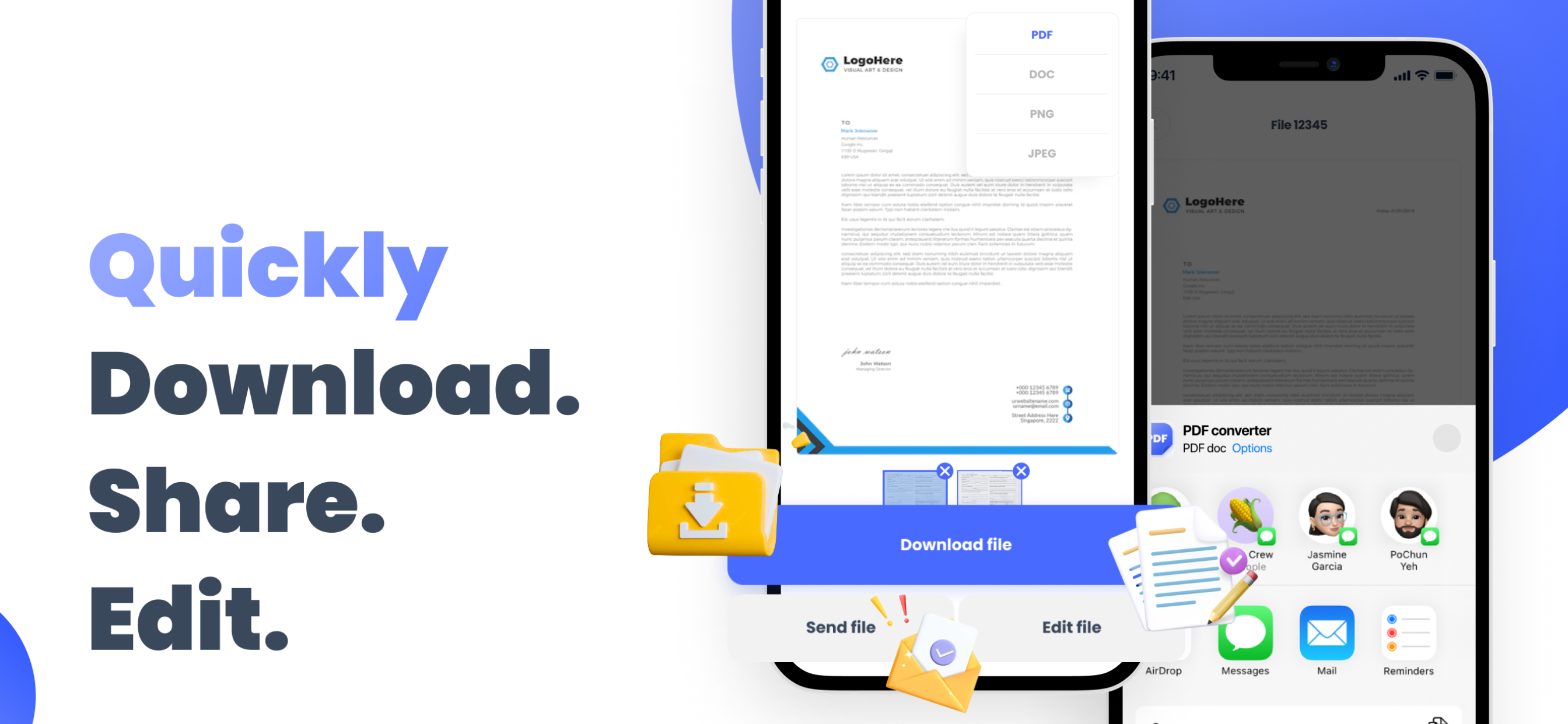Description
Convert files from WORD (DOC), JPG, PNG, XLS, TXT, PPT, WEBP, EPUB, FB2, HTML and other popular formats to PDF and vice versa on your iPhone. Share converted files, print or save them to cloud service.
Convert your documents from any popular formats in a 4 steps!
1. Select your needed files
2. Choose output format from available ones
3. Edit design or add signature
4. Press Convert! share, print or upload
Forget about overcomplicated apps with dozens of nonsense features! With PDF Converter app you can convert your documents to pdf or create pdf files from any format you want in a few seconds.
— CHOOSE —
Choose from Files, iCloud, Gallery, Email, Scan or download from web page. You may also import files from other apps.
— EDIT —
Add Filters, Crop images, add contrast, colour or other editorial features and sign your papers
— SHARE FILE —
Export all your needed files immediately after converting . Send via iMessage, Open in other apps, Print or save it to Files app on iPhone.
— SUPPORTED FORMATS —
pdf, jpg, png, doc, docx, txt, rtf, svg, xls, xlsm, xlsx, xps, epub, fb2
csv, djvu, docm, eml, eps, msg, odp, ods, odt, pps, ppsx, ppt, pptm, pptx, ps,
heic, ai, cdr, emf, odg, pcx, psd, tga, wbmp, webp, wmf, bmp, gif, tiff,
pub, wpd, wps, lit, html, mobi and more to come!
Some conversions are done on a protected cloud service, so you must have an internet connection to use all app features. To convert in any formats you want you need purchase a subscription.
If you choose to purchase one of subscriptions, payment will be charged to your iTunes account, and your account will be charged for renewal within 24-hours prior to the end of the current period. Auto-renewal may be turned off at any time by going to your settings in the iTunes Store after purchase. Prices are in US dollars, may vary in countries other than the US, and are subject to change without notice. Subscriptions may be managed by the user and auto-renewal may be turned off by going to the user’s Account Settings after purchase;
Privacy Policy: http://sokiauto-doo.tilda.ws/privacypolicy
Terms of Use: http://sokiauto-doo.tilda.ws/termsofuse
Hide
Show More...
Convert your documents from any popular formats in a 4 steps!
1. Select your needed files
2. Choose output format from available ones
3. Edit design or add signature
4. Press Convert! share, print or upload
Forget about overcomplicated apps with dozens of nonsense features! With PDF Converter app you can convert your documents to pdf or create pdf files from any format you want in a few seconds.
— CHOOSE —
Choose from Files, iCloud, Gallery, Email, Scan or download from web page. You may also import files from other apps.
— EDIT —
Add Filters, Crop images, add contrast, colour or other editorial features and sign your papers
— SHARE FILE —
Export all your needed files immediately after converting . Send via iMessage, Open in other apps, Print or save it to Files app on iPhone.
— SUPPORTED FORMATS —
pdf, jpg, png, doc, docx, txt, rtf, svg, xls, xlsm, xlsx, xps, epub, fb2
csv, djvu, docm, eml, eps, msg, odp, ods, odt, pps, ppsx, ppt, pptm, pptx, ps,
heic, ai, cdr, emf, odg, pcx, psd, tga, wbmp, webp, wmf, bmp, gif, tiff,
pub, wpd, wps, lit, html, mobi and more to come!
Some conversions are done on a protected cloud service, so you must have an internet connection to use all app features. To convert in any formats you want you need purchase a subscription.
If you choose to purchase one of subscriptions, payment will be charged to your iTunes account, and your account will be charged for renewal within 24-hours prior to the end of the current period. Auto-renewal may be turned off at any time by going to your settings in the iTunes Store after purchase. Prices are in US dollars, may vary in countries other than the US, and are subject to change without notice. Subscriptions may be managed by the user and auto-renewal may be turned off by going to the user’s Account Settings after purchase;
Privacy Policy: http://sokiauto-doo.tilda.ws/privacypolicy
Terms of Use: http://sokiauto-doo.tilda.ws/termsofuse
In-Apps
- Convert Unlimited (Weekly)
- USD 5.99
- Convert Unlimited (Yearly)
- USD 49.99
- Convert Unlimited (Monthly)
- USD 12.99
- Convert Unlimited (3 Months)
- USD 19.99
Screenshots
PDF Converter & Word to PDF FAQ
-
Is PDF Converter & Word to PDF free?
Yes, PDF Converter & Word to PDF is free to download, however it contains in-app purchases or subscription offerings.
-
Is PDF Converter & Word to PDF legit?
Not enough reviews to make a reliable assessment. The app needs more user feedback.
Thanks for the vote -
How much does PDF Converter & Word to PDF cost?
PDF Converter & Word to PDF has several in-app purchases/subscriptions, the average in-app price is USD 22.24.
-
What is PDF Converter & Word to PDF revenue?
To get estimated revenue of PDF Converter & Word to PDF app and other AppStore insights you can sign up to AppTail Mobile Analytics Platform.

User Rating
App is not rated in Belarus yet.

Ratings History
PDF Converter & Word to PDF Reviews
Store Rankings

Ranking History

Category Rankings
App is not ranked yet
Keywords
pdf converter
word to pdf
word to pdf app
expert pdf converter to word
docx to pdf
photo to pdf converter - img
excel to pdf converter
PDF Converter & Word to PDF Competitors
| Name | Downloads (30d) | Monthly Revenue | Reviews | Ratings | Recent release | |
|---|---|---|---|---|---|---|
|
PDF Editor+=
|
View
|
View
|
0
|
|
1 year ago | |
|
Voice Memos Voice Recorder Pro
Speech & Text Converter
|
View
|
View
|
0
|
|
1 year ago | |
|
PDF Scanner, picture scan APP
Mobile document scanner
|
View
|
View
|
0
|
|
1 year ago | |
|
发票 - 发票查验
|
View
|
View
|
0
|
|
1 year ago | |
|
Callsy - Call Recorder
|
View
|
View
|
0
|
|
1 year ago | |
|
Second Phone: SIM-Free
|
View
|
View
|
0
|
|
1 year ago | |
|
Call Recorder: Recording calls
Record calls
|
View
|
View
|
0
|
|
1 year ago | |
|
Business Card Scanner, Maker
Business Card Creator & Reader
|
View
|
View
|
0
|
|
11 months ago | |
|
PDF Editor: sign, fill & more
Docs Scanner, Editor, Convert
|
View
|
View
|
0
|
|
11 months ago | |
|
Currency Converter app!
Currency exchange hq
|
View
|
View
|
0
|
|
1 year ago |
PDF Converter & Word to PDF Installs
Last 30 daysPDF Converter & Word to PDF Revenue
Last 30 daysPDF Converter & Word to PDF Revenue and Downloads
Gain valuable insights into PDF Converter & Word to PDF performance with our analytics.
Sign up now to access downloads, revenue, and more.
Sign up now to access downloads, revenue, and more.
App Info
- Category
- Business
- Publisher
- Progresso Technology
- Languages
- English, French
- Recent release
- 1.0.6 (1 year ago )
- Released on
- Dec 21, 2022 (2 years ago )
- Also available in
- Canada, Australia, United Kingdom, Russia, France, Algeria, Kazakhstan, Greece, Ukraine, Nigeria, Nepal, China, Portugal, Tunisia, Sri Lanka, Lebanon, Lithuania, Kuwait, Ireland, South Korea, Latvia, Malaysia, New Zealand, Peru, Pakistan, Saudi Arabia, Sweden, Singapore, Slovakia, Türkiye, Taiwan, Germany, Argentina, Austria, Azerbaijan, Belgium, Bulgaria, Brunei, Brazil, Belarus, Switzerland, Chile, Czechia, Iceland, Denmark, Ecuador, Estonia, Egypt, Spain, Finland, Hungary, United Arab Emirates, Israel, India
- Last Updated
- 19 hours ago
This page includes copyrighted content from third parties, shared solely for commentary and research in accordance with fair use under applicable copyright laws. All trademarks, including product, service, and company names or logos, remain the property of their respective owners. Their use here falls under nominative fair use as outlined by trademark laws and does not suggest any affiliation with or endorsement by the trademark holders.