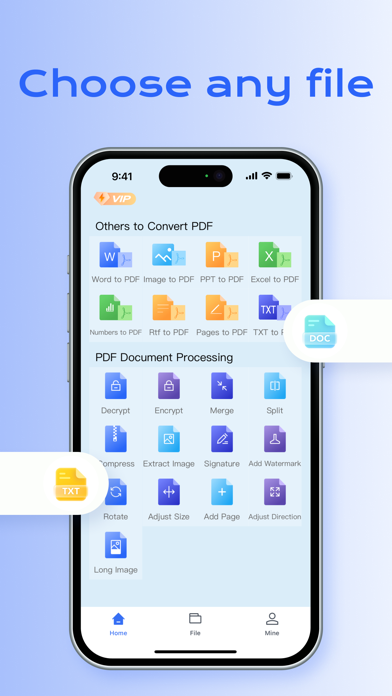Description
1
• PDFからドキュメントへ:Word、PPT、Excel、画像、HTMLに簡単にPDFを変換。
• 画像からPDFへ:画像を秒単位でPDFファイルに変換します。
• 多様なフォーマットサポート:HTMLをPDFに簡単に変換するなど、さまざまなファイルタイプを簡単に変換。
2
• PDF作成:コレクションの画像または新しい写真からPDFファイルを作成。
• 大量処理:複数の画像を迅速にPDFドキュメントに変換。
3
• 高度な編集:ファイルの結合、分割、暗号化、復号化、そして簡単な圧縮。
• 詳細な編集オプション:ウォーターマークの追加、テキストの追加、ページの回転、スケーリング、ページ番号の追加、画像のエクスポートなど。
4
• ビッグピクチャ機能:大きな画像に文書を変換して、簡単に参照。
• スマートサーチ&整理:必要な文書をすばやく見つけて管理。
5
• ワンクリック共有:文書を簡単にソーシャルプラットフォームに送信。
重要なリンク:
プライバシーポリシー:https://kdocs.cn/l/co9XPbk0HRrL
利用規約:https://kdocs.cn/l/cpFuBgKmS1jz
サブスクリプションに関する説明:https://kdocs.cn/l/cimFq4RkmePv
PDF Converter - Your Mobile PDF Toolkit!
Experience easier and more efficient document handling with PDF Converter. A professional-grade PDF tool, meeting all your conversion and editing needs, right on your mobile. Download now and simplify your document processing!
【Multi-format Conversion】
• PDF to Documents: Easily convert PDFs to Word, PPT, Excel, Images, and Html, etc.
• Office to PDF: Seamlessly convert Word, Excel, and PPT documents to PDF.
• Image to PDF: Single or multiple images to PDF? Perfectly supported!
• Other Formats to PDF: Convert HTML and other formats to PDF.
【Images & PDF】
• Create PDF: Select from your gallery or snap a photo to effortlessly create a PDF.
• Batch Processing: Choose multiple images or photos at once for rapid PDF generation.
【PDF Document Operations】
• Comprehensive Handling: Including merging, splitting, encrypting, decrypting, and compressing, etc.
• Advanced Editing: Add watermarks, rotate, resize & adjust direction, add page numbers, and extract images, etc.
【Document Management】
• Document to Long Image: Convert and manage with ease.
• Smart Organization & Search: Never before has sorting and finding your desired files been this straightforward.
【One-click Share】
• Share and export your files anytime, anywhere, with just a click.
Important Links:
• Privacy Policy: https://kdocs.cn/l/co9XPbk0HRrL
• User Agreement: https://kdocs.cn/l/cpFuBgKmS1jz
In-Apps
- 3-Day Free Trial
- ¥1,000
- PDF转换器季计划
- ¥3,500
- PDF转换器(免费3天试用)
- ¥2,000
- 3日間の無料トライアル
- ¥1,000
- PDFコンバーター週間計画
- ¥1,000
Screenshots
PDFマスター:編集&変換ツール FAQ
-
Is PDFマスター:編集&変換ツール free?
Yes, PDFマスター:編集&変換ツール is free to download, however it contains in-app purchases or subscription offerings.
-
Is PDFマスター:編集&変換ツール legit?
Not enough reviews to make a reliable assessment. The app needs more user feedback.
Thanks for the vote -
How much does PDFマスター:編集&変換ツール cost?
PDFマスター:編集&変換ツール has several in-app purchases/subscriptions, the average in-app price is ¥1.70.
-
What is PDFマスター:編集&変換ツール revenue?
To get estimated revenue of PDFマスター:編集&変換ツール app and other AppStore insights you can sign up to AppTail Mobile Analytics Platform.

5 out of 5
1 ratings in Japan

PDFマスター:編集&変換ツール Reviews
Store Rankings


PDFマスター:編集&変換ツール Competitors
| Name | Downloads (30d) | Monthly Revenue | Reviews | Ratings | Recent release | |
|---|---|---|---|---|---|---|
|
迅疾PDF转换器 - 办公文档转换助手
高效转换PDF合并
|
Unlock
|
Unlock
|
0
|
|
10 months ago | |
|
PDFをExcelに変換
PDFをxlsおよびxlsxに変換する
|
Unlock
|
Unlock
|
2
|
1
|
10 months ago | |
|
PDF Converter-編集とフォーマット変換
PDF の結合、分割、変換
|
Unlock
|
Unlock
|
1
|
|
2 weeks ago | |
|
PDF转换器 - PDF文件编辑制作阅读器
Word Excel PPT等多格式转换PDF文件
|
Unlock
|
Unlock
|
0
|
|
2 months ago | |
|
Image to PDF Easy
simple image to PDF tool
|
Unlock
|
Unlock
|
0
|
|
8 months ago | |
|
Image to Word
convert image into docx file
|
Unlock
|
Unlock
|
0
|
|
1 year ago | |
|
图片转PDF.
图片PDF转换器
|
Unlock
|
Unlock
|
0
|
|
5 months ago | |
|
pdf转换器
图片转pdf 图片转换器
|
Unlock
|
Unlock
|
0
|
|
1 year ago | |
|
小圆象PDF转换器-专业PDF转换工具
支持PDF与Word,Excel,PPT等格式任意互转
|
Unlock
|
Unlock
|
0
|
|
9 months ago | |
|
pdf转换器--手机文档快速转换
word,ppt,excel等格式一键互转
|
Unlock
|
Unlock
|
0
|
|
8 months ago |
PDF Converter:PDF Toolkit Installs
Last 30 daysPDF Converter:PDF Toolkit Revenue
Last 30 daysPDFマスター:編集&変換ツール Revenue and Downloads
Sign up now to access downloads, revenue, and more.
App Info
- Category
- Productivity
- Publisher
-
Shenzhen Yueyuan Zhilai Technology Co
- Languages
- English, French, German, Indonesian, Italian, Japanese, Korean, Portuguese, Russian, Chinese, Spanish, Thai, Chinese, Turkish, Ukrainian, Vietnamese
- Recent release
- 2.4 (7 months ago )
- Released on
- Oct 12, 2023 (1 year ago )
- Also available in
- China, Mexico, United States, Argentina, Japan, Croatia, Spain, Russia, Ukraine, South Africa, Kuwait, Kazakhstan, Lebanon, Latvia, United Arab Emirates, Malaysia, Vietnam, Nigeria, Netherlands, Norway, New Zealand, Peru, Thailand, Philippines, Pakistan, Poland, Portugal, Romania, Taiwan, Saudi Arabia, Sweden, Türkiye, Singapore, Slovenia, Slovakia, Dominican Republic, Austria, Australia, Azerbaijan, Belgium, Bulgaria, Brazil, Belarus, Canada, Switzerland, Chile, Colombia, Czechia, Germany, Denmark, South Korea, Algeria, Ecuador, Egypt, Finland, France, United Kingdom, Greece, Hong Kong SAR China, Hungary, Indonesia, Ireland, Israel, India, Italy
- Last Updated
- 1 week ago