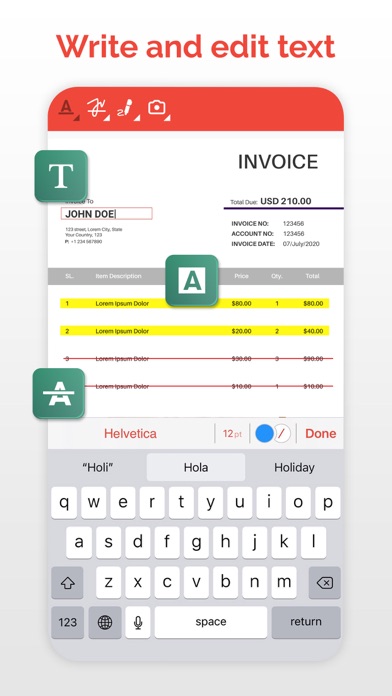Description
PDF 編輯器 – 簽名PDF,創建PDF和編輯PDF是一個可以編輯PDF的文檔編輯器,它也是一個PDF閱讀器。選擇PDF可以通過以下幾種方式編輯和修改PDF:借助於智能手機的最佳免費PDF編輯器,繪製,標記PDF,繪畫,密碼,PDF閱讀器,書籤,筆記,簽名等等。
PDF編輯器 – 簽名PDF,創建PDF和編輯PDF有以下特點:
- 簽名PDF
您可以添加和保存簽名以編輯和簽署PDF。在PDF編寫器中留下您的簽名。寫下您的簽名並保存,以便只需單擊即可簽署未來的PDF。
- 備註:
為您的PDF文件添加註釋,PDF編輯器有一個文檔和註釋編輯器,可以註釋已編輯的PDF文件中最重要的部分。
- 繪製和繪製線條和形狀:
使用鉛筆在PDF中繪製線條,選擇顏色並編輯PDF繪圖線條和形狀。指出註釋,繪製箭頭,製作正方形,在PDF上書寫,就好像它是單詞文件或圖像一樣。
- 文本編輯器:
內置文本編輯器,用於下劃線或刪除PDF文本。通過編寫文本來編輯PDF,然後您可以突出顯示,下劃線或劃掉您想要的單詞。
- 郵票:
郵寄最重要郵件的郵票。草稿郵票,機密郵票,個人郵票......添加日期和時間的郵票。完美的審查PDF。
- 書籤:
您可以在PDF文檔中添加書籤,以標記您閱讀PDF或編輯PDF的位置。閱讀PDF書籍非常有用。簡單易用的PDF閱讀器。
- 照片和圖像:
將照片和圖像添加到PDF中,您可以從圖庫中選擇照片或使用相機拍照,將圖像添加到您想要的大小和形狀的PDF中。
- 創建PDF:
創建PDF文檔,選擇紙張大小,作品集顏色,如果有引導線,您可以生成PDF並根據自己的喜好編輯PDF文檔,這要歸功於強大的pdf編寫器。
- 密碼:
使用此應用程序可以輕鬆快速地保護PDF文檔,因為您可以在文檔中設置密碼以阻止PDF,並且只能使用您輸入的密碼解鎖。
- 與其他工具和應用程序共享您的文件:
與任何其他消息傳遞應用程序,郵件或社交網絡共享您已轉換的文檔。使用PDF Manager或PDF Converter完成您的工作,並使用最好的工具完成應用程序。
最好的免費PDF辦公工具,用於創建PDF,編輯PDF和修改PDF。無盡的編輯可能性以多種方式編輯PDF:使用筆在PDF中繪製線條,在PDF中添加文本,在PDF中籤名,在PDF中加下劃線以及更多PDF編輯選項。您想用密碼保護PDF嗎?將您的簽名添加到PDF?這個免費的PDF 創造者和編輯器可以實現一切。在不使用PC的情況下填寫PDF表單,帶有書籤的PDF閱讀器可在您的設備上閱讀書籍。
Subscription information:
- Length of Subscription: 1 month ( 7 day free trial) or 1 year.
- Price: $2.99 per month billed monthly. $24.99 per year billed yearly.
- Subscription automatically renews unless auto-renew is turned off at least 24-hours before the end of the current period.
- Payment will be charged to iTunes Account at confirmation of purchase.
- Account will be charged for renewal within 24-hours prior to the end of the current period, and identify the cost of the renewal.
- Subscriptions may be managed by the user and auto-renewal may be turned off by going to the user's Account Settings after purchase.
- Any unused portion of a free trial period, if offered, will be forfeited when the user purchases a subscription to that publication, where applicable.
Privacy Policy: http://www.ticktalksoft.com/policy/
Terms of use: https://www.ticktalksoft.com/terms_of_use
In-Apps
- Unlimited Access
- $150.00
- Weekly subscription.
- $60.00
- Yearly subscription.
- $1,530.00
- Monthly subscription.
- $150.00
- Yearly (3 days free trial)
- $1,530.00
- PDF editor: create and modify
- $1,230.00
Screenshots
PDF編輯器 FAQ
-
Is PDF編輯器 free?
Yes, PDF編輯器 is free to download, however it contains in-app purchases or subscription offerings.
-
Is PDF編輯器 legit?
Not enough reviews to make a reliable assessment. The app needs more user feedback.
Thanks for the vote -
How much does PDF編輯器 cost?
PDF編輯器 has several in-app purchases/subscriptions, the average in-app price is $775.00.
-
What is PDF編輯器 revenue?
To get estimated revenue of PDF編輯器 app and other AppStore insights you can sign up to AppTail Mobile Analytics Platform.

5 out of 5
3 ratings in Taiwan

PDF編輯器 Reviews
Store Rankings


|
Chart
|
Category
|
Rank
|
|---|---|---|
|
Top Grossing
|

|
66
|
|
Top Free
|

|
413
|
Keywords
PDF編輯器 Competitors
| Name | Downloads (30d) | Monthly Revenue | Reviews | Ratings | Recent release | |
|---|---|---|---|---|---|---|
|
PDF Pro - Reader Editor Forms
Edit, annotate, view documents
|
Unlock
|
Unlock
|
8
|
|
3 months ago | |
|
Foxit PDF Editor
View, Edit, Convert and Sign
|
Unlock
|
Unlock
|
114
|
4
|
2 weeks ago | |
|
PDF 閱讀 – PDFelement
一款能閱讀,標註PDF的手機App
|
Unlock
|
Unlock
|
75
|
|
11 months ago | |
|
PDF 編輯器: Create & Merge PDFs
由 Desygner 提供
|
Unlock
|
Unlock
|
0
|
|
1 month ago | |
|
MaxiPDF PDF editor
Create and edit PDF files
|
Unlock
|
Unlock
|
0
|
|
3 years ago | |
|
Signeasy - Sign and Fill Docs
Sign and send PDF, Word & scan
|
Unlock
|
Unlock
|
20
|
2
|
5 days ago | |
|
Sign Pdf - signature maker
esign generator app for file
|
Unlock
|
Unlock
|
0
|
|
9 months ago | |
|
A1 PDF编辑器:PDF转换器
PDF 编辑器:编辑、转换、符号、注释、合并文档
|
Unlock
|
Unlock
|
0
|
1
|
3 days ago | |
|
ApowerPDF編輯器
輕鬆閱讀&編輯PDF
|
Unlock
|
Unlock
|
2
|
|
2 years ago | |
|
OffiPDF Editor for PDF files
Editar archivos PDF
|
Unlock
|
Unlock
|
0
|
|
3 years ago |
PDF Editor Docs files scanner Installs
Last 30 daysPDF Editor Docs files scanner Revenue
Last 30 daysPDF編輯器 Revenue and Downloads
Sign up now to access downloads, revenue, and more.
App Info
- Category
- Productivity
- Publisher
- OFFIWIZ, S.L
- Languages
- English, French, German, Indonesian, Italian, Japanese, Portuguese, Chinese, Spanish, Thai, Chinese
- Recent release
- 2.1.3 (9 months ago )
- Released on
- Jul 27, 2020 (4 years ago )
- Also available in
- Egypt , South Africa , Spain , United States , Dominican Republic , Thailand , Malaysia , Brazil , France , Hong Kong SAR China , Taiwan , Indonesia , Philippines , China , Colombia , Peru , Germany , Canada , Argentina , Vietnam , Pakistan , Ireland , Italy , United Arab Emirates , Sri Lanka , Greece , Mexico , Saudi Arabia , Sweden , Belgium , Singapore , Denmark , Chile , Malta , Russia , Uzbekistan , Nigeria , Ukraine , Netherlands , Norway , Nepal , New Zealand , Türkiye , Tunisia , Slovakia , Slovenia , Poland , Portugal , Romania , Japan , Finland , Armenia , Austria , Australia , Azerbaijan , Bulgaria , Bahrain , Brunei , Belarus , Switzerland , Cyprus , Czechia , Algeria , Ecuador , Estonia , North Macedonia , United Kingdom , Croatia , Hungary , Israel , India , Iceland , South Korea , Kuwait , Kazakhstan , Lebanon , Lithuania , Luxembourg , Latvia , Madagascar
- Last Updated
- 4 days ago