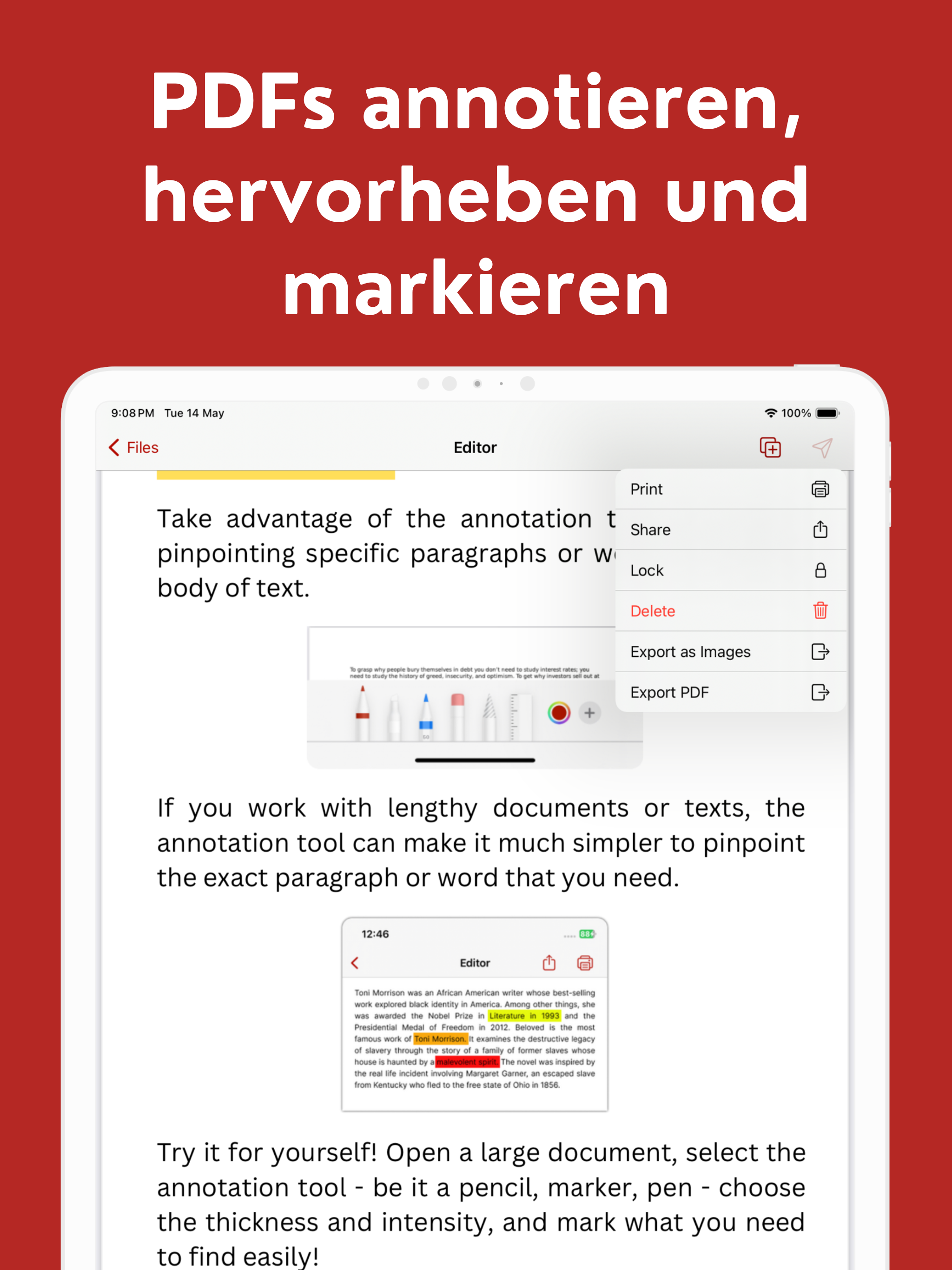Suchen Sie einen benutzerfreundlichen und leistungsstarken PDF-Editor, einen schnellen Dokumentenscanner und Dateikonverter mit integrierter OCR-Technologie für iPhone, iPad und MacBook? Dann sind Sie mit unserer App für PDF-Editor, Dokumentenscanner und -konverter genau richtig!
Mit unserer App erstellen, bearbeiten und verwalten Sie PDF-Dokumente ganz einfach direkt auf Ihrem iPhone, iPad, MacBook oder iMac. Ob Sie ein Dokument kommentieren, eine Signatur hinzufügen oder mehrere PDF-Dateien zu einer Datei zusammenführen möchten – unsere App bietet alles.
Hier sind einige der wichtigsten Funktionen unserer App für PDF-Editor, Dokumentenscanner und -konverter! (All-in-One-PDF-Editor)
********** Hervorgehobene Funktionen: **********
+ PDF sperren und entsperren.
+ KI-Integration.
+ Dropbox-Integration.
+ Excel zu PDF und PPTX zu PDF.
+ PDF scannen.
+ Neue PDF erstellen.
+ Formulare erstellen oder gestalten.
+ Formulare teilen oder drucken.
+ Formular ausfüllen.
+ PDF bearbeiten.
+ PDF teilen.
+ PDF zusammenführen.
+ PDF neu anordnen.
+ PDF drucken oder teilen.
+ Seite aus PDF entfernen.
+ E-Signatur.
+ Textfeld hinzufügen.
+ Bild hinzufügen.
+ OCR (Bild in Text).
+ PDF sichern.
+ Foto in PDF konvertieren. (R:Umkehren)
+ PDF in Word konvertieren. (R)
+ Text in PDF konvertieren. (R)
+ Dateikonverter (Pro unterstützt).
+ Einzelabonnement für iPhone, iPad, iMac, MacBook – alle Apple-Geräte.
Einfache Dokumenterstellung: Erstellen Sie neue PDF-Dokumente mit wenigen Fingertipps oder importieren Sie vorhandene Dokumente von Ihrem Gerät oder aus Cloud-Speicherdiensten.
Erweiterte Bearbeitungstools: Bearbeiten Sie Text, Bilder und andere Inhalte in Ihren PDFs und fügen Sie Anmerkungen, Kommentare und Markierungen hinzu.
KI-Assistent – Intelligentere PDF-Interaktionen: Interagieren Sie mit dem KI-Assistenten über einfache Texteingaben und erhalten Sie sofort intelligente Antworten.
OCR-Technologie: OCR-Funktionen ermöglichen es Nutzern, gescannte Dokumente in editierbaren und durchsuchbaren Text umzuwandeln. Dank fortschrittlicher OCR-Technologie erkennt die App Text in gescannten Dokumenten und wandelt ihn in editierbaren Text um. Die App unterstützt mehrere Sprachen und ist somit ein vielseitiges Tool für Nutzer weltweit.
PDFs zusammenführen und teilen: Kombinieren Sie mehrere PDFs ganz einfach zu einem einzigen Dokument oder teilen Sie eine PDF-Datei in mehrere Dateien auf.
Cloud-Integration: Synchronisieren Sie Ihre PDFs mit einem gängigen Cloud-Speicherdienst wie iCloud, um von überall auf Ihre Dokumente zuzugreifen.
ABONNEMENTINFORMATIONEN
Monatlicher Preis: 4,99 $
Jahrespreis: 29,99 $
Entscheiden Sie sich für die App „PDF Editor, Dokumentenscanner & -konverter“ (All-in-One-PDF-Editor) Pro und genießen Sie vollen Zugriff auf alle Funktionen und Inhalte. Wenn Sie ein All-in-One-PDF-Editor-Abonnement wählen, wird die Zahlung Ihrem iTunes-Konto bei Kaufbestätigung belastet.
Das Abonnement verlängert sich automatisch, sofern es nicht mindestens 24 Stunden vor Ablauf des aktuellen Zeitraums in Ihren iTunes-Kontoeinstellungen deaktiviert wird. In den iTunes-Kontoeinstellungen können Sie Ihr Abonnement verwalten und die automatische Verlängerung deaktivieren. Ihr iTunes-Konto wird belastet, sobald der Kauf bestätigt wurde.
Datenschutzrichtlinie:
https://www.lazyvariable.com/pdf-editor-privacy-policy/
Nutzungsbedingungen:
https://www.lazyvariable.com/pdf-editor-terms-of-use/
FAQs:
https://www.lazyvariable.com/pdf-editor-faqs/
Support:
Bitte kontaktieren Sie uns per E-Mail unter „
[email protected]“.