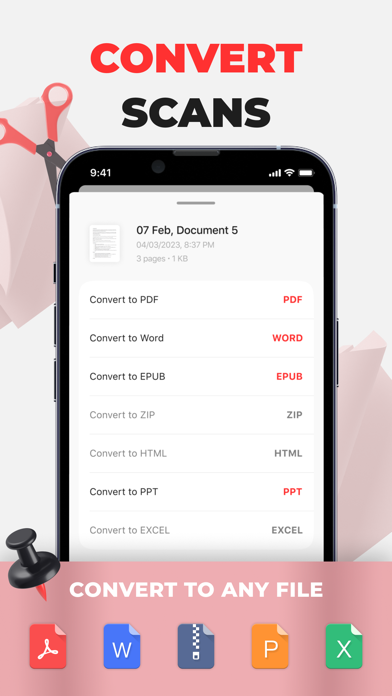Doesn’t work!!!!
Constant Crashes, slow and very hard to understand how to work with the app, it should be more user friendly, it should update its features and its performance. For mow, I can not give this app more than 1 star because it is completely useless. But if I found any good changes in the updates, I will come back to change my rate any way.