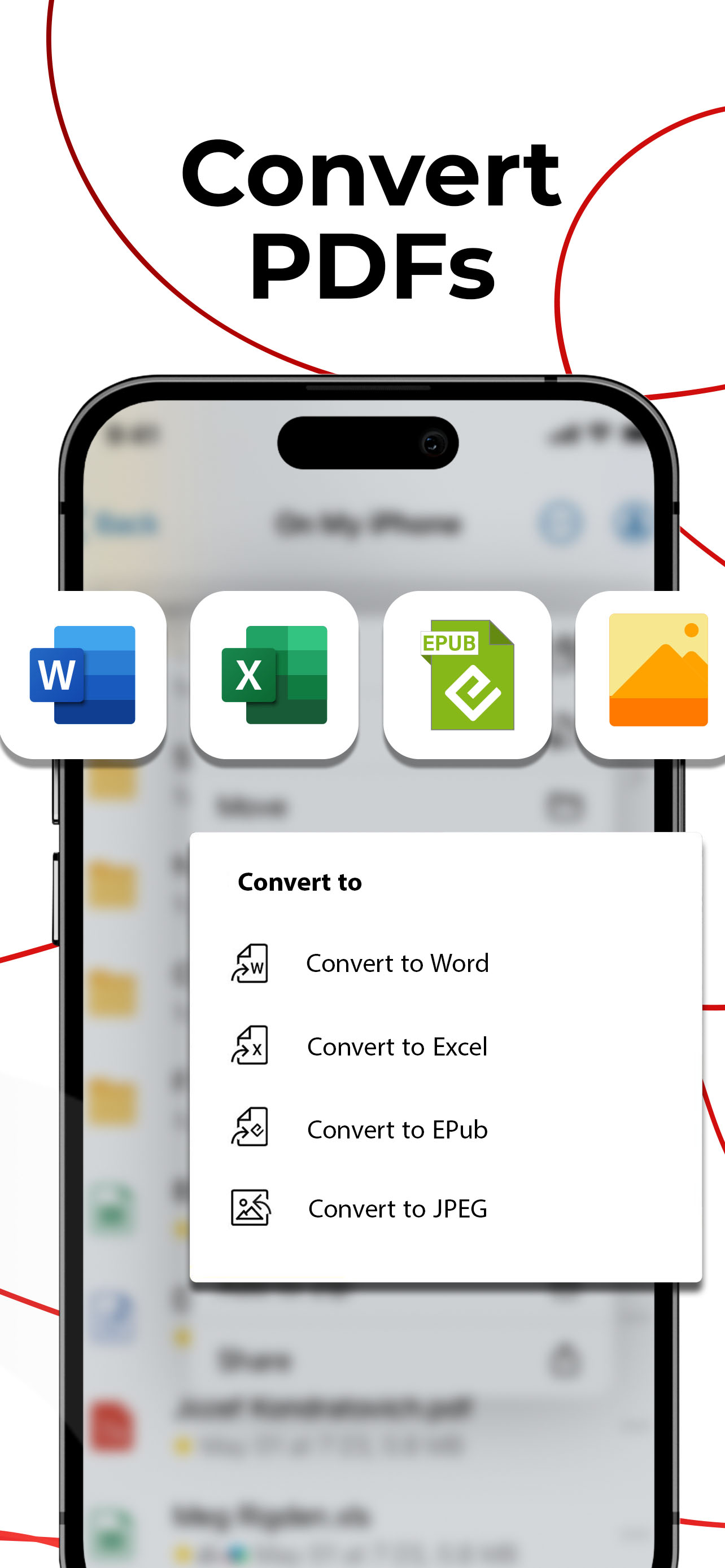PDF Extra: Sign, Edit & Scan
PDF Editor, Scanner, OCR
#1 Keyword Rankings
Today
Top 10 Rankings
Today
Top 30 Rankings
Today
Top 100 Rankings
Today
Description
PDF Extra Editor and Scanner gives you a powerful collection of expert tools and features to quickly and easily view, review, edit, create, and secure PDFs on your phone, wherever you are.
PDF Extra is a proud member of the PDF Association.
SCAN TO PDF
Capture clear scans of your paper documents and convert them into editable PDF files. With PDF Extra, you can scan a variety of documents: from receipts, contracts, invoices, notes, certificates, and reports to IDs, passports, books and business cards.
RECOGNIZE TEXT (OCR)
Utilize OCR technology to recognize text from scans and images and easily share the recognized text by email, messaging apps, or upload it to the cloud.
EDIT PDF FILES
Access one of the most advanced mobile PDF editors on the market and edit PDFs, create blank PDFs, and insert, remove, or modify various document aspects including text, pictures, signatures, comments, drawings, certificates, and more.
FILL AND SIGN
Fill out and share forms and eSign documents, and contracts on the go with advanced support for fillable PDFs, enabling you to draw your signature directly on documents or reuse saved electronic signatures while making all the changes you need.
PRINT PDFs
Print PDF documents wirelessly straight from your phone.
CONVERT PDFs
Convert PDFs to Word, Excel, PowerPoint, or ePub formats while preserving the original layout and formatting, and save Word, Excel, PowerPoint, and ePub files as PDFs for easy sharing. Enjoy reliable conversion of PNG and JPEG images into editable PDF files or use the free PNG and JPEG converter within PDF Extra to easily turn PDF documents into images.
PROTECT PDFs
Protect your sensitive documents with passwords to lock, encrypt, and restrict user access and utilize digital certificates for authenticity validation.
BACK-UP YOUR SCANS AND PDFs
Log into your account to access 5GB of free cloud storage on MobiDrive. Upgrade to PDF Extra Premium for an additional 50GB of storage.
VIEW AND COMMENT
Enhance your reading experience with PDF Extra's advanced PDF viewer and easily switch different page modes or enable Read More for distraction-free reading. Easily add comments, use drawing tools, highlight and markup text, insert stamps, or attach files to your PDF.
ORGANIZE PAGES IN PDFs
Enjoy full control over your PDF documents: view, rearrange, insert, delete, extract, duplicate, and rotate pages or merge PDFs into one to create your perfectly organized PDF layout.
PRICING & SUBSCRIPTIONS
PDF Extra offers auto-renewable subscriptions.
● Your free trial subscription will automatically renew to a paid subscription unless you cancel at least 24 hours before the end of the free trial period.
● Any unused portion of a free trial period (if offered) will be forfeited when you purchase a premium subscription.
● You can cancel a free trial or subscription anytime through your iTunes account settings. This must be done 24 hours before the end of a free trial or subscription period to avoid being charged. The cancellation will take effect the day after the last day of the current subscription period, and you will be downgraded to the free service.
Help Centre: https://pdfextra.com/help/ios
Privacy Policy: https://pdfextra.com/privacy-policy
Terms of Use: https://pdfextra.com/terms-of-use
Hide..
Show more..
PDF Extra is a proud member of the PDF Association.
SCAN TO PDF
Capture clear scans of your paper documents and convert them into editable PDF files. With PDF Extra, you can scan a variety of documents: from receipts, contracts, invoices, notes, certificates, and reports to IDs, passports, books and business cards.
RECOGNIZE TEXT (OCR)
Utilize OCR technology to recognize text from scans and images and easily share the recognized text by email, messaging apps, or upload it to the cloud.
EDIT PDF FILES
Access one of the most advanced mobile PDF editors on the market and edit PDFs, create blank PDFs, and insert, remove, or modify various document aspects including text, pictures, signatures, comments, drawings, certificates, and more.
FILL AND SIGN
Fill out and share forms and eSign documents, and contracts on the go with advanced support for fillable PDFs, enabling you to draw your signature directly on documents or reuse saved electronic signatures while making all the changes you need.
PRINT PDFs
Print PDF documents wirelessly straight from your phone.
CONVERT PDFs
Convert PDFs to Word, Excel, PowerPoint, or ePub formats while preserving the original layout and formatting, and save Word, Excel, PowerPoint, and ePub files as PDFs for easy sharing. Enjoy reliable conversion of PNG and JPEG images into editable PDF files or use the free PNG and JPEG converter within PDF Extra to easily turn PDF documents into images.
PROTECT PDFs
Protect your sensitive documents with passwords to lock, encrypt, and restrict user access and utilize digital certificates for authenticity validation.
BACK-UP YOUR SCANS AND PDFs
Log into your account to access 5GB of free cloud storage on MobiDrive. Upgrade to PDF Extra Premium for an additional 50GB of storage.
VIEW AND COMMENT
Enhance your reading experience with PDF Extra's advanced PDF viewer and easily switch different page modes or enable Read More for distraction-free reading. Easily add comments, use drawing tools, highlight and markup text, insert stamps, or attach files to your PDF.
ORGANIZE PAGES IN PDFs
Enjoy full control over your PDF documents: view, rearrange, insert, delete, extract, duplicate, and rotate pages or merge PDFs into one to create your perfectly organized PDF layout.
PRICING & SUBSCRIPTIONS
PDF Extra offers auto-renewable subscriptions.
● Your free trial subscription will automatically renew to a paid subscription unless you cancel at least 24 hours before the end of the free trial period.
● Any unused portion of a free trial period (if offered) will be forfeited when you purchase a premium subscription.
● You can cancel a free trial or subscription anytime through your iTunes account settings. This must be done 24 hours before the end of a free trial or subscription period to avoid being charged. The cancellation will take effect the day after the last day of the current subscription period, and you will be downgraded to the free service.
Help Centre: https://pdfextra.com/help/ios
Privacy Policy: https://pdfextra.com/privacy-policy
Terms of Use: https://pdfextra.com/terms-of-use
In-Apps
- PDF Extra Premium
- $300.00
- PDF Extra Premium Weekly
- $220.00
- PDF Extra Premium Yearly
- $1,490.00
Screenshots
 User Rating
User Rating
4.79 out of 5
24 ratings in Taiwan
5 star
22
4 star
0
3 star
1
2 star
1
1 star
0
 Ratings History
Ratings History
Reviews
Store Rankings
 Ranking History
Ranking History
App Ranking History not available yet
Category Rankings
|
Chart
|
Category
|
Rank
|
|---|---|---|
|
Top Grossing
|

|
32
|
|
Top Grossing
|

|
36
|
|
Top Free
|

|
39
|
|
Top Grossing
|

|
47
|
|
Top Grossing
|

|
50
|
Keywords
Users may also like
| Name | Reviews | Recent release | |
|---|---|---|---|
|
PDF Pro - Reader Editor Forms
Edit, annotate, view documents
|
8
|
4 weeks ago | |
|
Foxit PDF Editor
View, Edit, Convert and Sign
|
114
|
1 week ago | |
|
PDF Expert - 文件編輯器、閱讀器和轉換器
您的首選文件和图片编辑应用程式。編輯、掃描、閱讀和轉換文件。
|
116
|
3 weeks ago | |
|
Form Filler, Fill & e Sign PDF
Digital Signature Creator Doc
|
0
|
1 week ago | |
|
PDFMaker: JPG to PDF converter
Document scanner & PDF creator
|
0
|
3 days ago | |
|
PDFelement - PDF文件編輯器,轉換器,閱讀器
簡單易用的多功能PDF應用程序,編輯、閱讀、轉換、掃描、簽名
|
16
|
1 week ago | |
|
PDF 閱讀 – PDFelement
一款能閱讀,標註PDF的手機App
|
75
|
6 months ago | |
|
Smallpdf:多用途的 PDF 應用程式
PDF 閱讀器、掃描器兼編輯器
|
15
|
2 days ago | |
|
PDF Converter ©
Photos to PDF
|
0
|
3 days ago | |
|
飛文 - AI驅動的PDF編輯器和轉換器
輕鬆對您的文件進行編輯、簽名、轉換和管理
|
1
|
1 month ago |
Show More
Revenue and Downloads
Gain valuable insights into PDF Extra: Sign, Edit & Scan performance with our analytics. Sign up now
to
access downloads, revenue, and more.
App Info
- Category
- Productivity
- Publisher
- MobiSystems, Inc.
- Languages
- English, Arabic, Bulgarian, French, German, Hebrew (modern), Hindi, Italian, Japanese, Kazakh, Portuguese, Russian, Chinese, Spanish, Swedish, Thai, Turkish
- Recent version
- 4.12.3 (2 days ago )
- Released on
- Jan 19, 2021 (3 years ago )
- Also available in
- United States, United Kingdom, Germany, Canada, Saudi Arabia, Thailand, France, Spain, Malaysia, Philippines, Italy, South Africa, Australia, Switzerland, Indonesia, Japan, Chile, Mexico, Singapore, Belgium, India, Nigeria, Russia, Hong Kong, United Arab Emirates, Austria, China, New Zealand, Brazil, Israel, Ireland, Egypt, Pakistan, Argentina, Kazakhstan, Ukraine, Netherlands, Peru, Turkey, Colombia, Vietnam, Romania, Portugal, Dominican Republic, Ecuador, Taiwan, Kuwait, Sweden, Poland, Lebanon, Greece, Azerbaijan, Czechia, South Korea, Hungary, Belarus, Norway, Finland, Denmark, Algeria
- Last updated
- 3 weeks ago