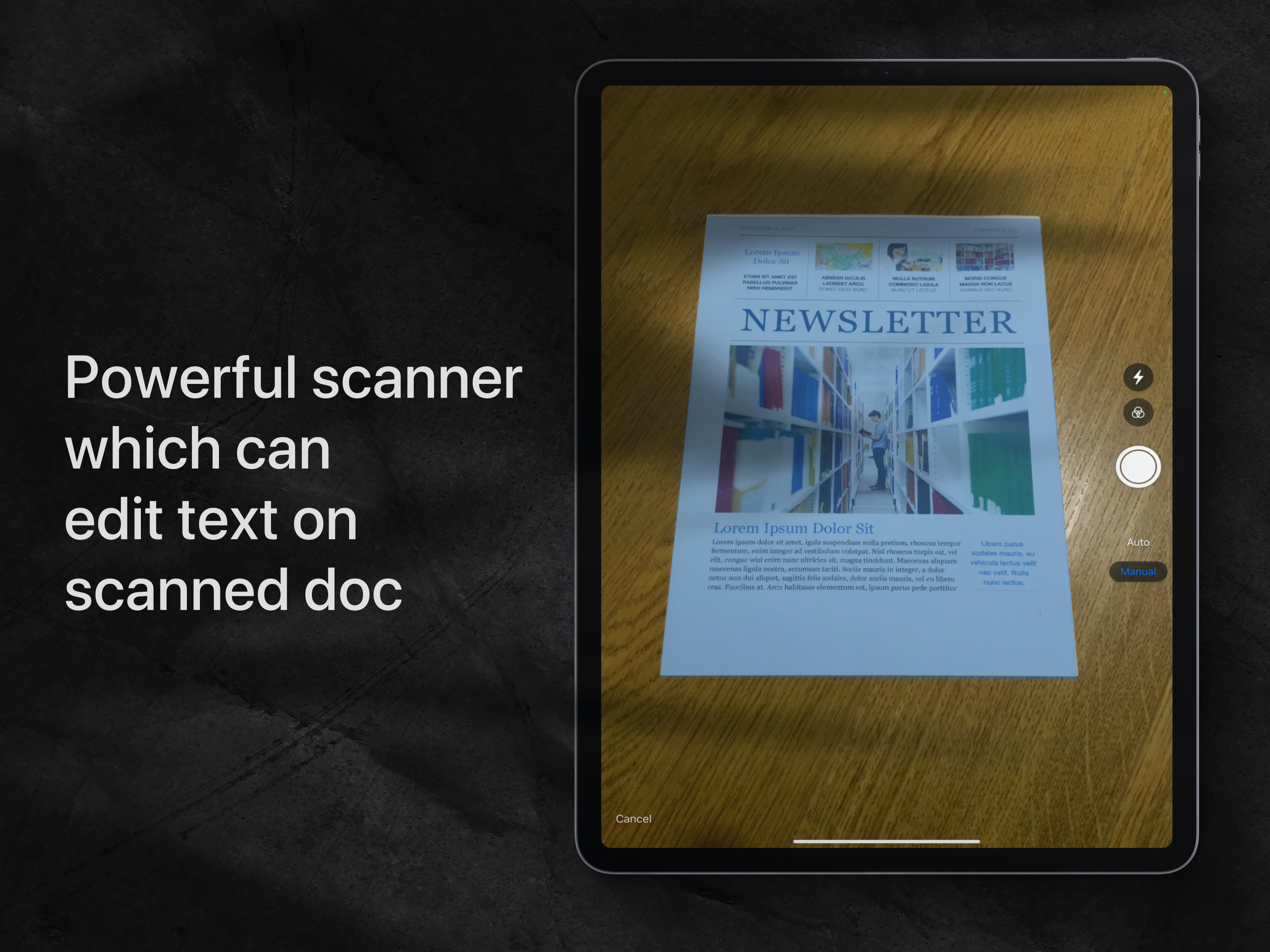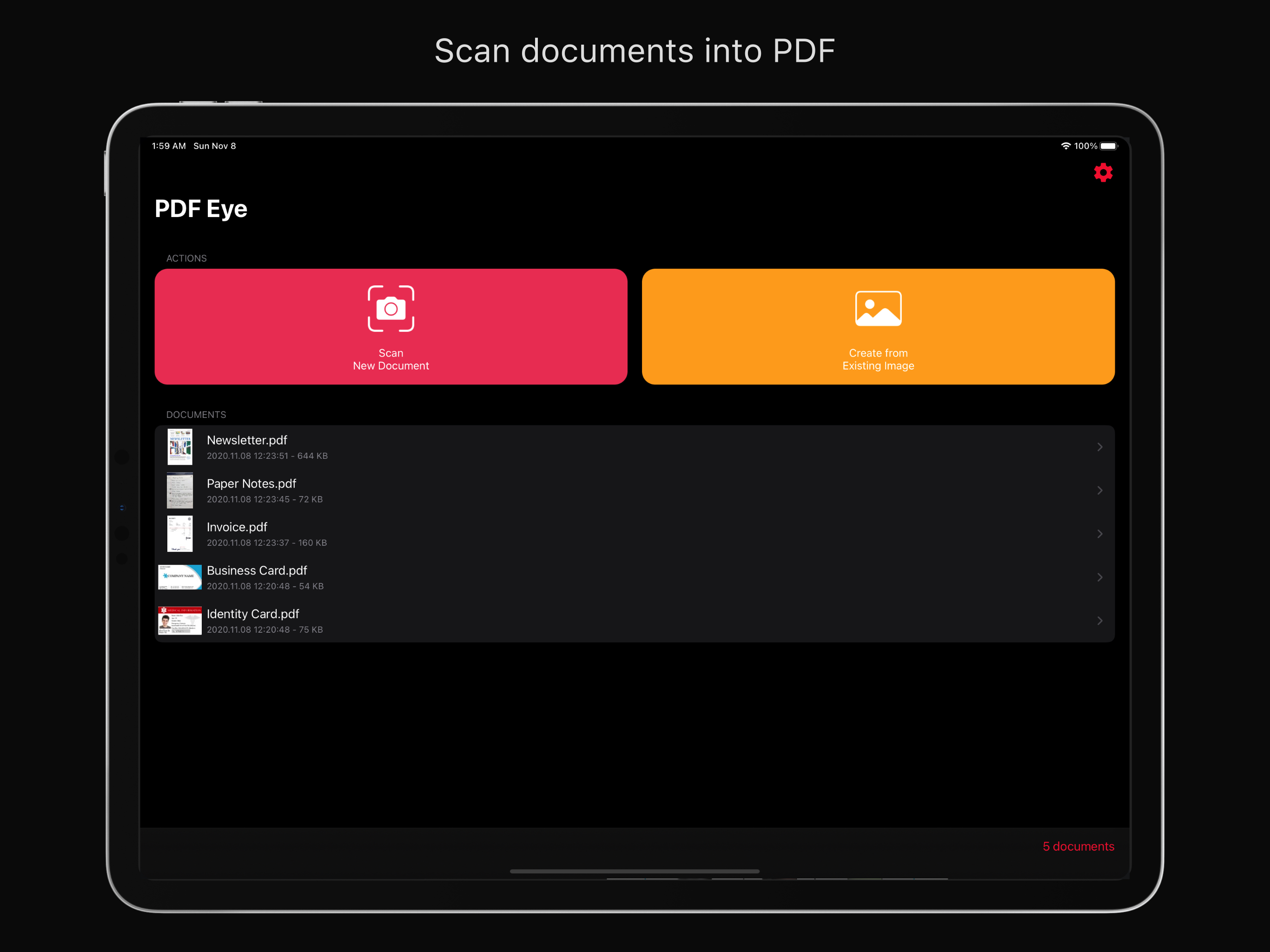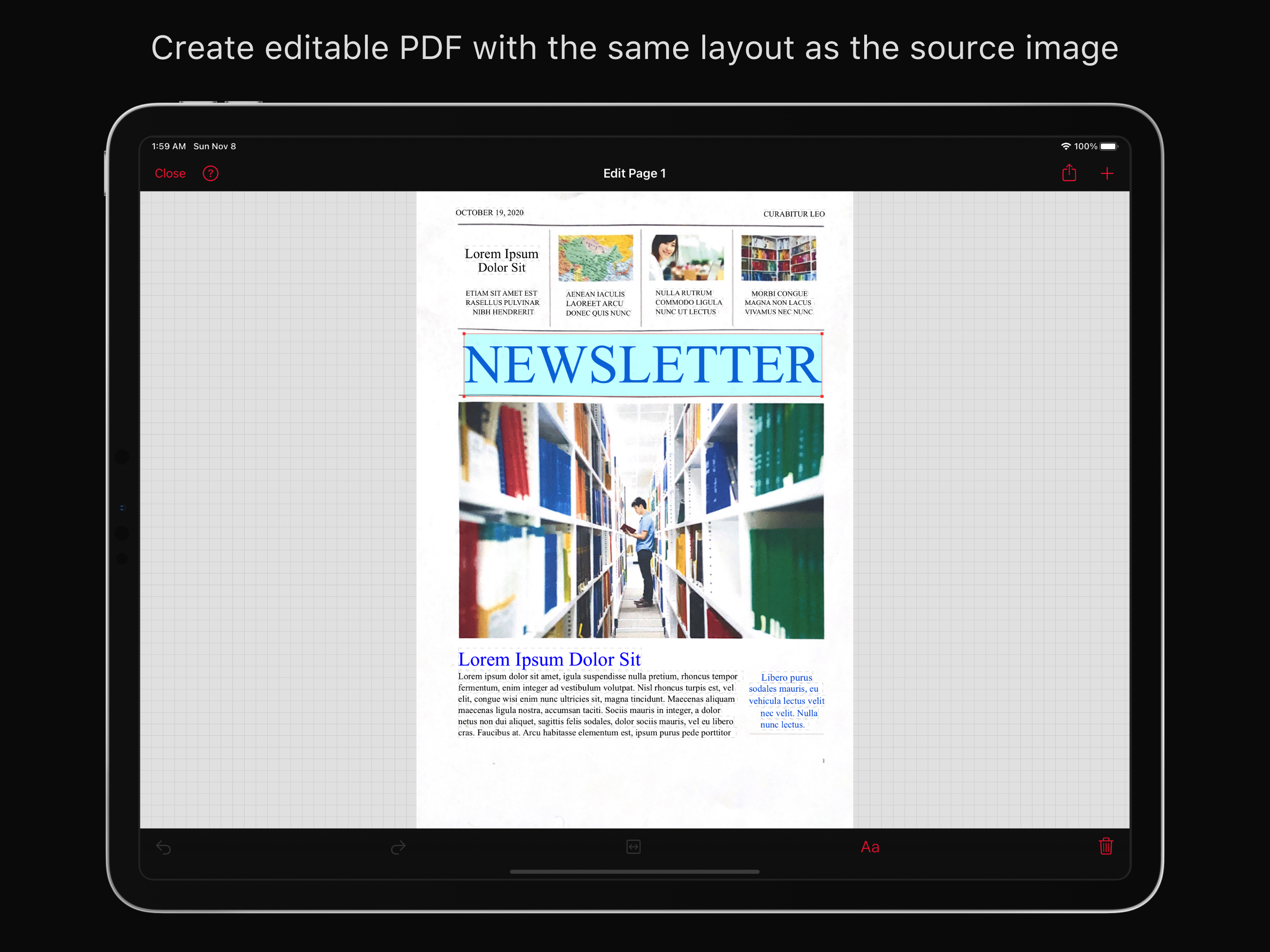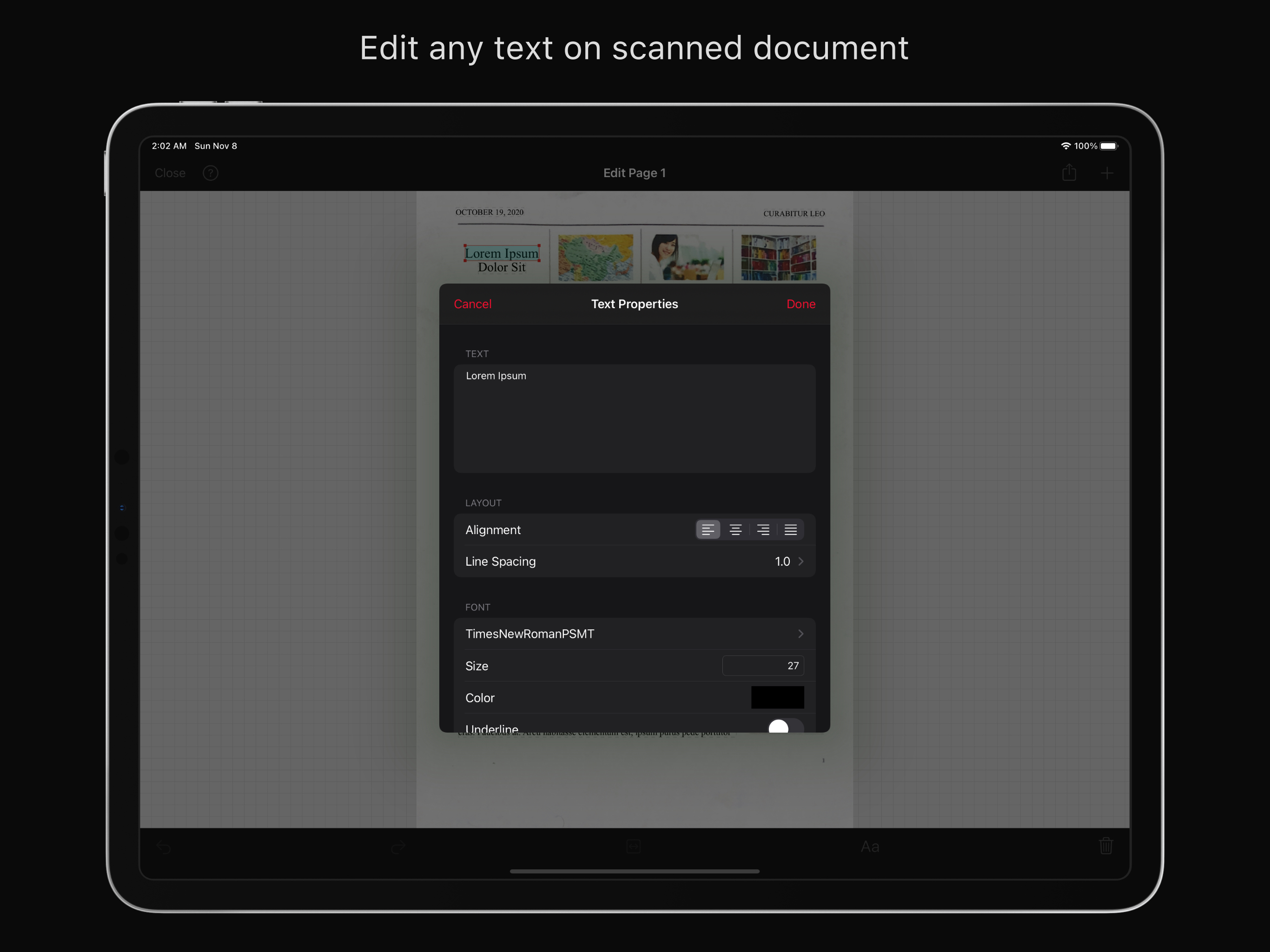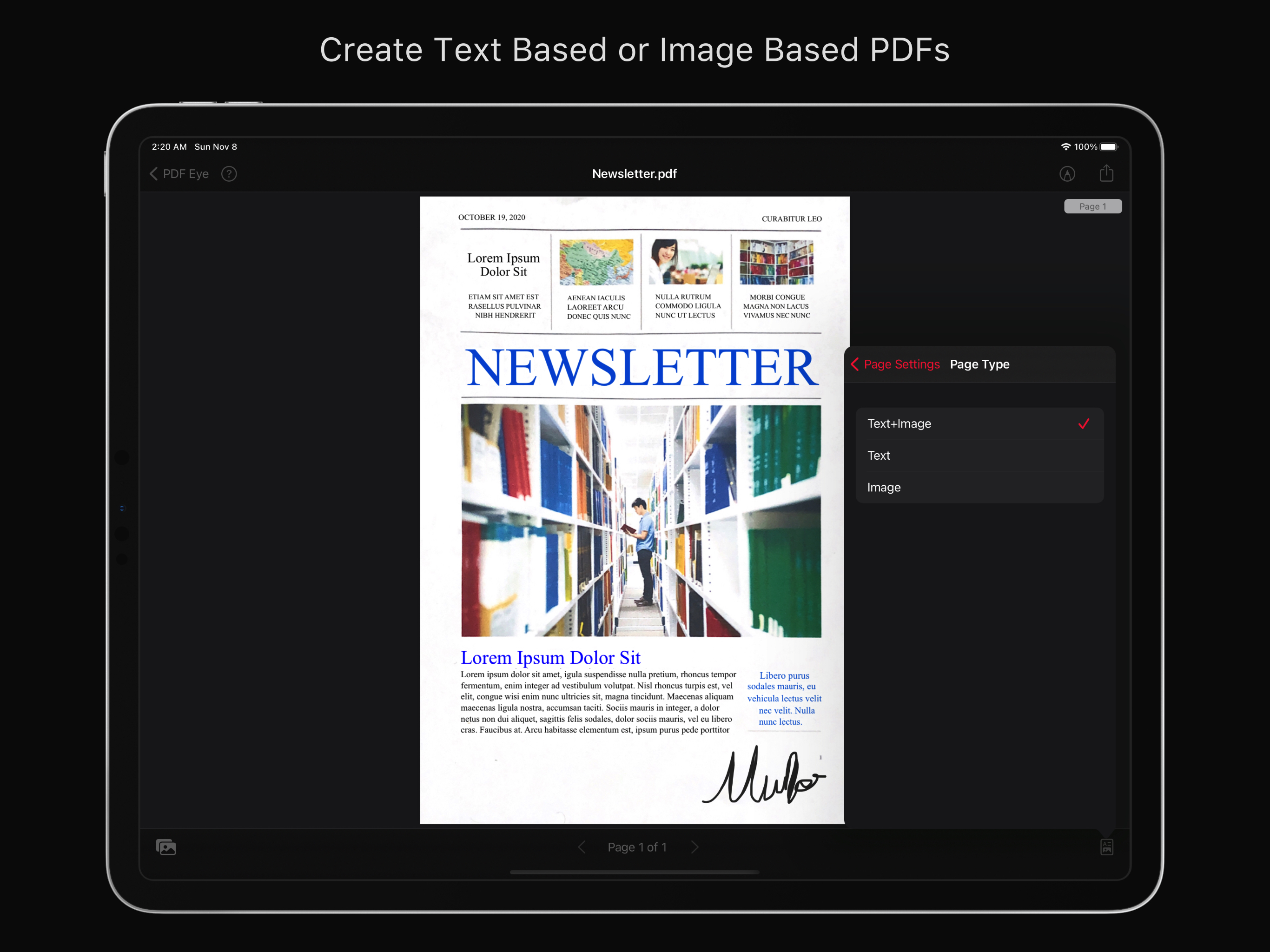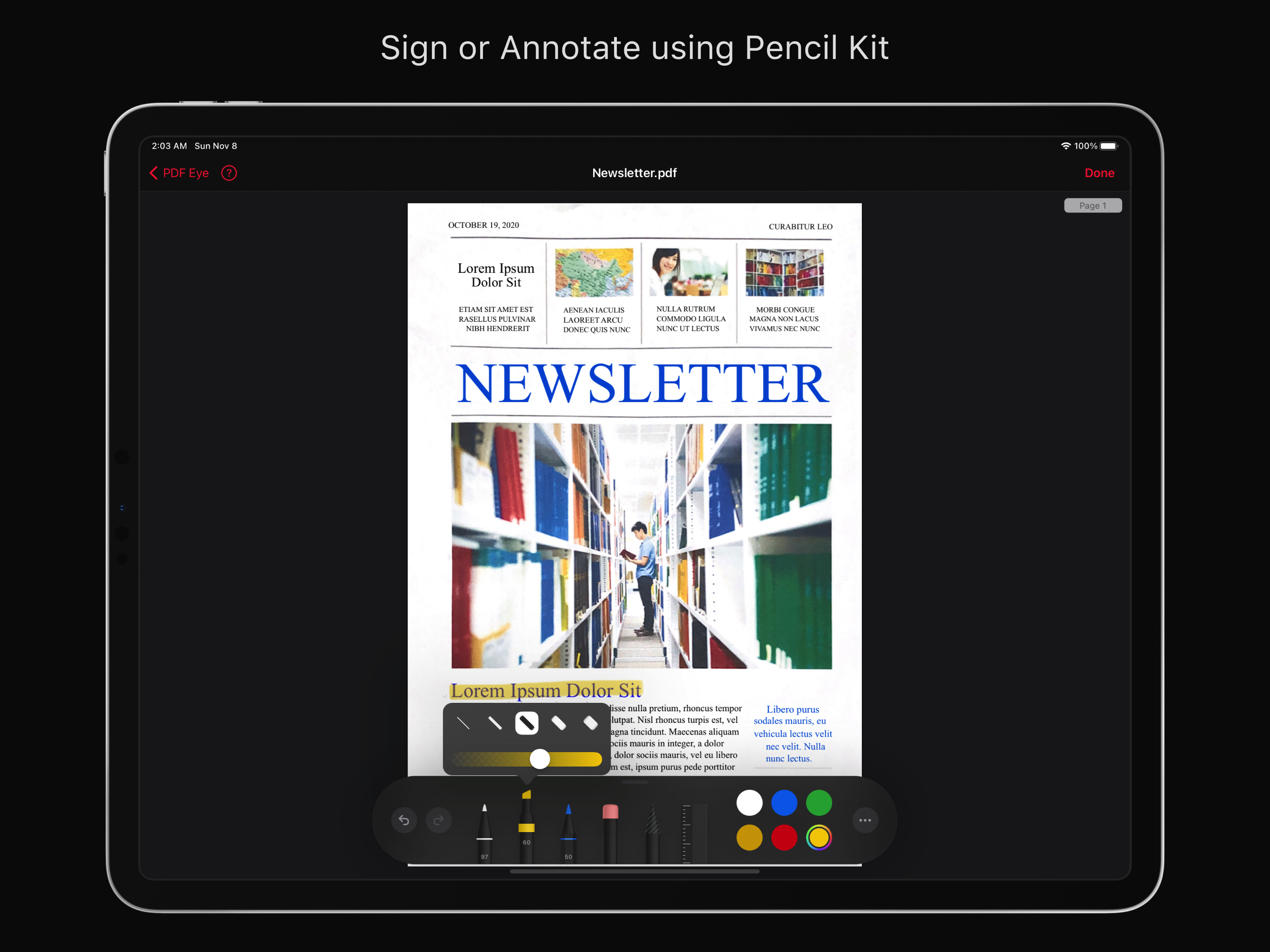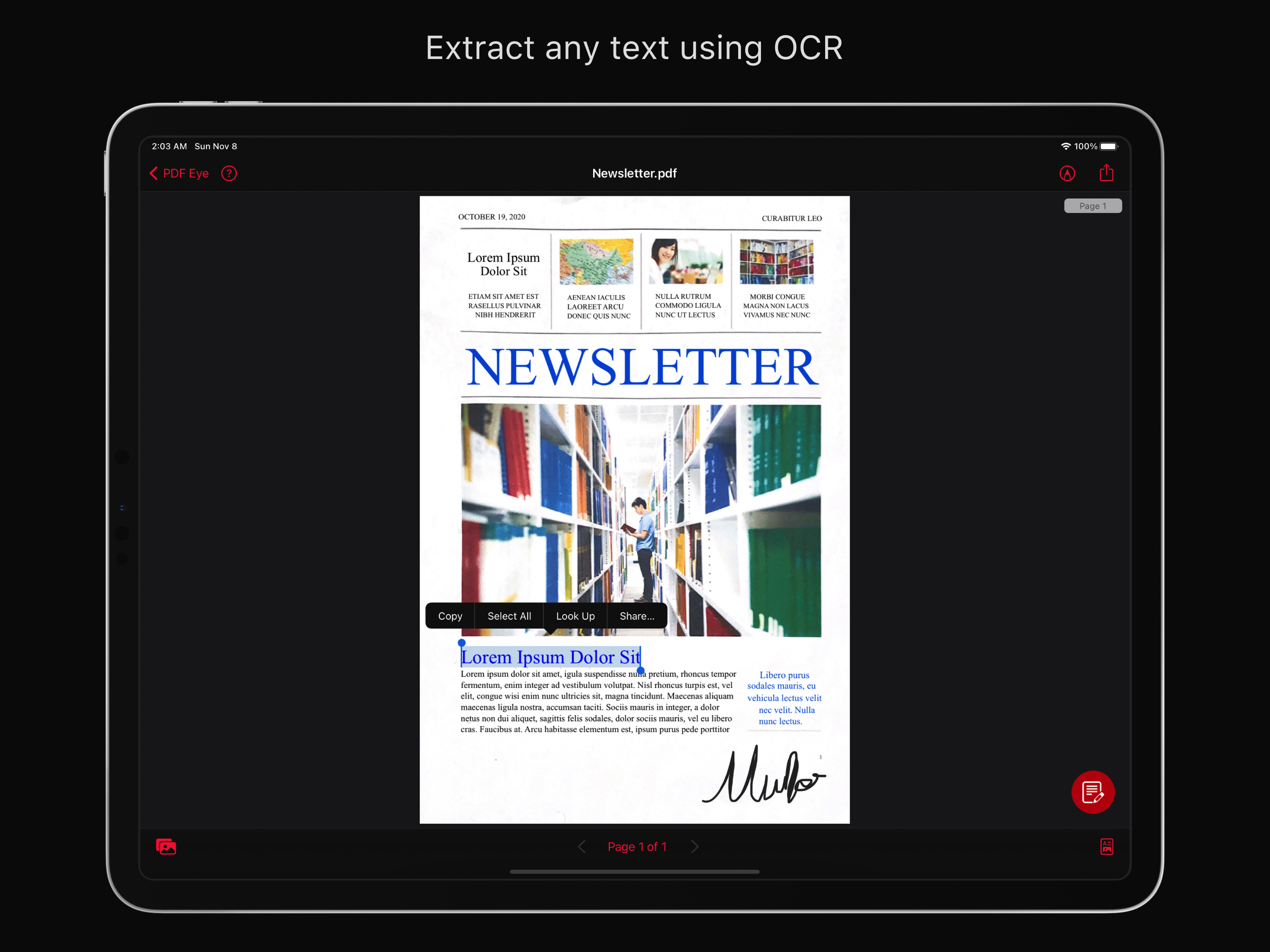Description
PDF Eye: The Only Scanner App That Lets You Edit Scanned Text
PDF Eye is a revolutionary scanner app that transforms your printed documents into editable digital files. Go beyond simple scanning – PDF Eye empowers you to modify text directly within your scans, making it the ultimate tool for document editing on the go.
Imagine the Power to Edit Any Printed Document
Have a printed document with outdated information or a typo? PDF Eye makes corrections a breeze. Simply scan your document, and our advanced OCR (Optical Character Recognition) technology converts the image into editable text. Then, use our powerful built-in text editor to make changes, rewrite sections, and create a brand-new, polished document. You can even fine-tune the layout by manipulating the images under the text.
Flexibility in Document Creation
PDF Eye offers unparalleled flexibility in how you create your digital documents. Choose between:
• Text-Based Documents: Generate fully editable documents that retain the original layout.
• Image-Based Documents: Preserve the exact visual appearance of your original document as a high-quality image.
• Customizable Page Sizes: Adjust page dimensions to your specific needs, producing documents in any size you require.•
• More Than Just Scanning: Annotate and Sign
Unlock a full suite of annotation tools with PDF Eye:
• Sign Documents: Easily add your signature to contracts, forms, or any other document using our intuitive pencil toolkit.
• Highlight Key Information: Draw attention to important passages with the highlighter tool.
• Effortless Sharing
Sharing your edited documents is seamless. Send them via email or share them directly with other apps on your device.
Extract Text with Ease
Need to copy text from a printed document? PDF Eye's OCR technology lets you quickly extract any text from your scans for easy pasting and use in other applications.
Unlock the Full Potential of Your Printed Documents. Download PDF Eye Today!
SUBSCRIPTION
If you choose to unlock all features by a subscription option, payment will be charged to your iTunes account, and your account will be charged for renewal within 24-hours prior to the end of the current period. Auto-renewal may be turned off at any time by going to your settings in the iTunes Store after purchase.
Read more about our terms and conditions here:
https://pdfeye.app/terms-of-service.html
For privacy policy here:
https://pdfeye.app/privacy-policy.html
Hide
Show More...
PDF Eye is a revolutionary scanner app that transforms your printed documents into editable digital files. Go beyond simple scanning – PDF Eye empowers you to modify text directly within your scans, making it the ultimate tool for document editing on the go.
Imagine the Power to Edit Any Printed Document
Have a printed document with outdated information or a typo? PDF Eye makes corrections a breeze. Simply scan your document, and our advanced OCR (Optical Character Recognition) technology converts the image into editable text. Then, use our powerful built-in text editor to make changes, rewrite sections, and create a brand-new, polished document. You can even fine-tune the layout by manipulating the images under the text.
Flexibility in Document Creation
PDF Eye offers unparalleled flexibility in how you create your digital documents. Choose between:
• Text-Based Documents: Generate fully editable documents that retain the original layout.
• Image-Based Documents: Preserve the exact visual appearance of your original document as a high-quality image.
• Customizable Page Sizes: Adjust page dimensions to your specific needs, producing documents in any size you require.•
• More Than Just Scanning: Annotate and Sign
Unlock a full suite of annotation tools with PDF Eye:
• Sign Documents: Easily add your signature to contracts, forms, or any other document using our intuitive pencil toolkit.
• Highlight Key Information: Draw attention to important passages with the highlighter tool.
• Effortless Sharing
Sharing your edited documents is seamless. Send them via email or share them directly with other apps on your device.
Extract Text with Ease
Need to copy text from a printed document? PDF Eye's OCR technology lets you quickly extract any text from your scans for easy pasting and use in other applications.
Unlock the Full Potential of Your Printed Documents. Download PDF Eye Today!
SUBSCRIPTION
If you choose to unlock all features by a subscription option, payment will be charged to your iTunes account, and your account will be charged for renewal within 24-hours prior to the end of the current period. Auto-renewal may be turned off at any time by going to your settings in the iTunes Store after purchase.
Read more about our terms and conditions here:
https://pdfeye.app/terms-of-service.html
For privacy policy here:
https://pdfeye.app/privacy-policy.html
In-Apps
- PRO Document Scanner
- $2.49
Screenshots
PDF Eye FAQ
-
Is PDF Eye free?
Yes, PDF Eye is free to download, however it contains in-app purchases or subscription offerings.
-
Is PDF Eye legit?
Not enough reviews to make a reliable assessment. The app needs more user feedback.
Thanks for the vote -
How much does PDF Eye cost?
PDF Eye has several in-app purchases/subscriptions, the average in-app price is $2.49.
-
What is PDF Eye revenue?
To get estimated revenue of PDF Eye app and other AppStore insights you can sign up to AppTail Mobile Analytics Platform.

User Rating
App is not rated in Canada yet.

Ratings History
PDF Eye Reviews
Store Rankings

Ranking History
App Ranking History not available yet

Category Rankings
App is not ranked yet
Keywords
scanner app
document scanner scan to pdf
i scanner
scan to pdf
scanner pdf
can scanner
doc scan
pdf eye
PDF Eye Competitors
| Name | Downloads (30d) | Monthly Revenue | Reviews | Ratings | Recent release | |
|---|---|---|---|---|---|---|
|
Text Extractor OCR
Capture Detect Extract
|
View
|
View
|
0
|
|
2 months ago | |
|
AcouScriber
Bridge between voice and text!
|
View
|
View
|
0
|
|
3 years ago | |
|
Ebook Reader Pro
|
View
|
View
|
0
|
|
3 years ago | |
|
Metext | Estrai testo | OCR
|
View
|
View
|
0
|
|
3 months ago | |
|
Extract Text
U can extract text from photo
|
View
|
View
|
0
|
|
2 years ago | |
|
SEMIC Eyescan
|
View
|
View
|
0
|
|
2 years ago | |
|
Mellel
An Advanced Word Processor
|
View
|
View
|
0
|
|
1 year ago | |
|
Exaphy: School Assistant
Digital Student Assistant Tool
|
View
|
View
|
0
|
|
6 months ago | |
|
Toki Conference Timer
Perfect Timing for Talks!
|
View
|
View
|
0
|
|
1 year ago | |
|
Pinning - Calendar Countdown
Events in widgets and timeline
|
View
|
View
|
0
|
|
4 days ago |
PDF Eye Installs
Last 30 daysPDF Eye Revenue
Last 30 daysPDF Eye Revenue and Downloads
Gain valuable insights into PDF Eye performance with our analytics.
Sign up now to access downloads, revenue, and more.
Sign up now to access downloads, revenue, and more.
App Info
- Category
- Productivity
- Publisher
- Muharrem Ozkan
- Languages
- English
- Recent release
- 1.6 (1 month ago )
- Released on
- Nov 18, 2020 (4 years ago )
- Also available in
- Germany, United States, Peru, Ireland, Israel, Iceland, Kazakhstan, Sri Lanka, Malaysia, Nigeria, Netherlands, Norway, Nepal, New Zealand, Indonesia, Pakistan, Romania, Russia, Saudi Arabia, Sweden, Thailand, Ukraine, Uzbekistan, Vietnam, South Africa, Czechia, Austria, Australia, Belgium, Brunei, Brazil, Belarus, Canada, Switzerland, Chile, China, Colombia, Argentina, Denmark, Dominican Republic, Algeria, Ecuador, Estonia, Egypt, Finland, Greece, Hong Kong SAR China, Hungary
- Last Updated
- 1 week ago
This page includes copyrighted content from third parties, shared solely for commentary and research in accordance with fair use under applicable copyright laws. All trademarks, including product, service, and company names or logos, remain the property of their respective owners. Their use here falls under nominative fair use as outlined by trademark laws and does not suggest any affiliation with or endorsement by the trademark holders.