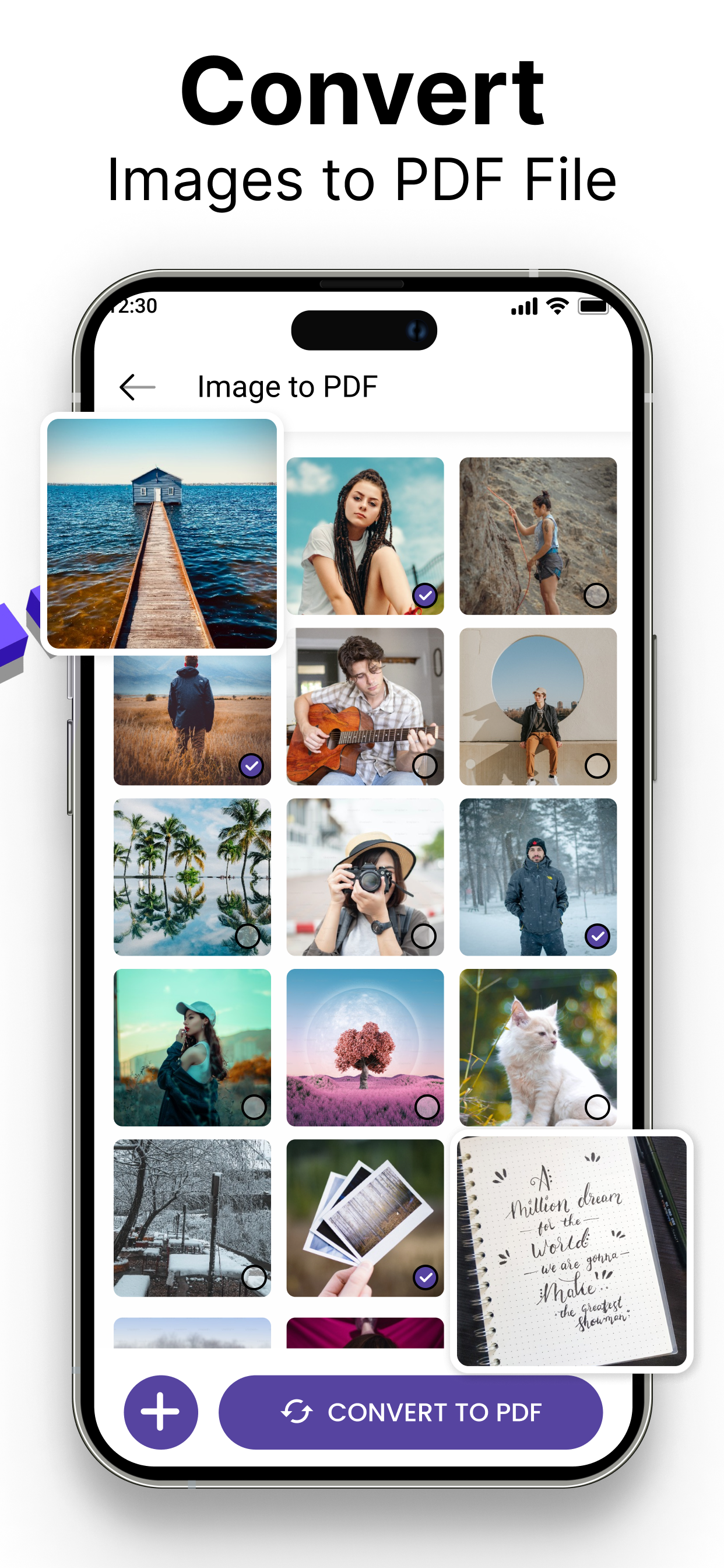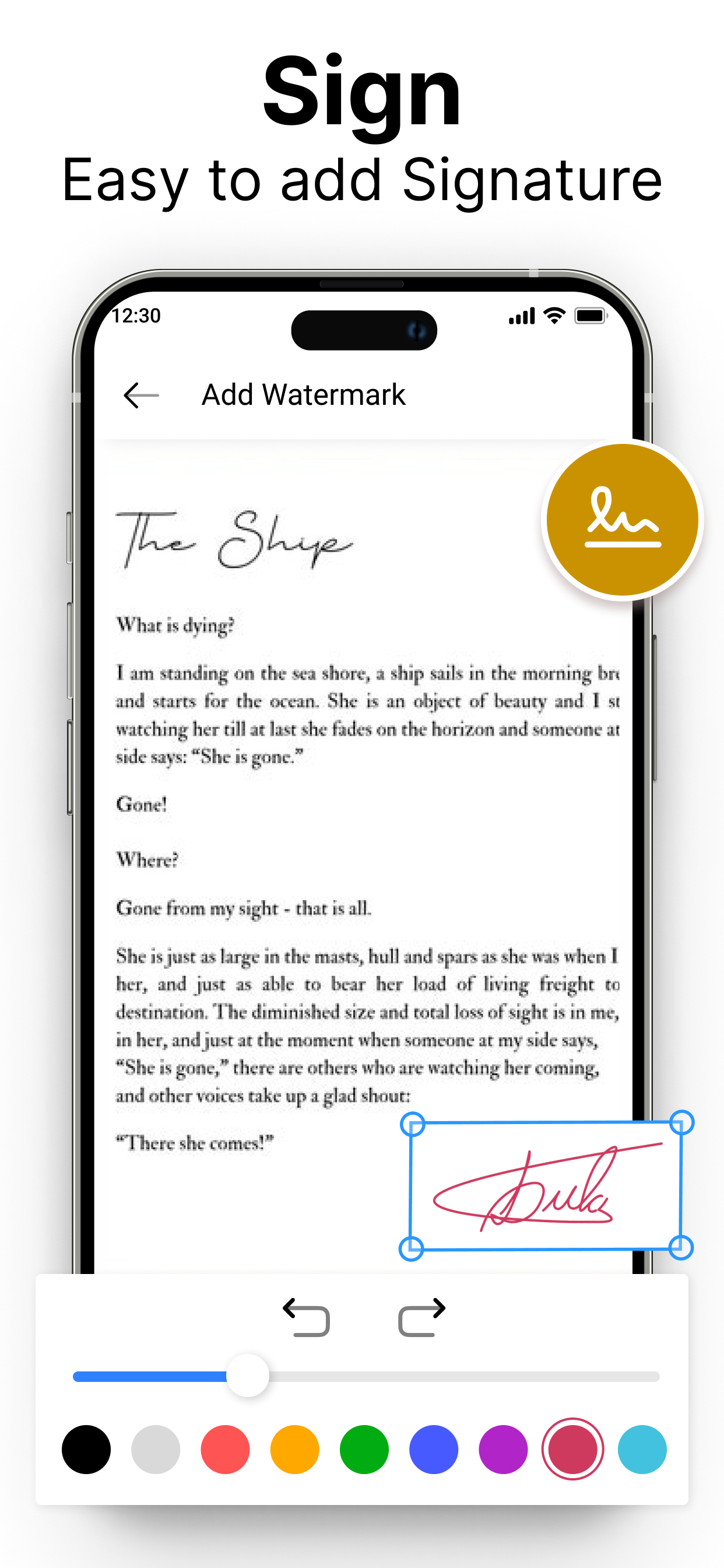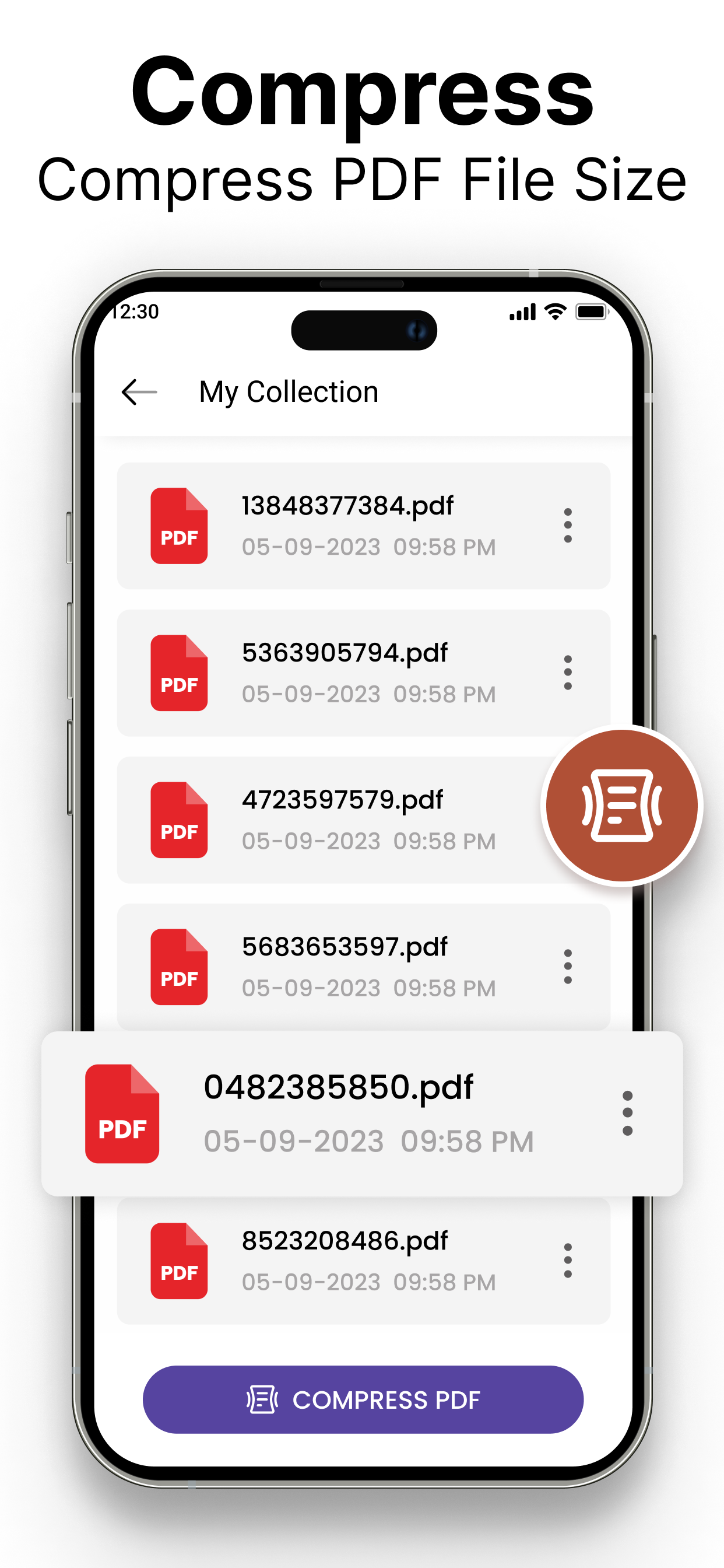Description
PDF Manager: Compressor is your all-in-one PDF management solution. Easily compress, e-sign, add watermarks, convert PDFs to images, and transform images into PDFs, all in one app. Streamline your document tasks with precision and simplicity.
Key Features:
-> Image to PDF: Easily convert photos or images into professional PDFs. Perfect for creating documents, presentations, or reports.
-> PDF to Image: Extract high-quality images from any PDF document for easy reuse or sharing.
-> E-Sign on PDF: Digitally sign your documents with ease. Save time by signing contracts, agreements, and forms directly from your device.
-> Add Watermark on PDF: Protect your documents by adding personalized watermarks. Ideal for branding or copyrighting your files.
-> PDF Compressor: Reduce the size of large PDF files while maintaining quality. Share and upload files faster without compromising content.
-> Page Removal (PDF Editing): Edit your PDFs by removing unwanted pages. Keep only the pages you need!
-> Protect PDF: Secure your sensitive files with a password to ensure privacy and prevent unauthorized access.
-> Unlock PDF: Easily unlock encrypted PDFs when you know the password or permissions.
-> PDF to Text: Convert PDF documents into editable text files for quick edits and sharing.
-> Text Recognition (OCR): Extract text from images or scanned documents with advanced OCR technology. Perfect for creating searchable documents.
-> Add Page Numbers: Organize your PDFs by adding page numbers to ensure professionalism and clarity.
Why Choose PDF Manager: Compressor?
This app combines powerful PDF tools with a simple, user-friendly interface to make document management effortless. You can complete tasks in just a few taps, whether you’re creating, editing, securing, or sharing your PDFs.
In-App Purchases
Enjoy some features for free! Upgrade to premium tools with in-app purchases to unlock the full potential of the app. Get access to advanced features like unlimited file conversions, enhanced editing options, and premium tools.
Who Is This App For?
• Students: Organize class notes, assignments, and projects.
• Professionals: Digitally sign contracts, compress files for email, or protect sensitive documents.
• Business Owners: Add watermarks, manage invoices, and secure PDFs with ease.
• Anyone: Convert, edit, and manage your documents quickly and efficiently.
Benefits of Using PDF Manager: Compressor
• Effortless Document Creation: Create PDFs from images or extract content with minimal effort.
• Professional Tools: Add watermarks, page numbers, and compress files for sharing.
• Advanced Editing: Remove unwanted pages or extract specific content with ease.
• High Security: Protect confidential files with encryption and unlock when needed.
• OCR Technology: Extract text from scanned files and images for editing.
Download PDF Manager: Compressor Today!
Experience the easiest way to manage your documents on the go. Try it for free and unlock premium features to take full control of your PDFs. Simplify your digital workflow with one powerful app!”
Privacy Policy: https://sites.google.com/view/developer-planet/privacy-policy
Terms of use: https://sites.google.com/view/developer-planet/terms-of-use
Hide
Show More...
Key Features:
-> Image to PDF: Easily convert photos or images into professional PDFs. Perfect for creating documents, presentations, or reports.
-> PDF to Image: Extract high-quality images from any PDF document for easy reuse or sharing.
-> E-Sign on PDF: Digitally sign your documents with ease. Save time by signing contracts, agreements, and forms directly from your device.
-> Add Watermark on PDF: Protect your documents by adding personalized watermarks. Ideal for branding or copyrighting your files.
-> PDF Compressor: Reduce the size of large PDF files while maintaining quality. Share and upload files faster without compromising content.
-> Page Removal (PDF Editing): Edit your PDFs by removing unwanted pages. Keep only the pages you need!
-> Protect PDF: Secure your sensitive files with a password to ensure privacy and prevent unauthorized access.
-> Unlock PDF: Easily unlock encrypted PDFs when you know the password or permissions.
-> PDF to Text: Convert PDF documents into editable text files for quick edits and sharing.
-> Text Recognition (OCR): Extract text from images or scanned documents with advanced OCR technology. Perfect for creating searchable documents.
-> Add Page Numbers: Organize your PDFs by adding page numbers to ensure professionalism and clarity.
Why Choose PDF Manager: Compressor?
This app combines powerful PDF tools with a simple, user-friendly interface to make document management effortless. You can complete tasks in just a few taps, whether you’re creating, editing, securing, or sharing your PDFs.
In-App Purchases
Enjoy some features for free! Upgrade to premium tools with in-app purchases to unlock the full potential of the app. Get access to advanced features like unlimited file conversions, enhanced editing options, and premium tools.
Who Is This App For?
• Students: Organize class notes, assignments, and projects.
• Professionals: Digitally sign contracts, compress files for email, or protect sensitive documents.
• Business Owners: Add watermarks, manage invoices, and secure PDFs with ease.
• Anyone: Convert, edit, and manage your documents quickly and efficiently.
Benefits of Using PDF Manager: Compressor
• Effortless Document Creation: Create PDFs from images or extract content with minimal effort.
• Professional Tools: Add watermarks, page numbers, and compress files for sharing.
• Advanced Editing: Remove unwanted pages or extract specific content with ease.
• High Security: Protect confidential files with encryption and unlock when needed.
• OCR Technology: Extract text from scanned files and images for editing.
Download PDF Manager: Compressor Today!
Experience the easiest way to manage your documents on the go. Try it for free and unlock premium features to take full control of your PDFs. Simplify your digital workflow with one powerful app!”
Privacy Policy: https://sites.google.com/view/developer-planet/privacy-policy
Terms of use: https://sites.google.com/view/developer-planet/terms-of-use
In-Apps
- PDF Manager Yearly
- $9.99
- PDF Manager Monthly
- $2.99
- PDF Manager Weekly Plan
- $0.99
Screenshots
PDF Manager FAQ
-
Is PDF Manager free?
Yes, PDF Manager is free to download, however it contains in-app purchases or subscription offerings.
-
Is PDF Manager legit?
Not enough reviews to make a reliable assessment. The app needs more user feedback.
Thanks for the vote -
How much does PDF Manager cost?
PDF Manager has several in-app purchases/subscriptions, the average in-app price is $4.66.
-
What is PDF Manager revenue?
To get estimated revenue of PDF Manager app and other AppStore insights you can sign up to AppTail Mobile Analytics Platform.

User Rating
App is not rated in Bahrain yet.

Ratings History
PDF Manager Reviews
Store Rankings

Ranking History
App Ranking History not available yet

Category Rankings
App is not ranked yet
PDF Manager Competitors
| Name | Downloads (30d) | Monthly Revenue | Reviews | Ratings | Recent release | |
|---|---|---|---|---|---|---|
|
Compress It! PDF Compressor
Reduce & shrink document size
|
View
|
View
|
0
|
|
1 month ago | |
|
Compressor: Video, Image & PDF
Video, Image & PDF Compressor
|
View
|
View
|
0
|
|
1 month ago | |
|
Compressor - Photo Video PDF
Fast and Easy to use
|
View
|
View
|
0
|
|
2 years ago | |
|
PDF Compressor: Size Reduce
PDF Compress & Reduce Size
|
View
|
View
|
0
|
|
3 months ago | |
|
PDF Compressor : JV
Compress PDF - PDF Compressor
|
View
|
View
|
0
|
|
2 years ago | |
|
Split, Merge And Compress PDF
Add Watermark & PDF Compressor
|
View
|
View
|
0
|
|
3 months ago | |
|
Pocket PDF : PDF Utility
Convert Images to PDF,Scan Pdf
|
View
|
View
|
0
|
|
8 months ago | |
|
PDF Files Compressor
Compress & Decompress Files
|
View
|
View
|
0
|
|
5 months ago | |
|
PDF Compressor - Reduce Size
PDF Compressor : Compress PDF
|
View
|
View
|
0
|
|
6 days ago | |
|
AnyCompress - File Compressor
Compress Video,Audio,PDF,Image
|
View
|
View
|
0
|
|
3 months ago |
PDF Manager Installs
Last 30 daysPDF Manager Revenue
Last 30 daysPDF Manager Revenue and Downloads
Gain valuable insights into PDF Manager performance with our analytics.
Sign up now to access downloads, revenue, and more.
Sign up now to access downloads, revenue, and more.
App Info
- Category
- Utilities
- Publisher
- Jaydip Patoliya
- Languages
- English, French, German, Hindi, Japanese, Portuguese, Russian, Spanish
- Recent release
- 1.2.4 (2 weeks ago )
- Released on
- Sep 25, 2023 (1 year ago )
- Also available in
- India, North Macedonia, Peru, New Zealand, Nepal, Norway, Netherlands, Nigeria, Malaysia, Mexico, Malta, Philippines, Madagascar, Latvia, Luxembourg, Lithuania, Sri Lanka, Lebanon, Kazakhstan, Kuwait, Slovakia, South Africa, Vietnam, Uzbekistan, United States, Ukraine, Taiwan, Türkiye, Tunisia, Thailand, Japan, Slovenia, Singapore, Sweden, Saudi Arabia, Russia, Romania, Portugal, Poland, Pakistan, Brazil, Denmark, Germany, Czechia, Colombia, China, Chile, Switzerland, Canada, Belarus, Dominican Republic, Brunei, Bahrain, Bulgaria, Belgium, Azerbaijan, Australia, Austria, Argentina, Armenia, Greece, United Arab Emirates, Italy, Iceland, Israel, Ireland, Indonesia, Hungary, Croatia, Hong Kong SAR China, South Korea, United Kingdom, France, Finland, Spain, Egypt, Estonia, Ecuador, Algeria
- Last Updated
- 6 days ago
This page includes copyrighted content from third parties, shared solely for commentary and research in accordance with fair use under applicable copyright laws. All trademarks, including product, service, and company names or logos, remain the property of their respective owners. Their use here falls under nominative fair use as outlined by trademark laws and does not suggest any affiliation with or endorsement by the trademark holders.