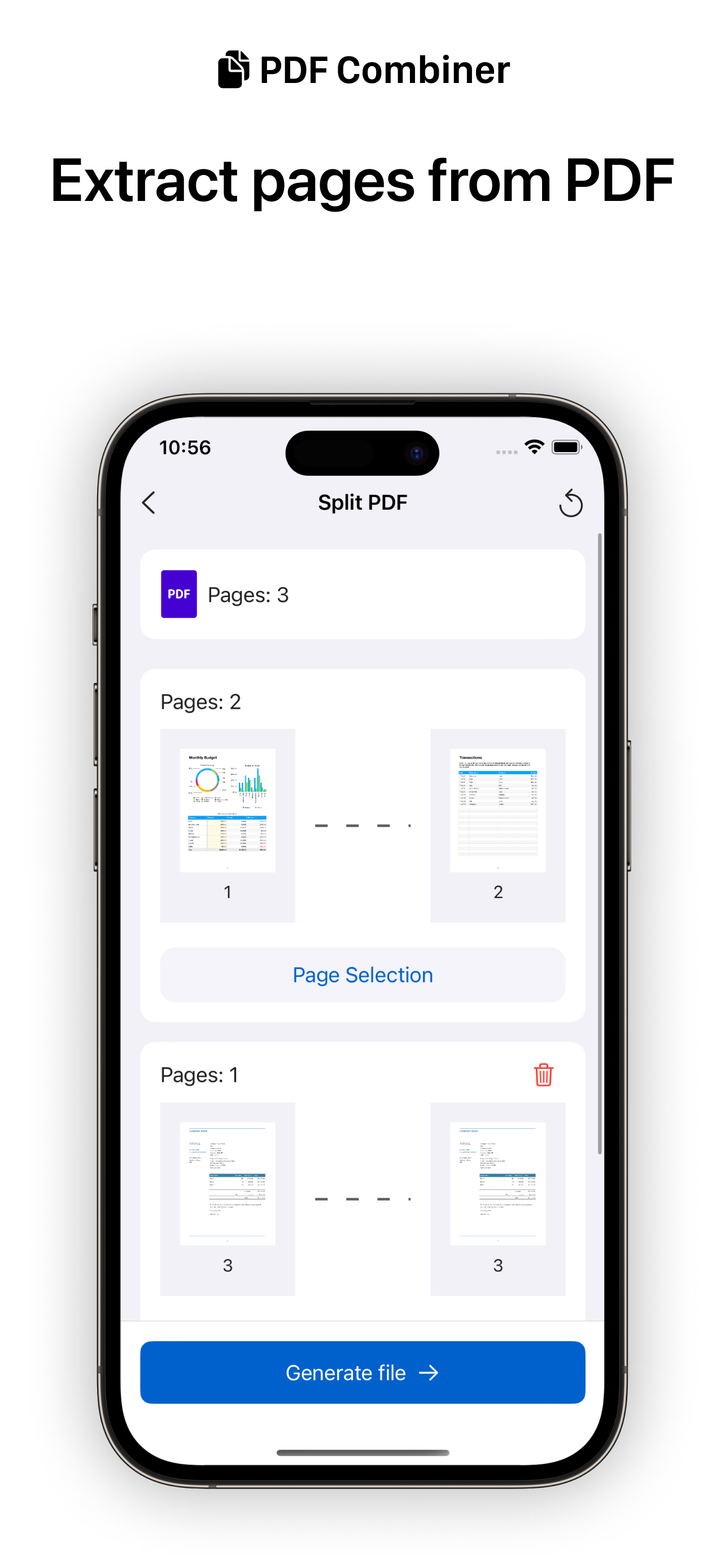Great Interface - Great Price
6.99 for the Pro ability. Great pricing. Really liked the graphic interface on my iPad Pro. THe app felt like it was helping me split my documents instead of getting in the way. Very smooth experience. I could have gotten away with not purchasing the Pro but for 6.99 I think I’m glad to help the developer.