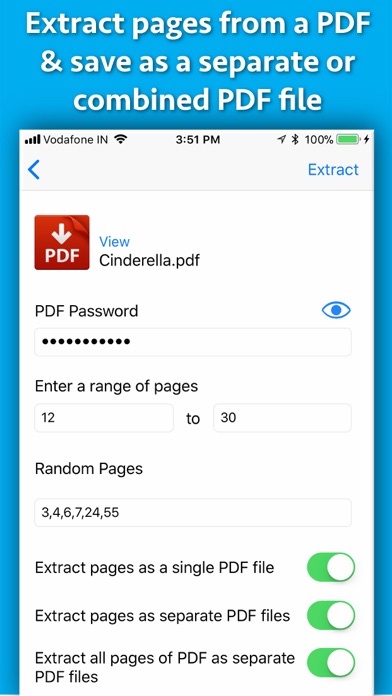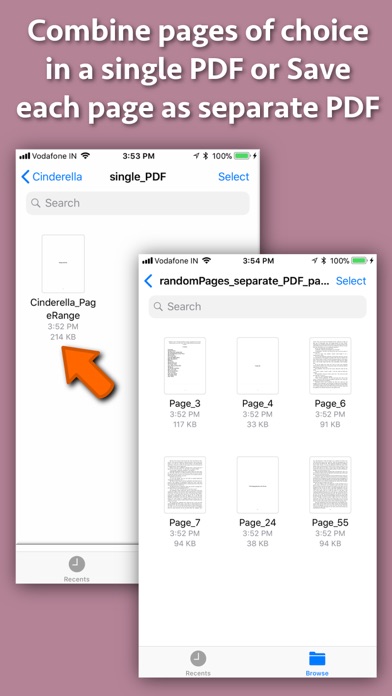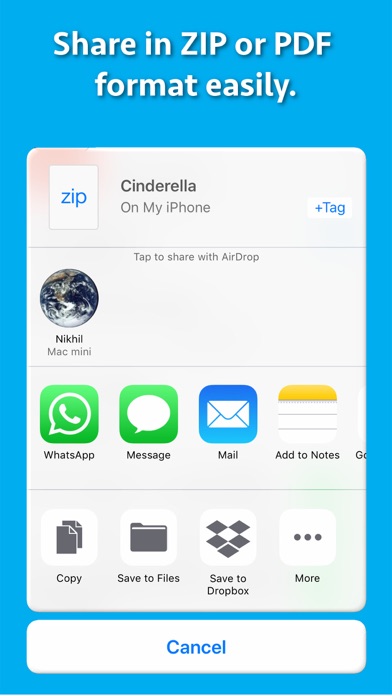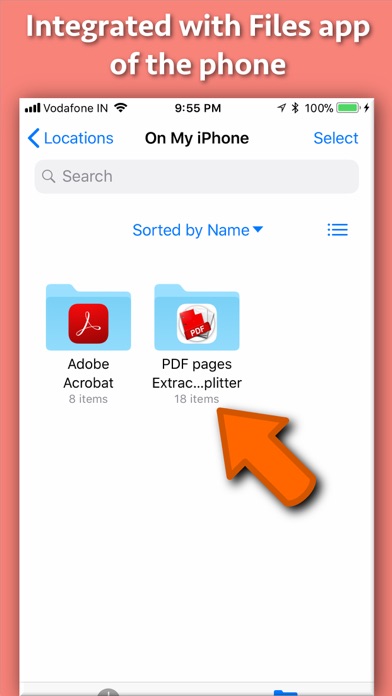Description
Extract pages of choice from a PDF and save as separate PDF file.Pages could be selected by page range or explicit page numbers.The application also supports password protected PDF.
Using the application, you could specify a range of the pages to be extracted and saved.For example, if you want to extract from page 10 to page 20 of a PDF file, you could specify this range of 10 to 20 in the application.The application will extract these pages and save them either as a single PDF file or each page as a separate PDF file as per your choice.
Sometimes, we want to extract random pages from PDF. For example, if you want to extract only pages numbered 2,6,8,25, and 50 from PDF, this could be done as well.Inside the application just specify all page numbers separated by comma.The application will extract these random pages and save them either as a single PDF file or as a separate pdf file as per your choice.
If you want to extract all pages of PDF and save each of these pages as separate PDF, you could do this as well.
If the PDF pages are annotated, the application will process & retain the annotations into the extracted pages as well.
The application also supports Password Protected PDF files. This means that the application could easily extract pages even from PDF files that are protected by a password.Also, the application removes the password from the extracted pages.
(Note: You will have to enter the password in application.)
The application is integrated with "Files" app of the phone.All extracted pages & PDF files could be easily accessed & managed using the Files application.
The extracted pages could be saved in following three ways :
a) All pages of choice could be extracted and saved as a single PDF file.
b) Each extracted page could be saved as a separate PDF file.
c) All pages of the PDF could be saved as a separate PDF file.
Benefits :
-- Reduce the file size by only taking the pages that are needed.
-- Share only the PDF containing the required pages.
-- Save PDF files without password
-- Remove unwanted pages from a PDF
-- Maintain documentation easily by extracting and keeping only important pages from a PDF.
-- Integration with the phone's "Files" application for easy access to the extracted pages & PDF.
-- Extracted pages could be easily used inside a document or a presentation.This makes documentation and presentation easy to prepare.
-- Save a particular chapter or only selected pages from a PDF file, the application will be quite useful to you.It helps in saving & sharing a particular chapter from a book or novel.If there is a page containing an important study topic ,it could be extracted & saved using the application as well.
Hide
Show More...
Using the application, you could specify a range of the pages to be extracted and saved.For example, if you want to extract from page 10 to page 20 of a PDF file, you could specify this range of 10 to 20 in the application.The application will extract these pages and save them either as a single PDF file or each page as a separate PDF file as per your choice.
Sometimes, we want to extract random pages from PDF. For example, if you want to extract only pages numbered 2,6,8,25, and 50 from PDF, this could be done as well.Inside the application just specify all page numbers separated by comma.The application will extract these random pages and save them either as a single PDF file or as a separate pdf file as per your choice.
If you want to extract all pages of PDF and save each of these pages as separate PDF, you could do this as well.
If the PDF pages are annotated, the application will process & retain the annotations into the extracted pages as well.
The application also supports Password Protected PDF files. This means that the application could easily extract pages even from PDF files that are protected by a password.Also, the application removes the password from the extracted pages.
(Note: You will have to enter the password in application.)
The application is integrated with "Files" app of the phone.All extracted pages & PDF files could be easily accessed & managed using the Files application.
The extracted pages could be saved in following three ways :
a) All pages of choice could be extracted and saved as a single PDF file.
b) Each extracted page could be saved as a separate PDF file.
c) All pages of the PDF could be saved as a separate PDF file.
Benefits :
-- Reduce the file size by only taking the pages that are needed.
-- Share only the PDF containing the required pages.
-- Save PDF files without password
-- Remove unwanted pages from a PDF
-- Maintain documentation easily by extracting and keeping only important pages from a PDF.
-- Integration with the phone's "Files" application for easy access to the extracted pages & PDF.
-- Extracted pages could be easily used inside a document or a presentation.This makes documentation and presentation easy to prepare.
-- Save a particular chapter or only selected pages from a PDF file, the application will be quite useful to you.It helps in saving & sharing a particular chapter from a book or novel.If there is a page containing an important study topic ,it could be extracted & saved using the application as well.
Screenshots
PDF pages Extractor & Splitter FAQ
-
Is PDF pages Extractor & Splitter free?
PDF pages Extractor & Splitter is not free (it costs 6900.00), however it doesn't contain in-app purchases or subscriptions.
-
Is PDF pages Extractor & Splitter legit?
Not enough reviews to make a reliable assessment. The app needs more user feedback.
Thanks for the vote -
How much does PDF pages Extractor & Splitter cost?
The price of PDF pages Extractor & Splitter is 6900.00.
-
What is PDF pages Extractor & Splitter revenue?
To get estimated revenue of PDF pages Extractor & Splitter app and other AppStore insights you can sign up to AppTail Mobile Analytics Platform.

User Rating
App is not rated in Nigeria yet.

Ratings History
PDF pages Extractor & Splitter Reviews
Store Rankings

Ranking History
App Ranking History not available yet

Category Rankings
|
Chart
|
Category
|
Rank
|
|---|---|---|
|
Top Paid
|

|
446
|
Keywords
PDF pages Extractor & Splitter Competitors
| Name | Downloads (30d) | Monthly Revenue | Reviews | Ratings | Recent release | |
|---|---|---|---|---|---|---|
|
PV Enhancer
|
Unlock
|
Unlock
|
0
|
|
8 months ago | |
|
Smart Sentry
|
Unlock
|
Unlock
|
0
|
|
4 weeks ago | |
|
ShareSpaces
MultiScreen active whiteboards
|
Unlock
|
Unlock
|
0
|
|
1 year ago | |
|
PDF Splice
Split PDFs into little pieces
|
Unlock
|
Unlock
|
0
|
|
3 years ago | |
|
RunWithSolar App and System
Lead Generation and Share Tool
|
Unlock
|
Unlock
|
0
|
|
2 years ago | |
|
MusicJotter
Draw on staff, tab & share PDF
|
Unlock
|
Unlock
|
0
|
|
2 years ago | |
|
PrintCentral
|
Unlock
|
Unlock
|
1
|
|
2 months ago | |
|
WindTransfer - For Large Files
Send pic&video&files safely
|
Unlock
|
Unlock
|
0
|
|
1 year ago | |
|
Productivity Tools - timeto.me
Pomodoro, checklists, goals
|
Unlock
|
Unlock
|
0
|
|
1 month ago | |
|
Megadisk send large files
N/A
|
Unlock
|
Unlock
|
0
|
|
1 year ago |
PDF pages Extractor & Splitter Installs
Last 30 daysPDF pages Extractor & Splitter Revenue
Last 30 daysPDF pages Extractor & Splitter Revenue and Downloads
Gain valuable insights into PDF pages Extractor & Splitter performance with our analytics.
Sign up now to access downloads, revenue, and more.
Sign up now to access downloads, revenue, and more.
App Info
- Category
- Productivity
- Publisher
- Ruchira Ramesh
- Languages
- English
- Recent release
- 14.1 (3 years ago )
- Released on
- Jan 31, 2018 (6 years ago )
- Also available in
- United States , Germany , India , North Macedonia , Peru , New Zealand , Nepal , Norway , Netherlands , Nigeria , Malaysia , Mexico , Malta , Pakistan , Madagascar , Latvia , Luxembourg , Lithuania , Sri Lanka , Lebanon , Kazakhstan , Kuwait , Slovenia , South Africa , Vietnam , Uzbekistan , Ukraine , Taiwan , Türkiye , Tunisia , Thailand , Slovakia , Philippines , Singapore , Sweden , Saudi Arabia , Russia , Romania , Portugal , Poland , Japan , Brazil , Denmark , Czechia , Cyprus , Colombia , China , Chile , Switzerland , Canada , Belarus , Dominican Republic , Brunei , Bahrain , Bulgaria , Belgium , Azerbaijan , Australia , Austria , Argentina , Armenia , Greece , United Arab Emirates , Italy , Iceland , Israel , Ireland , Indonesia , Hungary , Croatia , Hong Kong SAR China , South Korea , United Kingdom , France , Finland , Spain , Egypt , Estonia , Ecuador , Algeria
- Last Updated
- 1 week ago
This page includes copyrighted content from third parties, shared solely for commentary and research in accordance with fair use under applicable copyright laws. All trademarks, including product, service, and company names or logos, remain the property of their respective owners. Their use here falls under nominative fair use as outlined by trademark laws and does not suggest any affiliation with or endorsement by the trademark holders.