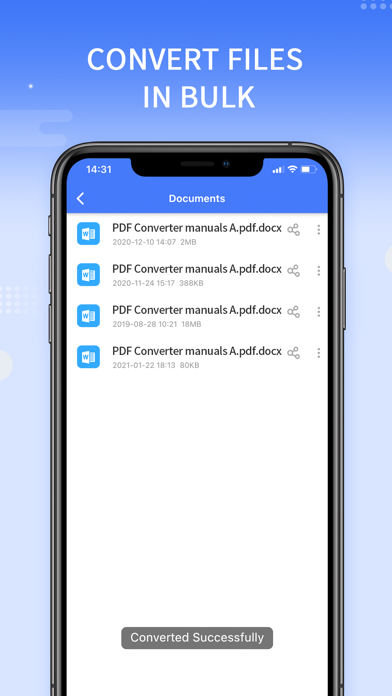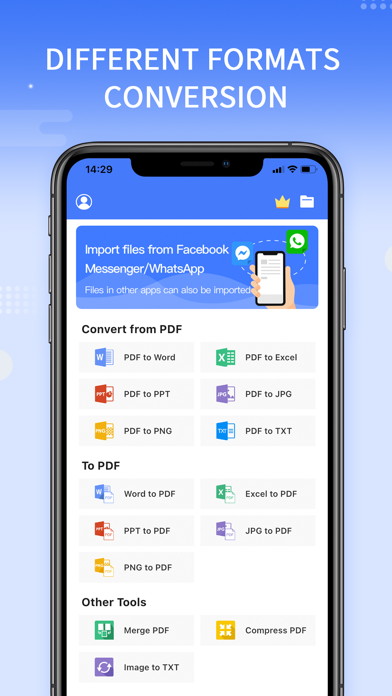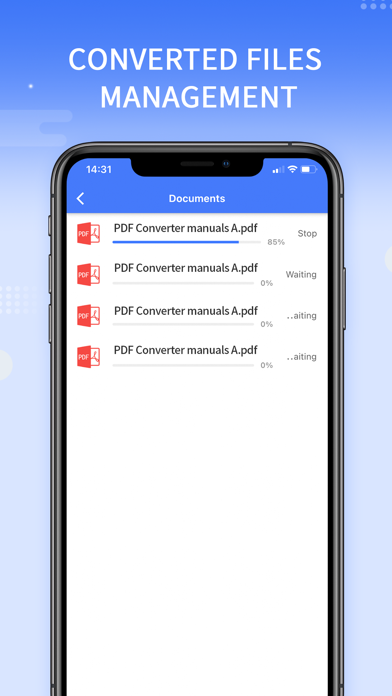Description
Apowersoft PDF Converter is an overall PDF tool that can work as a PDF converter, merger, compressor, and OCR program for your iOS devices. It can help you manage your PDF files on the go.
You can use it:
Convert PDF to many different formats
PDF Converter supports: PDF to Word, PDF to Excel, PDF to PPT, PDF to JPG, PDF to PNG, PDF to TXT.
Convert other formats to PDF document
It also allows you to convert: Word to PDF, Excel to PDF, PNG to PDF, JPG to PDF, PPT to PDF.
Merge PDF
This PDF converter can also combine multiple PDF files into one.
Extract Text from Image
The OCR feature inside the app enables to convert picture to TXT format, so that you can copy the content from an image.
Compress PDF
You will take the advantage of this application to reduce your PDF file size, which can save your storage space.
Convert files in batch
Using Apowersoft PDF Converter, it will be easy to convert many files at one time.
Highlights:
Excellent PDF tools to process PDF with high quality.
Manage PDF files easily and quickly.
Easy to access each function, even novices can use it without any hassle.
Clean interface without ads.
-------------------------------------------------------------------------------
Subscriptions will be charged to your credit card through your iTunes account. Your subscription will automatically renew unless canceled at least 24 hours before the end of the current period.
After purchase, please manage your subscriptions in App Store Account Settings.
-------------------------------------------------------------------------------
If you need any help or have suggestions on ApowersoftPDF converter, please feel free to contact us. We can't keep making progress without your voice.
Email: [email protected]
Customer Service Center: https://www.apowersoft.com/support/
FAQ: https://www.apowersoft.com/support/product/pdf-converter-support-206
Privacy Policy:https://www.apowersoft.com/pdf-converter-privacy
Terms of Service:https://www.apowersoft.com/pdf-converter-terms
Hide
Show More...
You can use it:
Convert PDF to many different formats
PDF Converter supports: PDF to Word, PDF to Excel, PDF to PPT, PDF to JPG, PDF to PNG, PDF to TXT.
Convert other formats to PDF document
It also allows you to convert: Word to PDF, Excel to PDF, PNG to PDF, JPG to PDF, PPT to PDF.
Merge PDF
This PDF converter can also combine multiple PDF files into one.
Extract Text from Image
The OCR feature inside the app enables to convert picture to TXT format, so that you can copy the content from an image.
Compress PDF
You will take the advantage of this application to reduce your PDF file size, which can save your storage space.
Convert files in batch
Using Apowersoft PDF Converter, it will be easy to convert many files at one time.
Highlights:
Excellent PDF tools to process PDF with high quality.
Manage PDF files easily and quickly.
Easy to access each function, even novices can use it without any hassle.
Clean interface without ads.
-------------------------------------------------------------------------------
Subscriptions will be charged to your credit card through your iTunes account. Your subscription will automatically renew unless canceled at least 24 hours before the end of the current period.
After purchase, please manage your subscriptions in App Store Account Settings.
-------------------------------------------------------------------------------
If you need any help or have suggestions on ApowersoftPDF converter, please feel free to contact us. We can't keep making progress without your voice.
Email: [email protected]
Customer Service Center: https://www.apowersoft.com/support/
FAQ: https://www.apowersoft.com/support/product/pdf-converter-support-206
Privacy Policy:https://www.apowersoft.com/pdf-converter-privacy
Terms of Service:https://www.apowersoft.com/pdf-converter-terms
In-Apps
- Yearly Subscription
- 43.90 RM
- Monthly Subscription
- 21.90 RM
- PDF Converter(Yearly)
- 59.90 RM
- PDF Converter(Lifetime)
- 99.90 RM
- PDF Converter(Quarterly)
- 39.90 RM
- PDF Converter Monthly Plan
- 21.90 RM
- PDF Converter VIP Annual Plan
- 43.90 RM
Screenshots
PDF转换王 FAQ
-
Is PDF转换王 free?
Yes, PDF转换王 is free to download, however it contains in-app purchases or subscription offerings.
-
Is PDF转换王 legit?
Not enough reviews to make a reliable assessment. The app needs more user feedback.
Thanks for the vote -
How much does PDF转换王 cost?
PDF转换王 has several in-app purchases/subscriptions, the average in-app price is 47.33 RM.
-
What is PDF转换王 revenue?
To get estimated revenue of PDF转换王 app and other AppStore insights you can sign up to AppTail Mobile Analytics Platform.

User Rating
App is not rated in Malaysia yet.

Ratings History
PDF转换王 Reviews
Store Rankings

Ranking History
App Ranking History not available yet

Category Rankings
App is not ranked yet
PDF转换王 Competitors
| Name | Downloads (30d) | Monthly Revenue | Reviews | Ratings | Recent release | |
|---|---|---|---|---|---|---|
|
Scanner: Document Scan App
PDF/OCR docs scan
|
Unlock
|
Unlock
|
3
|
|
1 month ago | |
|
PDFelement: Scan, Convert PDF
AI PDF reader, PDF scanner app
|
Unlock
|
Unlock
|
10
|
|
6 hours ago | |
|
100ZG-Format Conversion
Convert Video、PDF、Image、Audio
|
Unlock
|
Unlock
|
0
|
|
8 months ago | |
|
PDF Converter-word图片转pdf转换器
Convert pdf to word ppt excel
|
Unlock
|
Unlock
|
0
|
|
3 months ago | |
|
画像圧縮:まとめて画像圧縮して空き容量削減!写真圧縮もOK
|
Unlock
|
Unlock
|
0
|
|
1 year ago | |
|
PdfConverter-picture to pdf
Photo to pdf document
|
Unlock
|
Unlock
|
0
|
|
1 year ago | |
|
傲软PDF编辑 - PDF编辑阅读注释
|
Unlock
|
Unlock
|
0
|
|
2 years ago | |
|
PDF转换器-文档转换助手
转换编辑阅读器
|
Unlock
|
Unlock
|
0
|
|
3 years ago | |
|
PDF Scanner:PDF Editor & Sign
PDF文件扫描和OCR文字识别
|
Unlock
|
Unlock
|
0
|
|
1 month ago | |
|
LightPDF Scanner: Scan PDF
Doc, Photo, Paper, Text & OCR
|
Unlock
|
Unlock
|
0
|
|
8 months ago |
傲软PDF转换 Installs
Last 30 days傲软PDF转换 Revenue
Last 30 daysPDF转换王 Revenue and Downloads
Gain valuable insights into 傲软PDF转换 performance with our analytics.
Sign up now to access downloads, revenue, and more.
Sign up now to access downloads, revenue, and more.
App Info
- Category
- Productivity
- Publisher
-
Apowersoft
- Languages
- Arabic, Czech, Danish, Dutch, English, Finnish, French, German, Hungarian, Italian, Japanese, Polish, Portuguese, Chinese, Spanish, Swedish, Chinese, Turkish
- Recent release
- 1.4.7 (1 year ago )
- Released on
- Apr 3, 2019 (5 years ago )
- Also available in
- China , Japan , Taiwan , United States , France , United Kingdom , Italy , Australia , Türkiye , Mexico , Spain , India , United Arab Emirates , Philippines , Pakistan , Canada , Colombia , Hong Kong SAR China , Nigeria , Hungary , Poland , Saudi Arabia , Germany , Singapore , Brazil , Austria , Netherlands , Latvia , Malaysia , Malta , North Macedonia , Madagascar , Norway , South Africa , Nepal , New Zealand , Peru , Portugal , Romania , Russia , Sweden , Slovenia , Slovakia , Thailand , Tunisia , Ukraine , Uzbekistan , Vietnam , Ecuador , Armenia , Argentina , Azerbaijan , Belgium , Bulgaria , Bahrain , Brunei , Belarus , Switzerland , Chile , Cyprus , Czechia , Denmark , Dominican Republic , Algeria , Luxembourg , Estonia , Egypt , Finland , Greece , Croatia , Indonesia , Ireland , Israel , Iceland , South Korea , Kuwait , Kazakhstan , Lebanon , Sri Lanka , Lithuania
- Last Updated
- 4 weeks ago
This page includes copyrighted content from third parties, shared solely for commentary and research in accordance with fair use under applicable copyright laws. All trademarks, including product, service, and company names or logos, remain the property of their respective owners. Their use here falls under nominative fair use as outlined by trademark laws and does not suggest any affiliation with or endorsement by the trademark holders.