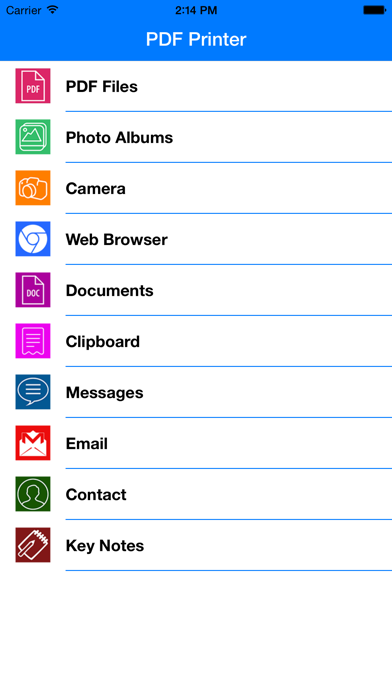Print to PDF!
I’ve been looking forever for an app with the simple functionality of printing to a pdf file instead of to a physical paper printer. This is it! Just what the name of the app says. For example, open the app, go to its Home page, click on the Web Bowser tab, navigate to a page you want to print, and click on the icon in the top right corner (a down arrow to a tray with “PDF” in it) that indicates downloading to pdf. After clicking on that, go back to the app’s Home page and click on the PDF Files tab. Your pdf file will be there, perfectly formatted. Open it and you will have the option to share it. Wonderful!!