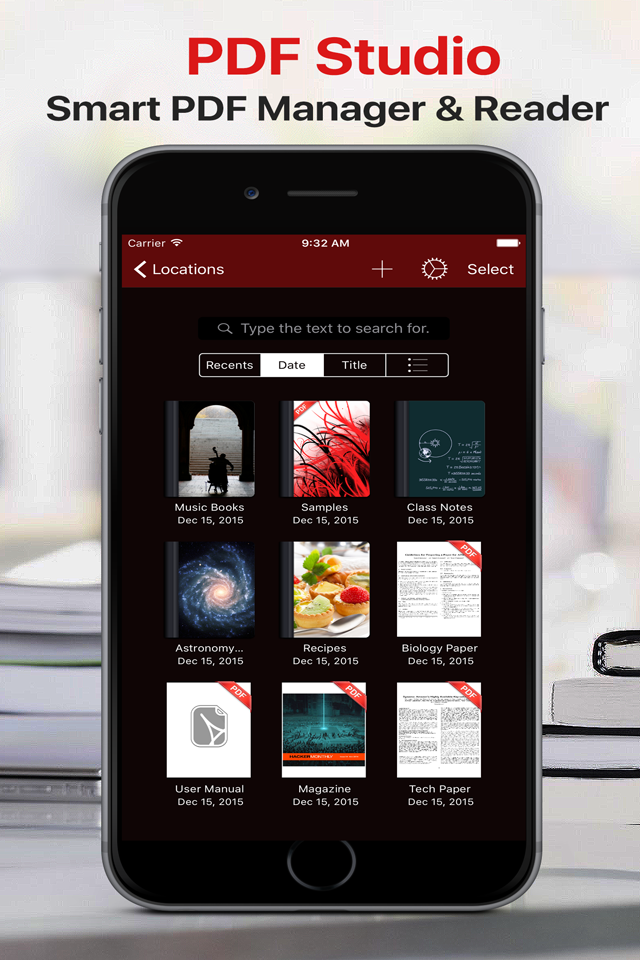Disappointed
App crashed without autosave. I’m annoyed that I paid money for this. It seemed to meet all my needs because I could annotate, bookmark, and mark the document. I was reading and taking notes in a lengthy TTRPG pdf I had downloaded. The PDF is legit and not corrupted, I got it from the manufacturers as a free download for purchasing the physical copy of the book. I had several bookmarks, notes, highlighted areas that simply didn’t exist after the app crashed. If it can’t handle or isn’t intended for 300 page docs it should state that somewhere. It’s a PDF, perhaps higher resolution, but still a PDF. The reason I’m not giving it one star is that the features do actually work, I could underline, highlight, annotate, add graphics, and it would save my bookmarks, but to what end if it crashes unpredictably without saving?! There’s no save feature, like most mobile apps, so one assumes it’s auto-saving, apparently not. Opening a PDF on it isn’t the easiest, the user interface is confusing. And it doesn’t seem to always lock in zoom, so it’ll irritatingly snap back to full page or worse change the page you’re on. This is minor, but I really want to discourage someone else from paying for this. I’ll continue to use it due to sunk-cost fallacy, but only for it’s page preview feature and go to page that’s also available on the free version of Adobe Acrobat. I’ve gone old school and am actually using physical bookmarks and post its in my actual book. I’ve yet to find a decent PDF reader for mobile.