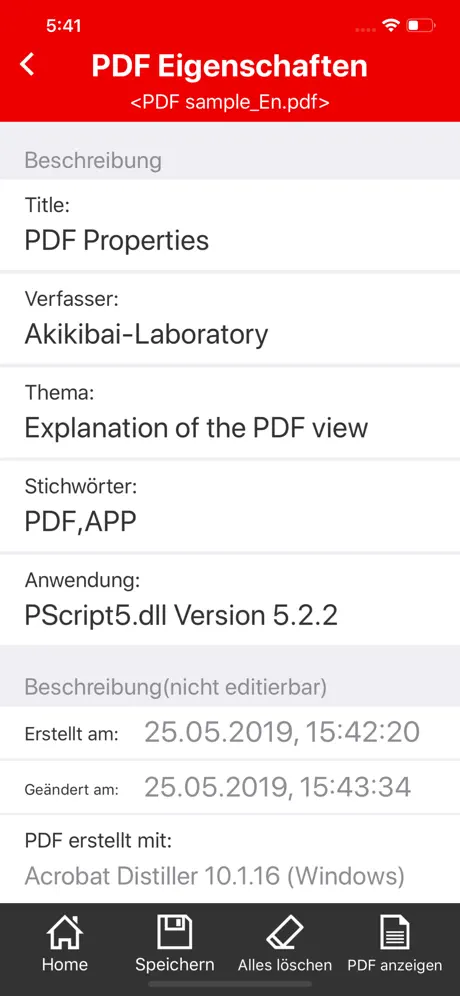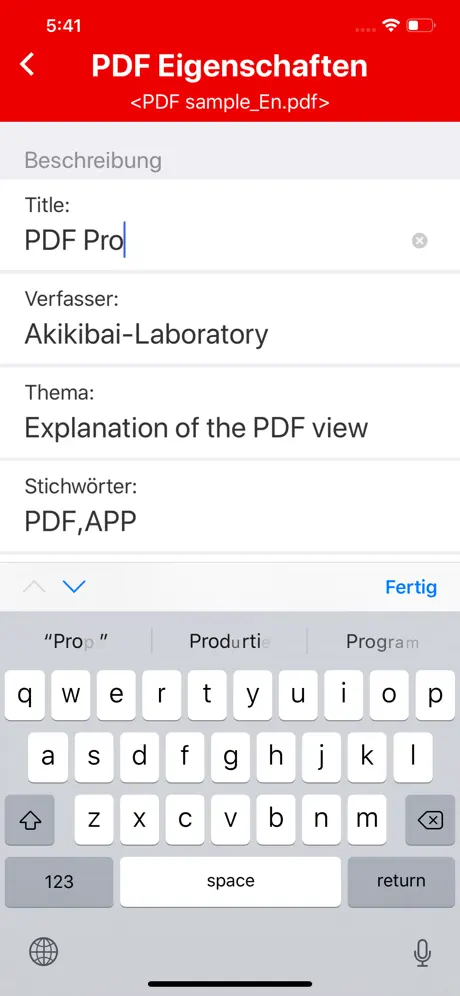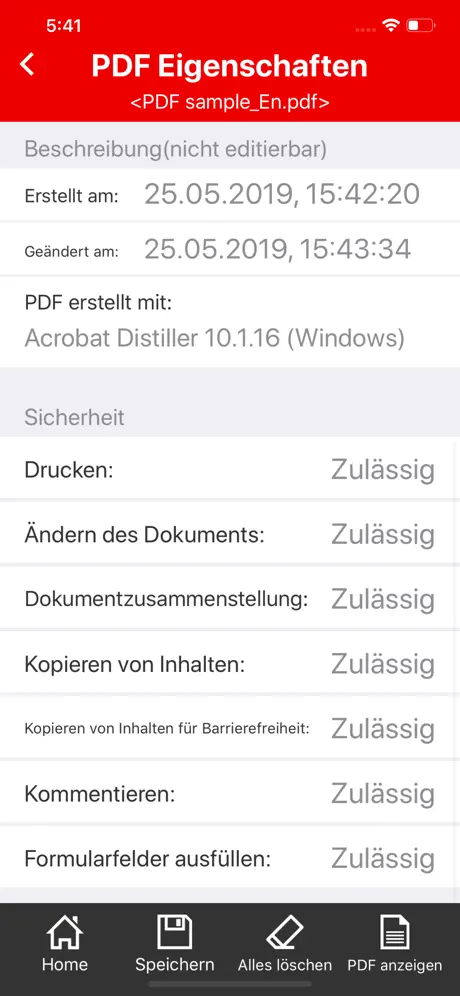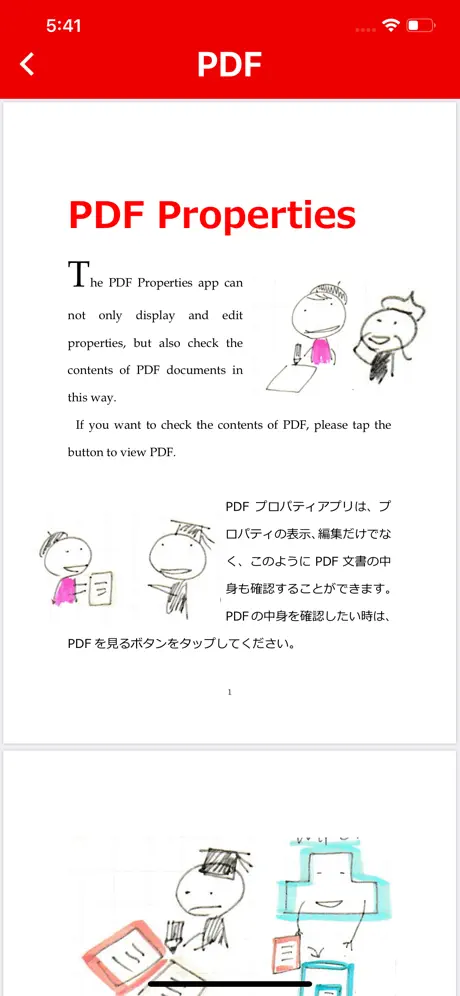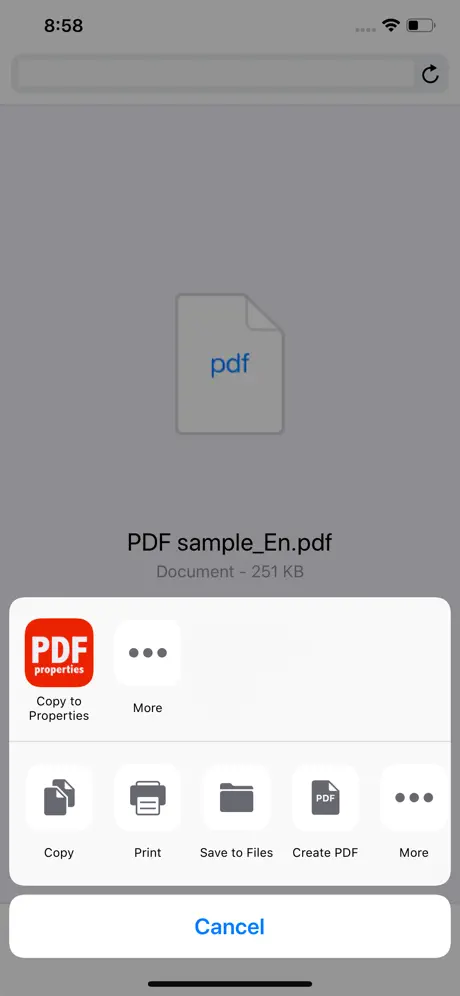Description
Die PDF-Eigenschaften-App zeigt die Eigenschaftsinformationen des PDF-Dokuments an und bearbeitet sie. Sie können den Autorennamen des PDF-Dokuments und den Dateinamen vor der PDF-Konvertierung überprüfen. Sie können auch Immobilieninformationen löschen, die Sie vergessen haben zu löschen.
Öffnen Sie zunächst das PDF-Dokument auf dem Startbildschirm.
Wenn Sie das PDF-Dokument öffnen, werden die Eigenschaftsinformationen angezeigt. Objektinformationen werden in 8 Elementen zur Beschreibung und 7 Elementen zur Sicherheit angezeigt.
Es gibt fünf Eigenschaftselemente, die bearbeitet werden können: "Titel", "Autor", "Betreff", "Schlüsselwörter" und "Bewerbung".
Wenn Sie unten auf dem Bildschirm auf die Schaltfläche "Alle löschen" tippen, werden alle fünf Elemente gelöscht.
Tippen Sie auf die Schaltfläche "Speichern", um das bearbeitete Eigenschaftselement zu speichern.
Außerdem werden geschützte PDF-Dokumente schreibgeschützt geöffnet. Daher können Sie die Eigenschaftsinformationen nicht bearbeiten und speichern.
Wenn Sie auf die Schaltfläche "PDF anzeigen" tippen, können Sie den Inhalt des in der Unterkunft angezeigten PDF-Dokuments überprüfen.
(English)
PDF Properties App displays and edits the property information of PDF document. You can check the author name of the PDF document and the file name before PDF conversion. You can also delete property information that you forgot to delete.
First of all, open the PDF document on the home screen.
When you open the PDF document, the property information is displayed. Property information will be displayed in 8 items for description and 7 items for security.
There are five property items that can be edited: "Title", "Author", "Subject", "Keywords", and "Application".
Tapping the "All Delete" button at the bottom of the screen will delete all five items.
Tap the "Save" button to save the edited property item.
Also, protected PDF documents are opened as read-only. Therefore, you can not edit and save the property information.
If you tap the "View PDF" button, you can check the contents of the PDF document displayed in the property.
Hide
Show More...
Öffnen Sie zunächst das PDF-Dokument auf dem Startbildschirm.
Wenn Sie das PDF-Dokument öffnen, werden die Eigenschaftsinformationen angezeigt. Objektinformationen werden in 8 Elementen zur Beschreibung und 7 Elementen zur Sicherheit angezeigt.
Es gibt fünf Eigenschaftselemente, die bearbeitet werden können: "Titel", "Autor", "Betreff", "Schlüsselwörter" und "Bewerbung".
Wenn Sie unten auf dem Bildschirm auf die Schaltfläche "Alle löschen" tippen, werden alle fünf Elemente gelöscht.
Tippen Sie auf die Schaltfläche "Speichern", um das bearbeitete Eigenschaftselement zu speichern.
Außerdem werden geschützte PDF-Dokumente schreibgeschützt geöffnet. Daher können Sie die Eigenschaftsinformationen nicht bearbeiten und speichern.
Wenn Sie auf die Schaltfläche "PDF anzeigen" tippen, können Sie den Inhalt des in der Unterkunft angezeigten PDF-Dokuments überprüfen.
(English)
PDF Properties App displays and edits the property information of PDF document. You can check the author name of the PDF document and the file name before PDF conversion. You can also delete property information that you forgot to delete.
First of all, open the PDF document on the home screen.
When you open the PDF document, the property information is displayed. Property information will be displayed in 8 items for description and 7 items for security.
There are five property items that can be edited: "Title", "Author", "Subject", "Keywords", and "Application".
Tapping the "All Delete" button at the bottom of the screen will delete all five items.
Tap the "Save" button to save the edited property item.
Also, protected PDF documents are opened as read-only. Therefore, you can not edit and save the property information.
If you tap the "View PDF" button, you can check the contents of the PDF document displayed in the property.
Screenshots
PDF Eigenschaften FAQ
-
Is PDF Eigenschaften free?
Yes, PDF Eigenschaften is completely free and it doesn't have any in-app purchases or subscriptions.
-
Is PDF Eigenschaften legit?
Not enough reviews to make a reliable assessment. The app needs more user feedback.
Thanks for the vote -
How much does PDF Eigenschaften cost?
PDF Eigenschaften is free.
-
What is PDF Eigenschaften revenue?
To get estimated revenue of PDF Eigenschaften app and other AppStore insights you can sign up to AppTail Mobile Analytics Platform.

User Rating
App is not rated in Germany yet.

Ratings History
PDF Eigenschaften Reviews
Store Rankings

Ranking History
App Ranking History not available yet

Category Rankings
|
Chart
|
Category
|
Rank
|
|---|---|---|
|
Top Paid
|

|
37
|
|
Top Paid
|

|
235
|
|
Top Paid
|

|
241
|
PDF Properties Installs
Last 30 daysPDF Properties Revenue
Last 30 daysPDF Eigenschaften Revenue and Downloads
Gain valuable insights into PDF Properties performance with our analytics.
Sign up now to access downloads, revenue, and more.
Sign up now to access downloads, revenue, and more.
App Info
- Category
- Utilities
- Publisher
- Kei Suefuji
- Languages
- German, English, French, Italian, Japanese, Portuguese, Russian, Spanish, Chinese
- Recent release
- 2.0.0 (3 years ago )
- Released on
- May 26, 2019 (5 years ago )
- Also available in
- United States, Mexico, New Zealand, Pakistan, Italy, Japan, South Korea, Kuwait, Kazakhstan, Lebanon, Malaysia, Nigeria, Netherlands, Norway, Peru, Philippines, India, Poland, Portugal, Romania, Russia, Saudi Arabia, Sweden, Singapore, Thailand, Türkiye, Taiwan, Ukraine, Vietnam, South Africa, Denmark, Argentina, Austria, Australia, Azerbaijan, Belgium, Brazil, Belarus, Canada, Switzerland, Chile, China, Colombia, Czechia, Germany, United Arab Emirates, Dominican Republic, Algeria, Ecuador, Egypt, Spain, Finland, France, United Kingdom, Greece, Hong Kong SAR China, Hungary, Indonesia, Ireland, Israel
- Last Updated
- 1 day ago
This page includes copyrighted content from third parties, shared solely for commentary and research in accordance with fair use under applicable copyright laws. All trademarks, including product, service, and company names or logos, remain the property of their respective owners. Their use here falls under nominative fair use as outlined by trademark laws and does not suggest any affiliation with or endorsement by the trademark holders.