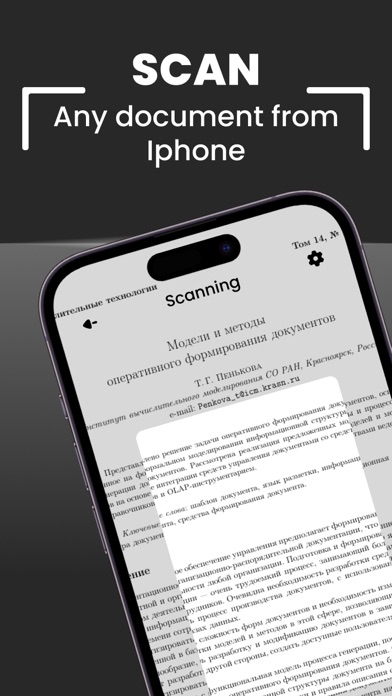Description
Cam PDF Scanner: Your Ultimate Document Management Solution
Cam PDF Scanner is a feature-rich and versatile mobile application designed to streamline your document scanning and management needs. With a user-friendly interface and a robust set of tools, this app empowers you to effortlessly handle various document-related tasks, making it an essential tool for both personal and professional use.
Key Features:
Document Scanning:
• High-quality document scanning using your device's camera.
Watermark Addition:
• Customize your scanned documents by adding watermarks for branding or security purposes.
Page Sorting and Filtering:
• Easily rearrange and organize scanned pages.
• Apply filters to quickly locate specific documents or pages.
Digital Signatures:
• Seamlessly sign your scanned documents digitally, reducing the need for physical signatures.
Document Conversion:
• Convert PDFs to editable DOCX files for easy editing.
• Transform DOCX files into PDFs for secure sharing.
• Convert PDFs to image formats (JPG, PNG) for versatile use.
• Extract text content from PDFs and save as TXT files.
Image Compression:
• Compress image files to optimize storage space without compromising quality.
Merge Documents:
• Combine multiple documents into a single PDF for convenience and organization.
How Cam PDF Scanner Enhances Your Workflow:
• Efficient Collaboration:
• Share scanned and converted documents securely with colleagues or clients, enhancing collaboration and communication.
• Mobile Productivity:
• Conduct business on the go by scanning, signing, and managing documents directly from your mobile device.
• Time and Space Savings:
• Eliminate the need for physical paperwork, reduce clutter, and save time by digitizing and managing your documents within the app.
Cam PDF Scanner is a comprehensive solution for individuals and professionals seeking a reliable and efficient document management tool. Experience the convenience of a one-stop app that covers scanning, conversion, signing, and organization, all in the palm of your hand. Download Cam PDF Scanner now and elevate your document management experience.
Terms - https://sanatorija.org/terms.html
Privacy policy - https://sanatorija.org/privacy.html
Terms of Use (EULA) - https://www.apple.com/legal/internet-services/itunes/dev/stdeula/
Hide
Show More...
Cam PDF Scanner is a feature-rich and versatile mobile application designed to streamline your document scanning and management needs. With a user-friendly interface and a robust set of tools, this app empowers you to effortlessly handle various document-related tasks, making it an essential tool for both personal and professional use.
Key Features:
Document Scanning:
• High-quality document scanning using your device's camera.
Watermark Addition:
• Customize your scanned documents by adding watermarks for branding or security purposes.
Page Sorting and Filtering:
• Easily rearrange and organize scanned pages.
• Apply filters to quickly locate specific documents or pages.
Digital Signatures:
• Seamlessly sign your scanned documents digitally, reducing the need for physical signatures.
Document Conversion:
• Convert PDFs to editable DOCX files for easy editing.
• Transform DOCX files into PDFs for secure sharing.
• Convert PDFs to image formats (JPG, PNG) for versatile use.
• Extract text content from PDFs and save as TXT files.
Image Compression:
• Compress image files to optimize storage space without compromising quality.
Merge Documents:
• Combine multiple documents into a single PDF for convenience and organization.
How Cam PDF Scanner Enhances Your Workflow:
• Efficient Collaboration:
• Share scanned and converted documents securely with colleagues or clients, enhancing collaboration and communication.
• Mobile Productivity:
• Conduct business on the go by scanning, signing, and managing documents directly from your mobile device.
• Time and Space Savings:
• Eliminate the need for physical paperwork, reduce clutter, and save time by digitizing and managing your documents within the app.
Cam PDF Scanner is a comprehensive solution for individuals and professionals seeking a reliable and efficient document management tool. Experience the convenience of a one-stop app that covers scanning, conversion, signing, and organization, all in the palm of your hand. Download Cam PDF Scanner now and elevate your document management experience.
Terms - https://sanatorija.org/terms.html
Privacy policy - https://sanatorija.org/privacy.html
Terms of Use (EULA) - https://www.apple.com/legal/internet-services/itunes/dev/stdeula/
In-Apps
- Get Pro Access
- $9.99
- Get Pro Access
- $29.99
Screenshots
PDF Scanner FAQ
-
Is PDF Scanner free?
Yes, PDF Scanner is free to download, however it contains in-app purchases or subscription offerings.
-
Is PDF Scanner legit?
Not enough reviews to make a reliable assessment. The app needs more user feedback.
Thanks for the vote -
How much does PDF Scanner cost?
PDF Scanner has several in-app purchases/subscriptions, the average in-app price is $19.99.
-
What is PDF Scanner revenue?
To get estimated revenue of PDF Scanner app and other AppStore insights you can sign up to AppTail Mobile Analytics Platform.

User Rating
App is not rated in Kuwait yet.

Ratings History
PDF Scanner Reviews
Store Rankings

Ranking History
App Ranking History not available yet

Category Rankings
App is not ranked yet
Keywords
PDF Scanner Competitors
| Name | Downloads (30d) | Monthly Revenue | Reviews | Ratings | Recent release | |
|---|---|---|---|---|---|---|
|
Super Scanner +
N/A
|
Unlock
|
Unlock
|
0
|
|
1 year ago | |
|
Scanner : Images to PDF
AI Powered Documents Scanner
|
Unlock
|
Unlock
|
0
|
|
2 years ago | |
|
ScanBox-OCR & Document Scanner
Scan docs in an easy way.
|
Unlock
|
Unlock
|
0
|
|
1 year ago | |
|
N/A
N/A
|
Unlock
|
Unlock
|
0
|
|
1 year ago | |
|
Docs Scanner & Sign Documents
Scan document & signature PDF
|
Unlock
|
Unlock
|
0
|
|
5 months ago | |
|
Convert PDF, Docs
|
Unlock
|
Unlock
|
0
|
|
2 months ago | |
|
Office Word: Documents Editor
Read, Create, Edit, Share.
|
Unlock
|
Unlock
|
0
|
|
2 months ago | |
|
xScanner: Document & PDF
Scan documents into PDF files
|
Unlock
|
Unlock
|
0
|
|
1 month ago | |
|
PDF Scanner-Miracle Scan
N/A
|
Unlock
|
Unlock
|
0
|
|
1 month ago | |
|
PDF Scanner APP - Photo to PDF
Scan doc , PDF Convert & OCR
|
Unlock
|
Unlock
|
0
|
|
5 days ago |
PDF Scanner Installs
Last 30 daysPDF Scanner Revenue
Last 30 daysPDF Scanner Revenue and Downloads
Gain valuable insights into PDF Scanner performance with our analytics.
Sign up now to access downloads, revenue, and more.
Sign up now to access downloads, revenue, and more.
App Info
- Category
- Utilities
- Publisher
- Sanatorija
- Languages
- English, French, German, Indonesian, Italian, Japanese, Korean, Portuguese, Russian, Chinese, Spanish
- Recent release
- 1.1.1 (5 months ago )
- Released on
- Jan 9, 2024 (11 months ago )
- Also available in
- North Macedonia , Peru , New Zealand , Nepal , Norway , Netherlands , Nigeria , Malaysia , Mexico , Malta , Philippines , Madagascar , Latvia , Lithuania , Sri Lanka , Lebanon , Kazakhstan , Kuwait , South Korea , Japan , Slovakia , South Africa , Vietnam , Uzbekistan , United States , Ukraine , Taiwan , Türkiye , Tunisia , Thailand , Italy , Slovenia , Singapore , Sweden , Saudi Arabia , Russia , Romania , Portugal , Poland , Pakistan , Brazil , Germany , Czechia , Cyprus , Colombia , China , Chile , Switzerland , Canada , Belarus , Denmark , Brunei , Bahrain , Bulgaria , Belgium , Azerbaijan , Australia , Austria , Argentina , Armenia , United Kingdom , Iceland , India , Israel , Ireland , Indonesia , Hungary , Croatia , Hong Kong SAR China , Greece , United Arab Emirates , France , Finland , Spain , Egypt , Estonia , Ecuador , Algeria , Dominican Republic
- Last Updated
- 3 weeks ago
This page includes copyrighted content from third parties, shared solely for commentary and research in accordance with fair use under applicable copyright laws. All trademarks, including product, service, and company names or logos, remain the property of their respective owners. Their use here falls under nominative fair use as outlined by trademark laws and does not suggest any affiliation with or endorsement by the trademark holders.