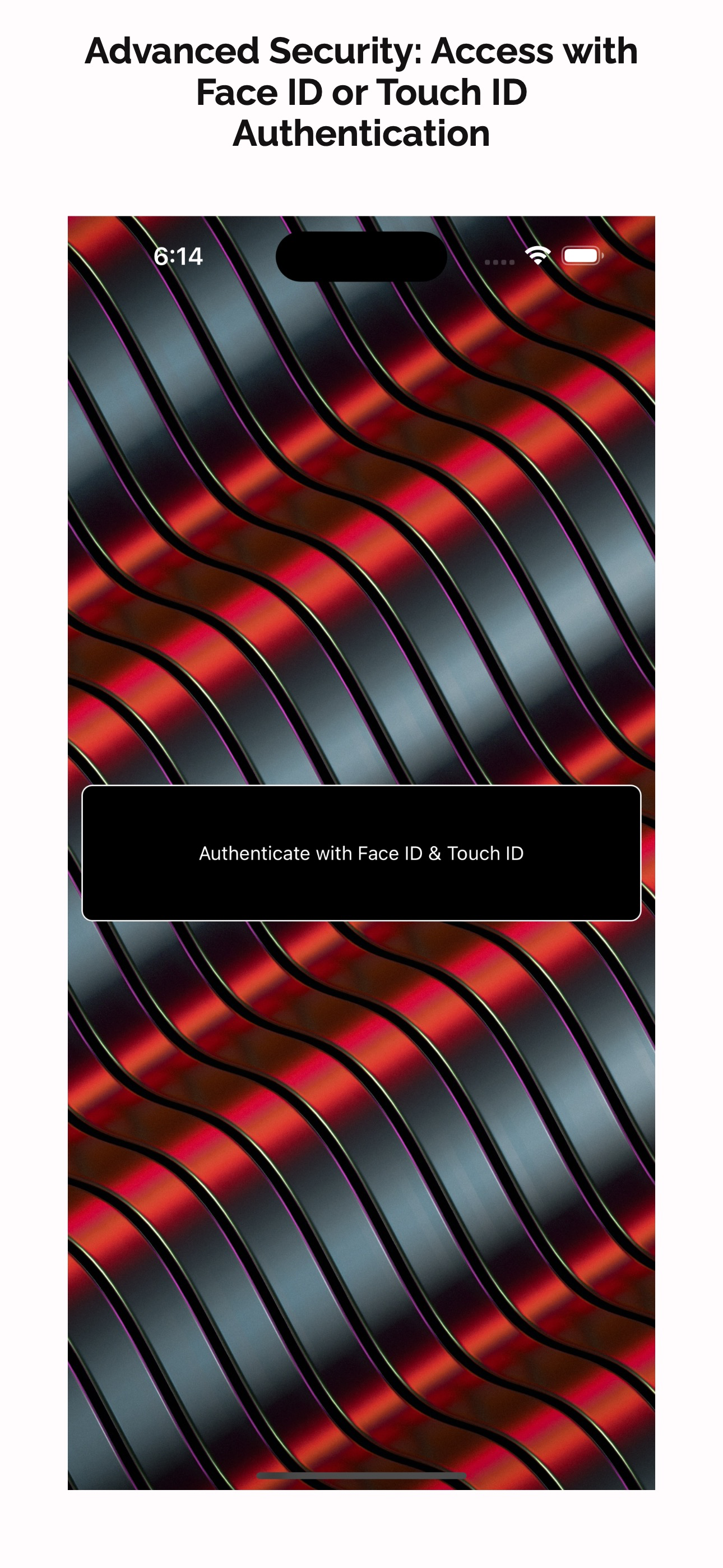Description
Transform your iPhone or iPad into a professional document scanner with our Scanner PDF app! Our cutting-edge technology guarantees quality scanning of documents, delivering clear black and white and full-color images in PDF format. Whether it's checks, contracts, personal notes, or documents for educational institutions, offices, real estate agencies, or notaries – Scanner PDF makes the scanning process not only straightforward and fast but also secure.
Main Features:
1. Professional Quality: High-definition black and white and full-color scans ensure readability even for the smallest details.
2. Speed and Efficiency: Scan up to 20 documents per minute without compromising quality.
3. Intuitive Interface: The ease of use makes Scanner PDF accessible to every user.
4. Secure Local Storage: All documents are protected and stored directly within the app. The archive can accommodate up to 10,000 scanned documents.
5. Additional Protection: Set up Face ID, Touch ID, or a pin code for maximum security of your files.
With Scanner PDF, you'll get a next-generation tool for scanning documents. Install and digitize your world with us!
"1 Month Premium Pro" Subscription for PDF Scanner Document App
Subscribe to gain access to a secure local archive capable of storing up to 10,000 documents.
Without a subscription, users can only scan and save up to two documents, allowing them to test the app's functionality before purchasing.
Payment will be charged after purchase confirmation.
The "1 Month Premium Pro" subscription automatically renews each month 24 hours before the end of the current period. You can manage and cancel your subscription in your App Store account settings.
Privacy Policy: https://sites.google.com/view/privatpolice2024/scannerpdf
EULA Agreement: https://www.apple.com/legal/internet-services/itunes/dev/stdeula/
Please remember to leave feedback—it helps us make the PDF Scanner Document app even better for you. You can also contact us through our support site for additional assistance.
Hide
Show More...
Main Features:
1. Professional Quality: High-definition black and white and full-color scans ensure readability even for the smallest details.
2. Speed and Efficiency: Scan up to 20 documents per minute without compromising quality.
3. Intuitive Interface: The ease of use makes Scanner PDF accessible to every user.
4. Secure Local Storage: All documents are protected and stored directly within the app. The archive can accommodate up to 10,000 scanned documents.
5. Additional Protection: Set up Face ID, Touch ID, or a pin code for maximum security of your files.
With Scanner PDF, you'll get a next-generation tool for scanning documents. Install and digitize your world with us!
"1 Month Premium Pro" Subscription for PDF Scanner Document App
Subscribe to gain access to a secure local archive capable of storing up to 10,000 documents.
Without a subscription, users can only scan and save up to two documents, allowing them to test the app's functionality before purchasing.
Payment will be charged after purchase confirmation.
The "1 Month Premium Pro" subscription automatically renews each month 24 hours before the end of the current period. You can manage and cancel your subscription in your App Store account settings.
Privacy Policy: https://sites.google.com/view/privatpolice2024/scannerpdf
EULA Agreement: https://www.apple.com/legal/internet-services/itunes/dev/stdeula/
Please remember to leave feedback—it helps us make the PDF Scanner Document app even better for you. You can also contact us through our support site for additional assistance.
Screenshots
PDF Scanner Document FAQ
-
Is PDF Scanner Document free?
Yes, PDF Scanner Document is completely free and it doesn't have any in-app purchases or subscriptions.
-
Is PDF Scanner Document legit?
Not enough reviews to make a reliable assessment. The app needs more user feedback.
Thanks for the vote -
How much does PDF Scanner Document cost?
PDF Scanner Document is free.
-
What is PDF Scanner Document revenue?
To get estimated revenue of PDF Scanner Document app and other AppStore insights you can sign up to AppTail Mobile Analytics Platform.

User Rating
App is not rated in Singapore yet.

Ratings History
PDF Scanner Document Reviews
Store Rankings

Ranking History
App Ranking History not available yet

Category Rankings
App is not ranked yet
Keywords
PDF Scanner Document Competitors
| Name | Downloads (30d) | Monthly Revenue | Reviews | Ratings | Recent release | |
|---|---|---|---|---|---|---|
|
EXIF - Editor & Extension
View, Modify EXIF & Meta Data
|
Unlock
|
Unlock
|
0
|
|
1 year ago | |
|
Copy URLs and Titles
extension to copy multiple URL
|
Unlock
|
Unlock
|
0
|
|
2 years ago | |
|
Network Tools Pro
Anonymous ad-free browsing
|
Unlock
|
Unlock
|
0
|
|
14 hours ago | |
|
Password Generator App #
Create your passwords easily
|
Unlock
|
Unlock
|
0
|
|
2 days ago | |
|
Scan2Picture
Scan Picture, Find Barcode.
|
Unlock
|
Unlock
|
0
|
|
1 year ago | |
|
Let's Encrypt
Make your data a little safer.
|
Unlock
|
Unlock
|
0
|
|
2 months ago | |
|
Convert Kit-All Format Support
Image,PDF,Video,Audio,Document
|
Unlock
|
Unlock
|
0
|
|
1 week ago | |
|
Smart TV Remote +
Remote control for all TVs
|
Unlock
|
Unlock
|
0
|
|
1 year ago | |
|
Stereo Recorder
Simple sound capture
|
Unlock
|
Unlock
|
0
|
|
1 year ago | |
|
Geo Area Map Calculator & Tool
N/A
|
Unlock
|
Unlock
|
0
|
|
6 months ago |
PDF Scanner Document Installs
Last 30 daysPDF Scanner Document Revenue
Last 30 daysPDF Scanner Document Revenue and Downloads
Gain valuable insights into PDF Scanner Document performance with our analytics.
Sign up now to access downloads, revenue, and more.
Sign up now to access downloads, revenue, and more.
App Info
- Category
- Business
- Publisher
- Oksana Nikita
- Languages
- Arabic, Catalan, Czech, Danish, Dutch, English, Finnish, French, German, Greek (modern), Hebrew (modern), Hindi, Hungarian, Indonesian, Italian, Japanese, Korean, Malay, Norwegian Bokmål, Polish, Portuguese, Romanian, Russian, Chinese, Slovak, Spanish, Swedish, Thai, Chinese, Turkish, Ukrainian, Vietnamese
- Recent release
- 0.0.53 (2 months ago )
- Released on
- Oct 2, 2023 (1 year ago )
- Also available in
- Russia, United States, Bulgaria, Latvia, Nepal, Netherlands, Nigeria, Malaysia, Mexico, Malta, North Macedonia, Madagascar, Philippines, Lithuania, Sri Lanka, Lebanon, Kuwait, South Korea, Japan, Italy, Sweden, South Africa, Uzbekistan, Ukraine, Taiwan, Türkiye, Thailand, Slovenia, Singapore, New Zealand, Saudi Arabia, Romania, Portugal, Poland, Pakistan, India, Peru, Belarus, Germany, Czechia, Cyprus, Colombia, China, Chile, Switzerland, Canada, Denmark, Brazil, Brunei, Belgium, Azerbaijan, Australia, Austria, Argentina, Armenia, United Kingdom, United Arab Emirates, Israel, Ireland, Indonesia, Hungary, Croatia, Hong Kong SAR China, Greece, Iceland, France, Finland, Spain, Egypt, Estonia, Ecuador, Algeria, Dominican Republic
- Last Updated
- 2 weeks ago