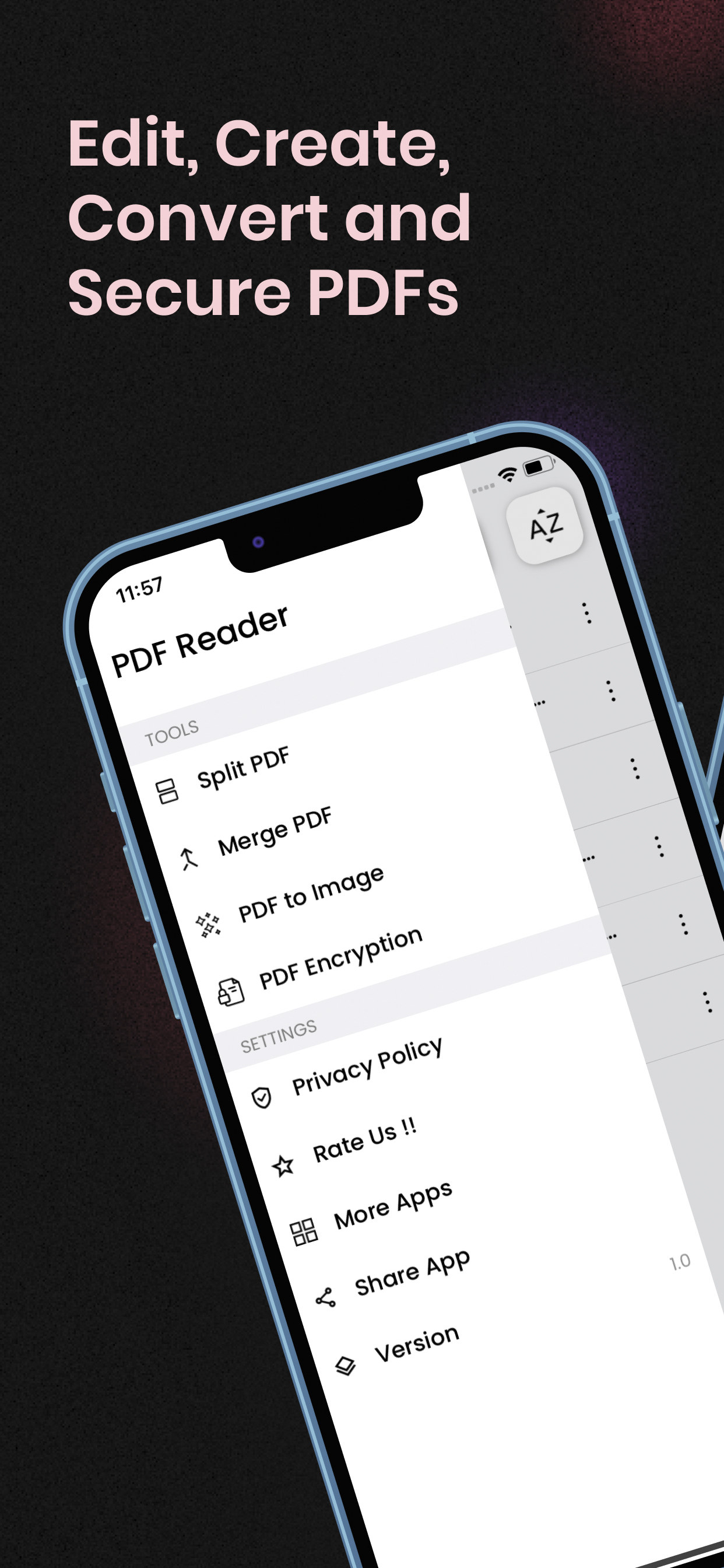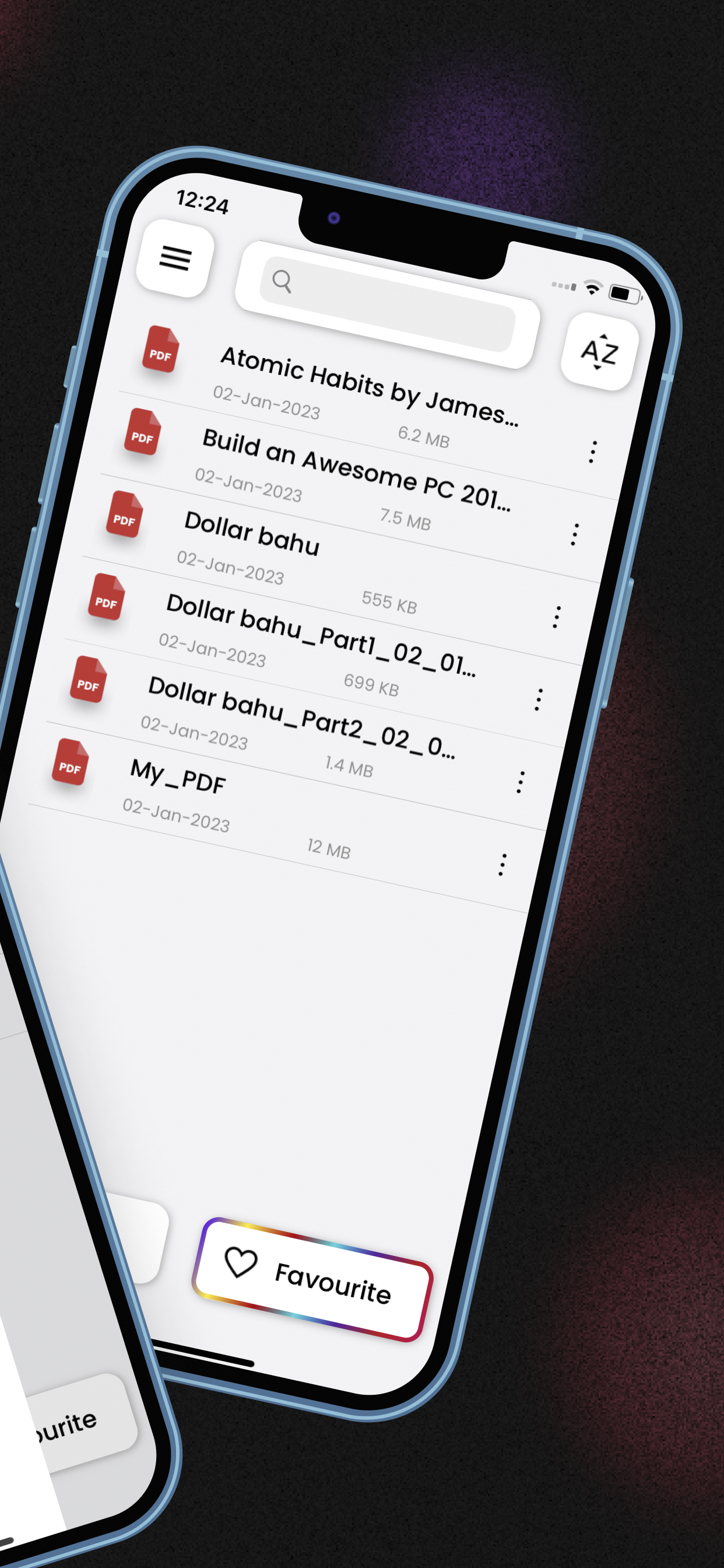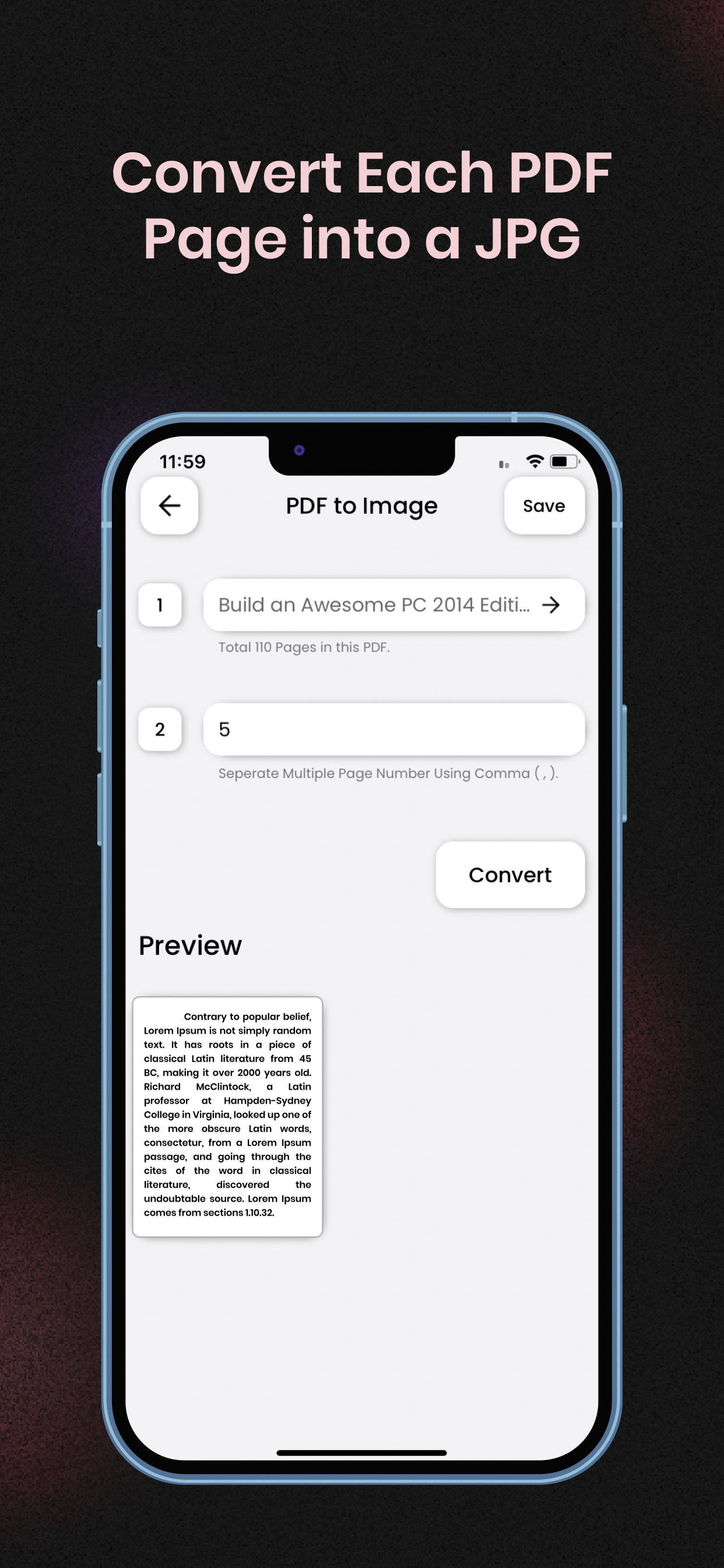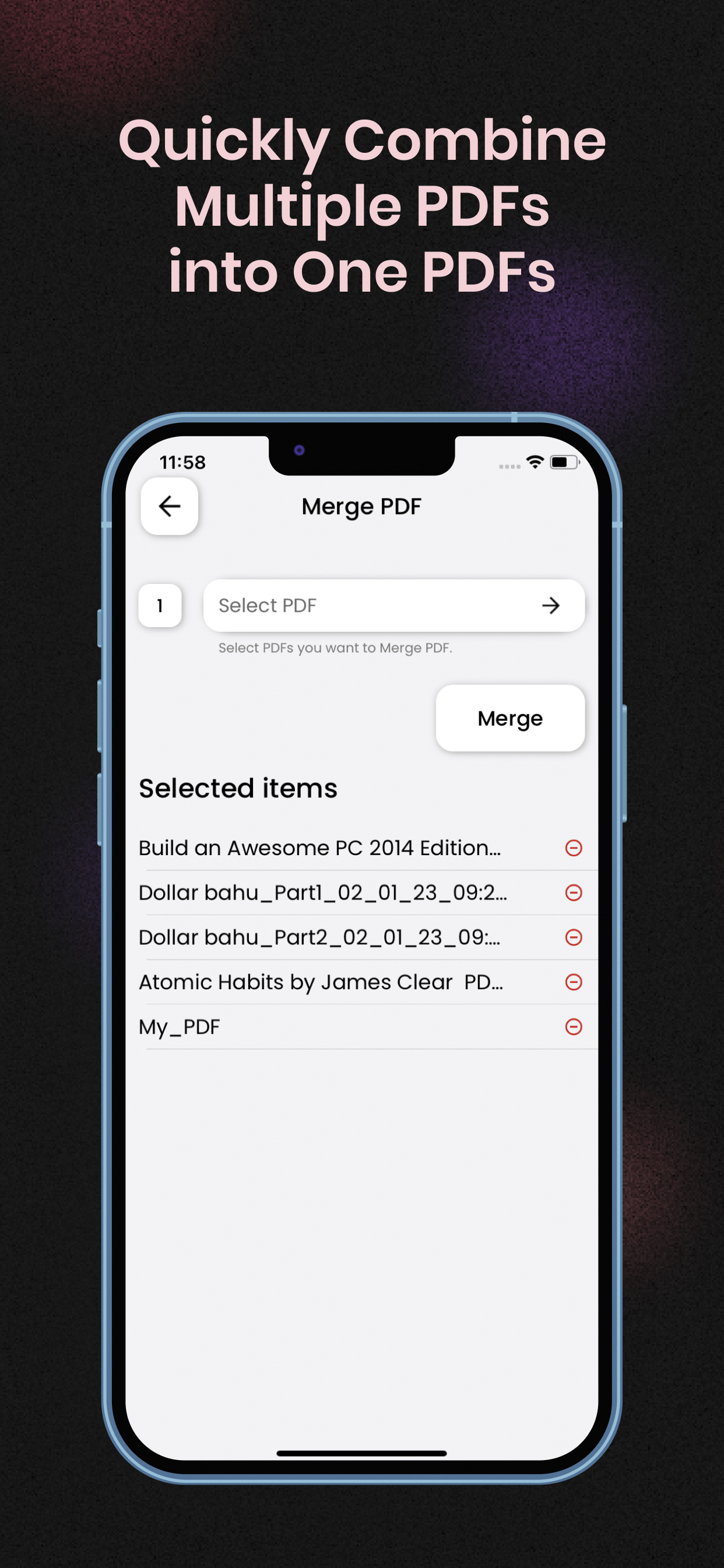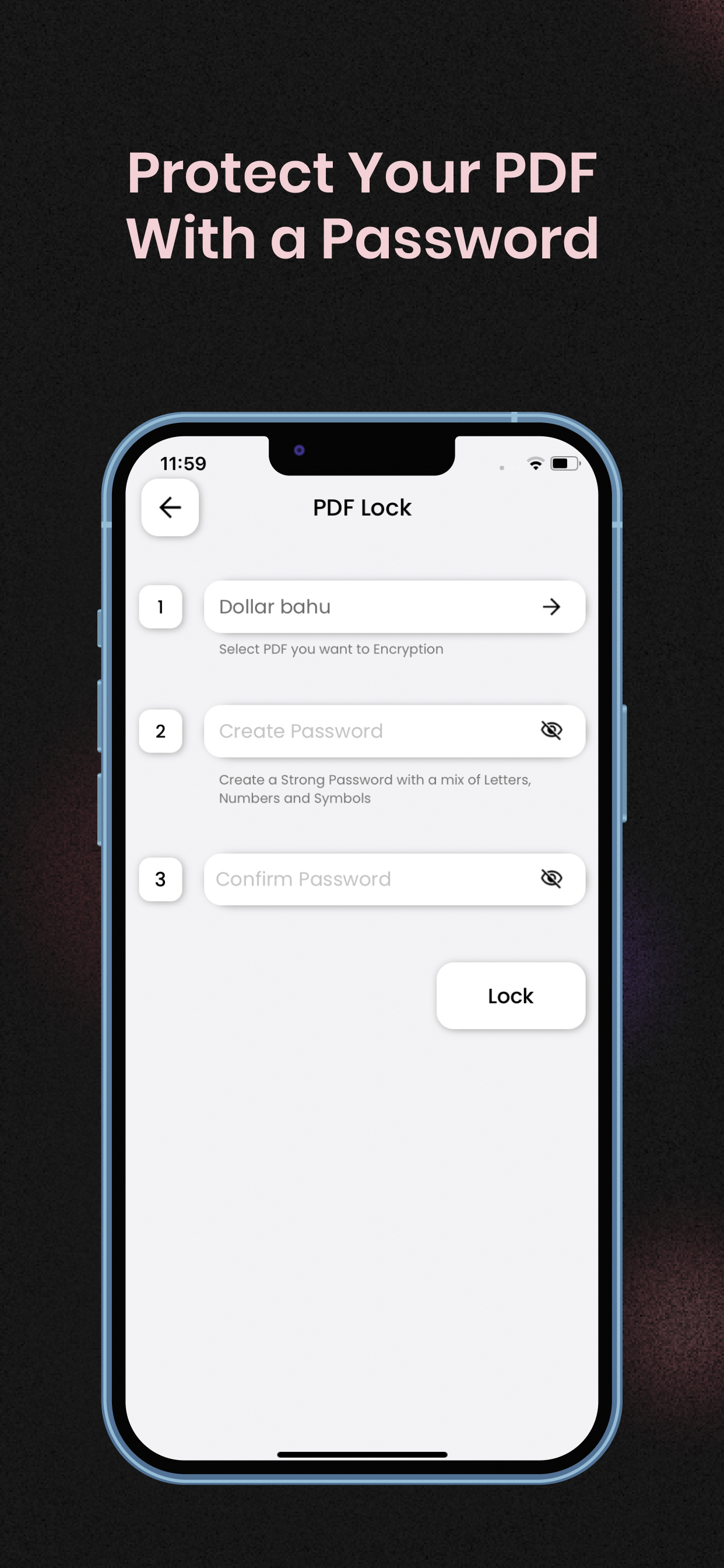Description
PDF Scanner: PDF Maker App is a secure, handy, useful, and trusted all-in-one PDF solution for all digital documents. PDF maker is a full-featured PDF scanner, reader, and editor app. Get all the pdf creating features in a single app and create correctly formatted pdfs optimized for ipads and iphones.
PDF Editor Tools:
~ Fastly edit any PDF document with PDF editing feature
~ Add, remove or open any PDF document with ease
~ Merge various PDFs into one document
~ Instantly split PDF into multiple pages easily
~ Extract and use important content from any of the PDF file
~ Categorize all PDFs with custom labels
Online PDF Editor and PDF Compressor: Merge PDF app can be conveniently used as an e-reader if you want to read any of the PDF formatted book available online
~ Add important PDF documents to ‘Favorites’ for future easy access
~ Grid PDF selection view to correctly choose and open the right PDF Document
~ Continuous vertical scrolling while viewing PDF pages
~ ‘Pin to Top’ option for fast and quick access of PDF documents
~ Landscape view of PDF pages, with page rotation in both light and dark mode
~ High level of zoom provides better understanding for any of the PDF page
PDF Annotation Tool:
~ Utilize online PDF editor word to PDF converter app’s configurable annotation or mark-up tools
~ Highlight, underline, and strikeout text
PDF split:
~ Split PDF file into pages and share single pages as images
~ Split PDF into images online, whenever and wherever you want
PDF Merge App:
~ Merge or combine PDF files into one single file
~ Create a fully content PDF by merging it to another
PDF To Image:
~ Works as an online PDF to JPG converter
~ Smoothly convert PDF to images and save them in both ways
Sign PDF & Fill PDF Forms:
~ Fill and sign PDF forms, share your files with others, and sync them
~ Sign a PDF by hand or type in your signature, and save it for later reuse
~ Create digital signature, fill out, save, and send PDF forms
PDF Scanner: Seamlessly scan any of your PDF documents anytime, anywhere!
~ Scan a page with your camera or open an existing image to create a new PDF
~ Create new blank PDFs and take notes
Secure PDF:
~ Keep all of your PDFs secure with a password and type the right password or remove the password to open files
~ Protect your PDF files with password encryption
~ Unlock your protected PDF with PDF password remover tool
Manage Files: Your important PDF will always be organized and easily accessible with this convert PDF to word online PDF creator app
~ Rename, copy, move, or delete documents and folders
~ Recent files can be quickly accessed, and will automatically open to the last page visited
Isn’t it fabulous that you can get all of the PDF maker and PDF editor features in one single app. Get the app now, use it and let us know about your experience with this merge PDF app.
We are really curious to know about it, do share your experience with us in the ratings and reviews section of the app.
Hide
Show More...
PDF Editor Tools:
~ Fastly edit any PDF document with PDF editing feature
~ Add, remove or open any PDF document with ease
~ Merge various PDFs into one document
~ Instantly split PDF into multiple pages easily
~ Extract and use important content from any of the PDF file
~ Categorize all PDFs with custom labels
Online PDF Editor and PDF Compressor: Merge PDF app can be conveniently used as an e-reader if you want to read any of the PDF formatted book available online
~ Add important PDF documents to ‘Favorites’ for future easy access
~ Grid PDF selection view to correctly choose and open the right PDF Document
~ Continuous vertical scrolling while viewing PDF pages
~ ‘Pin to Top’ option for fast and quick access of PDF documents
~ Landscape view of PDF pages, with page rotation in both light and dark mode
~ High level of zoom provides better understanding for any of the PDF page
PDF Annotation Tool:
~ Utilize online PDF editor word to PDF converter app’s configurable annotation or mark-up tools
~ Highlight, underline, and strikeout text
PDF split:
~ Split PDF file into pages and share single pages as images
~ Split PDF into images online, whenever and wherever you want
PDF Merge App:
~ Merge or combine PDF files into one single file
~ Create a fully content PDF by merging it to another
PDF To Image:
~ Works as an online PDF to JPG converter
~ Smoothly convert PDF to images and save them in both ways
Sign PDF & Fill PDF Forms:
~ Fill and sign PDF forms, share your files with others, and sync them
~ Sign a PDF by hand or type in your signature, and save it for later reuse
~ Create digital signature, fill out, save, and send PDF forms
PDF Scanner: Seamlessly scan any of your PDF documents anytime, anywhere!
~ Scan a page with your camera or open an existing image to create a new PDF
~ Create new blank PDFs and take notes
Secure PDF:
~ Keep all of your PDFs secure with a password and type the right password or remove the password to open files
~ Protect your PDF files with password encryption
~ Unlock your protected PDF with PDF password remover tool
Manage Files: Your important PDF will always be organized and easily accessible with this convert PDF to word online PDF creator app
~ Rename, copy, move, or delete documents and folders
~ Recent files can be quickly accessed, and will automatically open to the last page visited
Isn’t it fabulous that you can get all of the PDF maker and PDF editor features in one single app. Get the app now, use it and let us know about your experience with this merge PDF app.
We are really curious to know about it, do share your experience with us in the ratings and reviews section of the app.
Screenshots
PDF Scanner FAQ
-
Is PDF Scanner free?
Yes, PDF Scanner is completely free and it doesn't have any in-app purchases or subscriptions.
-
Is PDF Scanner legit?
Not enough reviews to make a reliable assessment. The app needs more user feedback.
Thanks for the vote -
How much does PDF Scanner cost?
PDF Scanner is free.
-
What is PDF Scanner revenue?
To get estimated revenue of PDF Scanner app and other AppStore insights you can sign up to AppTail Mobile Analytics Platform.

User Rating
App is not rated in Estonia yet.

Ratings History
PDF Scanner Reviews
Store Rankings

Ranking History
App Ranking History not available yet

Category Rankings
App is not ranked yet
PDF Scanner Installs
Last 30 daysPDF Scanner Revenue
Last 30 daysPDF Scanner Revenue and Downloads
Gain valuable insights into PDF Scanner performance with our analytics.
Sign up now to access downloads, revenue, and more.
Sign up now to access downloads, revenue, and more.
App Info
- Category
- Productivity
- Publisher
- Kavita Gabani
- Languages
- English
- Recent release
- 1.0.8 (4 months ago )
- Released on
- Jan 3, 2023 (2 years ago )
- Also available in
- India, Madagascar, Peru, New Zealand, Nepal, Norway, Netherlands, Nigeria, Malaysia, Mexico, Malta, North Macedonia, Philippines, Latvia, Luxembourg, Lithuania, Sri Lanka, Lebanon, Kazakhstan, Kuwait, South Korea, Slovakia, South Africa, Vietnam, Uzbekistan, United States, Ukraine, Taiwan, Türkiye, Tunisia, Thailand, Japan, Slovenia, Singapore, Sweden, Saudi Arabia, Russia, Romania, Portugal, Poland, Pakistan, Brazil, Germany, Czechia, Cyprus, Colombia, China, Chile, Switzerland, Canada, Belarus, Denmark, Brunei, Bahrain, Bulgaria, Belgium, Azerbaijan, Australia, Austria, Argentina, Armenia, United Kingdom, Italy, Iceland, Israel, Ireland, Indonesia, Hungary, Croatia, Hong Kong SAR China, Greece, United Arab Emirates, France, Finland, Spain, Egypt, Estonia, Ecuador, Algeria, Dominican Republic
- Last Updated
- 2 weeks ago
This page includes copyrighted content from third parties, shared solely for commentary and research in accordance with fair use under applicable copyright laws. All trademarks, including product, service, and company names or logos, remain the property of their respective owners. Their use here falls under nominative fair use as outlined by trademark laws and does not suggest any affiliation with or endorsement by the trademark holders.