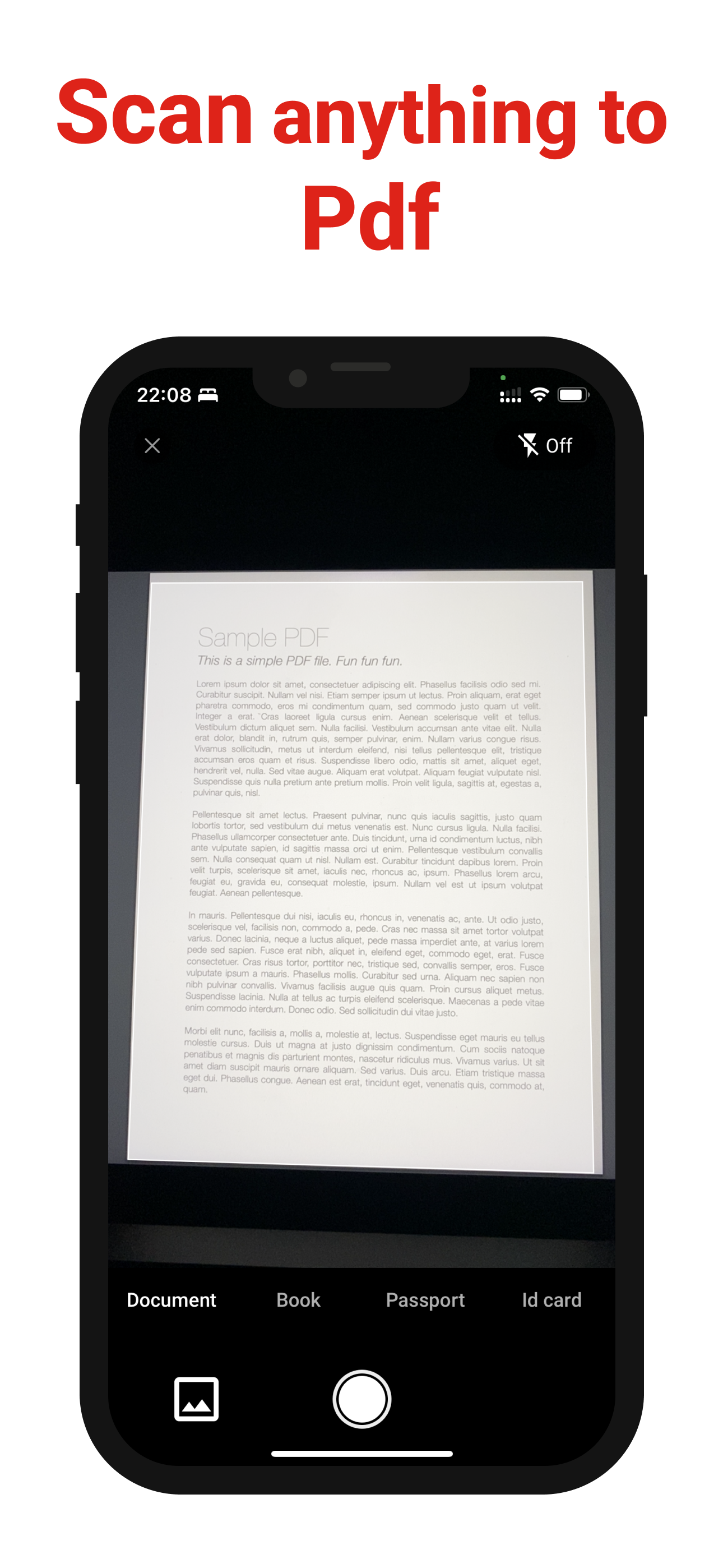Description
PDF Scanner, Image to PDF, PDF Maker a smart scanner app that turns your device into a portable PDF scanner, can easily convert paper documents and images to PDF/JPG in just one single tap.
Fast, simple, and easy to use PDF Scanner, Image to PDF, PDF Maker
PDF Scanner, Image to PDF, PDF Maker - Create, edit, read PDF file quickly, simply, friendly UI.
Let's explore the outstanding features of PDF Scanner, Image to PDF, PDF Maker:
• Scanner: Free scanning app to scan documents and photos. Scan single-page and multi-page documents
• Convert images to PDF: Using image to PDF converter you can select some images from Image Library and convert it to PDF file as a document.
• PDF editor: It can not only convert images to pdf. We are working on making this app not only a pdf creator to convert photos to pdf but also a pdf creator with more features of a pdf editor.
• PDF creator: Convert image to pdf easily and safely! You can merge multiple pictures to a single pdf file and share it as you like.
• Insert Sign and Fill form: You can easily create signatures and text to insert into photos and PDF files with color and size options, and flexible positioning.
In addition, the application has other outstanding features:
• Import and read PDF: You can select a file from the server's Application Directory to view and edit it
• Split: You can split a PDF file into as many small files as you want
• Work offline: No need to send data to the cloud, easily convert your images to PDF offline.
• Share converted PDF files: Easily send and share converted PDF files via social media, Bluetooth, Email, quick share, etc.
• Quick search: Try the quick search function and you'll see how easy it is to find your target files. Just enter the keyword and the results will be displayed automatically.
• Sort: Sort PDF files by name, size, creation date, modification date.
PDF Scanner, Image to PDF, PDF Maker is completely free and safe. The development team of PDF Scanner, Image to PDF, PDF Maker hope that this application will be useful for you. Please download and use it. For feedback and suggestions, we look forward to receiving your email: [email protected].
Have a good day.
Hide
Show More...
Fast, simple, and easy to use PDF Scanner, Image to PDF, PDF Maker
PDF Scanner, Image to PDF, PDF Maker - Create, edit, read PDF file quickly, simply, friendly UI.
Let's explore the outstanding features of PDF Scanner, Image to PDF, PDF Maker:
• Scanner: Free scanning app to scan documents and photos. Scan single-page and multi-page documents
• Convert images to PDF: Using image to PDF converter you can select some images from Image Library and convert it to PDF file as a document.
• PDF editor: It can not only convert images to pdf. We are working on making this app not only a pdf creator to convert photos to pdf but also a pdf creator with more features of a pdf editor.
• PDF creator: Convert image to pdf easily and safely! You can merge multiple pictures to a single pdf file and share it as you like.
• Insert Sign and Fill form: You can easily create signatures and text to insert into photos and PDF files with color and size options, and flexible positioning.
In addition, the application has other outstanding features:
• Import and read PDF: You can select a file from the server's Application Directory to view and edit it
• Split: You can split a PDF file into as many small files as you want
• Work offline: No need to send data to the cloud, easily convert your images to PDF offline.
• Share converted PDF files: Easily send and share converted PDF files via social media, Bluetooth, Email, quick share, etc.
• Quick search: Try the quick search function and you'll see how easy it is to find your target files. Just enter the keyword and the results will be displayed automatically.
• Sort: Sort PDF files by name, size, creation date, modification date.
PDF Scanner, Image to PDF, PDF Maker is completely free and safe. The development team of PDF Scanner, Image to PDF, PDF Maker hope that this application will be useful for you. Please download and use it. For feedback and suggestions, we look forward to receiving your email: [email protected].
Have a good day.
Screenshots
PDF Scanner FAQ
-
Is PDF Scanner free?
Yes, PDF Scanner is completely free and it doesn't have any in-app purchases or subscriptions.
-
Is PDF Scanner legit?
Not enough reviews to make a reliable assessment. The app needs more user feedback.
Thanks for the vote -
How much does PDF Scanner cost?
PDF Scanner is free.
-
What is PDF Scanner revenue?
To get estimated revenue of PDF Scanner app and other AppStore insights you can sign up to AppTail Mobile Analytics Platform.

User Rating
App is not rated in South Korea yet.

Ratings History
PDF Scanner Reviews
Store Rankings

Ranking History
App Ranking History not available yet

Category Rankings
App is not ranked yet
Keywords
PDF Scanner Competitors
| Name | Downloads (30d) | Monthly Revenue | Reviews | Ratings | Recent release | |
|---|---|---|---|---|---|---|
|
PDF 결합기 - 파일 합병
PDF 파일을 결합하는 최고의 도구
|
View
|
View
|
0
|
|
3 years ago | |
|
File manager - document reader
Document manager
|
View
|
View
|
0
|
|
2 years ago | |
|
Pano ve Klavye Yöneticisi
Auto Paste Keyboard, Snippet
|
View
|
View
|
0
|
|
3 weeks ago | |
|
PDF Scanner - Receipt Scanner
Document Scanner - PDF Editor
|
View
|
View
|
0
|
|
1 month ago | |
|
PDF & Word Converter: Word2PDF
Word to Pdf & Pdf to word
|
View
|
View
|
0
|
|
1 year ago | |
|
Simple Sticker Caption Maker
Edit Photos & Stikers Creator
|
View
|
View
|
0
|
|
1 year ago | |
|
Easy Write - Writing Assistant
Quick Notes and AI Assistant
|
View
|
View
|
0
|
|
1 year ago | |
|
Bible Reading Plan Generator
A Bible Reading Plan Generator
|
View
|
View
|
0
|
|
1 year ago | |
|
Meiky - logo&design
|
View
|
View
|
0
|
|
8 months ago |
PDF Scanner Installs
Last 30 daysPDF Scanner Revenue
Last 30 daysPDF Scanner Revenue and Downloads
Gain valuable insights into PDF Scanner performance with our analytics.
Sign up now to access downloads, revenue, and more.
Sign up now to access downloads, revenue, and more.
App Info
- Category
- Utilities
- Publisher
- QUYEN NGUYEN
- Languages
- English
- Recent release
- 1.0.1 (1 year ago )
- Released on
- Oct 22, 2023 (1 year ago )
- Also available in
- Vietnam, Madagascar, Peru, New Zealand, Nepal, Norway, Netherlands, Nigeria, Malaysia, Mexico, Malta, North Macedonia, Philippines, Latvia, Luxembourg, Lithuania, Sri Lanka, Lebanon, Kazakhstan, Kuwait, South Korea, Slovenia, South Africa, Uzbekistan, United States, Ukraine, Taiwan, Türkiye, Tunisia, Thailand, Slovakia, Japan, Singapore, Sweden, Saudi Arabia, Russia, Romania, Portugal, Poland, Pakistan, Brazil, Germany, Czechia, Cyprus, Colombia, China, Chile, Switzerland, Canada, Belarus, Denmark, Brunei, Bahrain, Bulgaria, Belgium, Azerbaijan, Australia, Austria, Argentina, Armenia, Greece, Italy, Iceland, India, Israel, Ireland, Indonesia, Hungary, Croatia, Hong Kong SAR China, United Arab Emirates, United Kingdom, France, Finland, Spain, Egypt, Estonia, Ecuador, Algeria, Dominican Republic
- Last Updated
- 15 hours ago
This page includes copyrighted content from third parties, shared solely for commentary and research in accordance with fair use under applicable copyright laws. All trademarks, including product, service, and company names or logos, remain the property of their respective owners. Their use here falls under nominative fair use as outlined by trademark laws and does not suggest any affiliation with or endorsement by the trademark holders.