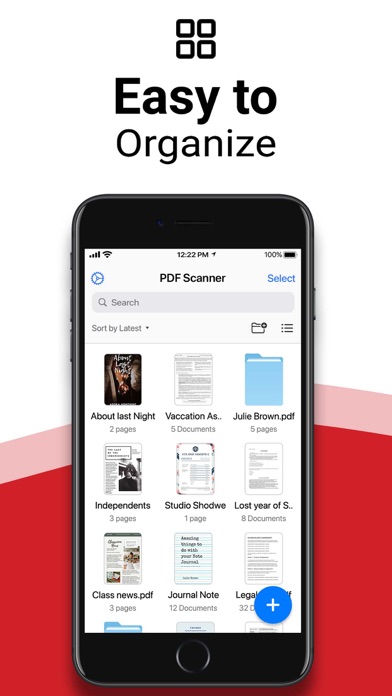Description
PDF Scanner is a fast scan to PDF tool that allows you to scan documents. This scanner app can scan paper documents such as receipts, invoices, and notes in PDF/JPG format. With its smart cropping and auto enhancement, the quality of scanned PDF files is high. So turns your device into a portable scanner app.
Key features:
Document Scanning Made Effortless:
• Utilize your device's camera to effortlessly scan physical documents.
• Ensure high quality scans with advanced image processing algorithms.
• Capture multiple pages into a single PDF file for convenience.
Seamless PDF Conversion:
• Convert scanned images or existing photos from your gallery into PDF format.
• Preserve the original formatting, layout, and quality of your documents.
Smart Document Organization:
• Create custom folders to categorize and organize your scanned documents.
• Easily search, locate, and access your files whenever you need them.
• Apply tags and labels to further enhance document management.
Enhanced Image Editing:
• Adjust brightness, contrast, and other image attributes to enhance readability.
• Crop or rotate scanned documents for optimal presentation.
In-App Purchases:
• Say goodbye to advertisements that interrupt your scanning experience.
• Unlock a clutter free environment by opting for our in-app ad removal feature.
• Protect your sensitive information with password encryption for your PDFs.
• Seamlessly share your scanned documents via email or messaging apps.
We are constantly updated with new features. Please write to us if you have to face any problems, as we can often help with your problem or help you better use the app. If you have any problem or suggestion, please don't hesitate to contact us.
Permission Overview:
• Storage: Document Scanner needs permission to store documents on your phone.
• Album: To get your photo when you need to choose pictures from it.
• Camera: To use the camera to scan documents requires permission.
Privacy Policy:
https://sites.google.com/view/arslanprivacypolicy/home
Terms of Use:
https://www.apple.com/legal/internet-services/itunes/dev/stdeula/
Hide
Show More...
Key features:
Document Scanning Made Effortless:
• Utilize your device's camera to effortlessly scan physical documents.
• Ensure high quality scans with advanced image processing algorithms.
• Capture multiple pages into a single PDF file for convenience.
Seamless PDF Conversion:
• Convert scanned images or existing photos from your gallery into PDF format.
• Preserve the original formatting, layout, and quality of your documents.
Smart Document Organization:
• Create custom folders to categorize and organize your scanned documents.
• Easily search, locate, and access your files whenever you need them.
• Apply tags and labels to further enhance document management.
Enhanced Image Editing:
• Adjust brightness, contrast, and other image attributes to enhance readability.
• Crop or rotate scanned documents for optimal presentation.
In-App Purchases:
• Say goodbye to advertisements that interrupt your scanning experience.
• Unlock a clutter free environment by opting for our in-app ad removal feature.
• Protect your sensitive information with password encryption for your PDFs.
• Seamlessly share your scanned documents via email or messaging apps.
We are constantly updated with new features. Please write to us if you have to face any problems, as we can often help with your problem or help you better use the app. If you have any problem or suggestion, please don't hesitate to contact us.
Permission Overview:
• Storage: Document Scanner needs permission to store documents on your phone.
• Album: To get your photo when you need to choose pictures from it.
• Camera: To use the camera to scan documents requires permission.
Privacy Policy:
https://sites.google.com/view/arslanprivacypolicy/home
Terms of Use:
https://www.apple.com/legal/internet-services/itunes/dev/stdeula/
In-Apps
- Remove Ads & Share - Weekly
- 29.90 RM
- Remove Ads & Share - Monthly
- 39.90 RM
- Remove Ads & Share - Lifetime
- 99.90 RM
Screenshots
PDF Scanner FAQ
-
Is PDF Scanner free?
Yes, PDF Scanner is free to download, however it contains in-app purchases or subscription offerings.
-
Is PDF Scanner legit?
Not enough reviews to make a reliable assessment. The app needs more user feedback.
Thanks for the vote -
How much does PDF Scanner cost?
PDF Scanner has several in-app purchases/subscriptions, the average in-app price is 56.57 RM.
-
What is PDF Scanner revenue?
To get estimated revenue of PDF Scanner app and other AppStore insights you can sign up to AppTail Mobile Analytics Platform.

User Rating
App is not rated in Malaysia yet.

Ratings History
PDF Scanner Reviews
Store Rankings

Ranking History
App Ranking History not available yet

Category Rankings
App is not ranked yet
Keywords
PDF Scanner Competitors
| Name | Downloads (30d) | Monthly Revenue | Reviews | Ratings | Recent release | |
|---|---|---|---|---|---|---|
|
GS EasyScanner: PDF converter
Scan and share docs easily
|
View
|
View
|
0
|
|
2 years ago | |
|
Express Scan:Leitor de PDF
|
View
|
View
|
0
|
|
2 years ago | |
|
PDF Maker - Reader, Converter
Scan. Edit, Sign, Photo to PDF
|
View
|
View
|
0
|
|
2 years ago | |
|
Barcode & QR Scanner App
QR & Barcode Scanner
|
View
|
View
|
0
|
|
2 years ago | |
|
Share Files - File Transfer
|
View
|
View
|
0
|
|
4 months ago | |
|
Mobile PDF Scanner – Scan docs
imbasan dengan mudah
|
View
|
View
|
0
|
|
9 months ago | |
|
aplikasi pengimbas dokumen
Apl Pengimbas PDF dokumen
|
View
|
View
|
0
|
|
2 years ago | |
|
iCam Scanner - PDF Scanner App
|
View
|
View
|
0
|
|
8 months ago | |
|
PDF Scanner - Read & Sign
PDF Viewer, Scan Documents
|
View
|
View
|
0
|
|
1 year ago | |
|
Sticky Notes - Notes & Journal
Notepad: Reminders & Planner
|
View
|
View
|
0
|
|
2 weeks ago |
PDF Scanner Installs
Last 30 daysPDF Scanner Revenue
Last 30 daysPDF Scanner Revenue and Downloads
Gain valuable insights into PDF Scanner performance with our analytics.
Sign up now to access downloads, revenue, and more.
Sign up now to access downloads, revenue, and more.
App Info
- Category
- Productivity
- Publisher
- Muhammad Arslan
- Languages
- Arabic, Bengali, Dutch, English, French, German, Hindi, Indonesian, Italian, Japanese, Korean, Malay, Portuguese, Russian, Chinese, Spanish, Thai, Turkish, Ukrainian, Vietnamese
- Recent release
- 1.3.5 (1 month ago )
- Released on
- Apr 12, 2022 (2 years ago )
- Also available in
- Indonesia, Colombia, Mexico, Vietnam, Italy, Peru, Bulgaria, Pakistan, Portugal, Romania, Saudi Arabia, Greece, Malta, Netherlands, Nigeria, Malaysia, Philippines, North Macedonia, Madagascar, Lithuania, Lebanon, Kazakhstan, Kuwait, South Korea, Norway, Nepal, New Zealand, Iceland, Poland, Russia, Sweden, Singapore, Slovenia, Thailand, Türkiye, Taiwan, Ukraine, United States, Uzbekistan, South Africa, Brazil, Germany, Czechia, Cyprus, China, Chile, Switzerland, Canada, Belarus, Denmark, Brunei, Bahrain, Belgium, Azerbaijan, Australia, Austria, Argentina, France, United Arab Emirates, India, Israel, Ireland, Hungary, Croatia, Hong Kong SAR China, United Kingdom, Japan, Finland, Spain, Egypt, Estonia, Ecuador, Algeria, Dominican Republic
- Last Updated
- 3 weeks ago
This page includes copyrighted content from third parties, shared solely for commentary and research in accordance with fair use under applicable copyright laws. All trademarks, including product, service, and company names or logos, remain the property of their respective owners. Their use here falls under nominative fair use as outlined by trademark laws and does not suggest any affiliation with or endorsement by the trademark holders.