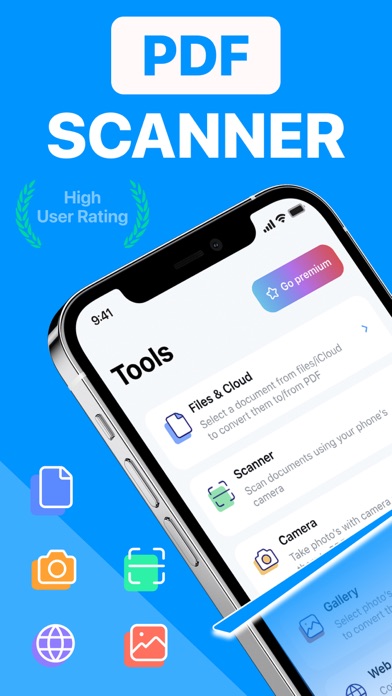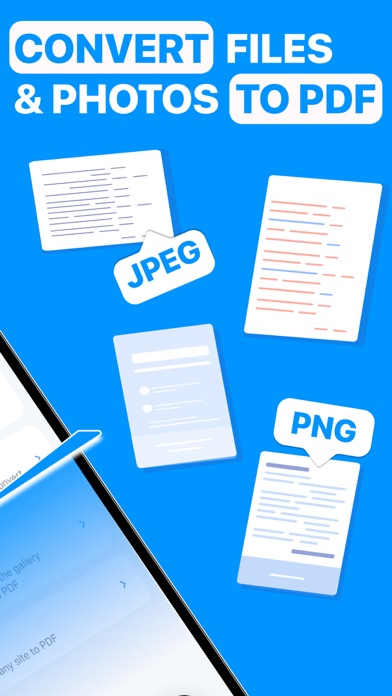App is temporarily unavailable

Description
Experience the Power of PDF Scanning with Our Free PDF Scanner & Converter App! Easily transform your smartphone into a high-performance document scanner with just a single tap, courtesy of our app for scanning PDF files and documents and converting Photos or any files to PDF. Seamlessly scan your documents anytime, anywhere, be it in your office, at university, or wherever you need it. Our app empowers you to swiftly capture various types of documents, from official papers to textbooks and even images, all in remarkable quality. Furthermore, it effortlessly converts them into either PDF or JPEG format through our user-friendly App.
Our PDF Scanner & Converter App intelligently detects the corners of your target document, ensuring superior scan quality. Plus, it offers the flexibility to crop specific sections of the document you wish to scan. Utilize your device's camera to effortlessly scan and digitize all your paper documents, whether they are receipts, notes, invoices, business cards, certificates, or anything else, and instantly convert them into PDF files.
Key Features:
• Automatic recognition of document edges and perspective correction.
• Convert Photos, PNG, JPEG, CSV, PPTX and many more formats to PDF with one tap.
• Effortlessly enhance scan quality through automatic and manual photo scanning.
• Enjoy the convenience of scanning documents and photos with our free scanner app.
• Extract text from images using OCR technology, enabling easy searching, editing, and sharing.
• Easily generate multi-page PDFs and perform scan-to-PDF operations with the app.
• Seamlessly scan and print documents.
• Efficiently manage your files and organize your documents with the fast scanner and digital scanner functionalities.
• Convert selected images from your Image Gallery into PDF documents with the Picture to PDF Converter.
• Share your documents in PDF format with your contacts.
Get access to premium app features with 1-Week or 1-Year subscriptions.
Privacy Policy
https://telegra.ph/Mobile-App-Privacy-Policy-01-10
Terms of Use
https://telegra.ph/Mobile-App-Terms-of-use-01-10
Hide
Show More...
Our PDF Scanner & Converter App intelligently detects the corners of your target document, ensuring superior scan quality. Plus, it offers the flexibility to crop specific sections of the document you wish to scan. Utilize your device's camera to effortlessly scan and digitize all your paper documents, whether they are receipts, notes, invoices, business cards, certificates, or anything else, and instantly convert them into PDF files.
Key Features:
• Automatic recognition of document edges and perspective correction.
• Convert Photos, PNG, JPEG, CSV, PPTX and many more formats to PDF with one tap.
• Effortlessly enhance scan quality through automatic and manual photo scanning.
• Enjoy the convenience of scanning documents and photos with our free scanner app.
• Extract text from images using OCR technology, enabling easy searching, editing, and sharing.
• Easily generate multi-page PDFs and perform scan-to-PDF operations with the app.
• Seamlessly scan and print documents.
• Efficiently manage your files and organize your documents with the fast scanner and digital scanner functionalities.
• Convert selected images from your Image Gallery into PDF documents with the Picture to PDF Converter.
• Share your documents in PDF format with your contacts.
Get access to premium app features with 1-Week or 1-Year subscriptions.
Privacy Policy
https://telegra.ph/Mobile-App-Privacy-Policy-01-10
Terms of Use
https://telegra.ph/Mobile-App-Terms-of-use-01-10
In-Apps
- Advanced Plan PDF App Week
- 9.90 ₩
- Advanced Plan PDF App Year
- 66.00 ₩
Screenshots
PDF Scanner & Scan Documents FAQ
-
Is PDF Scanner & Scan Documents free?
Yes, PDF Scanner & Scan Documents is free to download, however it contains in-app purchases or subscription offerings.
-
Is PDF Scanner & Scan Documents legit?
Not enough reviews to make a reliable assessment. The app needs more user feedback.
Thanks for the vote -
How much does PDF Scanner & Scan Documents cost?
PDF Scanner & Scan Documents has several in-app purchases/subscriptions, the average in-app price is 37.95 ₩.
-
What is PDF Scanner & Scan Documents revenue?
To get estimated revenue of PDF Scanner & Scan Documents app and other AppStore insights you can sign up to AppTail Mobile Analytics Platform.

User Rating
App is not rated in South Korea yet.

Ratings History
PDF Scanner & Scan Documents Reviews
App doesn't have any reviews yet
Keywords
PDF Scanner & Scan Documents Competitors
| Name | Downloads (30d) | Monthly Revenue | Reviews | Ratings | Recent release | |
|---|---|---|---|---|---|---|
|
2FA Authenticator: Auth Verify
Secure Two Factor - MFA & OTP
|
Unlock
|
Unlock
|
0
|
|
8 months ago | |
|
Scanius Scan - PDF 스캔 및 변환
Camera Scanner PDF Documents
|
Unlock
|
Unlock
|
0
|
|
2 weeks ago | |
|
통화녹음 - Call Recorder ACR ®
아이폰 통화 녹음
|
Unlock
|
Unlock
|
0
|
1
|
8 months ago | |
|
Air Printer: Print & Scanner
Smart Mobile Printing App
|
Unlock
|
Unlock
|
0
|
|
1 year ago | |
|
PDF Scanner App Document Scan
Cam Scan Doc, Photos, Text OCR
|
Unlock
|
Unlock
|
0
|
|
10 months ago | |
|
통화녹음 - Call Recorder ACR
아이폰 통화 녹음
|
Unlock
|
Unlock
|
0
|
|
7 months ago | |
|
Photo to PDF Scanner Fill,Sign
Jpeg photo png image scan to
|
Unlock
|
Unlock
|
0
|
|
2 months ago | |
|
S-VPN - Proxy Unlimited Shield
VPN Proxy & Wifi Security
|
Unlock
|
Unlock
|
0
|
|
7 months ago | |
|
PDF Converter & Mobile Scanner
Document & Photo PDF Editor
|
Unlock
|
Unlock
|
0
|
|
3 months ago | |
|
Daybetter LED Lights Control
Magic Strip Color Changing App
|
Unlock
|
Unlock
|
0
|
|
8 months ago |
PDF Scanner & Scan Documents Installs
Last 30 daysPDF Scanner & Scan Documents Revenue
Last 30 daysPDF Scanner & Scan Documents Revenue and Downloads
Gain valuable insights into PDF Scanner & Scan Documents performance with our analytics.
Sign up now to access downloads, revenue, and more.
Sign up now to access downloads, revenue, and more.
App Info
- Category
- Business
- Publisher
-
Alex Leslie
- Languages
- English
- Recent release
- 1.1 (10 months ago )
- Released on
- Jan 15, 2024 (11 months ago )
- Also available in
- United States , Switzerland , United Kingdom , Canada , Australia , Ireland , Mexico , New Zealand , Norway , Netherlands , France , Germany , Russia , Italy , Kazakhstan , India , Saudi Arabia , Vietnam , South Africa , Argentina , Azerbaijan , Nigeria , Malaysia , Belarus , Brazil , Brunei , Peru , Philippines , Pakistan , Poland , Portugal , Romania , Bulgaria , Belgium , Sweden , Singapore , Slovenia , Slovakia , Thailand , Türkiye , Taiwan , Ukraine , Uzbekistan , Austria , Czechia , Ecuador , Egypt , Spain , Finland , Dominican Republic , Denmark , Greece , Hong Kong SAR China , Croatia , Hungary , Indonesia , Algeria , Israel , Colombia , United Arab Emirates , Japan , South Korea , Kuwait , China , Lebanon , Lithuania , Latvia , Chile
- Last Updated
- 2 weeks ago
This page includes copyrighted content from third parties, shared solely for commentary and research in accordance with fair use under applicable copyright laws. All trademarks, including product, service, and company names or logos, remain the property of their respective owners. Their use here falls under nominative fair use as outlined by trademark laws and does not suggest any affiliation with or endorsement by the trademark holders.