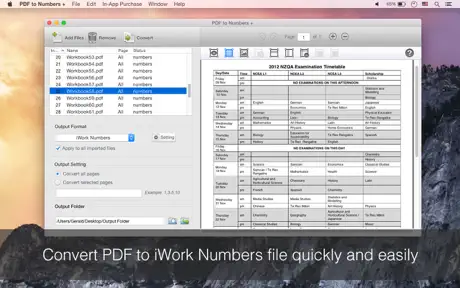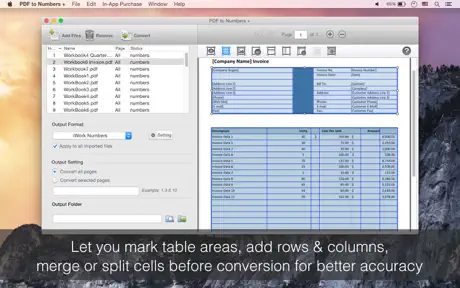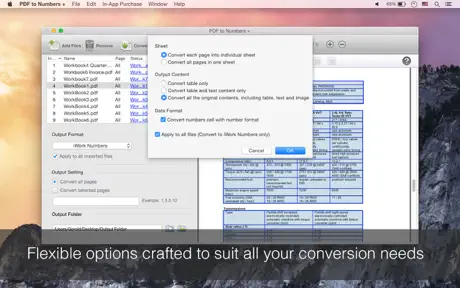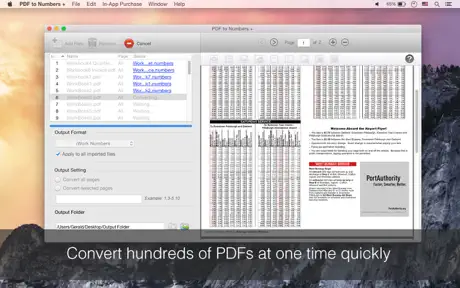PDF to Numbers +
Published by:
科 姚
Description
**Introductory sales for a limited time, reg $19.99**
With PDF to Numbers +, you can quickly convert your PDFs into .numbers files, so you can easily edit or create gorgeous spreadsheets in Numbers much easier. We receive lots of PDF files everyday, checklist, invoice, price list, financial report, and more. PDF is good but not editable, why not convert them into editable numbers files so you can calculate or organize your data easier?
Key Features:
Get started quickly
It takes only 3 steps to get the conversion job done thanks to the intuitive interface.
1. Just drag and drop PDF files into the app to get started;
2. Choose an output folder to store the converted files
3. Click ‘Convert’ button, conversion will start instantly.
Smart table conversion features
The table conversion feature is crafted to suit all your conversion need and all the table types. No matter how complex your PDF files are, PDF to Numbers + can always convert table data accurately.
*Automatically detect and convert table
The app can detect table automatically base on table borders and data structures.
*Manually mark table areas
If the table doesn’t have any border lines, or has complex layouts, you can mark table areas manually. You can also add columns or row lines, merge or split cells before conversion. In this case, the output file will become exactly like the original PDF, so you don’t need to spend lots of effort reformatting the table after conversion.
Flexible output options
You can customize output setting according to your need.
*Convert all pages into one sheet or put each page into individual sheet in Number file
*Convert table only or preserve everything
*If data is numbers, the app can format data as numbers in output file automatically, so you can easier to perform calculation.
Efficient PDF converter
* You can add as many PDFs as you want at one time, no file size or quantity limitations
* Support large PDF file with thousands of pages without problems
* Let you convert selected pages only, e.g. 1,3-12,20
* Convert file at high speed
Output file is fully compatible with the latest version of Numbers, and the former version Numbers ’09.
Note: This version doesn’t have OCR function, scanned or image-only PDF file will be converted as image instead of editable contents in output numbers. If you need help or more info, please contact us via [email protected].
Hide
Show More...
With PDF to Numbers +, you can quickly convert your PDFs into .numbers files, so you can easily edit or create gorgeous spreadsheets in Numbers much easier. We receive lots of PDF files everyday, checklist, invoice, price list, financial report, and more. PDF is good but not editable, why not convert them into editable numbers files so you can calculate or organize your data easier?
Key Features:
Get started quickly
It takes only 3 steps to get the conversion job done thanks to the intuitive interface.
1. Just drag and drop PDF files into the app to get started;
2. Choose an output folder to store the converted files
3. Click ‘Convert’ button, conversion will start instantly.
Smart table conversion features
The table conversion feature is crafted to suit all your conversion need and all the table types. No matter how complex your PDF files are, PDF to Numbers + can always convert table data accurately.
*Automatically detect and convert table
The app can detect table automatically base on table borders and data structures.
*Manually mark table areas
If the table doesn’t have any border lines, or has complex layouts, you can mark table areas manually. You can also add columns or row lines, merge or split cells before conversion. In this case, the output file will become exactly like the original PDF, so you don’t need to spend lots of effort reformatting the table after conversion.
Flexible output options
You can customize output setting according to your need.
*Convert all pages into one sheet or put each page into individual sheet in Number file
*Convert table only or preserve everything
*If data is numbers, the app can format data as numbers in output file automatically, so you can easier to perform calculation.
Efficient PDF converter
* You can add as many PDFs as you want at one time, no file size or quantity limitations
* Support large PDF file with thousands of pages without problems
* Let you convert selected pages only, e.g. 1,3-12,20
* Convert file at high speed
Output file is fully compatible with the latest version of Numbers, and the former version Numbers ’09.
Note: This version doesn’t have OCR function, scanned or image-only PDF file will be converted as image instead of editable contents in output numbers. If you need help or more info, please contact us via [email protected].
Screenshots
PDF to Numbers + FAQ
-
Is PDF to Numbers + free?
Yes, PDF to Numbers + is completely free and it doesn't have any in-app purchases or subscriptions.
-
Is PDF to Numbers + legit?
Not enough reviews to make a reliable assessment. The app needs more user feedback.
Thanks for the vote -
How much does PDF to Numbers + cost?
PDF to Numbers + is free.
-
What is PDF to Numbers + revenue?
To get estimated revenue of PDF to Numbers + app and other AppStore insights you can sign up to AppTail Mobile Analytics Platform.

User Rating
App is not rated in Hungary yet.

Ratings History
PDF to Numbers + Reviews
App doesn't have any reviews yet
Store Rankings

Ranking History
App Ranking History not available yet

Category Rankings
App is not ranked yet
PDF to Numbers + Installs
Last 30 daysPDF to Numbers + Revenue
Last 30 daysPDF to Numbers + Revenue and Downloads
Gain valuable insights into PDF to Numbers + performance with our analytics.
Sign up now to access downloads, revenue, and more.
Sign up now to access downloads, revenue, and more.
App Info
- Category
- Productivity
- Publisher
- 科 姚
- Languages
- English
- Recent release
- 1.1 (10 years ago )
- Released on
- Nov 13, 2014 (10 years ago )
- Last Updated
- 4 weeks ago
This page includes copyrighted content from third parties, shared solely for commentary and research in accordance with fair use under applicable copyright laws. All trademarks, including product, service, and company names or logos, remain the property of their respective owners. Their use here falls under nominative fair use as outlined by trademark laws and does not suggest any affiliation with or endorsement by the trademark holders.