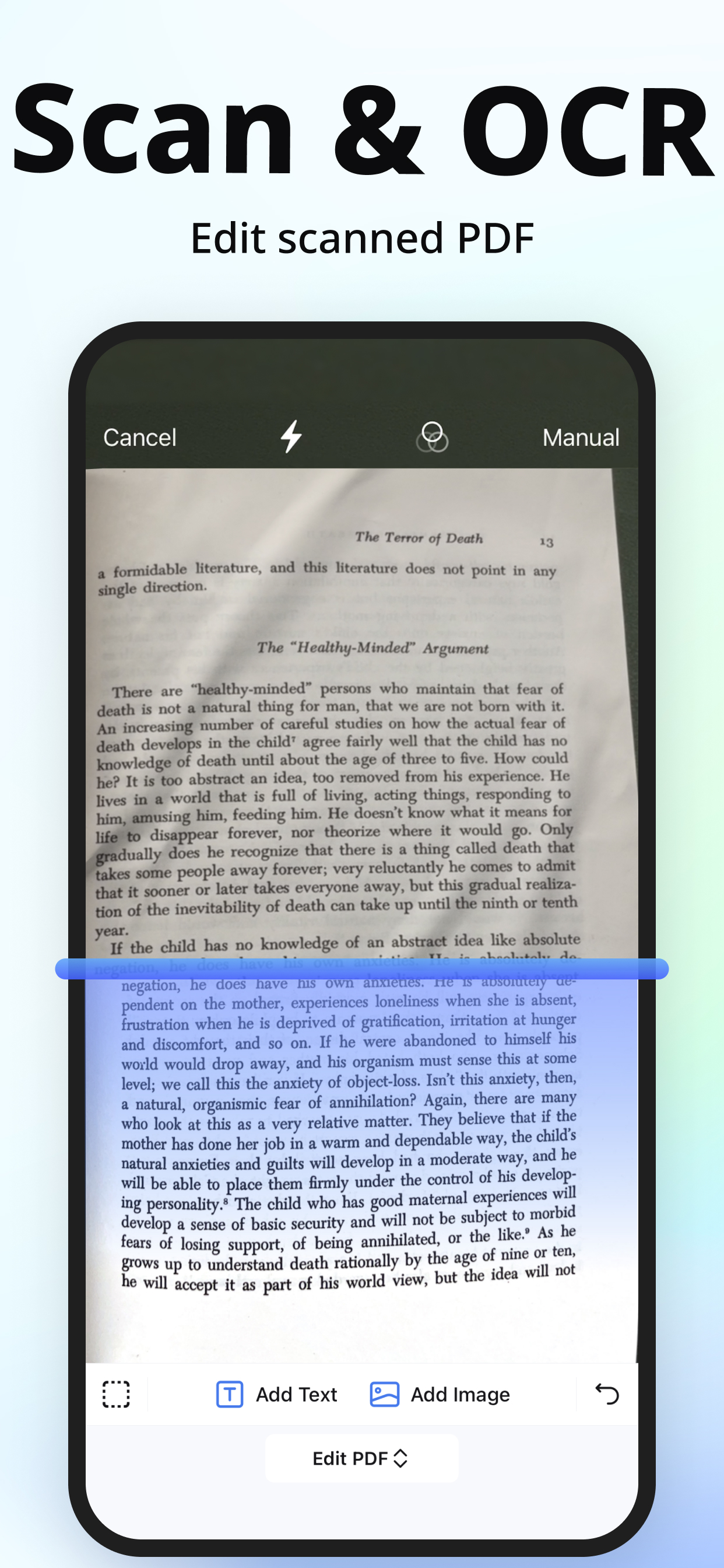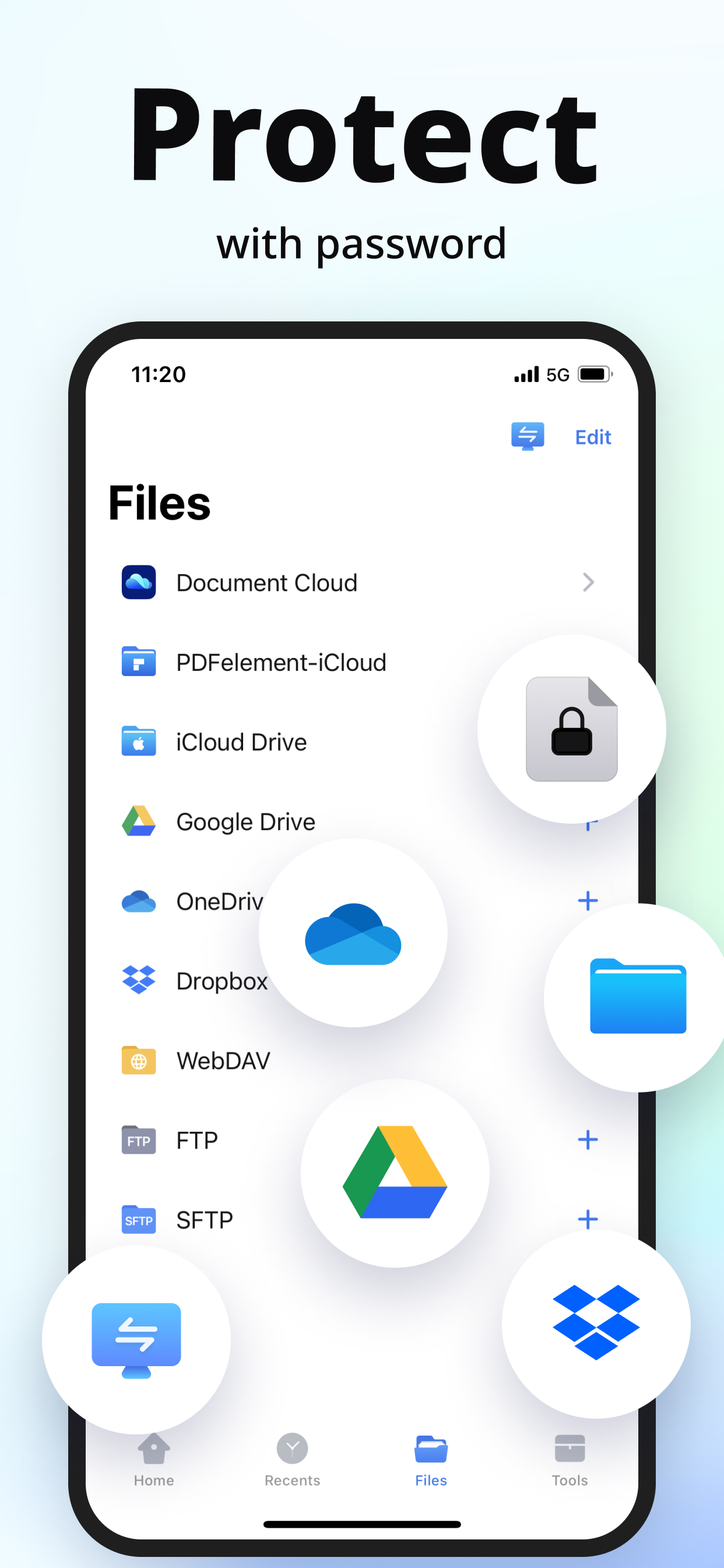Description
Discover the Smart PDF solution with PDFelement AI PDF Editor, Scanner, Converter – your all-in-one app for seamless editing, scanning, converting, signing, form-filling, and annotating documents.
Boost your productivity on the go with our AI PDF editor, PDF reader, PDF converter, and camscanner app. Install now!
▶AI-Powered PDF Editor and Reader
•• AI Translate your PDF content into other languages you like.
• AI Proofread your PDF content and correct errors in grammar or spelling, enhance accuracy of PDF content.
• AI Summarize PDFs into key points, generate abstract, and extract keywords.
• Chat with your PDF and save valuable time spent sifting through PDFs..
▶PDF Editor and Annotate
• Mobile-Exclusive Editing: Edit text and images directly for ultimate convenience.
• Typo-Free Precision: Fix typos, add paragraphs effortlessly with our PDF editor.
• Visual Customization: Add, delete, or rotate any image with intuitive PDF editing.
• Enhance with personalized sticky notes, comments, and text highlights.
• Create Unique Blank Templates: Blank, Lined, Grid, Dotted, Graph, and Music paper options.
• Customize PDFs with landscape or portrait orientation in A3-A5, B5, Letter, or Legal sizes.
▶Camscanner and OCR (Text Recognition)
• Scan documents and photos to PDF, JPG, or TXT.
• Easily scan multiple pages into one document.
• Extract text, images, and symbols from printed materials with seamless scanning.
• Recognizes text in 18 different languages.
▶PDF Converter: Merge & Organize with Ease
• Combine or split files into one PDF effortlessly using our PDF converter.
• Utilize the PDF editor for page manipulation: insert, delete, rotate, crop, and reorder seamlessly.
• Convert PDF to Word, Excel, PPT, Pages, PNG, JPEG, TIFF, GIF, and more.
• Merge multiple PDFs into a single image for effortless viewing and sharing.
▶Fill Forms and Sign PDF documents
• Effortlessly complete PDF forms with the form filler feature.
• Sign documents seamlessly using your finger or a stylus with the document signer.
• Modify and sign contracts anywhere
▶Professional PDF Reader
• Effortless full-text search, scroll, and zoom functionalities.
• Choose vertical or horizontal scroll mode at your convenience.
• View diverse format files like Excel, PPT, Word, images, and more.
• Dark, light and sepia modes for the best reading experience.
• Navigate PDFs intuitively with Bookmarks for a seamless reading experience.
▶Cloud Service & PDF Sharing
• Seamlessly import files from iCloud Drive, Dropbox, Google Drive, OneDrive, WebDAV, FTP, and SFTP through Wi-Fi transfer.
• Register now for 1GB of Wondershare Document Cloud space.
• Easily open a PDF file on your phone with a scan from your PC.
Terms of Use: https://www.wondershare.com/company/terms_conditions.html
Privacy Policy: https://www.wondershare.com/privacy.html
Support Center: https://support.wondershare.com
Hide..
Show more..
In-Apps
-
iOS
-
₱ 2,290.00
-
PDF Editor & Scanner Pro
-
₱ 1,550.00
-
Annual Subscription (iOS)
-
₱ 1,790.00
-
Monthly Subscription (AI)
-
₱ 499.00
-
Quarterly Subscription (All)
-
₱ 2,090.00
-
Quarterly Subscription (iOS)
-
₱ 519.00
-
Annual Subscription (iOS+Mac)
-
₱ 4,990.00
-
PDF Editor& Converter& Scanner
-
₱ 359.00
-
PDF Editor & Scanner Pro(iOS)
-
₱ 399.00