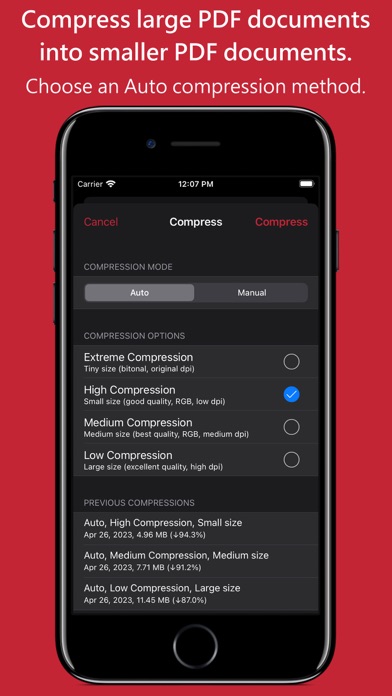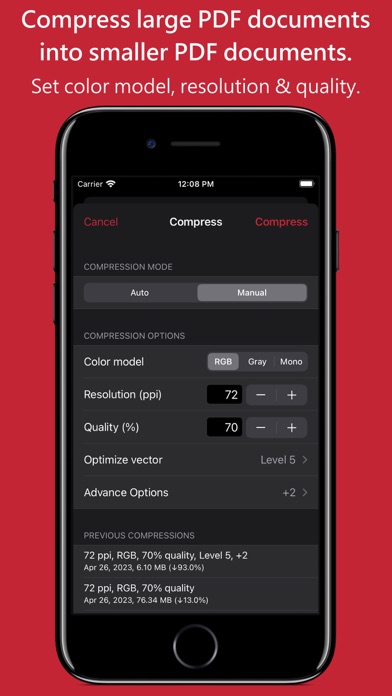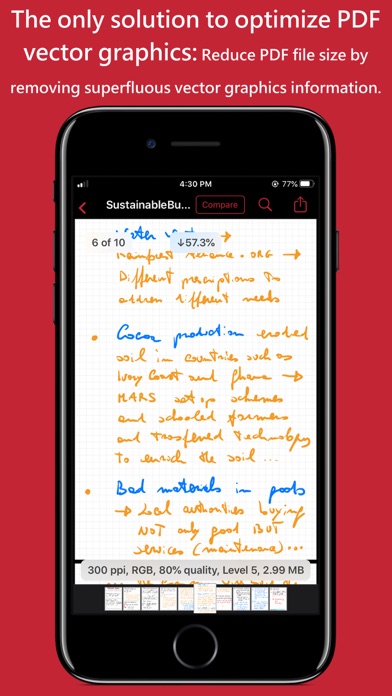THIS is the only one you need…
Sadly, the App Store is riddled with an astonishing number of poor or scam PDF compression apps. PDF Optim is the only one which works properly and allows you to make all the fine adjustments to compression/quality you need. It’s a rare thing: a perfect app which always works: 5 Stars!