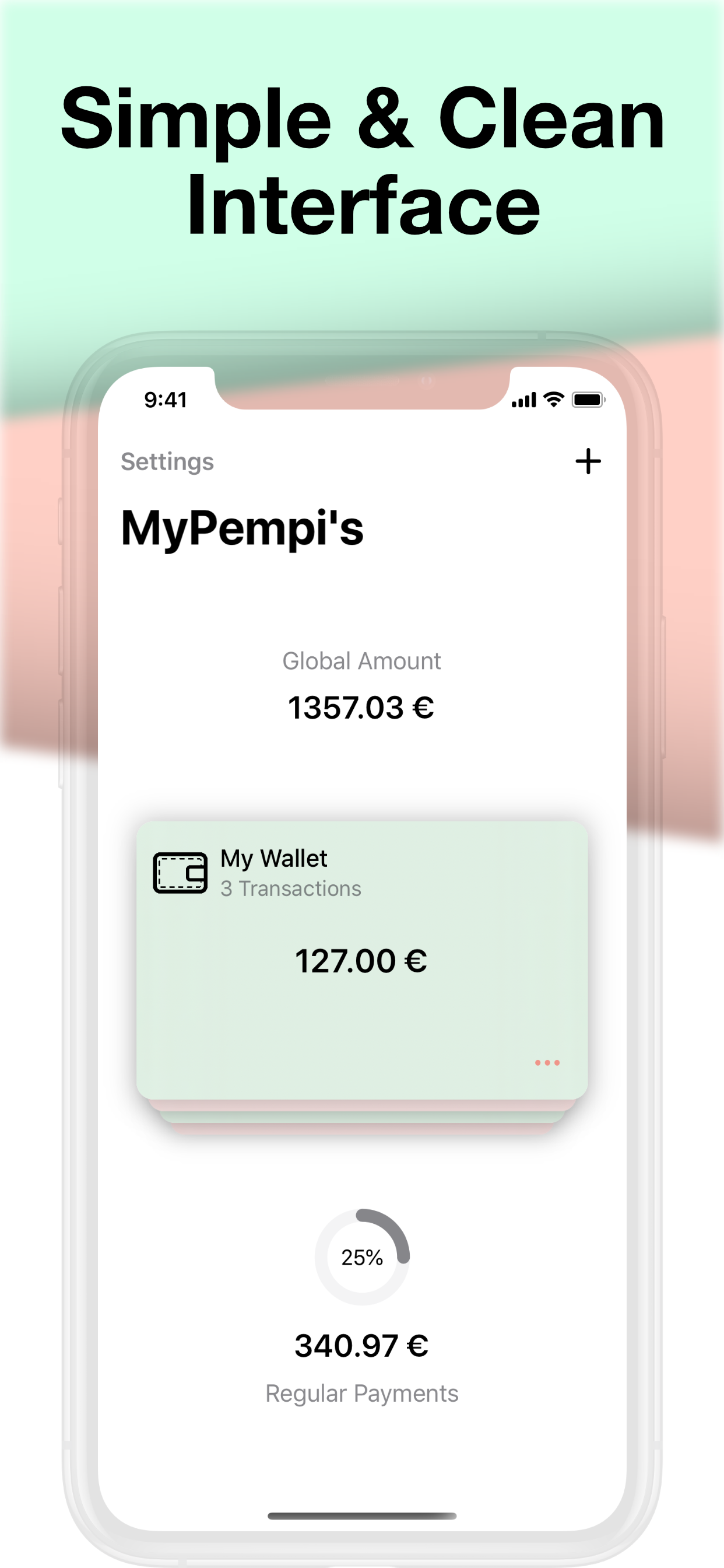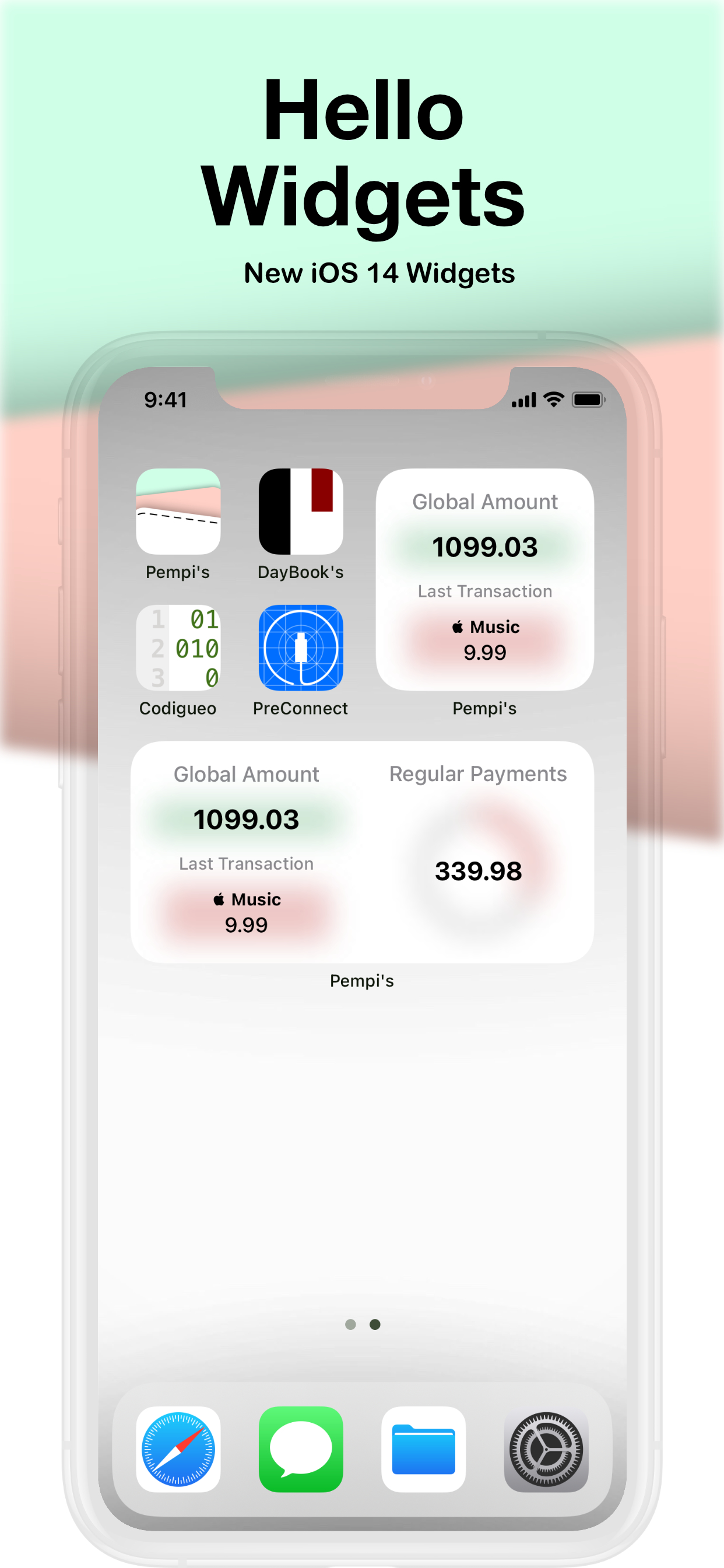App is temporarily unavailable

Description
The name Pempi's comes from the variation of young children saying money in some parts of Andalusia.
This is why I have made Pempi's in a way that keeping control of your money and subscriptions is like child's play. Nothing complicated and / or extra informative graphics. Simple and elegant.
Just create a wallet and start adding transactions to it. If that transaction is a regular payment or subscription, just mark it as a regular payment and you're done. That easy.
And the next time you add that same transaction it will remind you that it is already a regular payment.
IMPORTANT: An iCloud account is necessary for its operation.
Pempi's is committed to a future in the cloud, that is why it works only with iCloud storage.
FUNCTIONS
• New iOS 14 Widgets, a small one for a quick view of the Total Balance and the last Transaction added, another small one for a quick view of Regular and medium Payments for a quick view of the Total Balance, the last added Transaction and the Total Balance of Regular Payments or Daily Spent. Also small with the option of Daily Expenses. All with colors to distinguish based on your expenses or income.
• Add as many wallets as you want. There is not limit.
• Quick view of the total of all your portfolios.
• Account of your subscriptions in each portfolio.
• Global view of your total subscriptions showing a percentage based on your Total Balance to make it easy at a glance whether to get more subscriptions or not.
• Receive notifications of your Regular Payments, to remind you when to pay and / or to keep your accounts up to date.
• Everything synced on your compatible devices.
• Support for keyboard and / or mouse.
• Keyboard shortcut for easy navigation with external keyboards.
• Transfers. Move money between your wallets.
• History of Daily Expenses.
KEYBOARD SHORTCUTS
General:
• Command + X -> Close the current window
Portfolio View:
• Command + N -> Create a new portfolio
• Command +, -> Open Settings
• ⌘ + Up Arrow -> Next Portfolio
• ⌘ + Down Arrow -> Previous Portfolio
View in Transactions:
• Command + N -> Create a new Transaction
View in Edit Transaction:
• Command + Left Arrow -> Return to Transactions
Hide
Show More...
This is why I have made Pempi's in a way that keeping control of your money and subscriptions is like child's play. Nothing complicated and / or extra informative graphics. Simple and elegant.
Just create a wallet and start adding transactions to it. If that transaction is a regular payment or subscription, just mark it as a regular payment and you're done. That easy.
And the next time you add that same transaction it will remind you that it is already a regular payment.
IMPORTANT: An iCloud account is necessary for its operation.
Pempi's is committed to a future in the cloud, that is why it works only with iCloud storage.
FUNCTIONS
• New iOS 14 Widgets, a small one for a quick view of the Total Balance and the last Transaction added, another small one for a quick view of Regular and medium Payments for a quick view of the Total Balance, the last added Transaction and the Total Balance of Regular Payments or Daily Spent. Also small with the option of Daily Expenses. All with colors to distinguish based on your expenses or income.
• Add as many wallets as you want. There is not limit.
• Quick view of the total of all your portfolios.
• Account of your subscriptions in each portfolio.
• Global view of your total subscriptions showing a percentage based on your Total Balance to make it easy at a glance whether to get more subscriptions or not.
• Receive notifications of your Regular Payments, to remind you when to pay and / or to keep your accounts up to date.
• Everything synced on your compatible devices.
• Support for keyboard and / or mouse.
• Keyboard shortcut for easy navigation with external keyboards.
• Transfers. Move money between your wallets.
• History of Daily Expenses.
KEYBOARD SHORTCUTS
General:
• Command + X -> Close the current window
Portfolio View:
• Command + N -> Create a new portfolio
• Command +, -> Open Settings
• ⌘ + Up Arrow -> Next Portfolio
• ⌘ + Down Arrow -> Previous Portfolio
View in Transactions:
• Command + N -> Create a new Transaction
View in Edit Transaction:
• Command + Left Arrow -> Return to Transactions
In-Apps
- Big Support
- 29.00 r
- Small Support
- 9.00 r
- Medium Support
- 19.00 r
Screenshots
Pempi's FAQ
-
Is Pempi's free?
Yes, Pempi's is free to download, however it contains in-app purchases or subscription offerings.
-
Is Pempi's legit?
Not enough reviews to make a reliable assessment. The app needs more user feedback.
Thanks for the vote -
How much does Pempi's cost?
Pempi's has several in-app purchases/subscriptions, the average in-app price is 19.00 r.
-
What is Pempi's revenue?
To get estimated revenue of Pempi's app and other AppStore insights you can sign up to AppTail Mobile Analytics Platform.

User Rating
App is not rated in Denmark yet.

Ratings History
Pempi's Reviews
Pempi's Competitors
| Name | Downloads (30d) | Monthly Revenue | Reviews | Ratings | Recent release | |
|---|---|---|---|---|---|---|
|
Maza - Tu Vida Financiera
ITIN y más
|
Unlock
|
Unlock
|
0
|
|
2 months ago | |
|
Wealthica
Track all your investments
|
Unlock
|
Unlock
|
0
|
|
1 week ago | |
|
M&T Comm. Deposit
|
Unlock
|
Unlock
|
0
|
|
1 year ago | |
|
SBI MF Partner
|
Unlock
|
Unlock
|
0
|
|
2 weeks ago | |
|
Nudget: Spending Tracker
Expense & Budget Tracker
|
Unlock
|
Unlock
|
0
|
|
11 months ago | |
|
Cardium - virtual cards
Bank cards at your fingertips
|
Unlock
|
Unlock
|
0
|
|
2 years ago | |
|
Company Valuation Calculator
|
Unlock
|
Unlock
|
0
|
|
3 years ago | |
|
Brightwell
Send money home
|
Unlock
|
Unlock
|
0
|
|
1 month ago | |
|
GoCharting
|
Unlock
|
Unlock
|
0
|
|
1 year ago | |
|
Budget Flow | Expense Tracker
Financial manager and planner
|
Unlock
|
Unlock
|
0
|
|
2 days ago |
Pempi's Installs
Last 30 daysPempi's Revenue
Last 30 daysPempi's Revenue and Downloads
Gain valuable insights into Pempi's performance with our analytics.
Sign up now to access downloads, revenue, and more.
Sign up now to access downloads, revenue, and more.
App Info
- Category
- Finance
- Publisher
- Oskar Pacheco
- Languages
- Spanish, English
- Recent release
- 2.2 (3 years ago )
- Released on
- Jul 20, 2020 (4 years ago )
- Also available in
- Germany , United States , Switzerland , Romania , Japan , South Korea , Kuwait , Kazakhstan , Lebanon , Mexico , Malaysia , Nigeria , Netherlands , Norway , New Zealand , Peru , Philippines , Pakistan , India , Russia , Saudi Arabia , Sweden , Singapore , Thailand , Türkiye , Taiwan , Ukraine , Vietnam , South Africa , Algeria , Argentina , Austria , Australia , Azerbaijan , Belgium , Belarus , Canada , Chile , China , Colombia , Czechia , Denmark , Dominican Republic , Italy , Ecuador , Egypt , Spain , France , United Kingdom , Greece , Hong Kong SAR China , Hungary , Indonesia , Ireland , Israel , United Arab Emirates
- Last Updated
- 3 months ago
This page includes copyrighted content from third parties, shared solely for commentary and research in accordance with fair use under applicable copyright laws. All trademarks, including product, service, and company names or logos, remain the property of their respective owners. Their use here falls under nominative fair use as outlined by trademark laws and does not suggest any affiliation with or endorsement by the trademark holders.