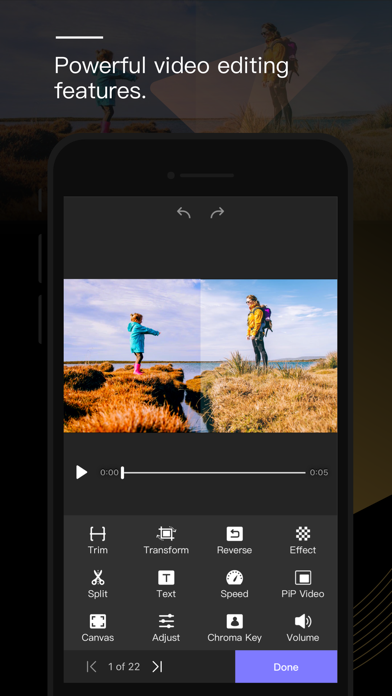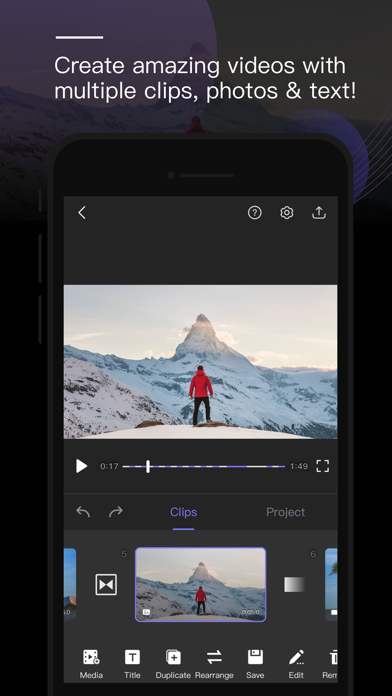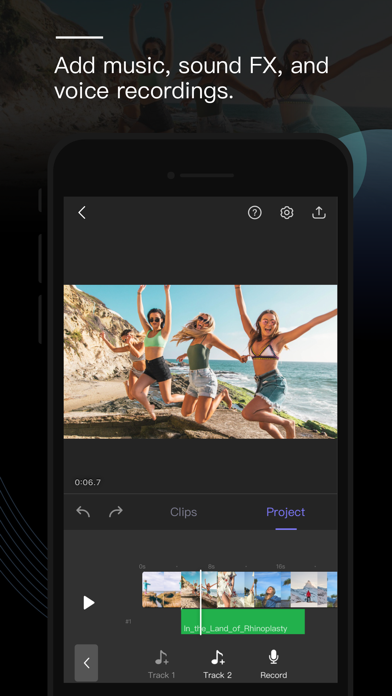Perfect Video is a really EASY TO USE and Full featured video/slideshow editing app. It lets you quickly Trim, Merge, Split, Reverse, Rotate, Mirror, Flip and Crop clips, add Subtitles, add Mosaic, add Watermark, Photos, and Text, pick Transitions, add Music and Recordings, and export your video clips.
[PREMIUM FEATURES]
1. Keyframe animations: Various editing operations can add key points.
2. Picture in Picture Video.
3. Split Screen: Playing two videos side-by-side.
4. Chroma Key (Green/Blue Screen): Replace the video solid background with a video or photo.
5. Mosaic Video: Pixelate or blur or Highlighted a part in the video.
6. Video Color: Adjust the video color (Brightness, Contrast, Saturation, Hue,…) in a real-time manner.
7). Photo Motion: Set Ken Burns effect for photos.
[OHTER FEATURES & HOW TO USE]
1) Importing Videos or Photos: Add multiple videos or photos to a project instantly.
2) Multiple canvas ratios: Video original size, 1:1, 4:5, 16:9, 9:16, 4:3, 3:4, 19.5:9, 9:19.5, 3:2, 2:3, 2:1, 1:2, 2.39:1 .
3) Canvas background setting: Set the color or make background blur, or add a custom picture.
4) Combine: Merge multiple videos, photos or text into one video clip.
5) Split: With this feature, you can remove the middle part of the video, speed up/down part of the video.
6) Video to picture: Extract still images from video via Split feature.
7) Trim: Cut out any unwanted moments.
8) Slow Motion: Slow down or speed up video (0.25x-6x).
9) Crop & Mirror & Flip & Rotate and Angle adjustment .
10) Reverse: Reverse video playback.
11) Duplicate: Duplicate projects or create duplicates of video clips.
12) Animated Subtitles: Add animated text or images to videos.
13) Watermark: Display your own logo on video.
14) Volume: Mute the video or increase the video volume (0-500%).
15) Music: Add multiple songs to a project. You can also choose a specific part of a song to include in your project by trimming it.
16) Sound Effects: Choose from many pre-defined sound effects.
17) Transitions: Select from a host of pre-defined video clip transitions.
18) Video Fade In/Out: Configure the fade-in and fade-out options in the Settings screen for the first and last shots.
19) Compress Video: Reduce video file size dramatically without reducing video resolution.
20) Save Storage Space: Perfect Video only saves the video location so imported videos don’t take up valuable storage space (just DON'T DELETE the original video you're editing).
21) High Resolution: Support for several formats, including 1920x1080HD, and support for up to 4K resolution on iPhone 6s, iPhone 6s Plus, iPad Air 2, iPad Pro and later.
22) Share: Save your video to your Camera Roll or share it on Instagram, Facebook, YouTube or via email.
23) Two Modes: UI supports both portrait and landscape modes.
24) Instant Actions: All actions are performed in an instant manner. No need to wait any more!
If you have a question or suggestion, please contact us. We’ll get right back to you. Thanks!
Email:
[email protected]