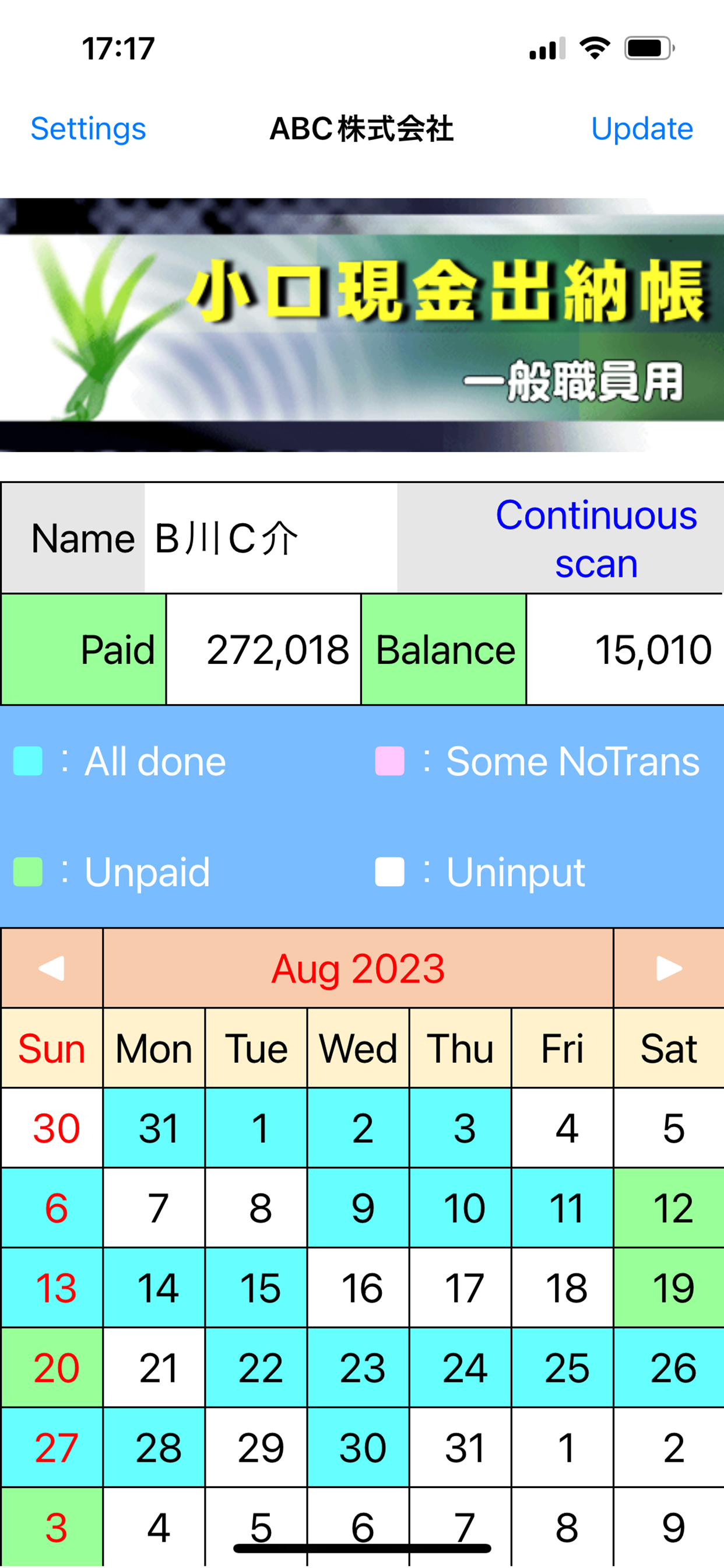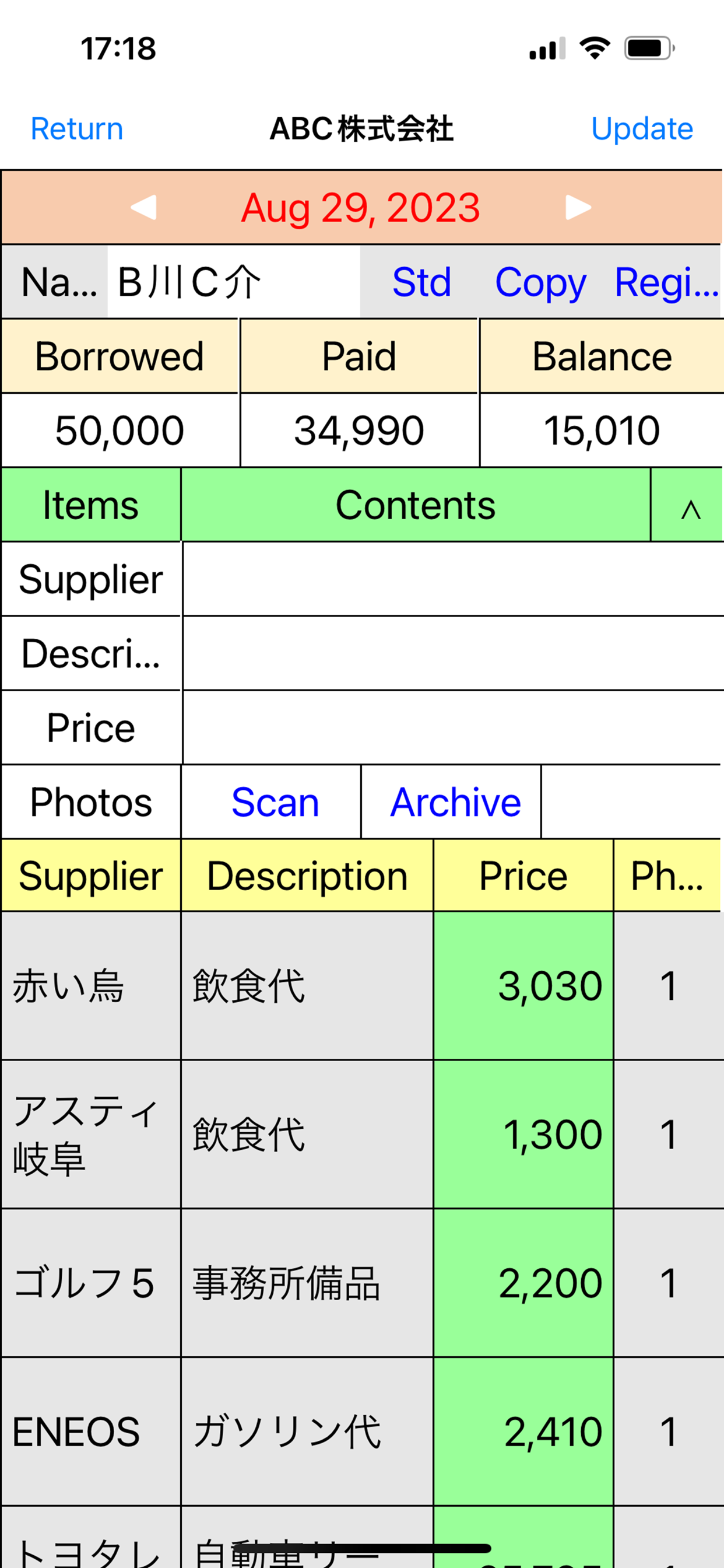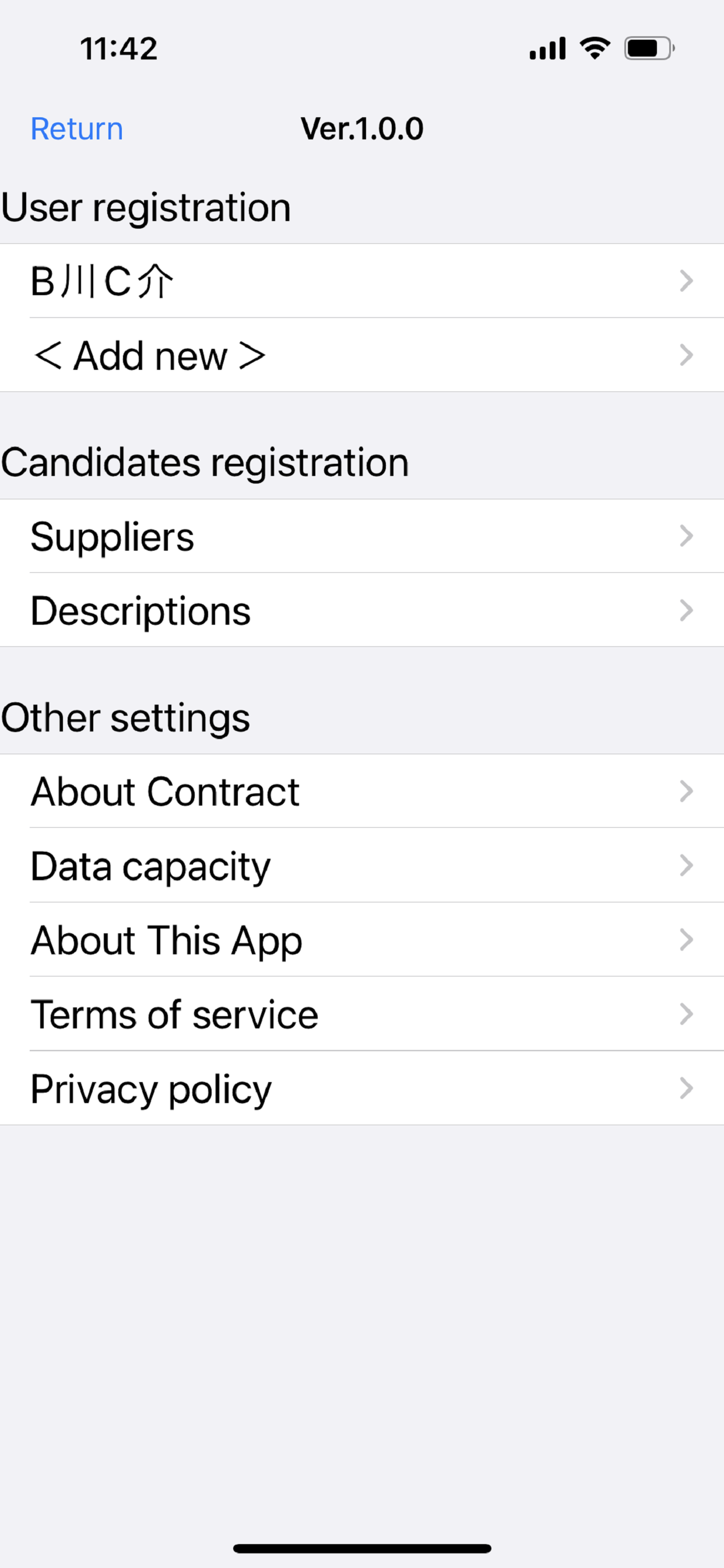Description
Provides functions for managing petty cash for general corporations.
This application is an application (Petty-G) used by general staff when shopping with petty cash.
Besides this,
An app (Petty-T) used by accounting staff for accounting
EXCEL tool for printing a petty cash account book (Petty-P.xlsm)
to configure the system.
The usage and features of each application according to the business are explained below.
1. Temporary payment
- Accounting staff enters the amount of provisional payment to the other staff in Petty-T.
- This will be displayed on Petty-G as a remaining balance.
2. Enter shopping information
- After shopping, enter the supplier, description, and amount. (cannot be omitted)
- The input data for supplier and descriptions are Memorized, and then make them selectable.
- After inputting, calculate and display the balance.
- You can edit and delete the entered data.
- When editing data that has been settled, account title set, or "closed", red and black invoice processing is performed.
- You can take photos and attach them to the input data.
3. Balance settlement
- After completing the desired shopping, refund the voucher and the balance.
- Accounting staff processes the settlement at Petty-T.
- With this, the balance will be 0 even on Petty-G.
4. Account title settings
- Set account title on Petty-T for the data entered on Petty-G.
- Account title setting is done by presenting the account title and touching the corresponding rows.
- The pattern of supplier - description - account title are Memorized, and then display candidates for the same pattern unset data.
- For data with account title candidates, you can set all account title by one touch.
- The account title displayed are general, but others can be added.
5. Various checks
- You can see a list by subject, a list by purchaser, and a list by date on a monthly basis.
- You can search by period, supplier name, and amount.
- You can view a list of the history of advance payment handover/receipt of balance.
- If you "close", you will not be able to change it.
6. Print petty cash book
- Just by opening Petty-P.xlsm of EXCEL, the data will be read and ready for printing.
Hide
Show More...
This application is an application (Petty-G) used by general staff when shopping with petty cash.
Besides this,
An app (Petty-T) used by accounting staff for accounting
EXCEL tool for printing a petty cash account book (Petty-P.xlsm)
to configure the system.
The usage and features of each application according to the business are explained below.
1. Temporary payment
- Accounting staff enters the amount of provisional payment to the other staff in Petty-T.
- This will be displayed on Petty-G as a remaining balance.
2. Enter shopping information
- After shopping, enter the supplier, description, and amount. (cannot be omitted)
- The input data for supplier and descriptions are Memorized, and then make them selectable.
- After inputting, calculate and display the balance.
- You can edit and delete the entered data.
- When editing data that has been settled, account title set, or "closed", red and black invoice processing is performed.
- You can take photos and attach them to the input data.
3. Balance settlement
- After completing the desired shopping, refund the voucher and the balance.
- Accounting staff processes the settlement at Petty-T.
- With this, the balance will be 0 even on Petty-G.
4. Account title settings
- Set account title on Petty-T for the data entered on Petty-G.
- Account title setting is done by presenting the account title and touching the corresponding rows.
- The pattern of supplier - description - account title are Memorized, and then display candidates for the same pattern unset data.
- For data with account title candidates, you can set all account title by one touch.
- The account title displayed are general, but others can be added.
5. Various checks
- You can see a list by subject, a list by purchaser, and a list by date on a monthly basis.
- You can search by period, supplier name, and amount.
- You can view a list of the history of advance payment handover/receipt of balance.
- If you "close", you will not be able to change it.
6. Print petty cash book
- Just by opening Petty-P.xlsm of EXCEL, the data will be read and ready for printing.
Screenshots
Petty cash general FAQ
-
Is Petty cash general free?
Yes, Petty cash general is completely free and it doesn't have any in-app purchases or subscriptions.
-
Is Petty cash general legit?
Not enough reviews to make a reliable assessment. The app needs more user feedback.
Thanks for the vote -
How much does Petty cash general cost?
Petty cash general is free.
-
What is Petty cash general revenue?
To get estimated revenue of Petty cash general app and other AppStore insights you can sign up to AppTail Mobile Analytics Platform.

User Rating
App is not rated in Belarus yet.

Ratings History
Petty cash general Reviews
Store Rankings

Ranking History
App Ranking History not available yet

Category Rankings
App is not ranked yet
Petty cash general Installs
Last 30 daysPetty cash general Revenue
Last 30 daysPetty cash general Revenue and Downloads
Gain valuable insights into Petty cash general performance with our analytics.
Sign up now to access downloads, revenue, and more.
Sign up now to access downloads, revenue, and more.
App Info
- Category
- Finance
- Publisher
- Akira Yamada
- Languages
- Japanese, English
- Recent release
- 4.2.2 (1 month ago )
- Released on
- Jan 27, 2023 (1 year ago )
- Also available in
- Portugal, Kazakhstan, Lebanon, Madagascar, Mexico, Malaysia, Netherlands, Norway, New Zealand, Peru, Philippines, Pakistan, Poland, Kuwait, Romania, Russia, Saudi Arabia, Sweden, Singapore, Türkiye, Taiwan, Ukraine, United States, Vietnam, South Africa, Spain, Argentina, Australia, Azerbaijan, Belgium, Belarus, Canada, Chile, China, Colombia, Czechia, Germany, Egypt, United Arab Emirates, France, United Kingdom, Greece, Hong Kong SAR China, Hungary, Indonesia, Ireland, India, Italy, Japan, South Korea
- Last Updated
- 3 days ago
This page includes copyrighted content from third parties, shared solely for commentary and research in accordance with fair use under applicable copyright laws. All trademarks, including product, service, and company names or logos, remain the property of their respective owners. Their use here falls under nominative fair use as outlined by trademark laws and does not suggest any affiliation with or endorsement by the trademark holders.