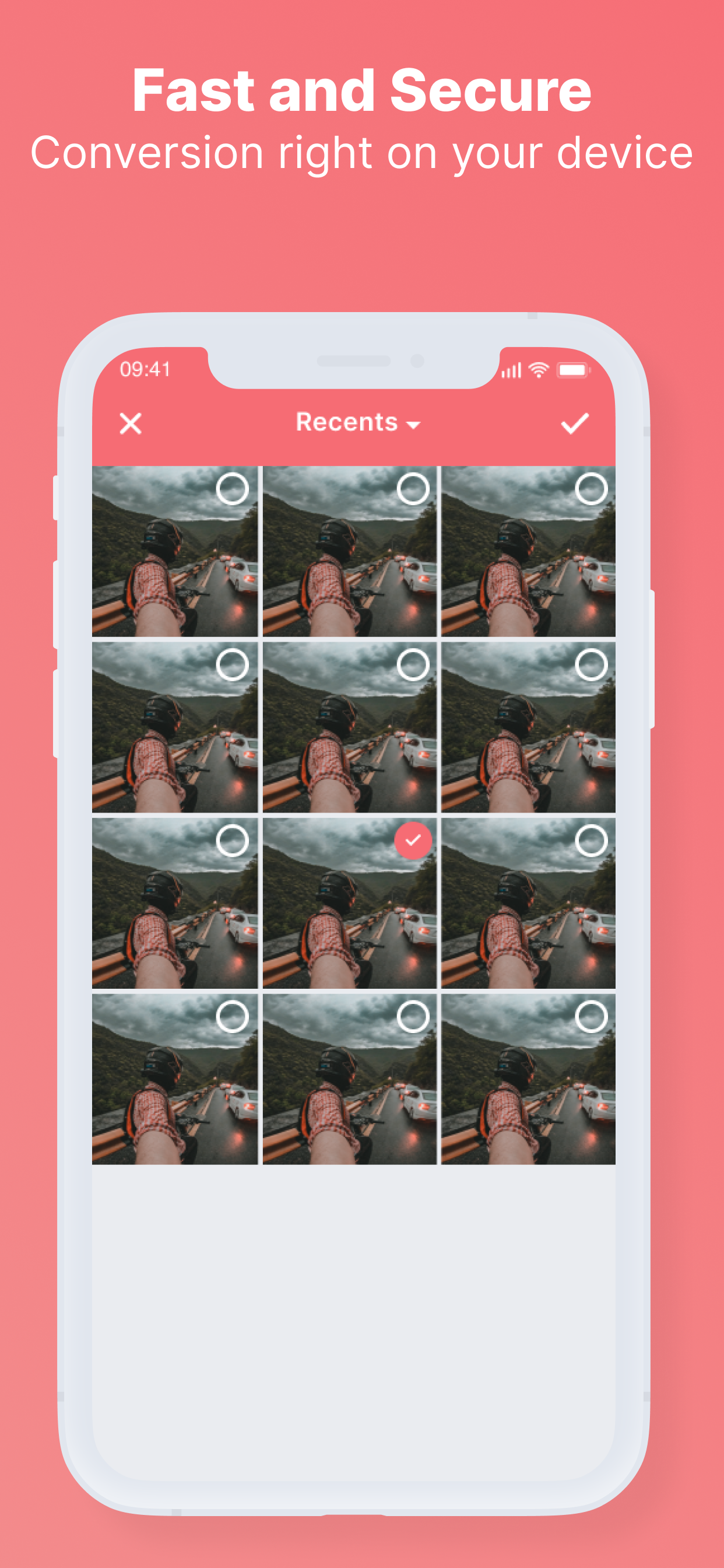Description
Images 2 PDF in 3 easy steps
1. Open App
2. Select images or take pictures
3. Press Convert to PDF
With Photos to PDF Converter, you can create beautiful PDF documents in a matter of seconds. Forget about overcomplicated apps with nonsense features. With this app, you will be at the top of productivity.
Features:
Simplicity
There is no need for complicated converters. Our app allows anyone to use fast and easy. (Design also helps!)
Flexible
Photos to PDF can be as powerful as you want. Want a simple converter? You got it. Want to perform image rotation or image filters? You got it.
Fast and secure
Every PDF conversion is done right on your device. That means all your images and files are securely stored on your device and the conversion is done in seconds (As it should be!)
Organized
Manage your PDF documents with folder management and file naming. Keep the app uncluttered when you have a lot of PDFs!
Sign documents
Just open your PDF, select "Sign", add you signature and done! Sign your documents fast and easy.
Share
Export and share all your PDF documents right from the app with a single tap.
Hide..
Show more..
1. Open App
2. Select images or take pictures
3. Press Convert to PDF
With Photos to PDF Converter, you can create beautiful PDF documents in a matter of seconds. Forget about overcomplicated apps with nonsense features. With this app, you will be at the top of productivity.
Features:
Simplicity
There is no need for complicated converters. Our app allows anyone to use fast and easy. (Design also helps!)
Flexible
Photos to PDF can be as powerful as you want. Want a simple converter? You got it. Want to perform image rotation or image filters? You got it.
Fast and secure
Every PDF conversion is done right on your device. That means all your images and files are securely stored on your device and the conversion is done in seconds (As it should be!)
Organized
Manage your PDF documents with folder management and file naming. Keep the app uncluttered when you have a lot of PDFs!
Sign documents
Just open your PDF, select "Sign", add you signature and done! Sign your documents fast and easy.
Share
Export and share all your PDF documents right from the app with a single tap.
Screenshots

User Rating
5 out of 5
1 ratings in Philippines
5 star
1
4 star
0
3 star
0
2 star
0
1 star
0

Ratings History
Photo pdf converter Installs
Last 30 daysPhoto pdf converter Revenue
Last 30 daysPhoto pdf converter Reviews
Store Rankings

Ranking History
App Ranking History not available yet

Category Rankings
App is not ranked yet
Keywords
Photo pdf converter Competitors
| Name | Reviews | Recent release | |
|---|---|---|---|
|
SVG Converter - Heic To JPEG
|
0
|
1 year ago | |
|
Picture to PDF offline
PDF to Photo Converter
|
0
|
4 years ago | |
|
Aadhi - Convert Photo to PDF
|
0
|
2 years ago | |
|
PDF Converter & Reader
PDF To Image & Compress Image
|
0
|
4 years ago | |
|
Photos To PDF - PDF Converter
Photo and JPG to PDF Converter
|
0
|
1 year ago | |
|
Photo To PDF Pro
jpg to pdf converter
|
0
|
3 years ago | |
|
Simple Photos to PDF Converter
Scan Convert Image Picture JPG
|
0
|
10 months ago | |
|
Photo To PDF - PDF Maker
Image Converter, Scan Photos
|
0
|
5 months ago | |
|
Your Widgets
|
0
|
3 years ago | |
|
Print n Share Pro for iPhone
Multiple private user accounts
|
0
|
10 months ago |
Photo pdf converter Revenue and Downloads
Gain valuable insights into Photo pdf converter performance with our analytics.
Sign up now to access downloads, revenue, and more.
Sign up now to access downloads, revenue, and more.
App Info
- Category
- Productivity
- Publisher
- Subhan Dastgeer
- Languages
- English
- Recent version
- 1.6.3 (8 months ago )
- Released on
- Jul 15, 2021 (3 years ago )
- Also available in
- United States, Pakistan, Hong Kong, Ukraine, United Arab Emirates, Malaysia, Ireland, France, Philippines, Germany, Russia, Switzerland, Canada, Poland, Nigeria, Mexico, Netherlands, Norway, Lebanon, Kazakhstan, Kuwait, New Zealand, Peru, India, Portugal, Romania, Saudi Arabia, Sweden, Singapore, Thailand, Turkey, Taiwan, Vietnam, South Africa, Dominican Republic, Argentina, Austria, Australia, Azerbaijan, Belgium, Brazil, Belarus, Chile, China, Colombia, Czechia, Denmark, South Korea, Algeria, Ecuador, Egypt, Spain, Finland, United Kingdom, Greece, Hungary, Indonesia, Israel, Italy, Japan
- Last updated
- 3 weeks ago