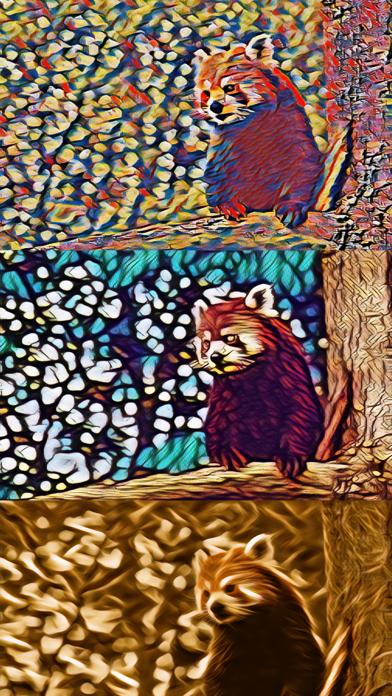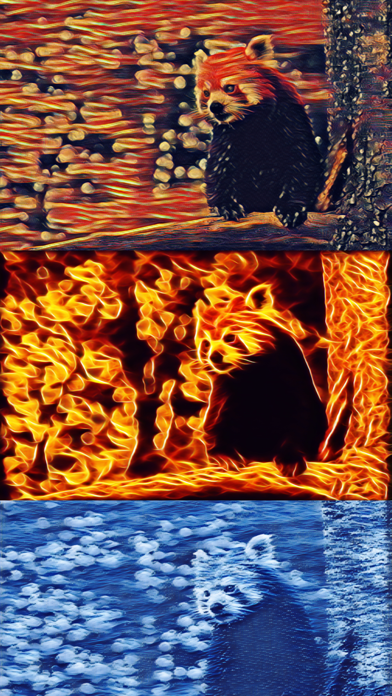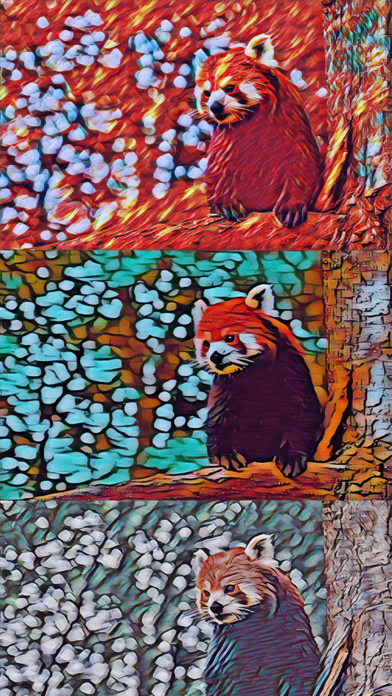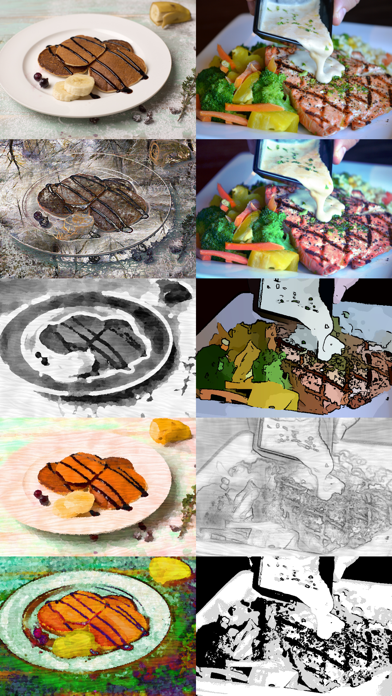Great Filters
I’m not sure why this app doesn’t have higher ratings. It’s a little bit different to work in but the filters are awesome and very unique. I actually went to the App Store looking for it because I lost it off my phone and wanted to use it again. I couldn’t remember the name… I knew it had a panda on it, loI. I guess they change the icon, but I did finally find it and I’m happy to be able to use it again!