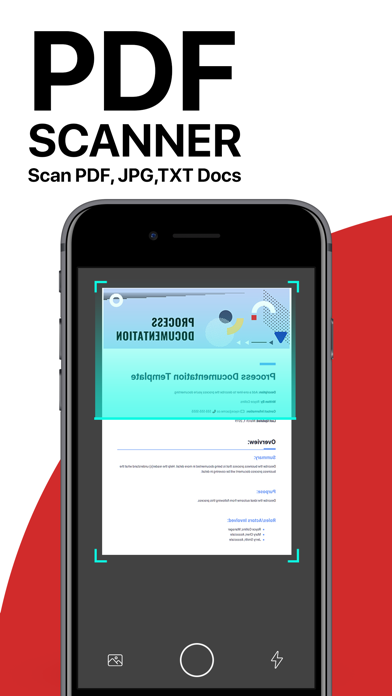Description
Welcome to the photo to PDF converter app, your all-in-one solution for seamless PDF file management. Our app is designed to make your document handling experience effortless and efficient. Whether you need to convert files to PDF, merge multiple PDFs, add a layer of security, or personalize your documents with signatures, the photo to PDF converter app has you covered.
Key features of the PDF converter and scanner app:
PDF file conversion made easy:
PDF converter app empowers you to convert a variety of file formats into high-quality PDFs effortlessly. Simply upload your Word documents, Excel sheets, images, or other file types, and let the app transform them into professional-looking PDFs.
Merge PDF files into one:
Organize your documents with ease by merging multiple PDF files into one, cohesive document. Streamline your workflow by combining reports, presentations, or other related materials into a unified and easily shareable PDF file.
Secure your PDF documents in one file:
Your privacy matters and the PDF converter app ensures the safety of your documents. With our built-in encryption feature, you can password-protect your PDFs, restricting access to only those with the designated password. Keep your sensitive information secure and confidential.
PDF signature maker:
Personalize your documents by adding your signature directly within the PDF converter app. Whether you're finalizing a contract, approving a proposal, or simply adding a personal touch to your PDFs, the signature feature is intuitive and easy to use.
Fast and reliable PDF converter app:
Time is of the essence, and our app recognizes that. Experience fast and reliable file conversions and merging processes, allowing you to focus on what matters most without unnecessary delays.
How the PDF converter app works:
File conversion:
• Open the PDF converter and scanner app.
• Choose the file you want to convert.
• Select the desired output settings.
• Click 'Convert,' and voila! Your file is now a polished PDF document.
Merging:
• Open the PDF converter app.
• Select the 'Merge' option.
• Choose the PDF files you want to merge.
• Arrange them in the desired order.
• Click 'Merge,' and your consolidated PDF is ready to go.
Security:
• Open the PDF file you want to secure.
• Navigate to the encryption option.
• Set a strong password.
• Save the document. Your PDF is now protected.
Adding Signatures:
• Open the PDF file.
• Access the signature feature.
• Draw, type, or upload your signature.
• Place it in the desired location.
• Save, and your personalized PDF is ready for sharing.
Conclusion:
PDF converter app is your go-to app for all things related to PDF. Whether you're a student, professional, or someone who deals with documents on a daily basis, our app simplifies your tasks, ensuring that handling PDFs is a breeze. Upgrade your document management experience with the PDF converter and scanner app today!
Important subscription information:
- Please note that your iTunes account will be charged upon confirmation of purchase.
- The subscription will continue unless you disable auto-renew at least 24 hours before the end of your current subscription period.
- A renewal charge will be applied to your account within 24 hours of the end of your current subscription period.
- Users can manage the subscriptions and disable auto-renewal by going to Account Settings after purchase.
Terms of Use:
fineartdroid.com/ios-apps/Terms_services.html- Any unclaimed free trial time will be forfeited if you purchase a subscription.
Hide
Show More...
Key features of the PDF converter and scanner app:
PDF file conversion made easy:
PDF converter app empowers you to convert a variety of file formats into high-quality PDFs effortlessly. Simply upload your Word documents, Excel sheets, images, or other file types, and let the app transform them into professional-looking PDFs.
Merge PDF files into one:
Organize your documents with ease by merging multiple PDF files into one, cohesive document. Streamline your workflow by combining reports, presentations, or other related materials into a unified and easily shareable PDF file.
Secure your PDF documents in one file:
Your privacy matters and the PDF converter app ensures the safety of your documents. With our built-in encryption feature, you can password-protect your PDFs, restricting access to only those with the designated password. Keep your sensitive information secure and confidential.
PDF signature maker:
Personalize your documents by adding your signature directly within the PDF converter app. Whether you're finalizing a contract, approving a proposal, or simply adding a personal touch to your PDFs, the signature feature is intuitive and easy to use.
Fast and reliable PDF converter app:
Time is of the essence, and our app recognizes that. Experience fast and reliable file conversions and merging processes, allowing you to focus on what matters most without unnecessary delays.
How the PDF converter app works:
File conversion:
• Open the PDF converter and scanner app.
• Choose the file you want to convert.
• Select the desired output settings.
• Click 'Convert,' and voila! Your file is now a polished PDF document.
Merging:
• Open the PDF converter app.
• Select the 'Merge' option.
• Choose the PDF files you want to merge.
• Arrange them in the desired order.
• Click 'Merge,' and your consolidated PDF is ready to go.
Security:
• Open the PDF file you want to secure.
• Navigate to the encryption option.
• Set a strong password.
• Save the document. Your PDF is now protected.
Adding Signatures:
• Open the PDF file.
• Access the signature feature.
• Draw, type, or upload your signature.
• Place it in the desired location.
• Save, and your personalized PDF is ready for sharing.
Conclusion:
PDF converter app is your go-to app for all things related to PDF. Whether you're a student, professional, or someone who deals with documents on a daily basis, our app simplifies your tasks, ensuring that handling PDFs is a breeze. Upgrade your document management experience with the PDF converter and scanner app today!
Important subscription information:
- Please note that your iTunes account will be charged upon confirmation of purchase.
- The subscription will continue unless you disable auto-renew at least 24 hours before the end of your current subscription period.
- A renewal charge will be applied to your account within 24 hours of the end of your current subscription period.
- Users can manage the subscriptions and disable auto-renewal by going to Account Settings after purchase.
Terms of Use:
fineartdroid.com/ios-apps/Terms_services.html- Any unclaimed free trial time will be forfeited if you purchase a subscription.
In-Apps
- Weekly Subscription
- R79.99
- Monthly Subscription
- R199.99
Screenshots
Photo to PDF Converter & Maker FAQ
-
Is Photo to PDF Converter & Maker free?
Yes, Photo to PDF Converter & Maker is free to download, however it contains in-app purchases or subscription offerings.
-
Is Photo to PDF Converter & Maker legit?
Not enough reviews to make a reliable assessment. The app needs more user feedback.
Thanks for the vote -
How much does Photo to PDF Converter & Maker cost?
Photo to PDF Converter & Maker has several in-app purchases/subscriptions, the average in-app price is 139.99 R.
-
What is Photo to PDF Converter & Maker revenue?
To get estimated revenue of Photo to PDF Converter & Maker app and other AppStore insights you can sign up to AppTail Mobile Analytics Platform.

User Rating
App is not rated in South Africa yet.

Ratings History
Photo to PDF Converter & Maker Reviews
No Reviews in South Africa
App doesn't have any reviews in South Africa yet.
Store Rankings

Ranking History
App Ranking History not available yet

Category Rankings
|
Chart
|
Category
|
Rank
|
|---|---|---|
|
Top Grossing
|

|
46
|
|
Top Grossing
|

|
56
|
Keywords
Photo to PDF Converter & Maker Competitors
| Name | Downloads (30d) | Monthly Revenue | Reviews | Ratings | Recent release | |
|---|---|---|---|---|---|---|
|
Photo To PDF - PDF Maker
Image Converter, Scan Photos
|
Unlock
|
Unlock
|
0
|
|
7 months ago | |
|
Image to PDF Converter:Scanner
Convert PDF to Word| JPG & PNG
|
Unlock
|
Unlock
|
0
|
|
1 week ago | |
|
Picture to PDF Converter tools
Convert scan document to PDF
|
Unlock
|
Unlock
|
0
|
|
3 years ago | |
|
PDF Photo
Convert Photos to PDF files
|
Unlock
|
Unlock
|
0
|
|
1 year ago | |
|
PDF Converter - Word to PDF *
Photo to PDF Creator & Editor
|
Unlock
|
Unlock
|
0
|
|
1 week ago | |
|
Scanner Doc - Scan Docs to PDF
Fast Sign & Edit PDF Document
|
Unlock
|
Unlock
|
0
|
|
11 months ago | |
|
Photos to PDF Converter & Scan
Convert JPG to PDF with ease
|
Unlock
|
Unlock
|
0
|
|
1 year ago | |
|
PDF Converter - Document Scan
N/A
|
Unlock
|
Unlock
|
0
|
|
3 months ago | |
|
PDF Converter Image to PDF
Photo, Word, Scan to PDF Maker
|
Unlock
|
Unlock
|
0
|
|
3 weeks ago | |
|
Smart Printer and Scanner App
Scan & Print Photos, docs
|
Unlock
|
Unlock
|
0
|
|
6 days ago |
Photo to PDF Converter & Maker Installs
Last 30 daysPhoto to PDF Converter & Maker Revenue
Last 30 daysPhoto to PDF Converter & Maker Revenue and Downloads
Gain valuable insights into Photo to PDF Converter & Maker performance with our analytics.
Sign up now to access downloads, revenue, and more.
Sign up now to access downloads, revenue, and more.
App Info
- Category
- Business
- Publisher
- Babar Jan
- Languages
- English
- Recent release
- 1.8 (11 months ago )
- Released on
- Apr 19, 2023 (1 year ago )
- Also available in
- Pakistan, Peru, United States, North Macedonia, New Zealand, Nepal, Norway, Netherlands, Nigeria, Malaysia, Mexico, Malta, Philippines, Madagascar, Latvia, Lithuania, Sri Lanka, Lebanon, Kazakhstan, Kuwait, South Korea, Japan, Slovakia, South Africa, Vietnam, Uzbekistan, Ukraine, Taiwan, Türkiye, Tunisia, Thailand, Italy, Slovenia, Singapore, Sweden, Saudi Arabia, Russia, Romania, Portugal, Poland, Brazil, Germany, Czechia, Cyprus, Colombia, China, Chile, Switzerland, Canada, Belarus, Denmark, Brunei, Bahrain, Bulgaria, Belgium, Azerbaijan, Australia, Austria, Argentina, Armenia, United Kingdom, Iceland, India, Israel, Ireland, Indonesia, Hungary, Croatia, Hong Kong SAR China, Greece, United Arab Emirates, France, Finland, Spain, Egypt, Estonia, Ecuador, Algeria, Dominican Republic
- Last Updated
- 1 week ago