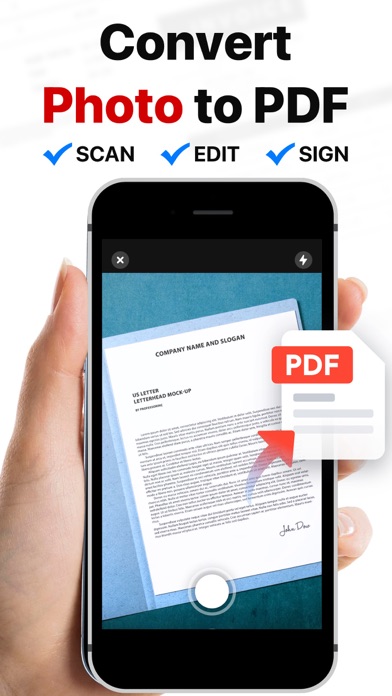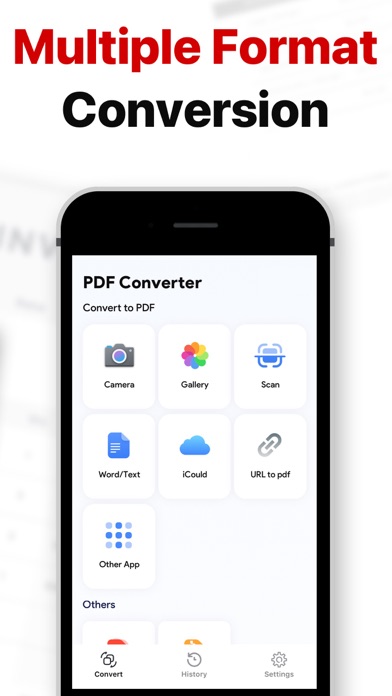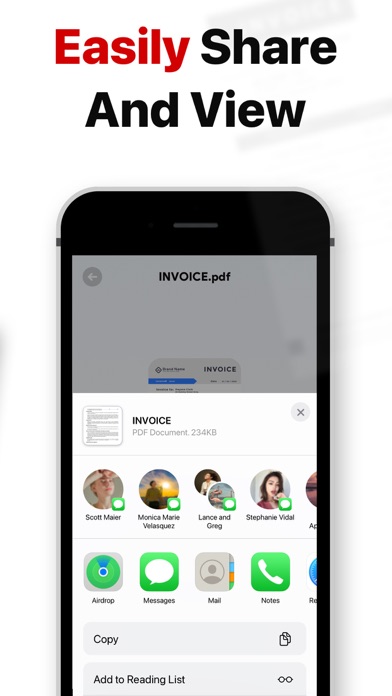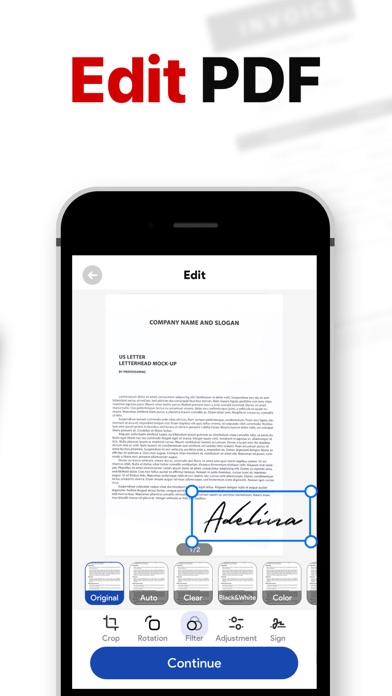Description
Convert Your Photos to PDF with Ease!
Are you tired of juggling multiple photo formats and struggling to keep them organized? Look no further! Introducing Photo to Pdf Converter, the ultimate solution to effortlessly convert your photos into a sleek, portable PDF format.
#How to Use the App:
1. Select your input file(from Photos, Camera or iCloud files)
2. Choose the output format from the available settings
3. Convert it!
#Features:
1. Input Files Easily: Start by choosing the photos you wish to convert into PDF format. Photo to Pdf Converter supports a wide range of file formats, including JPEG, PNG, BMP, and more.
2. Convert PDF from Any Format: Once you've selected your photos, our app works its magic and efficiently converts them into a single, streamlined PDF file. You can combine images from various sources and formats, saving you time and effort.
3. Share and Save Converted Files: Want to share your newly created PDF with friends, colleagues, or clients? Our app allows you to easily share the converted PDF via email, messaging apps, or cloud storage services. Additionally, you can save the PDF directly to your device or cloud storage for quick access whenever you need it.
4. Manage Converted Files: Organize your converted PDFs effortlessly with our built-in file management system. Rename, delete, or move files within the app to keep your documents neatly arranged.
SECURITY NOTE:
You should be aware that by using this app, you agree that your files will be sent over the internet from the app to the cloud server for conversion. We will not save the file user upload after the conversion has been done to protect user date security.
Subscription:
- Weekly subscription for $6.99, yearly for $29.99.
- Subscription automatically renews unless auto-renew is turned off at least 24-hours prior to the end of the current period. The account is charged for renewal within 24-hours before the end of the current period. Subscriptions may be managed by the user and auto-renewal may be turned off by going to the user’s Account Settings after purchase.
TERMS & PRIVACY
- Terms of Use: https://sites.google.com/view/pdf-convert-terms-of-use/home
- Privacy Policy: https://sites.google.com/view/pdf-convert-privacy-policy/home
Hide
Show More...
Are you tired of juggling multiple photo formats and struggling to keep them organized? Look no further! Introducing Photo to Pdf Converter, the ultimate solution to effortlessly convert your photos into a sleek, portable PDF format.
#How to Use the App:
1. Select your input file(from Photos, Camera or iCloud files)
2. Choose the output format from the available settings
3. Convert it!
#Features:
1. Input Files Easily: Start by choosing the photos you wish to convert into PDF format. Photo to Pdf Converter supports a wide range of file formats, including JPEG, PNG, BMP, and more.
2. Convert PDF from Any Format: Once you've selected your photos, our app works its magic and efficiently converts them into a single, streamlined PDF file. You can combine images from various sources and formats, saving you time and effort.
3. Share and Save Converted Files: Want to share your newly created PDF with friends, colleagues, or clients? Our app allows you to easily share the converted PDF via email, messaging apps, or cloud storage services. Additionally, you can save the PDF directly to your device or cloud storage for quick access whenever you need it.
4. Manage Converted Files: Organize your converted PDFs effortlessly with our built-in file management system. Rename, delete, or move files within the app to keep your documents neatly arranged.
SECURITY NOTE:
You should be aware that by using this app, you agree that your files will be sent over the internet from the app to the cloud server for conversion. We will not save the file user upload after the conversion has been done to protect user date security.
Subscription:
- Weekly subscription for $6.99, yearly for $29.99.
- Subscription automatically renews unless auto-renew is turned off at least 24-hours prior to the end of the current period. The account is charged for renewal within 24-hours before the end of the current period. Subscriptions may be managed by the user and auto-renewal may be turned off by going to the user’s Account Settings after purchase.
TERMS & PRIVACY
- Terms of Use: https://sites.google.com/view/pdf-convert-terms-of-use/home
- Privacy Policy: https://sites.google.com/view/pdf-convert-privacy-policy/home
In-Apps
- PDF Converter
- 5.50 ₩
- PDF Converter Pro
- 29.00 ₩
Screenshots
Photo to PDF Converter: Scan FAQ
-
Is Photo to PDF Converter: Scan free?
Yes, Photo to PDF Converter: Scan is free to download, however it contains in-app purchases or subscription offerings.
-
Is Photo to PDF Converter: Scan legit?
Not enough reviews to make a reliable assessment. The app needs more user feedback.
Thanks for the vote -
How much does Photo to PDF Converter: Scan cost?
Photo to PDF Converter: Scan has several in-app purchases/subscriptions, the average in-app price is 17.25 ₩.
-
What is Photo to PDF Converter: Scan revenue?
To get estimated revenue of Photo to PDF Converter: Scan app and other AppStore insights you can sign up to AppTail Mobile Analytics Platform.

User Rating
App is not rated in South Korea yet.

Ratings History
Photo to PDF Converter: Scan Reviews
No Reviews in South Korea
App doesn't have any reviews in South Korea yet.
Store Rankings

Ranking History
App Ranking History not available yet

Category Rankings
|
Chart
|
Category
|
Rank
|
|---|---|---|
|
Top Free
|

|
163
|
|
Top Free
|

|
414
|
Keywords
Photo to PDF Converter: Scan Competitors
| Name | Downloads (30d) | Monthly Revenue | Reviews | Ratings | Recent release | |
|---|---|---|---|---|---|---|
|
AI Chat - Smart AI Chatbot
AI Essay Writing Assistant
|
Unlock
|
Unlock
|
0
|
|
3 months ago | |
|
GPType: AI Keyboard, Assistant
Essay Writer & Grammar Check
|
Unlock
|
Unlock
|
0
|
|
6 months ago | |
|
Authenticator App - MFA, 2FA
Duo Verify Password: OTP, TOTP
|
Unlock
|
Unlock
|
0
|
|
1 year ago | |
|
PDF Converter - Doc Scanner
PDF to Word & Picture Maker
|
Unlock
|
Unlock
|
0
|
|
1 year ago | |
|
Plant Identification Care
|
Unlock
|
Unlock
|
0
|
|
10 months ago | |
|
Document Sign - Digital pdf
N/A
|
Unlock
|
Unlock
|
0
|
|
1 year ago | |
|
Hidden Cam Finder, Antispy App
Spy Device & Camera Detector
|
Unlock
|
Unlock
|
0
|
|
11 months ago | |
|
eSign - Sign Documents
Electronic Signature Maker
|
Unlock
|
Unlock
|
0
|
|
8 months ago | |
|
Block Apps, Sites & Focus
App Blocker, Website Limit
|
Unlock
|
Unlock
|
0
|
|
8 months ago | |
|
Daybetter LED Lights Control
Magic Strip Color Changing App
|
Unlock
|
Unlock
|
0
|
|
8 months ago |
Photo to PDF Converter: Scan Installs
Last 30 daysPhoto to PDF Converter: Scan Revenue
Last 30 daysPhoto to PDF Converter: Scan Revenue and Downloads
Gain valuable insights into Photo to PDF Converter: Scan performance with our analytics.
Sign up now to access downloads, revenue, and more.
Sign up now to access downloads, revenue, and more.
App Info
- Category
- Productivity
- Publisher
- 怡婧 李
- Languages
- English, French, German, Japanese, Portuguese, Russian, Chinese, Spanish, Chinese, Turkish
- Recent release
- 1.2.2 (1 month ago )
- Released on
- Aug 17, 2023 (1 year ago )
- Also available in
- United States , Ireland , Australia , Canada , Mexico , New Zealand , Poland , United Kingdom , Indonesia , Sri Lanka , Uzbekistan , Kazakhstan , Latvia , Madagascar , Luxembourg , Lithuania , North Macedonia , Malta , Malaysia , Lebanon , Nigeria , Netherlands , Norway , Nepal , Pakistan , Slovenia , South Africa , Vietnam , Ukraine , Taiwan , Türkiye , Tunisia , Thailand , Slovakia , Peru , Singapore , Sweden , Saudi Arabia , Russia , Romania , Portugal , Japan , Philippines , Brazil , Denmark , Germany , Czechia , Cyprus , Colombia , China , Chile , Switzerland , Belarus , Dominican Republic , Brunei , Bahrain , Bulgaria , Belgium , Azerbaijan , Austria , Argentina , Armenia , Hong Kong SAR China , South Korea , United Arab Emirates , Italy , Iceland , India , Israel , Hungary , Croatia , Kuwait , Greece , France , Finland , Spain , Egypt , Estonia , Ecuador , Algeria
- Last Updated
- 5 days ago
This page includes copyrighted content from third parties, shared solely for commentary and research in accordance with fair use under applicable copyright laws. All trademarks, including product, service, and company names or logos, remain the property of their respective owners. Their use here falls under nominative fair use as outlined by trademark laws and does not suggest any affiliation with or endorsement by the trademark holders.