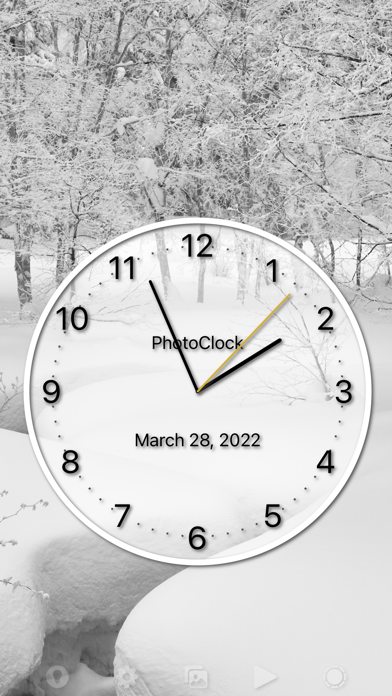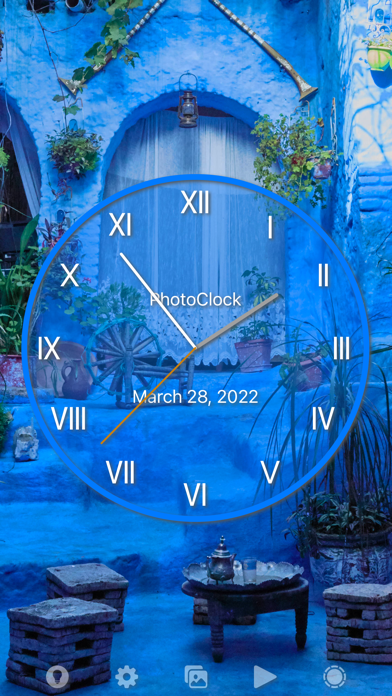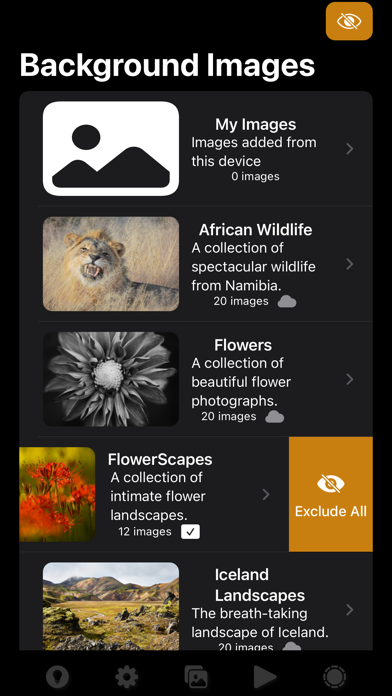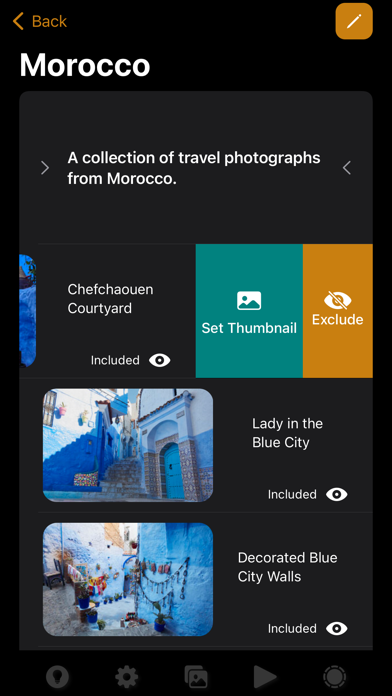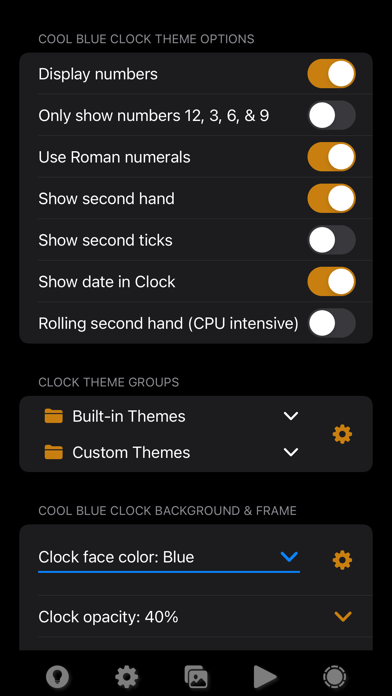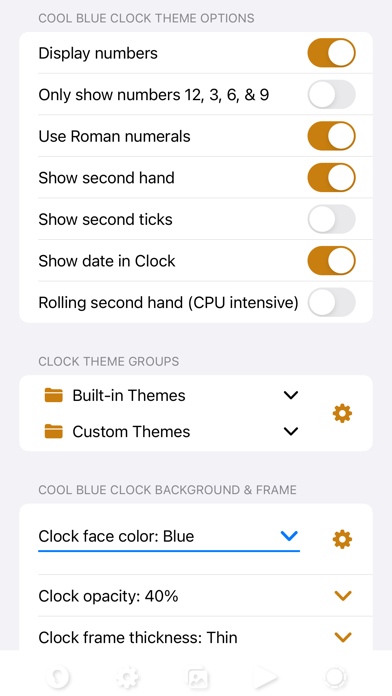Description
Meet your new desktop or bedside clock! PhotoClock Pro uses photos you can add and organize within the app as a background to a fully customizable and stylish analog clock. Now with almost thirty beautiful themes to show you some possibilities, you can create and save unlimited clock themes in multiple groups.
Every element of the clock face is customizable, including switching between Arabic and Roman numerals, number only on 12, 3, 6, and 9 o'clock positions, and whether to show numbers at all. In addition, you can color and adjust the opacity of the clock face background between zero to 100%, and you can also change the color and thickness of the clock frame!
You can import your photos into as many user creatable albums as you want. If you don't have any images, multiple additional photo packs are available as in-app purchases. If you don't need any optional image packs, you can hide them completely and utilize PhotoClock Pro to the full at no additional cost after paying the initial purchase price.
PhotoClock Pro is fully integrated with Apple Music. You can search and select your favorite songs and albums from Apple Music and play them directly in PhotoClock Pro. The music player can be moved through six different screen positions, minimized, or hidden while keeping the music playing. You can configure up to four dim and wake actions assigned to the screen background quadrants. Set up the duration of the dimming and waking, and select your favorite song or album to play and fade out as your screen dims. You can also have your music fade back in as your screen brightens or start playing after your screen has brightened. Once configured, double-tap the background in a screen quadrant to start your dim/wake action, and enjoy your photos with the stylish analog clock and your favorite music. It doesn't get much better than this!
A professional photographer developed PhotoClock Pro to show off images and utilize your device as a beautiful and elegant clock while you are not using it. We recommend putting your device on a charging stand if you intend to use it as a clock for extended periods. There is also a brightness slider to adjust the brightness while using PhotoClock Pro beside your bed. When you close PhotoClock Pro, we'll restore your original brightness settings.
Hide
Show More...
Every element of the clock face is customizable, including switching between Arabic and Roman numerals, number only on 12, 3, 6, and 9 o'clock positions, and whether to show numbers at all. In addition, you can color and adjust the opacity of the clock face background between zero to 100%, and you can also change the color and thickness of the clock frame!
You can import your photos into as many user creatable albums as you want. If you don't have any images, multiple additional photo packs are available as in-app purchases. If you don't need any optional image packs, you can hide them completely and utilize PhotoClock Pro to the full at no additional cost after paying the initial purchase price.
PhotoClock Pro is fully integrated with Apple Music. You can search and select your favorite songs and albums from Apple Music and play them directly in PhotoClock Pro. The music player can be moved through six different screen positions, minimized, or hidden while keeping the music playing. You can configure up to four dim and wake actions assigned to the screen background quadrants. Set up the duration of the dimming and waking, and select your favorite song or album to play and fade out as your screen dims. You can also have your music fade back in as your screen brightens or start playing after your screen has brightened. Once configured, double-tap the background in a screen quadrant to start your dim/wake action, and enjoy your photos with the stylish analog clock and your favorite music. It doesn't get much better than this!
A professional photographer developed PhotoClock Pro to show off images and utilize your device as a beautiful and elegant clock while you are not using it. We recommend putting your device on a charging stand if you intend to use it as a clock for extended periods. There is also a brightness slider to adjust the brightness while using PhotoClock Pro beside your bed. When you close PhotoClock Pro, we'll restore your original brightness settings.
Screenshots
PhotoClock Pro FAQ
-
Is PhotoClock Pro free?
PhotoClock Pro is not free (it costs 129000.00), however it doesn't contain in-app purchases or subscriptions.
-
Is PhotoClock Pro legit?
Not enough reviews to make a reliable assessment. The app needs more user feedback.
Thanks for the vote -
How much does PhotoClock Pro cost?
The price of PhotoClock Pro is 129000.00.
-
What is PhotoClock Pro revenue?
To get estimated revenue of PhotoClock Pro app and other AppStore insights you can sign up to AppTail Mobile Analytics Platform.

User Rating
App is not rated in Indonesia yet.

Ratings History
PhotoClock Pro Reviews
Store Rankings

Ranking History
App Ranking History not available yet

Category Rankings
App is not ranked yet
PhotoClock Pro Installs
Last 30 daysPhotoClock Pro Revenue
Last 30 daysPhotoClock Pro Revenue and Downloads
Gain valuable insights into PhotoClock Pro performance with our analytics.
Sign up now to access downloads, revenue, and more.
Sign up now to access downloads, revenue, and more.
App Info
- Category
- Utilities
- Publisher
- Martin Bailey Photography K.K
- Languages
- English
- Recent release
- 1.2.8 (2 years ago )
- Released on
- Mar 30, 2022 (2 years ago )
- Also available in
- Peru, Israel, India, Italy, Japan, South Korea, Kuwait, Kazakhstan, Lebanon, Mexico, Malaysia, Nigeria, Netherlands, Norway, New Zealand, Ireland, Philippines, Pakistan, Poland, Romania, Russia, Saudi Arabia, Sweden, Thailand, Taiwan, Ukraine, United States, Vietnam, South Africa, Germany, Austria, Australia, Azerbaijan, Belgium, Brunei, Brazil, Belarus, Canada, Switzerland, Chile, China, Colombia, Czechia, United Arab Emirates, Denmark, Dominican Republic, Algeria, Ecuador, Egypt, Spain, Finland, France, United Kingdom, Greece, Hong Kong SAR China, Hungary, Indonesia
- Last Updated
- 1 month ago
This page includes copyrighted content from third parties, shared solely for commentary and research in accordance with fair use under applicable copyright laws. All trademarks, including product, service, and company names or logos, remain the property of their respective owners. Their use here falls under nominative fair use as outlined by trademark laws and does not suggest any affiliation with or endorsement by the trademark holders.