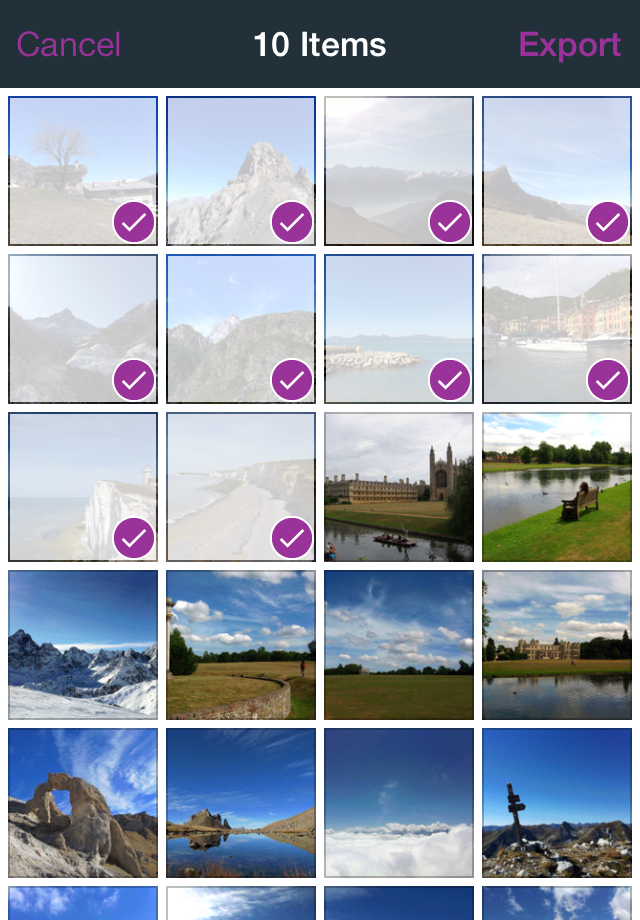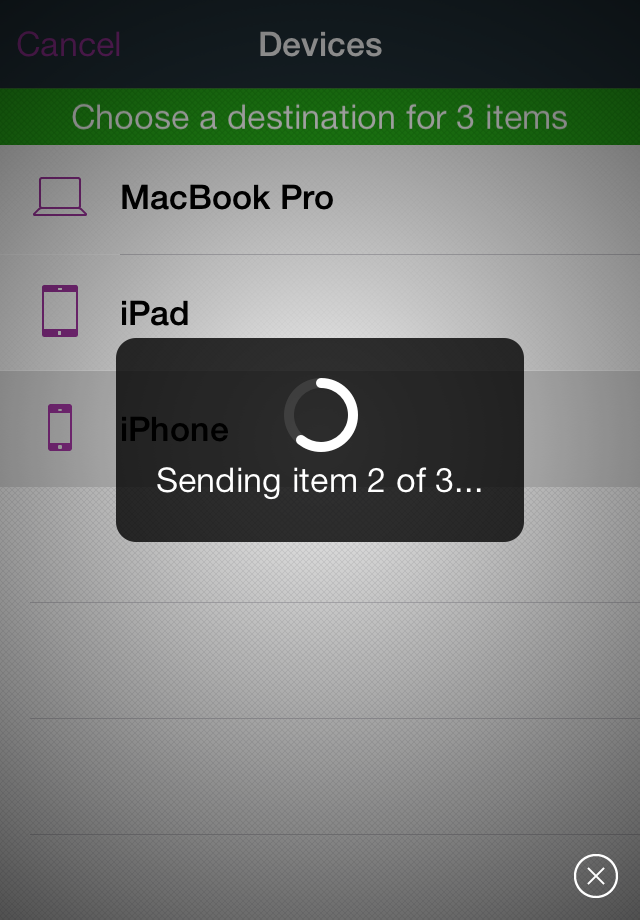Works great but...
I don’t like being duped that in order to transfer multiple (I.e. more than two selections) I have to buy an upgrade. I really love the ease of this app, it for sure works great so far but you lose points for “reeling” me in and then throwing this curveball. Make it more obvious when getting the app that there are limits or something that way we can expect it. 😎👍🏻