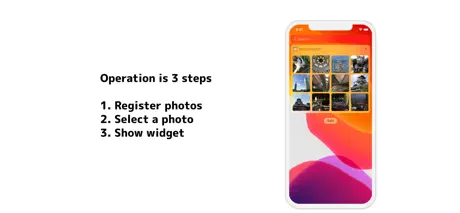Description
PictureWidget to display your favorite photos in a widget
The Basics in Three Steps
Register your photos in the app
2. select the photo you want to display on the widget
3. enable and display the widget
Detailed usage
About photo registration
There is no limit to the number of photos that can be registered in the app
The number of cards that can be registered at one time is limited to 5
Sort by pressing and holding
Delete from the top right button
Change the list size (2 columns, 4 columns, detail)
Memos can be registered in the detail view
Selecting a photo to display in the widget
Up to 12 sheets
If you want to clear all your selections, you can do so from the menu after pressing and holding the register button.
Widgets for the home screen
Simple view
Text Display: With or without
Display format: Normal, shuffle
Multiview
Display format: Normal, shuffle
Calendar View
The display of widgets
The following settings are available on the settings screen
Display format: list type, photo type
Size: Landscape, square, vertical
Shooting date and note display
Photo Zoom
Other
Theme Color
Dark mode (Automatic, Light, Dark)
App icon change
Photo view function
Hide
Show More...
The Basics in Three Steps
Register your photos in the app
2. select the photo you want to display on the widget
3. enable and display the widget
Detailed usage
About photo registration
There is no limit to the number of photos that can be registered in the app
The number of cards that can be registered at one time is limited to 5
Sort by pressing and holding
Delete from the top right button
Change the list size (2 columns, 4 columns, detail)
Memos can be registered in the detail view
Selecting a photo to display in the widget
Up to 12 sheets
If you want to clear all your selections, you can do so from the menu after pressing and holding the register button.
Widgets for the home screen
Simple view
Text Display: With or without
Display format: Normal, shuffle
Multiview
Display format: Normal, shuffle
Calendar View
The display of widgets
The following settings are available on the settings screen
Display format: list type, photo type
Size: Landscape, square, vertical
Shooting date and note display
Photo Zoom
Other
Theme Color
Dark mode (Automatic, Light, Dark)
App icon change
Photo view function
Screenshots
PictureWidget FAQ
-
Is PictureWidget free?
Yes, PictureWidget is completely free and it doesn't have any in-app purchases or subscriptions.
-
Is PictureWidget legit?
Not enough reviews to make a reliable assessment. The app needs more user feedback.
Thanks for the vote -
How much does PictureWidget cost?
PictureWidget is free.
-
What is PictureWidget revenue?
To get estimated revenue of PictureWidget app and other AppStore insights you can sign up to AppTail Mobile Analytics Platform.

User Rating
App is not rated in Thailand yet.

Ratings History
PictureWidget Reviews
Store Rankings

Ranking History
App Ranking History not available yet

Category Rankings
App is not ranked yet
PictureWidget Installs
Last 30 daysPictureWidget Revenue
Last 30 daysPictureWidget Revenue and Downloads
Gain valuable insights into PictureWidget performance with our analytics.
Sign up now to access downloads, revenue, and more.
Sign up now to access downloads, revenue, and more.
App Info
- Category
- Lifestyle
- Publisher
-
Atsushi Ezaki
- Languages
- English, French, German, Hindi, Japanese, Polish, Portuguese, Russian, Spanish
- Recent release
- 2.5.1 (4 months ago )
- Released on
- Sep 29, 2019 (5 years ago )
- Also available in
- United States, Japan, Russia, Pakistan, Lebanon, Madagascar, Mexico, Malaysia, Nigeria, New Zealand, Peru, Philippines, Kuwait, Saudi Arabia, Singapore, Thailand, Taiwan, Vietnam, South Africa, Dominican Republic, Argentina, Australia, Azerbaijan, Brazil, Canada, Chile, Colombia, Germany, Kazakhstan, Algeria, Ecuador, Egypt, Hong Kong SAR China, Indonesia, Israel, India, United Arab Emirates
- Last Updated
- 1 week ago
This page includes copyrighted content from third parties, shared solely for commentary and research in accordance with fair use under applicable copyright laws. All trademarks, including product, service, and company names or logos, remain the property of their respective owners. Their use here falls under nominative fair use as outlined by trademark laws and does not suggest any affiliation with or endorsement by the trademark holders.