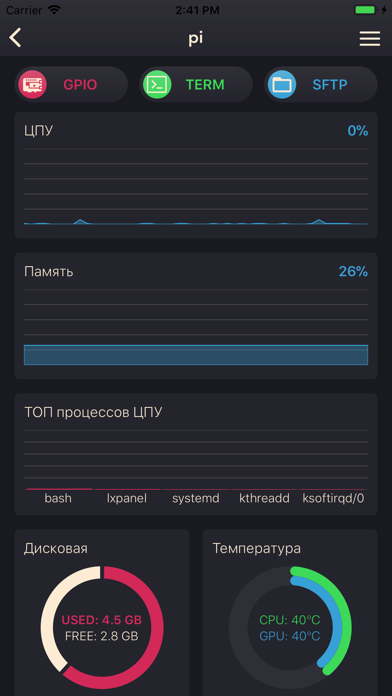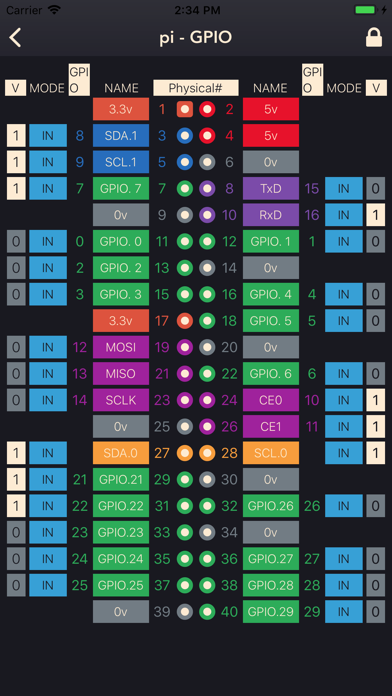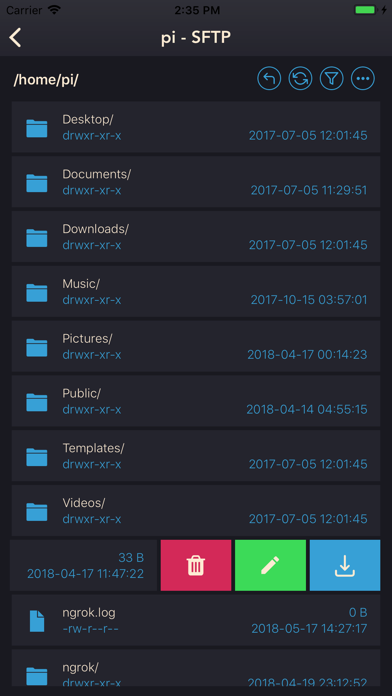Description
https://medium.com/swlh/using-pihelper-to-monitor-and-manage-raspberry-pis-9a24065febed
PiHelper lets you connect and manage your Raspberry Pi or Linux machine easily.
- Monitor
CPU, memory, disk usage, processes and/or temperature statics in realtime.
- GPIO
Colorful pinout. Tap to change GPIO mode and output.
- SSH Terminal
Realtime shell with full xterm experience.
- SFTP / File browser
Browse files and directories. Easy upload, download, rename and delete.
- Single tap to reboot / halt server. Custom commands are also supported.
- Multi-language support:
-- English
-- 中文
-- 日本語
-- Русский (Thanks to Sergey Britov)
-- Deutsche (Thanks to Daniel Wolf)
-- Français (Thanks to Dorian Eydoux)
-- Lietuvis (Thanks to Ernestas Kardzys)
Report issue:
- Email: [email protected]
- Twitter: @shaqian629
Notes:
- Public/Private key authentication only supports RSA keys.
- To use the GPIO tool with RPi 4, please upgrade wiringPi to 2.52+:
cd /tmp
wget https://project-downloads.drogon.net/wiringpi-latest.deb
sudo dpkg -i wiringpi-latest.deb
Reference: http://wiringpi.com/wiringpi-updated-to-2-52-for-the-raspberry-pi-4b/
In-Apps
- Remove Ads
- 99.00 ₽
Screenshots
PiHelper FAQ
-
Is PiHelper free?
Yes, PiHelper is free to download, however it contains in-app purchases or subscription offerings.
-
Is PiHelper legit?
Not enough reviews to make a reliable assessment. The app needs more user feedback.
Thanks for the vote -
How much does PiHelper cost?
PiHelper has several in-app purchases/subscriptions, the average in-app price is 99.00 ₽.
-
What is PiHelper revenue?
To get estimated revenue of PiHelper app and other AppStore insights you can sign up to AppTail Mobile Analytics Platform.

4.16 out of 5
37 ratings in Russia

PiHelper Reviews
Store Rankings


PiHelper Competitors
| Name | Downloads (30d) | Monthly Revenue | Reviews | Ratings | Recent release | |
|---|---|---|---|---|---|---|
|
iNet - Network Scanner
Know Your Network...
|
Unlock
|
Unlock
|
0
|
|
1 week ago | |
|
iTerminal - SSH Telnet Client
Best SSH and Telnet Client
|
Unlock
|
Unlock
|
0
|
|
2 weeks ago | |
|
Dataplicity - Terminal for Pi
|
Unlock
|
Unlock
|
0
|
|
1 month ago | |
|
OctoPod for OctoPrint
|
Unlock
|
Unlock
|
0
|
48
|
3 weeks ago | |
|
Homemanager for Homebridge
|
Unlock
|
Unlock
|
0
|
|
1 month ago | |
|
AdGuard Home Remote
Fully control AdGuard Home
|
Unlock
|
Unlock
|
0
|
|
1 week ago | |
|
Aprox
A Proxmox VE Client
|
Unlock
|
Unlock
|
0
|
|
2 years ago | |
|
Pi-hole Remote
A Remote for Pi-hole
|
Unlock
|
Unlock
|
0
|
|
11 months ago | |
|
MQTTAnalyzer
iot diagnostics
|
Unlock
|
Unlock
|
0
|
|
6 months ago | |
|
RaspController
|
Unlock
|
Unlock
|
0
|
|
2 weeks ago |
PiHelper Installs
Last 30 daysPiHelper Revenue
Last 30 daysPiHelper Revenue and Downloads
Sign up now to access downloads, revenue, and more.
App Info
- Category
- Utilities
- Publisher
- 茜 沙
- Languages
- English
- Recent release
- 1.6 (4 years ago )
- Released on
- Apr 24, 2018 (6 years ago )
- Also available in
- China , United States , Germany , United Kingdom , Japan , France , Russia , Netherlands , Italy , Canada , Spain , Australia , Czechia , Switzerland , Poland , Sweden , Hungary , Taiwan , Brazil , Austria , India , Ukraine , Slovakia , Belgium , Thailand , Bulgaria , Hong Kong SAR China , Denmark , Portugal , Norway , Greece , Romania , Mexico , Dominican Republic , Malaysia , Kazakhstan , Philippines , Lithuania , Nepal , New Zealand , South Korea , Argentina , Vietnam , Chile , Colombia , Ecuador , Türkiye , Indonesia , Singapore , Kuwait , Tunisia , Saudi Arabia , Slovenia , Uzbekistan , United Arab Emirates , Pakistan , South Africa , Ireland , Armenia , Azerbaijan , Belarus , Cyprus , Algeria , Estonia , Egypt , Finland , Croatia , Peru , Israel , Iceland , Lebanon , Latvia , Madagascar , North Macedonia , Malta , Nigeria
- Last Updated
- 1 week ago