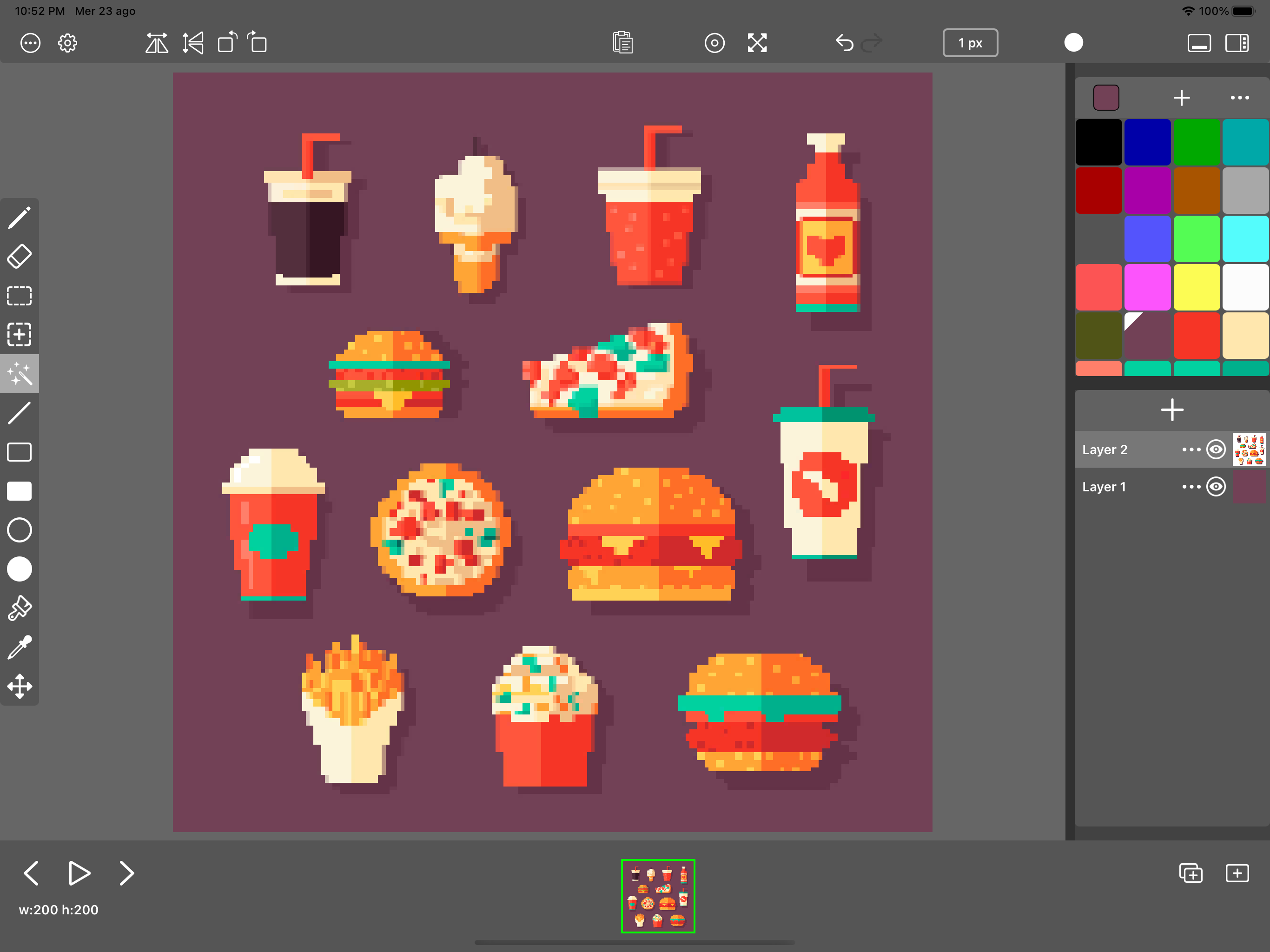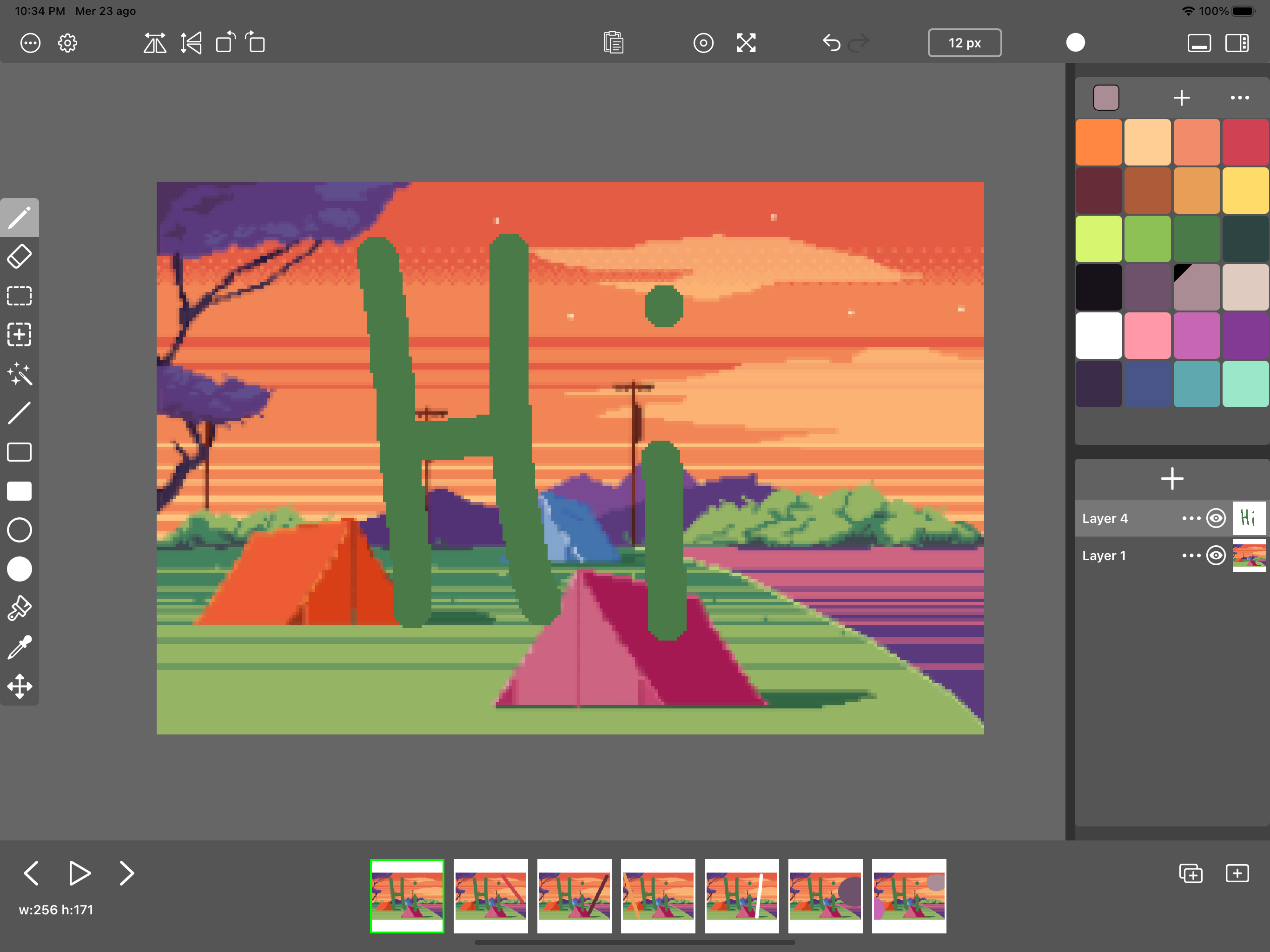Pixel Artistry
Unleash Your Creativity
#1 Keyword Rankings
Today
Top 10 Rankings
Today
Top 30 Rankings
Today
Top 100 Rankings
Today
Description
Pixel Artistry is the go-to app for pixel artists and creators alike. From intricate sketches to captivating animations, our comprehensive toolkit empowers users to bring their visions to life effortlessly. With intuitive features and a seamless interface, unleash your creativity anywhere, anytime.
Explore the full range of capabilities through our extensive array of tools and functionalities:
• Simple and intuitive file browser interface with preview gallery
• Shapes: draw lines, rectangles, and ellipses, including pixel perfect drawing algorithms for lines, ellipses and circles
• Selection tools: use various selection tools for precise editing, like rectangle, freehand or automatic color selection
• Hold one finger down while using a shape tool for squares, circles or lines with common angles (0, 15, 30, 45, 90, ...)
• Layers: work with multiple layers and optimize the workflow creating your artwork
• Animation: create pixel-perfect animations frame by frame.
• Onion skin: multiple frames selection, previous and next frames custom colors tint and transparency
• Apple Pencil and gesture support: seamless Apple Pencil compatibility and intuitive gestures
• Enable Apple Pencil only, ignoring fingers on the canvas
• Palette management: take control of your colors with options to save, load, and import palettes, including lospec.com palette urls
• Dithering support: customize, create, save, and load your own brushes for any dithering effect
• Color replacement brush
• Different effects, brightness, contrast, saturation
• Contour brush, draw a shape and it will be filled automatically
• Outline tool: apply outlines to a sprite
• Alpha lock: swipe left a layer to enable/disable it
• Linear and radial Gradients, including automatic dithering effects
• Intuitive gestures: 2 fingers tap undo, 3 fingers tap redo, 2 fingers pinch and pan rotation
• Drag and drop color directly from the palette view without having to use the flood fill tool
• Import Spritesheet files into multiple frames
• Import multiple file formats, PNG, BMP, JPG, GIF, Aseprite and more
• Export formats: share your creations with support for Aseprite, PNG, JPG, GIF, spritesheet, MP4
Free Version: basic tools and simple animations with limited support
Pro Version: unlock advanced features with a one time in-app purchase and use the app and its updates forever, no other purchases or subscriptions
Hide..
Show more..
Explore the full range of capabilities through our extensive array of tools and functionalities:
• Simple and intuitive file browser interface with preview gallery
• Shapes: draw lines, rectangles, and ellipses, including pixel perfect drawing algorithms for lines, ellipses and circles
• Selection tools: use various selection tools for precise editing, like rectangle, freehand or automatic color selection
• Hold one finger down while using a shape tool for squares, circles or lines with common angles (0, 15, 30, 45, 90, ...)
• Layers: work with multiple layers and optimize the workflow creating your artwork
• Animation: create pixel-perfect animations frame by frame.
• Onion skin: multiple frames selection, previous and next frames custom colors tint and transparency
• Apple Pencil and gesture support: seamless Apple Pencil compatibility and intuitive gestures
• Enable Apple Pencil only, ignoring fingers on the canvas
• Palette management: take control of your colors with options to save, load, and import palettes, including lospec.com palette urls
• Dithering support: customize, create, save, and load your own brushes for any dithering effect
• Color replacement brush
• Different effects, brightness, contrast, saturation
• Contour brush, draw a shape and it will be filled automatically
• Outline tool: apply outlines to a sprite
• Alpha lock: swipe left a layer to enable/disable it
• Linear and radial Gradients, including automatic dithering effects
• Intuitive gestures: 2 fingers tap undo, 3 fingers tap redo, 2 fingers pinch and pan rotation
• Drag and drop color directly from the palette view without having to use the flood fill tool
• Import Spritesheet files into multiple frames
• Import multiple file formats, PNG, BMP, JPG, GIF, Aseprite and more
• Export formats: share your creations with support for Aseprite, PNG, JPG, GIF, spritesheet, MP4
Free Version: basic tools and simple animations with limited support
Pro Version: unlock advanced features with a one time in-app purchase and use the app and its updates forever, no other purchases or subscriptions
In-Apps
- Pro features
- 49,00 kr
Screenshots
 User Rating
User Rating
0 out of 5
0 ratings in Sweden
 Ratings History
Ratings History
Reviews
App doesn't have any reviews yet
Store Rankings
 Ranking History
Ranking History
App Ranking History not available yet
Category Rankings
App is not ranked yet
Keywords
Users may also like
| Name | Reviews | Recent release | |
|---|---|---|---|
|
Pix - Share your Art
Express yourself in 256 Pixels
|
0
|
1 year ago | |
|
DGArt
Polygon 3D Modeling Rendering
|
1
|
3 weeks ago | |
|
Inktica - edytor pixel artu
|
0
|
1 day ago | |
|
Digipuppets Animation
easiest way to make animations
|
0
|
1 month ago | |
|
CanvasVividAI
AI Art Generator
|
0
|
8 months ago | |
|
DOTDOT - Pixel Art Animation
Relax with pixel art and music
|
0
|
4 months ago | |
|
VectorMotion
Design & Animate
|
0
|
4 months ago | |
|
Pixel Art Kit
|
0
|
3 months ago | |
|
Qube - 3D Modeling
|
0
|
3 months ago | |
|
Pixelcos
|
0
|
2 months ago |
Show More
Revenue and Downloads
Gain valuable insights into Pixel Artistry performance with our analytics. Sign up now
to
access downloads, revenue, and more.
App Info
- Category
- Graphics Design
- Publisher
- Marco Petrucci
- Languages
- English
- Recent version
- 2.0.4 (1 month ago )
- Released on
- Aug 24, 2023 (11 months ago )
- Also available in
- Saudi Arabia, Nigeria, Malaysia, Netherlands, New Zealand, Pakistan, Poland, Portugal, Romania, Russia, Sweden, Singapore, Thailand, Turkey, Ukraine, Vietnam, South Africa, Egypt, Australia, Azerbaijan, Belgium, Canada, China, Germany, Denmark, Algeria, Austria, Spain, Greece, Hong Kong, Hungary, India, Italy, Kazakhstan
- Last updated
- 2 weeks ago