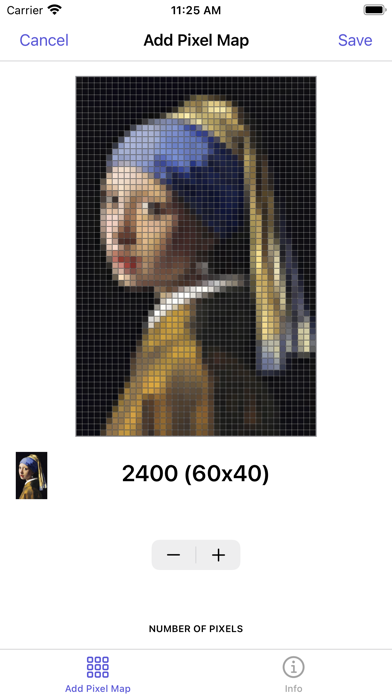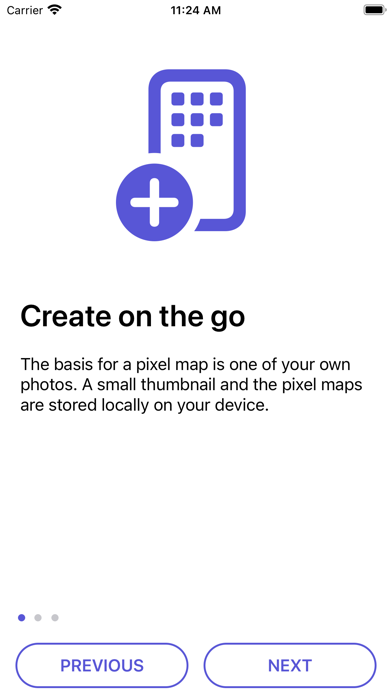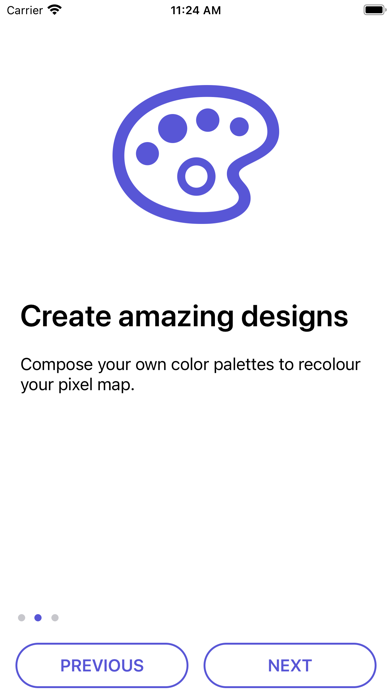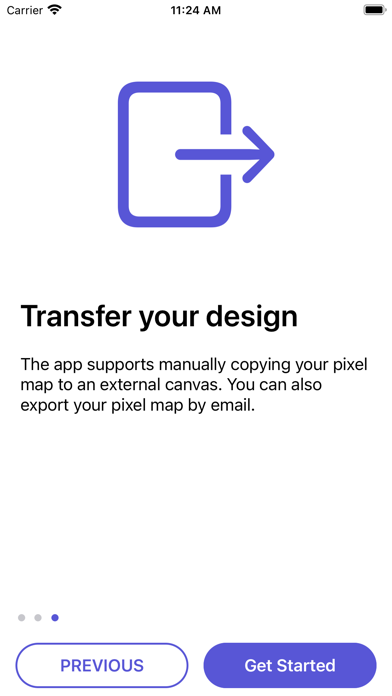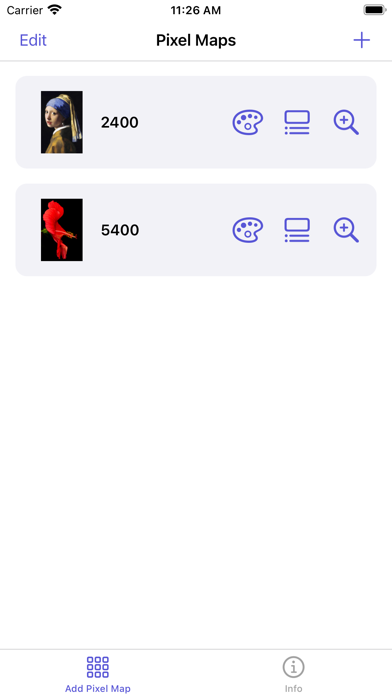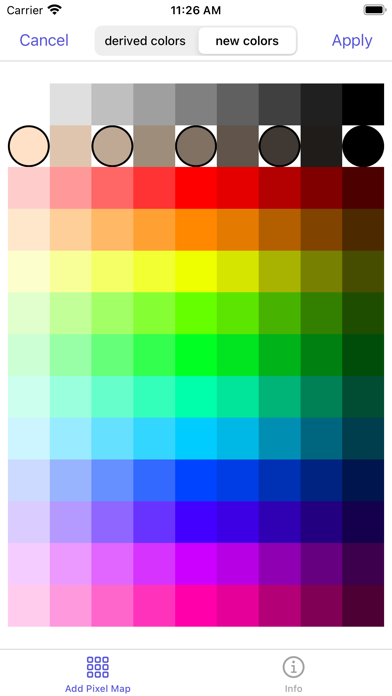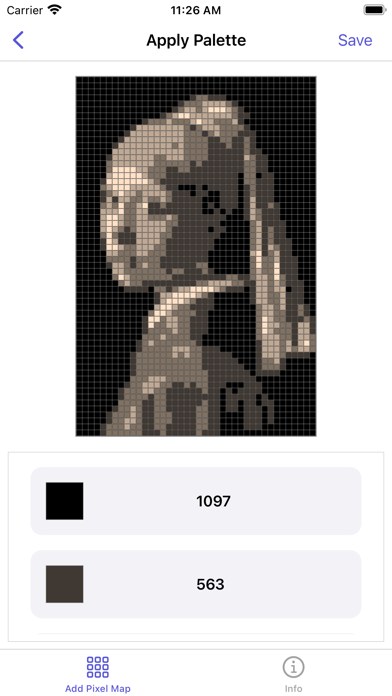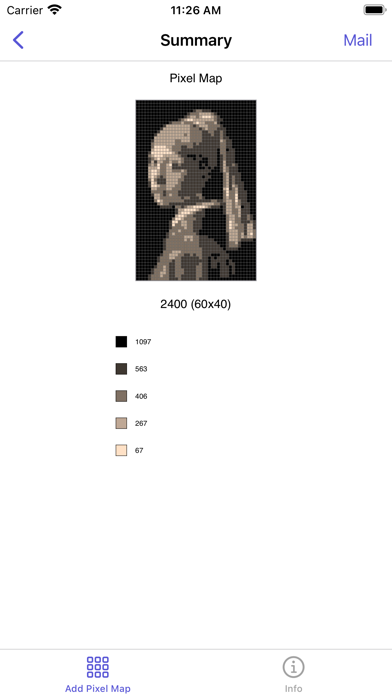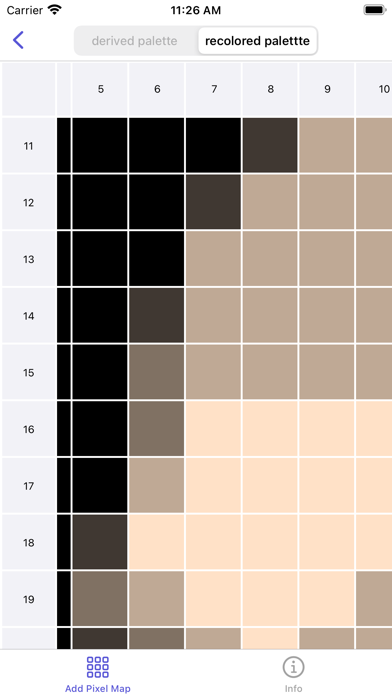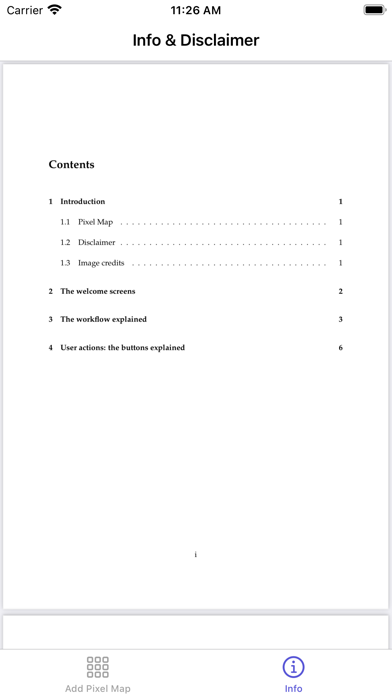Description
The central idea of Pixel Map is that you can take samples with different pixel sizes from your own photographs, and subsequently that you can compose one or two different color palettes to select which colors are used to recolor your pixel map.
In Pixel Map you can select one of your own photos as the basis for a pixel map. Also, you can select the number of pixels to be used for your Pixel map (the app generates pixel map samples based on the original colors and the aspect ratio of your photo), and you can compose your own palettes by selecting colours from two separate sets of color patches.
You can define your color palettes based either on the colors from your pixel sample, or from a fresh set of color patches. One set of color patches is based on the original pixel sample by employing Artificial Intelligence techniques. The other set of color patches contains a predefined set of several grey values, skin tones and general colors. The proces of recoloring your images also employs Artificial Intelligence techniques.
Only a small thumbnail and of course the pixel maps and their palettes are stored locally on your device. The app supports manually copying your pixel map to an external canvas. You can also export your pixel map by email. To ease the process of copying, a detail view can identify each pixel by a row- and column number.
Hide
Show More...
In Pixel Map you can select one of your own photos as the basis for a pixel map. Also, you can select the number of pixels to be used for your Pixel map (the app generates pixel map samples based on the original colors and the aspect ratio of your photo), and you can compose your own palettes by selecting colours from two separate sets of color patches.
You can define your color palettes based either on the colors from your pixel sample, or from a fresh set of color patches. One set of color patches is based on the original pixel sample by employing Artificial Intelligence techniques. The other set of color patches contains a predefined set of several grey values, skin tones and general colors. The proces of recoloring your images also employs Artificial Intelligence techniques.
Only a small thumbnail and of course the pixel maps and their palettes are stored locally on your device. The app supports manually copying your pixel map to an external canvas. You can also export your pixel map by email. To ease the process of copying, a detail view can identify each pixel by a row- and column number.
Screenshots
Pixel Map FAQ
-
Is Pixel Map free?
Pixel Map is not free (it costs 1100.00), however it doesn't contain in-app purchases or subscriptions.
-
Is Pixel Map legit?
Not enough reviews to make a reliable assessment. The app needs more user feedback.
Thanks for the vote -
How much does Pixel Map cost?
The price of Pixel Map is 1100.00.
-
What is Pixel Map revenue?
To get estimated revenue of Pixel Map app and other AppStore insights you can sign up to AppTail Mobile Analytics Platform.

User Rating
App is not rated in South Korea yet.

Ratings History
Pixel Map Reviews
No Reviews in South Korea
App doesn't have any reviews in South Korea yet.
Store Rankings

Ranking History
App Ranking History not available yet

Category Rankings
|
Chart
|
Category
|
Rank
|
|---|---|---|
|
Top Paid
|

|
55
|
|
Top Paid
|

|
79
|
|
Top Paid
|

|
79
|
|
Top Paid
|

|
86
|
|
Top Paid
|

|
103
|
Keywords
Pixel Map Competitors
| Name | Downloads (30d) | Monthly Revenue | Reviews | Ratings | Recent release | |
|---|---|---|---|---|---|---|
|
ColorHints Mosaic
|
Unlock
|
Unlock
|
0
|
|
9 months ago | |
|
Pixelet: Pixel Art Programming
Create pixel art with coding
|
Unlock
|
Unlock
|
0
|
|
1 year ago | |
|
Pattern Bliss Lite
The Future Seams Infinite
|
Unlock
|
Unlock
|
0
|
|
2 years ago | |
|
Pattern Wallpaper Mobile
|
Unlock
|
Unlock
|
0
|
|
4 days ago | |
|
Sketches by Rimibit
Draw, trace, share
|
Unlock
|
Unlock
|
0
|
|
2 years ago | |
|
MagicDraw ai
Create impressive drawings
|
Unlock
|
Unlock
|
0
|
|
1 year ago | |
|
Pixator - Create pixel art
Picture + swatches to artwork
|
Unlock
|
Unlock
|
0
|
|
1 year ago | |
|
Blocked—Block Mosaics
|
Unlock
|
Unlock
|
0
|
|
3 months ago | |
|
Pixel Diffusion
AI pixel art generator
|
Unlock
|
Unlock
|
0
|
|
9 months ago | |

Callipeg mini
Your mini animation studio
|
Unlock
|
Unlock
|
0
|
|
3 months ago |
Pixel Map Installs
Last 30 daysPixel Map Revenue
Last 30 daysPixel Map Revenue and Downloads
Gain valuable insights into Pixel Map performance with our analytics.
Sign up now to access downloads, revenue, and more.
Sign up now to access downloads, revenue, and more.
App Info
- Category
- Graphics Design
- Publisher
- Rob Duell PhD
- Languages
- English
- Recent release
- 1.0 (2 years ago )
- Released on
- Jul 5, 2022 (2 years ago )
- Also available in
- Netherlands, United States, Canada, Poland, Japan, South Korea, Kuwait, Kazakhstan, Lebanon, Mexico, Malaysia, Nigeria, Norway, New Zealand, Peru, Philippines, Pakistan, Italy, Portugal, Romania, Russia, Saudi Arabia, Sweden, Singapore, Thailand, Türkiye, Taiwan, Ukraine, Vietnam, South Africa, Denmark, Argentina, Austria, Australia, Azerbaijan, Belgium, Brazil, Belarus, Switzerland, Chile, China, Colombia, Czechia, Germany, United Arab Emirates, Dominican Republic, Algeria, Ecuador, Egypt, Spain, Finland, France, United Kingdom, Greece, Hong Kong SAR China, Indonesia, Israel, India
- Last Updated
- 2 days ago