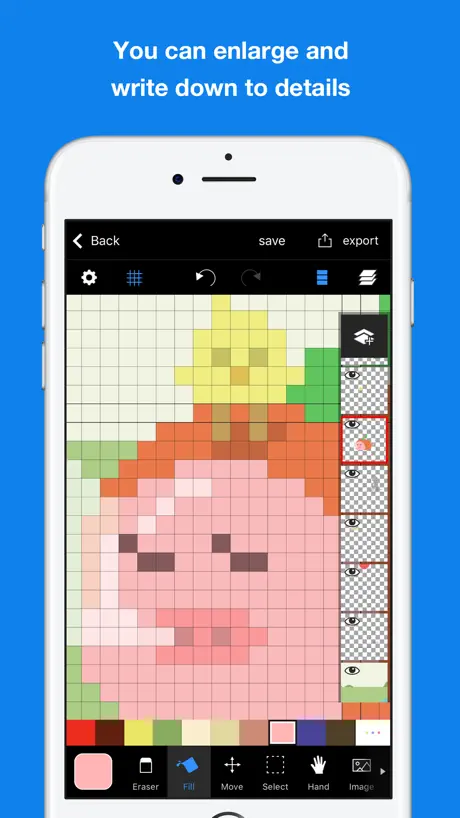VERY GOOD (but a few minor annoyances)
The ui is very easy to use and it’s overall a really good pixel drawing app, but when i try and hide the layers, it just kinda.. flickers?? it doesn’t make the layer transparent and instead switches from hidden to unhidden. it’s kinda annoying. this can be solved by just turning down the opacity, but i feel like it’s something that should be fixed. also the colour dropper just refuses to work sometimes. there’s also a lot of ads but not SO much to the point where it’d be infuriating, so it’s good. other than that, the app is very useful and is a huge improvement from the other free pixel art apps that i’ve found :]