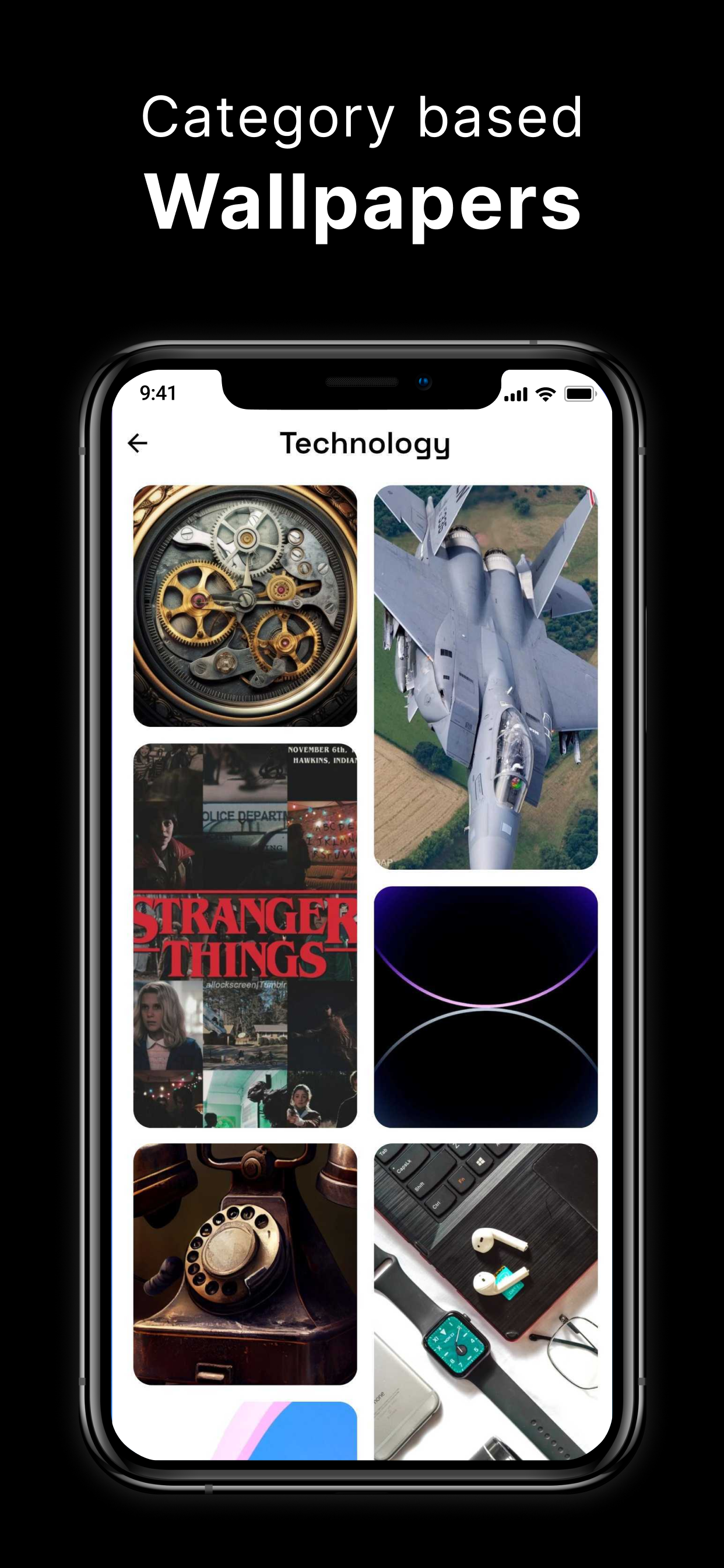PixyAI
Published by:
xR Studio LLP

Description
As an avid reader and writer, you've likely spent hours crafting stories and articles, choosing just the right words to convey your message. But what if you could bring those words to life with images in just a few seconds? PixyAI is an artificial intelligence model that generates unique images from your text descriptions. All you have to do is enter a few sentences describing what you want to see, and PixyAI will create a one-of-a-kind image for you within moments. Whether you want to illustrate a story, generate scenes from a memory, or just experiment with the creativity of AI, PixyAI puts the power of visual imagery at your fingertips through the magic of AI. Read on to see how PixyAI can transform your words into vivid pictures.
What Is Text-to-Image Generation?
Text-to-image generation is the process of creating visual images from text descriptions. AI systems that can generate images from text, like PixyAI, are trained on massive datasets of images and the textual captions that describe them.
The AI learns the relationships between words and visual concepts, enabling it to generate new images from novel text descriptions. For example, if you enter the text "a red rose in a vase on a table", the AI can create a new image that matches that description.
How Text-to-Image Generation Works
The AI system is first trained on a dataset containing images and matching text descriptions. The system learns associations between words, phrases, and visual elements like colors, shapes, textures, etc.
When a new text prompt is entered, the AI identifies the keywords, concepts, and semantic relationships in the text. It determines what types of images may match the prompt based on its training.
The system then generates a new image from scratch by combining the visual elements it has learned. It starts with a blank canvas and adds colors, shapes, textures, and other components based on the text prompt.
Often, the AI will generate many images and select the one that most closely matches the input text according to its training. The selected image is then output as the result.
Terms of Use: https://www.apple.com/legal/internet-services/itunes/dev/stdeula/
Privacy Policy: https://sportsmaster.co.in/policy_files/ai-wallpaper.html
Hide
Show More...
What Is Text-to-Image Generation?
Text-to-image generation is the process of creating visual images from text descriptions. AI systems that can generate images from text, like PixyAI, are trained on massive datasets of images and the textual captions that describe them.
The AI learns the relationships between words and visual concepts, enabling it to generate new images from novel text descriptions. For example, if you enter the text "a red rose in a vase on a table", the AI can create a new image that matches that description.
How Text-to-Image Generation Works
The AI system is first trained on a dataset containing images and matching text descriptions. The system learns associations between words, phrases, and visual elements like colors, shapes, textures, etc.
When a new text prompt is entered, the AI identifies the keywords, concepts, and semantic relationships in the text. It determines what types of images may match the prompt based on its training.
The system then generates a new image from scratch by combining the visual elements it has learned. It starts with a blank canvas and adds colors, shapes, textures, and other components based on the text prompt.
Often, the AI will generate many images and select the one that most closely matches the input text according to its training. The selected image is then output as the result.
Terms of Use: https://www.apple.com/legal/internet-services/itunes/dev/stdeula/
Privacy Policy: https://sportsmaster.co.in/policy_files/ai-wallpaper.html
Screenshots
PixyAI FAQ
-
Is PixyAI free?
Yes, PixyAI is completely free and it doesn't have any in-app purchases or subscriptions.
-
Is PixyAI legit?
Not enough reviews to make a reliable assessment. The app needs more user feedback.
Thanks for the vote -
How much does PixyAI cost?
PixyAI is free.
-
What is PixyAI revenue?
To get estimated revenue of PixyAI app and other AppStore insights you can sign up to AppTail Mobile Analytics Platform.

User Rating
App is not rated in Estonia yet.

Ratings History
PixyAI Reviews
No Reviews in Estonia
App doesn't have any reviews in Estonia yet.
Store Rankings

Ranking History
App Ranking History not available yet

Category Rankings
App is not ranked yet
PixyAI Installs
Last 30 daysPixyAI Revenue
Last 30 daysPixyAI Revenue and Downloads
Gain valuable insights into PixyAI performance with our analytics.
Sign up now to access downloads, revenue, and more.
Sign up now to access downloads, revenue, and more.
App Info
- Category
- Graphics Design
- Publisher
-
xR Studio LLP
- Languages
- English
- Recent release
- 1.0.37 (5 months ago )
- Released on
- Sep 17, 2023 (1 year ago )
- Also available in
- United Arab Emirates, Israel, United States, Japan, Thailand, South Korea, Kuwait, Saudi Arabia, Lebanon, United Kingdom, Norway, South Africa, Netherlands, Nigeria, Malaysia, Mexico, Kazakhstan, Italy, Vietnam, New Zealand, Peru, Philippines, Pakistan, Poland, Portugal, Romania, Russia, Sweden, Singapore, Slovakia, Türkiye, Taiwan, Ukraine, Denmark, Argentina, Austria, Australia, Azerbaijan, Belgium, Bulgaria, Brazil, Belarus, Canada, Switzerland, Chile, China, Colombia, Czechia, Germany, India, Dominican Republic, Algeria, Ecuador, Estonia, Egypt, Spain, Finland, France, Greece, Hong Kong SAR China, Croatia, Hungary, Indonesia, Ireland
- Last Updated
- 2 weeks ago
This page includes copyrighted content from third parties, shared solely for commentary and research in accordance with fair use under applicable copyright laws. All trademarks, including product, service, and company names or logos, remain the property of their respective owners. Their use here falls under nominative fair use as outlined by trademark laws and does not suggest any affiliation with or endorsement by the trademark holders.