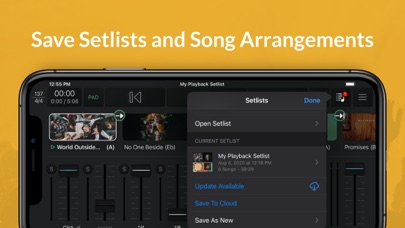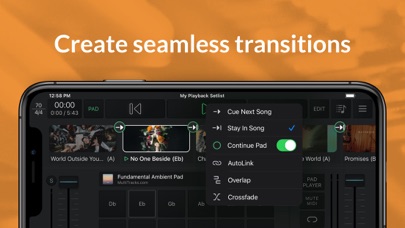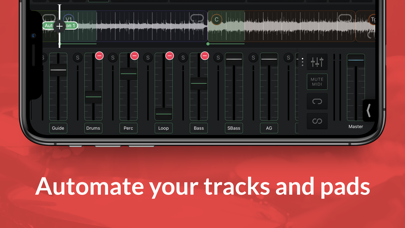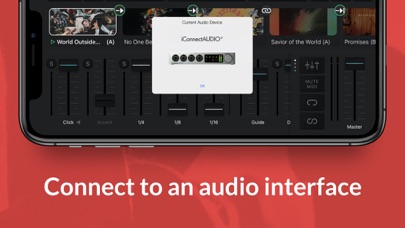Rental issue
The app just made me use 4 rentals. I had 4 songs from a few weeks ago that expired, which was fine. But when I opened the app after telling the app not to use any rentals and pressing cancel, it went ahead and used 4 rentals anyways. Not really impressed by that.